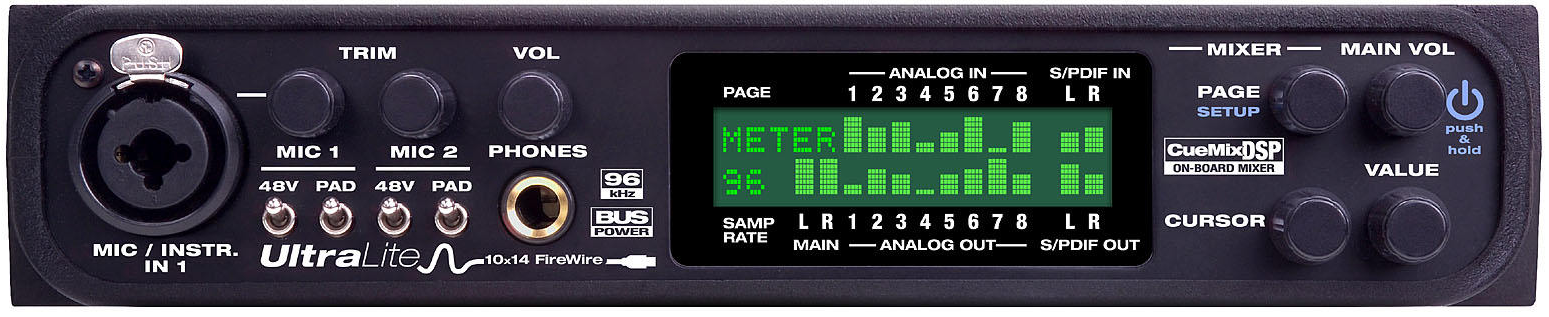Bonjour, comme beaucoup j'ai été confronté au problème de coupure son avec mon ultralite mk3.
Impossible d'utiliser le mode 96khz ou de faire du live.
Comme beaucoup je pensais au problème d'assignation IRQ de la carte firewire (en l'occurrence, l'IRQ 16 déjà utilisé par tous mes périphériques pci express)
(pour voir cela, clic droit sur poste de travail, gérer, gestion des périphériques)
>Affichage > ressources par connexion > requête interruption IRQ
Le changement d'IRQ (avec la norme ACPI et les OS PnP) n'est pas possible sous windows XP & supérieur.
Même en changeant dans le BIOS, Windows garde ses propres paramètres.
J'ai donc acheté une carte firewire 800 belkin avec chipset TI, mais le problème a persisté.
La solution :
1) Installer les drivers AVT dispo ici : http://shop.avt-cameras.com/produktpage.html?t=flash&o=on&a=set
2) Une fois activé, aller dans le gestionnaire de périphérique>Contrôleur hôte de bus
3) Faites un clic droit sur AVT1394bus OHCI TI (ou similaire)>propriétés>onglet 'advanced'
4) La valeur qui nous intéresse est ici le PCI latency min timer value >voici son réglage et les différentes valeurs renseignées en sus:
http://zepload.com/images/1256068397_Motu.jpg http://zepload.com/images/1256068499_Motu2.jpg
Remarque : le force maximum PHY (physique) speed dépend de la vitesse de votre firewire, ici S800 car j'ai une carte firewire 800Mb/s.
Initialement dans mon cas, le PCI latency min timer value bas (0x40 = 64 en décimal), la valeur maximum étant de 255. J'ai mis 254 soit 0xFE en hexadécimal.
Pourquoi modifier cette valeur? Et bien,cette valeur est utilisé comme tempo pour "libérer" le bus PCI de votre carte firewire et le laisser dispo pour d'autres éléments de votre pc.
Le cycle d'horloge part de la valeur max jusque la valeur min. Plus vous mettrez une valeur courte, plus vous aurez de bug et vice versa. Donc à vous de trouver la bonne valeur
Attention, le fait de mettre une valeur haute peut gêner certains de vos périphériques (vidéos, etc,) et les faire planter.
Voilà j'espère que ça vous aidera
Moi ça le fait, depuis j'utilise ma car?te en 96Khz/512samples et 10ms de latence et plus de bug
Plus d'explication ci-dessous : (http://www.focusrite.com/answerbase/article.php/?id=265)
PCI Bus Latency Timer Issues When a device on the PCI bus, such as a PCI expansion card gets hold of the PCI bus, the PCI latency Timer starts counting down (from whatever value it is currently set to for the device to zero), and when it reaches zero it releases the bus to let other devices have their turn. If there are none waiting, it will grab the bus again and the countdown will start again.
The PCI Latency Timer setting for a device is measured in terms of clock cycles and can range from a value of zero to 255. If it's set to zero, the device will give up the bus immediately if another device needs it, but as the timer value increases the device will continue using the bus for longer before releasing it, while other devices wait to use the PCI bus.
If all devices on the PCI bus have high settings they may each have to wait longer before they get a chance to transfer data over the PCI buss, but once they get hold of it they can hang on to it for longer this may cause problems with some devices as they have to wait for the bus. However, if all devices have low settings they will swap control of the PCI bus more often, sometimes preventing large data bursts, resulting in increased overheads increasing the load on the CPU.
For most devices this is set in the BIOS to a sensible default setting. Unfortunately some devices, particularly graphics cards and network cards may force their timer settings to a much higher value close to 255, letting them hog the PCI bus for longer than other devices. This can result in glitches and stuttering when streaming audio, distortion and even bursts of, or continuous white noise from your audio outputs.
There is a freeware application available from downloads.guru3d.com. Although the download indicates that it is for XP, it is compatible with Windows Vista (see note below). You can use this to track down any devices on the PCI bus that have high PCI latency timer settings. This displays the current latency values for all expansion devices on the PCI bus and allows you to set the latency value manualy. If you are experiencing clicks and pops and audio glitches on your PC and your graphics card or network card display a high latency try reducing it to 128 or 64 to stop it hogging the bus. You can also try increasing the latency timer value of your Firewire controller if you are using a firewire audio interface.
NOTE : Before Vista will allow you to use the PCI latency tool to change the PCI latency timer settings, you will need to turn User Account Contol off.
Control Panel > User Accounts > Click 'Turn User Account Control on or off'
If you are not experiencing any problems with your audio devices it is not advisable to change these settings.-

 storeNouvel·le AFfilié·ePosté le 23/06/2015 à 06:53:04Bonjour pouvez vous me dire comment réinitialisé la Motu Ultralite SVP.
storeNouvel·le AFfilié·ePosté le 23/06/2015 à 06:53:04Bonjour pouvez vous me dire comment réinitialisé la Motu Ultralite SVP.
Merci d'avance Salvatore