Sujet Commentaires sur l'astuce "Version 110V vers 220V"
- 17 réponses
- 5 participants
- 2 426 vues
- 4 followers
TheAnt
9
Nouvel·le AFfilié·e
Premier post
1 Posté le 08/03/2015 à 14:15:53Commentaires sur l'astuce "Version 110V vers 220V"
Ce thread est destiné à discuter de l'astuce "Version 110V vers 220V"
- 1
- 2
Eightknot
137
Posteur·euse AFfiné·e
2 Posté le 08/03/2015 à 14:15:54
Salut TheAnt et autres utilisateurs du DP4+.
J'en ai fraîchement acheté un, modèle 110V. Je suis donc intéressé par cette astuce, mais je ne suis pas sûr de voir le bon cavalier. A ce que je vois, ce qui se rapproche le plus de ce que tu décris sont deux cavaliers notés R1 et R2, sur la partie la plus proche de la prise IEC. Ils sont estampillés "115V". Il y a un emplacement R3 juste à côté, vide et estampillé "230V". C'est bien ça? Tu indiques qu'il y a un cavalier à dessouder alors que j'en vois deux, et j'aurais tendance à penser qu'il faut aussi en souder un sur R3. Ce lien me conforte: https://watchmykidspc.com/EnsoniqDP4/Ensoniq%20DP4+,%20Power%20Supply%20Board,%20401025201%20Rev%20B.pdf
Est-ce que quelqu'un a fait la manip et peut m'éclairer?
J'en ai fraîchement acheté un, modèle 110V. Je suis donc intéressé par cette astuce, mais je ne suis pas sûr de voir le bon cavalier. A ce que je vois, ce qui se rapproche le plus de ce que tu décris sont deux cavaliers notés R1 et R2, sur la partie la plus proche de la prise IEC. Ils sont estampillés "115V". Il y a un emplacement R3 juste à côté, vide et estampillé "230V". C'est bien ça? Tu indiques qu'il y a un cavalier à dessouder alors que j'en vois deux, et j'aurais tendance à penser qu'il faut aussi en souder un sur R3. Ce lien me conforte: https://watchmykidspc.com/EnsoniqDP4/Ensoniq%20DP4+,%20Power%20Supply%20Board,%20401025201%20Rev%20B.pdf
Est-ce que quelqu'un a fait la manip et peut m'éclairer?
Eightknot
137
Posteur·euse AFfiné·e
3 Posté le 14/04/2015 à 08:00:48
J'ai finalement fait la manip sur la base du schéma dont j'ai mis le lien plus haut, et ça fonctionne. Ce sont donc bien 2 cavaliers qu'il faut retirer et 1 qu'il faut ajouter sur un emplacement vide.
Ci-dessous des photos avant/après. J'en ai pris quelques autres pour les étapes intermédiaires de démontage pour ceux que ça intéresse.
En 110V:
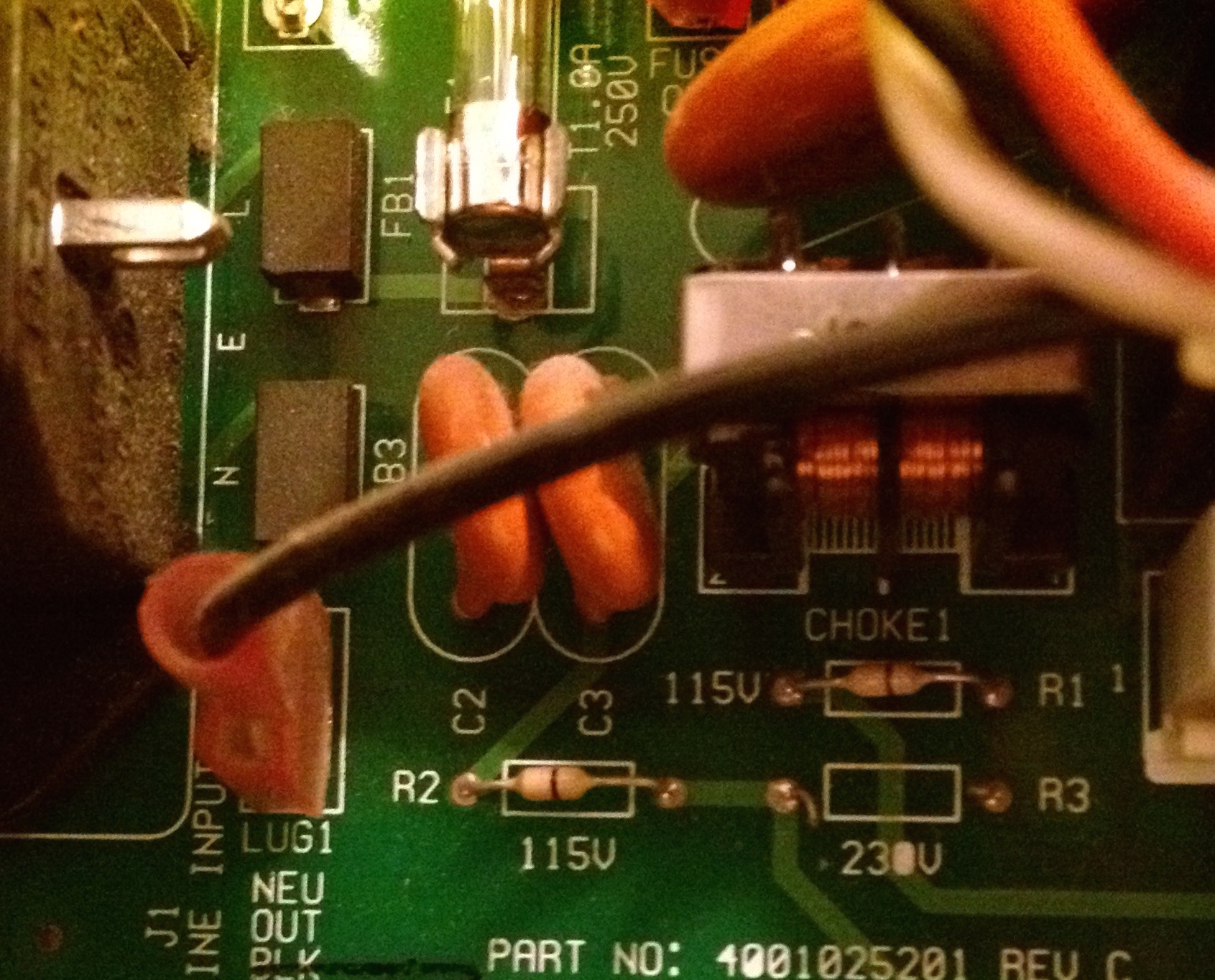
En 220V:
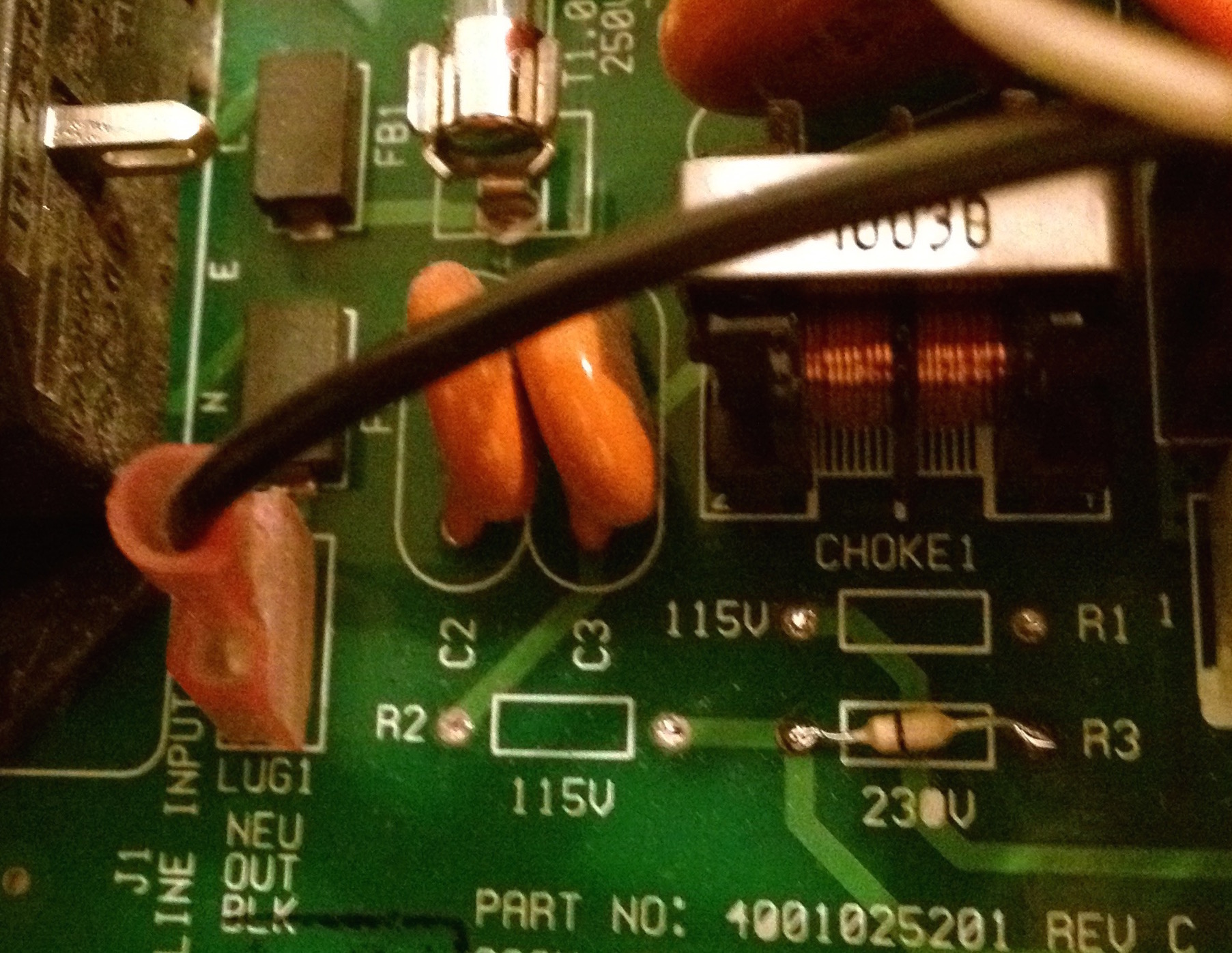
Ci-dessous des photos avant/après. J'en ai pris quelques autres pour les étapes intermédiaires de démontage pour ceux que ça intéresse.
En 110V:
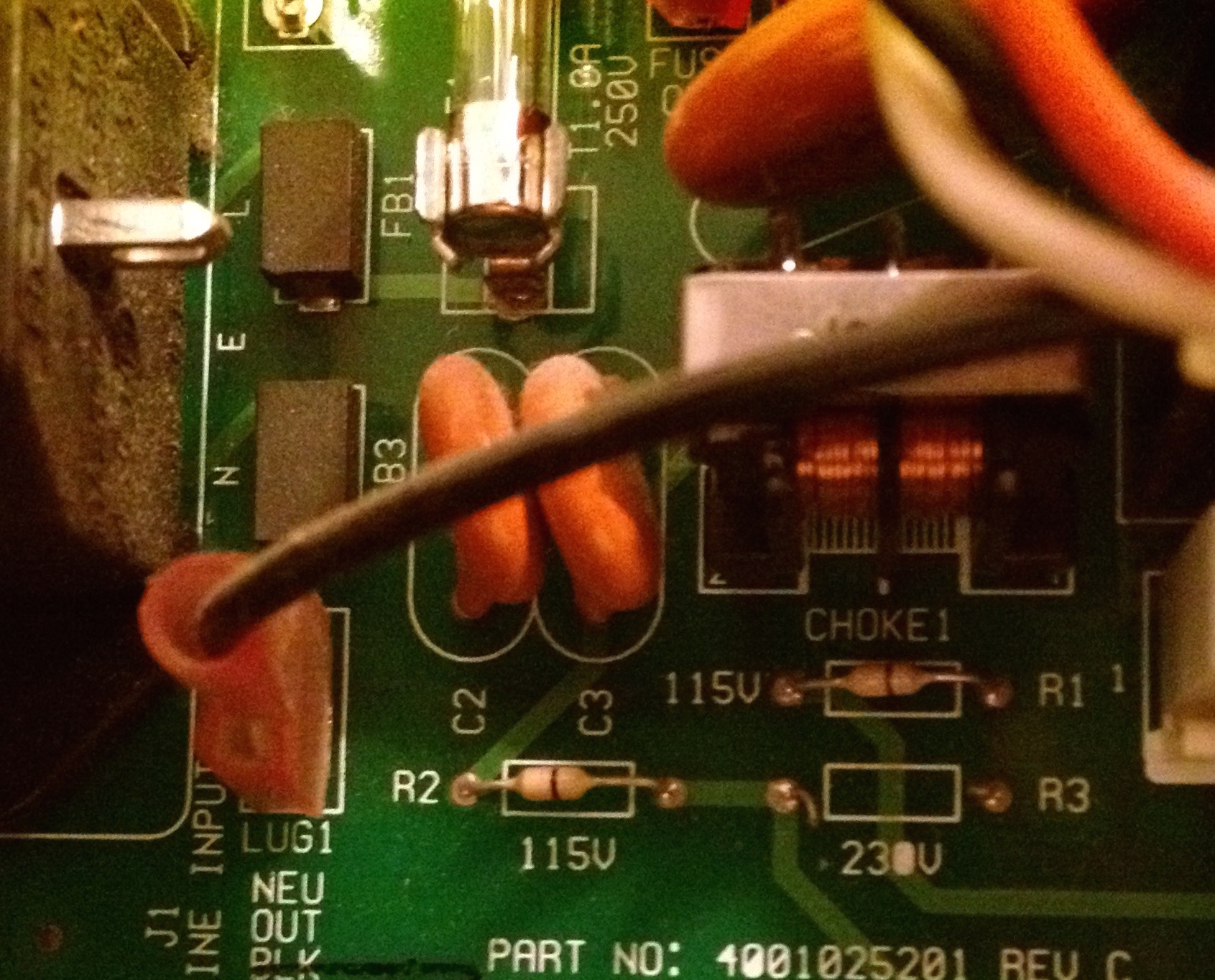
En 220V:
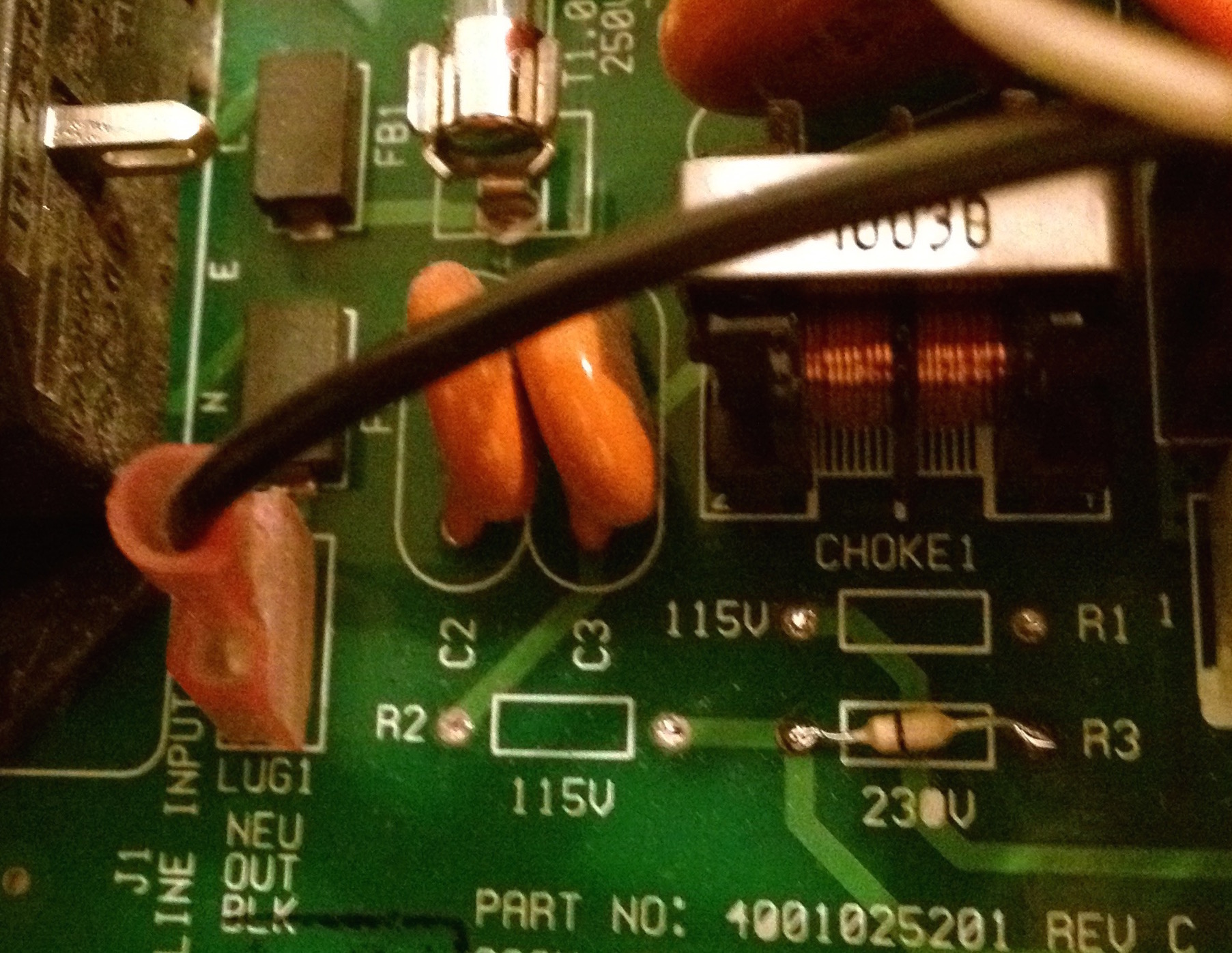
[ Dernière édition du message le 14/04/2015 à 08:03:57 ]
syn-fi
13
Nouvel·le AFfilié·e
4 Posté le 14/04/2015 à 23:01:33
Sorry, i don't speak french.
I have a unit from someone who tried to switch over the power and i believe he did it successfully but it blew out +15v V-Regulator on the analog audio board. This gave him Bad DC offset on channel 1 and 3 because there is only -15 across the op amp. I think the power board must be on the way out and i have recapped the board and also replaced the Vreg 15 and -15 with better versions that go to 2ma as opposed to just 1ma and have better tolerance to voltage changes too.
I also fixed another unit with BAD DC Offset, a tiny cap 3.3uf just off the Sony ADC had gone bad and the Sony ADC on Channel 3/4 shutdown all voltages across the TL072 op-amp giving Bad DC Offset. I located the bad cap and voila its fixed. I have replaced the +15 and -15 regulators on this unit too.
if anyone wants any help, get in touch.
I have a unit from someone who tried to switch over the power and i believe he did it successfully but it blew out +15v V-Regulator on the analog audio board. This gave him Bad DC offset on channel 1 and 3 because there is only -15 across the op amp. I think the power board must be on the way out and i have recapped the board and also replaced the Vreg 15 and -15 with better versions that go to 2ma as opposed to just 1ma and have better tolerance to voltage changes too.
I also fixed another unit with BAD DC Offset, a tiny cap 3.3uf just off the Sony ADC had gone bad and the Sony ADC on Channel 3/4 shutdown all voltages across the TL072 op-amp giving Bad DC Offset. I located the bad cap and voila its fixed. I have replaced the +15 and -15 regulators on this unit too.
if anyone wants any help, get in touch.
Eightknot
137
Posteur·euse AFfiné·e
5 Posté le 17/04/2015 à 14:39:01
Thanks for your experience sharing. In fact I see an offset indeed, so it might be the case that I have to replace the Vreg too.
What are the exact references you used (maybe a link)?
What are the exact references you used (maybe a link)?
syn-fi
13
Nouvel·le AFfilié·e
6 Posté le 17/04/2015 à 14:57:45
right, first thing is 'Bad DC Offset' does not mean your unit has failed it just means you have some 'drift' in the components and first thing to do is 'null it off' . You probably have the green led lit when you turn on the DP4+ with an input on that channel and if you move the input knob around. You don't want to see any green led lit with no signal, across the range of the input.
Have you got a multimeter?
Have you got a multimeter?
Eightknot
137
Posteur·euse AFfiné·e
7 Posté le 17/04/2015 à 15:58:50
Yes I have one. But I am away and will not be able to do some tests before a few days.
Eightknot
137
Posteur·euse AFfiné·e
8 Posté le 23/04/2015 à 20:31:32
Hi, what do you recommend to check with the multimeter?
syn-fi
13
Nouvel·le AFfilié·e
9 Posté le 23/04/2015 à 23:33:16
ok.
First check what you get on the -15 and +15 regs on the analog board. These two regs deliver the power to the op amps. Make sure they are around 14.5/14.7 and no more.
Also check the main supply to the analog board and see what you get there. should be 29v
Case can be ground
Finally, what do you get at Pin 4 of the Sony ADC 20018?
Come back with this and we will go from there.
First check what you get on the -15 and +15 regs on the analog board. These two regs deliver the power to the op amps. Make sure they are around 14.5/14.7 and no more.
Also check the main supply to the analog board and see what you get there. should be 29v
Case can be ground
Finally, what do you get at Pin 4 of the Sony ADC 20018?
Come back with this and we will go from there.
Eightknot
137
Posteur·euse AFfiné·e
10 Posté le 03/05/2015 à 18:05:18
Here is what I get:
- main supply to the analog board (J3 on the supply board, which has 3 pins): +33V, -33V, -15V (compared the grounded case)
- output of the "positive" regulator (VR7): a bit more than +14V
- output of the "negative" regulator (VR8): 0V (I guess this is not good)
- Pin 4 of Sony CX20018: I think I get -1.8V, if pin4 is the 3rd one from bottom right when reading "Sony" on the ADC.
- main supply to the analog board (J3 on the supply board, which has 3 pins): +33V, -33V, -15V (compared the grounded case)
- output of the "positive" regulator (VR7): a bit more than +14V
- output of the "negative" regulator (VR8): 0V (I guess this is not good)
- Pin 4 of Sony CX20018: I think I get -1.8V, if pin4 is the 3rd one from bottom right when reading "Sony" on the ADC.
- < Liste des sujets
- Charte
- 1
- 2