Les Virus B (et C) comportent une fonctionnalité qui permet d'évaluer la stabilité de l'horloge MIDI en entrée: Touche CTRL, menu SYSTEM, LedMode ---
Dans cette configuration, les LED des LFO indiquent les éventuels décalages entre l'horloge MIDI reçue et l'horloge adaptative interne du Virus.
Si la LFO1 flashe, c'est un message MIDI Clock qui arrive trop tôt.
Si la LFO2 flashe, c'est un message MIDI Clock qui arrive trop tard.
L'idéal étant qu'aucune ne flashe, ou alors à peine, et encore, sur des arrangements chargés.
Ceci permet de tester des configurations matérielles/logicielles et de s'apercevoir que tous les séquenceurs ne sont pas égaux en terme de rigueur du timing MIDI, de même que les interfaces MIDI.
Pour la petite histoire, ce système a été racheté par Steinberg pour Cubase depuis la version VST5, qui le vend depuis sous le nom de LTB (Linear Time Base) dans ses interfaces MIDI Midex3 & 8, elles-mêmes conçues par Access Music.
Ci-dessous le message original de Christoph Kemper détaillant cette fonctionnalité cachée :
|
Sujet :
Re: Midi Timing problems |
|
De :
CKe9644719@aol.com |
|
Date :
05/10/2001 02:16 |
|
Pour :
access-list@ampfea.org |
In einer eMail vom 03.10.01 20:40:57 (MEZ) - Mitteleurop. Sommerzeit schreibt deepsound@balcab.ch:
> I am using an amt8 and cubase since 1,5 years, there is no problem, tight > midi-timing, in my eyes better than the midex 8...........i am working with > winME.
It's time to do some promotion for the Midex 8 ! We have actually developed the Midex 8 and LTB for Steinberg. The root idea for LTB (LinearTimeBase) was initiated by a bug in the Virus several years ago. Some of you might remember it: When the Virus Arpeggiator was synced to Midi Clock, the Arpeggiator slightly drifted away from the original beat; it just went a bit slower than it should. It was a miracle to me, the only explanation was that either the computer does not send a small percentage of the Clock messages, or the Virus looses them. But how could a system loose just a small portion of messages? In the Virus this can only happen, when two clocks are sent immediately after another, in that case it lost the second clock. But how can two clocks be sent right after another - they should have a distance of about 20 ms at 120 bpm? A midi timing jitter of up to 20 ms from the sequencer!! I tested this, and it was the jitter! I needed to redesign the whole clock engine in the Virus, especially to have a smooth tempo measurement for the Delay, to sync it to the clock without producing clicks by that horrible jitter. That new clock engine is LinearTimeBase, and it makes the arpeggiator and the delay unsensitive of clock jitter. It's in the Virus since Virus a. Later I realised that we could design a Midi Interface, using the same technic. I offered this concept to Steinberg, which is now the Midex 8. The Midex 8 has a better timing than the AMT or Unitor working with Cubase. When you drive a Midi-Interface without jitter-rejection by USB, this adds another one Millisecond jitter to the data stream, due to the USB framing. The Midex 8 archieves a timing accuracy of better than 300 µs, that is the lenght of one Midi Byte - independent of the condition of the computer or operating system. It bridges every timing information, and makes the computer working as a non-realtime machine. Try this: Everybody can measure the sequencer and interface timing using the Virus. - Switch the Virus LED Mode to " --- ". It's the "secret" timing jitter measure mode. - Enable MidiClock Send in your sequencer. - Set song tempo to 140. - Start the sequencer. You will see one of the LFO-LEDs light up, showing that the Virus adapts to the song tempo. After a while the LED's should stop blinking. Every blink of the upper LED is a Midi Clock that came in too early; a blink of the lower LED is a Clock that came too late. That measurement is not very accurate, it only shows jitter greater than 2-3 ms. Thus, they should not blink when driven by a good system. On software sequencers the timing is mostly independent of the density of the arrangement, but this must not be the case on hardware sequencers. Test your favorite dense midi arrangement on a hardware sequencer. Maybe the result is a surprise. Even on high midi traffic the midi clock should be stable, since it has the highest priority when transmitted by midi. Reply to me, if you have any questions; this is an interesting topic. Tell us your results! Christoph Kemper access music _______________________________________________ access-list mailing list access-list@ampfea.org http://www.ampfea.org/mailman/listinfo/access-list <--- SUBSCRIBE/UNSUBSCRIBE DETAILS HERE
-

 kicksPosteur·euse AFfolé·ePosté le 31/10/2019 à 11:44:32Super merci beaucoup pour ces infos!
kicksPosteur·euse AFfolé·ePosté le 31/10/2019 à 11:44:32Super merci beaucoup pour ces infos!