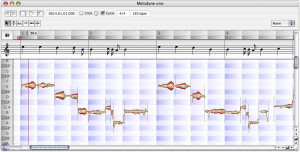Insatisfait(e) des avis ci-contre ?
Filtres
Nos membres ont également aimé :
4.5/5(2 avis)
50 %
50 %
Donner un avis
Avis des utilisateurs
 JeffTadashiPublié le 15/05/12 à 22:28
JeffTadashiPublié le 15/05/12 à 22:28 (contenu en anglais)Celemony's Melodyne Uno was my first real introduction to vocal pitch correction, and Celemony takes a very unique approach to this field. With controls over pitch, formant, amplitude, and timing, Melodyne lets you deep edit vocal audio data in a way that no regular audio editor could do. When loading a vocal track, Melodyne analyzes the pitch and timing of the data, and lays it out in a very visual, note-scaled track. It's almost as if your audio data has been turned into midi, and it can be edited just like moving around midi notes in a DAW. My clicking on certain words or phrases, you can edit the timing, change the pitch, change the volume, and more. It also includes an auto-correct function, which will automatically fix the pitches and pitch drifting to a certain degree, in which you can set. I find myself using this the most, and then I would listen back to the track and make sure the pitches were changed correctly. Often, if the vocal track singing is poor, Melodyne doesn't know which way to pull the off-tune note (up or down).
(contenu en anglais)Celemony's Melodyne Uno was my first real introduction to vocal pitch correction, and Celemony takes a very unique approach to this field. With controls over pitch, formant, amplitude, and timing, Melodyne lets you deep edit vocal audio data in a way that no regular audio editor could do. When loading a vocal track, Melodyne analyzes the pitch and timing of the data, and lays it out in a very visual, note-scaled track. It's almost as if your audio data has been turned into midi, and it can be edited just like moving around midi notes in a DAW. My clicking on certain words or phrases, you can edit the timing, change the pitch, change the volume, and more. It also includes an auto-correct function, which will automatically fix the pitches and pitch drifting to a certain degree, in which you can set. I find myself using this the most, and then I would listen back to the track and make sure the pitches were changed correctly. Often, if the vocal track singing is poor, Melodyne doesn't know which way to pull the off-tune note (up or down).
SUITABILITY/PERFORMANCE
Melodyne does have the capability to auto correct timing, and the ability to recognize keys and scales, but I never found myself needed those. I'm not sure how Melodyne could figure out time signature data and where the measures start and end from the vocal track alone, but I never tried getting it to work.
Occasionally, when working with vocal tracks with a lot of grit and intensity (such as heavy rock and screaming music), Melodyne can’t recognize the pitch, and sometimes it recognizes the pitch, but in the wrong octave. This causes some clicks and artifacts, and it can be frustrating, because the only real way around it is to re-record the vocals and try processing it again. Hopefully, Celemony has updated their algorithms so it can track this sort of singing a bit better.
OVERALL OPINION
Overall, Melodyne Uno is a wonderful product that I use almost exclusively for all my pitch correcting needs for vocals. It can work miracles with all sorts of singers, and it gets that perfect vocal track that music today demands.00 MendozaPublié le 02/09/06 à 15:16L'installation se fait sans problèmes, l'ayant acheté
MendozaPublié le 02/09/06 à 15:16L'installation se fait sans problèmes, l'ayant acheté
en ligne sur le site de Celemony, la documentation est en pdf.
Un Cd est envoyé ensuite par la poste. Le logiciel étant très intuitif,
pas de problèmes d'utilisation pour quelqu'un qui fréquente un
peu les séquenceurs existants.
ADÉQUATION/PERFORMANCE
Le logiciel marche très bien avec ma config un peu "daté" (Titanium 800,
logic 6.4.3). Les performances sont impressionnantes (voir plus loin)
Seul bémol, la fonction "rewire" (qui permet d'utiliser
melodyne en insert dans logic par ex.) ne marche pas bien, mais cela
vient peut-être de ma config.
AVIS GLOBAL
Je l'utilise depuis plus d'un an. Le fichier audio apparaît sous…Lire la suiteL'installation se fait sans problèmes, l'ayant acheté
en ligne sur le site de Celemony, la documentation est en pdf.
Un Cd est envoyé ensuite par la poste. Le logiciel étant très intuitif,
pas de problèmes d'utilisation pour quelqu'un qui fréquente un
peu les séquenceurs existants.
ADÉQUATION/PERFORMANCE
Le logiciel marche très bien avec ma config un peu "daté" (Titanium 800,
logic 6.4.3). Les performances sont impressionnantes (voir plus loin)
Seul bémol, la fonction "rewire" (qui permet d'utiliser
melodyne en insert dans logic par ex.) ne marche pas bien, mais cela
vient peut-être de ma config.
AVIS GLOBAL
Je l'utilise depuis plus d'un an. Le fichier audio apparaît sous forme
de petites vagues graphiques (voir l'illustration en haut). On prend la souris
et on les déplace soit verticalement pour corriger la hauteur, soit horizontalement
pour la durée. Auparavant on aura régler diapason et tempo. Il y a même un mode
automatique qui permet de corriger la justesse sur tout un fichier.
Les résultats sont impressionnants notamment sur les instruments mélodiques : j'ai relevé l'ensemble
d'un solo de saxophone enregistré par erreur un petit 1/4 de ton trop bas sans distinction
possible avec le fichier original, même chose sur le violon ou sur une basse. En revanche ce n'est pas possible sur des
instruments polyphoniques. Le traitement des voix doit être fait avec plus de prudence car des corrections
trop flagrantes s'entendent plus facilement. Mais on rentre là dans un deuxième aspect de ce logiciel : les
possibilités de création sonore (redécoupage, allongement de syllabe, transformation complète) sont énormes.
Enfin on peut transformer un fichier audio en fichier midi très facilement avec les limitations citées au dessus.
A noter que Melodyne Uno existe en version multipiste, mais est bcp plus cher.Lire moins00