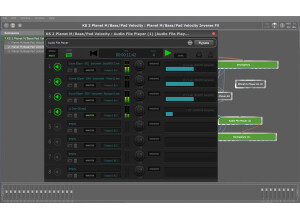Annonces Gig Performer
Alerte nouvelle annonceForums Deskew Technologies Gig Performer
News
Images
Vidéos
Fiche technique
- Fabricant : Deskew Technologies
- Modèle : Gig Performer
- Catégorie : Racks Virtuels/Hôtes pour Plug-ins
- Fiche créée le : 09/12/2016
Hôte virtuel pour plug-ins optimisé pour l'utilisation en live sur Mac OS X et Windows
Visual-based plugin connections
Connect plugins together any way you wish without the need to create channel strips, busses, sends and inserts
Glitchless switching
Create an arbitrary number of setups with your chosen plugins connected anyway you want and then switch from one to another without any audio glitches
Rackspace variations
No need to duplicate rackspaces just to get minor changes to your sounds. Variations provide instant recall of modified sounds even while audio is still playing.
Partial saving
Instead of an all or nothing approach, if you’re tweaking multiple rackspaces, you can choose to just save some of them rather than saving everything in one go. That way, if you’re done with certain rackspaces you can save them but still leave others unsaved in case you decide you don’t want to keep the changes you’ve made.
Multi-instance support
Create multiple independent running instances of Gig Performer for different members of the band or for when you want to separately control some plugins while leaving others alone.
Share/modify gig files on any computer
Any gig file can be opened on another system (Windows or OS X). Missing plugins will be handled by our internal “Chameleon” plugin that mimics all properties of the original plugin (except the actual processing) allowing you to modify the gig file, save it and re-open it on a computer that does have all needed plugins.
If the current system does not have enough audio inputs or outputs, Gig Performer will create “Virtual channels” that will produce no input or output, but will allow you to change the connections, save the gig and later reopen it with the original device.
Advanced MIDI functionality
Control your rackspaces with MIDI commands, switch variations or toggle the tuner view. Remap or block MIDI channels, transpose notes automatically and restrict notes ranges to create keyboard splits and layers.
Automatic MIDI device detection
Connect or disconnect USB or virtual MIDI devices on the fly. Gig Performer will detect new devices automatically and make them available.
Performer and Connection views
Easily switch between the front performer view where you can see your controls and the connections view where you insert and connect your plugins together.
Bypass plugins
Deactivate any plugin any time you need. Great for allowing or bypassing effects plugins on the fly.
MIDI and OSC controllable widgets
Widgets are controls such as knobs, buttons, labels, sliders and meters that can control and monitor plugin parameters. Widgets can scale values giving you the full motion of the physical knob, slider or expression pedal while restricting the actual parameter range. Learn mode makes it easy to assign a MIDI control to a widget and to assign a widget to a plugin parameter.
OSC support
Control Gig Performer remotely using OSC-based apps such as Lemur and TouchOSC.
Use applications like MaxMSP or Bidule to develop sophisticated algorithms for interactive control with Gig Performer managing your audio flawlessly
Cross platform support
Gig Perform is available for both OS X and Windows. Gigs created on one platform will run unchanged on the other platform (assuming the required plugins are available).
Built-in full screen guitar tuner
Quickly tune your guitar visually by flipping to a full screen view that lets you easily see what adjustments are needed.
Usability and workflow
We understand deeply what’s needed at creation time, during rehearsals with others and during an actual show and have targeted our feature set to address both.
Custom panel and widgets for each rackspace.
Define custom performer views for each song with just the controls (knobs, sliders, buttons etc) required. No need to clutter your display with controls that aren’t actually needed.
LEDs show activity on each channel
Diagnose problems on stage very quickly. It’s easy to see that audio is coming in (or not) and going out (or not) on the appropriate channels.
Incoming MIDI is also highlighted so you can easily tell if an external device stops working.
Send program changes to external MIDI devices automatically
When you change from one rackspace to another, each of your external MIDI devices (keyboard and rackmount synths, drum machines, etc) can be sent the desired Program Change messages automatically so they’re ready for use.
Supports VST and AU plug-ins, AAX support under development
Supports OSC control
Autres catégories dans Utilitaires pour plug-ins
Autres dénominations : gigperformer