Pour corriger cette fameuse erreur d'éxecution 35603 - "invalid key"
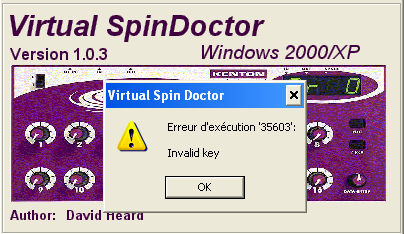
Ce problème concerne les ordinateurs non configurés en anglais, pour corriger : Aller dans le poste de travail > option linguistique > et passer la langue & les paramètre de metrique à US et tout devrait marcher 
Citation : Q) When I run the Virtual Control Freak Editor software I get the message:
Run-time error '35603' Invalid key
A) Error 35603
This problem seems to originate when the Windows environment is not in English. It is not known to occur on Windows NT systems. If this happens in your computer, try to do the following:
1. Click on the "Start" button in the task bar. Choose "Settings", and then choose "Control Panel".
2. Double click "Regional Settings".
3. A window should appear with a map in it, and above the map there should be a box with your current regional setting (e.g. French). Change it to "English" (there are several English options, choose any one of them). Changing the above option will not affect any capablities concerning your language. It will only change some settings which Windows uses (for example, the default currency). All the settings which will be affected are listed in the other windows of the "Regional Settings" (above the box with your regional setting, there are tabs which you can use to set certain settings). You may play with some of these settings afterwards (for example, the default measurement system can always be changed between "Metric" and "U.S").
Source : FAQ Kenton
-

 calandePosteur·euse AFfiné·ePosté le 27/04/2013 à 23:20:23Dans Windows 7, il faut aller dans le "Panneau de Configuration", puis dans "Horloge, Langue et Région", ensuite cliquer "Région et Langue". Une nouvelle fenêtre s'ouvre. Dans le 1er onglet "Formats", il faut sélectionner "Anglais (Royaume Uni)" dans le menu déroulant "Format". Faîtes "OK".
calandePosteur·euse AFfiné·ePosté le 27/04/2013 à 23:20:23Dans Windows 7, il faut aller dans le "Panneau de Configuration", puis dans "Horloge, Langue et Région", ensuite cliquer "Région et Langue". Une nouvelle fenêtre s'ouvre. Dans le 1er onglet "Formats", il faut sélectionner "Anglais (Royaume Uni)" dans le menu déroulant "Format". Faîtes "OK".






