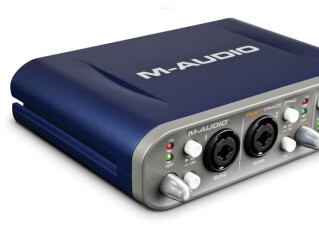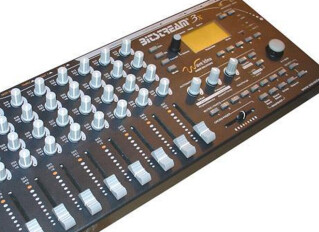Annonces RK-002
Alerte nouvelle annonceForums Retrokits RK-002
Images
Avis
Petit mais costaud
Publié le 25/02/20 à 13:20Fonctionne très bien, la synchro midi jack peut être réglée (vitesse, polarité, niveau).
Le câble à tout faire pour les possesseurs de Volca
Publié le 18/10/18 à 11:00Pour le volca Sample il permet notamment d'utiliser tous les part de ce dernier en MIDI sur un seul canal... et également de jouer les simples de manière chromatique.
Pour le volca FM il permet de d'utiliser la vélocité d'un clavier maître comme paramètre de vélocité du volca FM et d'assigner d'autres paramètres à des contrôleurs physiques (aftertouch...)
Un indispensable à ceux qui veulent aller plus loin avec ces sympathiques petits modules de Korg.
…
Pour le volca Sample il permet notamment d'utiliser tous les part de ce dernier en MIDI sur un seul canal... et également de jouer les simples de manière chromatique.
Pour le volca FM il permet de d'utiliser la vélocité d'un clavier maître comme paramètre de vélocité du volca FM et d'assigner d'autres paramètres à des contrôleurs physiques (aftertouch...)
Un indispensable à ceux qui veulent aller plus loin avec ces sympathiques petits modules de Korg.
Fiche technique
- Fabricant : Retrokits
- Modèle : RK-002
- Catégorie : Interfaces MIDI
- Fiche créée le : 10/02/2018
Cable MIDI incluant un processeur modifiant les données MIDI reçues. Son utilisation varie en fonction du firmware installé.
_________________________________________________________________
Fiche produit : https://www.retrokits.com/rk-002/
Popular uses
- Add 1-channel sample triggers and chromatic play on multiple MIDI channels for the volca Sample
- Adds arpeggiator functionality to existing MIDI data
- Adds KORG volca FM velocity sensitivity
- Add extra parameter control to Roland Boutique Synths
- Add polyphony to the Elektron Digitakt
- …and much more…
The RK-002 ‘Smart MIDI cable’ has already found it’s way in various setups, not just for the volca Sample. It looks like a +/-1.5m ordinary male-male MIDI-cable but has a microprocessor on board which ‘bends’ midi data on the fly.
Initially developed to solve the KORG volca Sample’s MIDI behaviour but in the meantime various other firmware flavours have come to life:
- MOD firmware (volca FM velocity fix, Digitakt polyphony or …) Details
Actually not only to add velocity data to the volca FM – it’s a more versatile firmware version which is able to add extra controller mapping to key, aftertouch, pitch and modulation. This can come in handy on various MIDI devices. - Volca Sample firmware Settings
Adds single MIDI channel sample triggering, chromatic play capabilities and more to the Volca Sample - Arpeggiator firmware Settings
Adds arpeggiator capabilities to your MIDI - KORG Kaossilator firmware Details
This firmware allows you to play the KORG Kaossilator from a regular MIDI keyboard.
And some with a bit more experimental nature:
- MIDI -> Sync firmware Settings
Instead of putting MIDI out signal, in this firmware the RK-002 sends a clock out signal. The clock can be a partial of the received MIDI clock, much alike the RK-004 clock processor - MIDI -> Video firmware Settings
With this firmware you can play lo-res video images via a regular MIDI keyboard.
The RK002 firmware is updatable via MIDI, you can implement the RK-002’s sysex messages in e.g. a MIDI controller or visit the firmware parameter-settings pages. Firmware update can also be done from the browser via the crossgrade page.
MIDI POWERTo keep things portable and solderless we decided to make the RK-002 MIDI-Powered. This means the embedded controller is powered by the MIDI bus and you don’t need an extra power supply. Beware though: Although power consumption is very, very low: Not every MIDI interface or device supports MIDI power! In order to make the RK-002 work in these cases there are multiple options, but if you want to work with what you have at hand; Sometimes looping the RK-002 through another synthesizer’s MIDI-In -> MIDI-Thru port can solve the problem. Our RK-004 MIDI merger/splitter also does the trick.
RK-004 TEAMUPYou can drive the RK-002 via our RK-004 when you set the MIDI port to ‘out mode’. Added bonus on the RK-004 is that you can update the firmware via an audio signal, e.g. people who use the RK-002 with the BeatStep Pro (which filters out our firmware SysEx messages) can now update their RK-002 via a plain and simple MP3 file.
VOLCA SAMPLE FIRMWARE SUMMARYNote that you can upload other firmware flavours to our RK-002 but here’s short summary of the Volca Sample firmware’s possibilities (v51+):
Here is a short overview of the RK-002 Play modes on the preloaded volca sample firmware:
By default there are two ‘hot areas’ on your keyboard:
C3-A3: 10 Sample triggers
Last triggered sample sets that specific sample under chromatic play area at note C4 and up
The ‘MIDI Program Change’ message can switch between RK-002/volca sample play modes:
Values can be :
0: singlechannel mode, chromatic area defined by last triggered channel note (like described above).
1..10: singlechannel mode, sample played in chromatic area defined by PC message nr 1..10
Autres catégories dans Informatique musicale
Autres dénominations : rk002