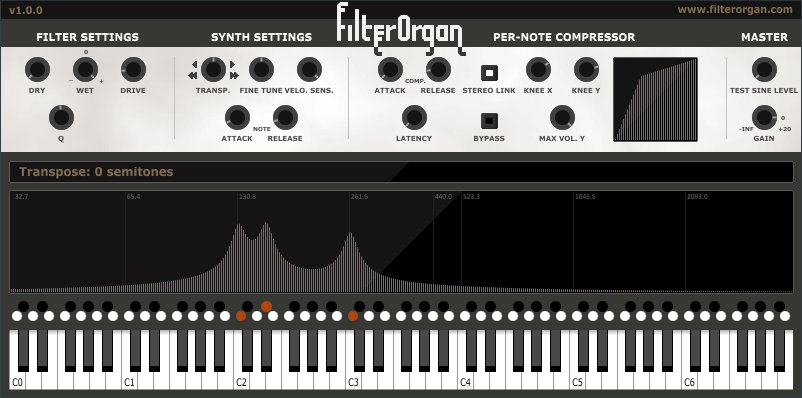Annonces FilterOrgan
Alerte nouvelle annonceForums BltWorks FilterOrgan
News
Vidéos
Fiche technique
- Fabricant : BltWorks
- Modèle : FilterOrgan
- Catégorie : Filtres logiciels
- Fiche créée le : 30/03/2018
Plug-in d'effet gratuit permettant d'appliquer des filtres passe-bande à des sons afin de synthétiser de nouvelles sonorités à jouer en notes seules ou en accords
FILTER SETTINGS:
- Dry: amount of dry signal to add to the main output
- Wet: level of the filters' output. If you set a value less than zero, the filter switches to "cut mode" and the filters' output will be substracted from the dry signal instead of added to it.
-1.000: maximum cut 0.000: no wet output +1.000: maximum boost - Filter Drive: the filters' output will be multiplied by its value. Disabled in "cut mode".
- Q: the bandwidth of the filters
SYNTH SETTINGS:
- Transpose: transposes the filters by the given value. Press the little arrows around the button to transpose by 1 or 12 semitones.
- Fine tune: see the filter response display's addidtional marker line for the frequency of the note "A3" (440 Hz by default).
- Velocity sensitivity:
0%: all note's velocity will be considered as 100% 10%: note velocity under 90% will be considered as 90% 90%: note velocity under 10% will be considered as 10% 100%: using the full scale of sensitivity - Note attack time (ms): fade in duration of a note (filter output) when you press a key
- Note release time (ms): fade out duration of a note (filter output) when you release a key
PER-NOTE COMPRESSOR:
- Compressor attack time (ms): how fast the compressor lowers the volume if needed
- Compressor release time (ms): how fast the compressor restores the original volume when lowering is not needed anymore
- Compressor kneeX/kneeY: position of the envelope knee in the input/output function
- Compressor max volume Y: output volume for maximum input volume.
- Stereo link:
OFF: the input level will be measured independently for all channels.
ON: the input level will be the average input level of all channels. - Bypass: turns compressor on/off. Be careful when you click it because it may change the volume drastically.
See detailed compressor usage notes in "Tips & tricks".
MASTER:
- Test sound volume: just a simple sine wave in case you want to test the center frequency of your filters.
- Gain: master gain.
VST/AU plug-in for Mac and Windows
»
Autres catégories dans Traitements spectraux logiciels
Autres dénominations : filter organ