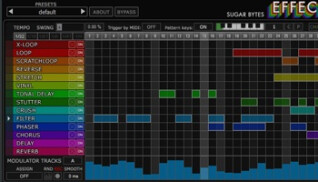Annonces Code Red
Alerte nouvelle annonceForums Shattered Glass Audio Code Red
News
Fiche technique
- Fabricant : Shattered Glass Audio
- Modèle : Code Red
- Catégorie : Tranches de console logicielles
- Fiche créée le : 09/02/2016
Code Red emulates the channel strip of a vintage all-tube British console from the 60s used by the Beatles in VST and AU plug-in for Mac OS X and Windows. Also available for free with less features
1. Input
Controls the strength of the input signal.
2. Bass Lift or HPF
__ engages a low-shelf1 boost of 10dB at 80 Hz.
1 Shelf frequencies throughout this document refer to the shelf mid point frequency. 6
/‾‾ engages a first order high pass filter. Corner frequency of the HPF is controlled by the knob to the right and can be adjusted from 20 Hz to 300 Hz.
| bypasses the Bass Lift and HPF.
3. Low-Shelf (Bass)
Sets the EQ level from -10 to +10 dB. Shelf frequency can be varied from 100 Hz to 1 kHz. Q factor, that controls the slope of the shelf, can be adjusted from 0.25 to 1.25.
4. Low Bell
Sets the EQ level from -10 to +10 dB. Shelf frequency can be varied from 200 Hz to 2 kHz. Q factor, that controls the bandwidth, can be adjusted from 0.25 to 10.
5. Mid Bell
Sets the EQ level from -10 to +10 dB. Shelf frequency can be varied from 1 kHz to 8 kHz. Q factor, that controls the bandwidth, can be adjusted from 0.25 to 10.
6. High Bell
Sets the EQ level from -10 to +10 dB. Shelf frequency can be varied from 5 kHz to 15 kHz. Q factor, that controls the bandwidth, can be adjusted from 0.25 to 10.
7. High-Shelf (Treble)
Sets the EQ level from -10 to +10 dB. Shelf frequency can be varied from 2 kHz to 14 kHz. Q factor, that controls the bandwidth, can be adjusted from 0.25 to 1.25.
8. Preamp selector
Controls which preamp model is selected. The 72 preamp is modeled after an old Telefunken preamp used in the older model of the original console. The 47 preamp is an emulation of an EMI's preamp that replaced the Telefunken preamp in the last model of the original console.
9. VU Meters
Display the left and the right output channel VU levels. VU Meters are calibrated such that 0 VU = -18 dBFS.
10. Mix
Controls the wet-dry mix ratio.
11. Mode
Sets the processing mode.
M (Mono) – treats signal as dual mono. For the efficiency sake only the left channel is processed. The output is dual mono. In this processing mode EQ controls are ganged.
ST (Stereo) – Signal is treated as stereo. The output is stereo. In this processing mode EQ controls for the left and the right channel are independent. 7
MS (Mid-Side) – Stereo signal is converted to mid and side component. Each component is treated separately. The output is stereo. In this processing mode EQ controls for the mid and the side component are independent. Left EQ component is used for the mid component, whereas the right EQ component is used for the side component.
LS (Linked Stereo) – Signal is treated as stereo. The output is stereo. In this processing mode EQ controls for the left and the right channel are ganged.
The only difference between the ST and the LS mode is that in the ST mode the EQ controls for each channel are independent, whereas in the LS mode they are ganged.
12. Output
Controls the signal level at the output of the plug-in. In the M and LS processing mode the output level controls for the left and
the right channel are ganged, whereas in the ST processing mode they are independent.
13. Presets
Two buttons at the bottom of the Code Red Free window control loading and saving of presets. The longer button is used is used for loading of presets and to display the current presets name.
To load presets click on the presets name button at the bottom of the window and select the file that contains the settings you want to load.
To save current settings, click on the Save button at the bottom of the window. In the file dialog enter the file name you want to save current settings to.
AU/VST2/VST3 32/64 bit for Mac OS X and Windows
Autres catégories dans Packs de plug-ins et Multi-effets
Autres dénominations : codered