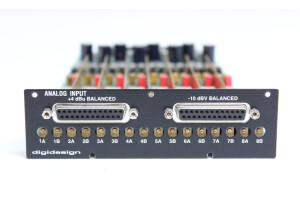Annonces Maxim
Alerte nouvelle annonceImages
Avis
3.0/5(2 avis)
50 %
50 %
Donner un avis
Limiter périmées
Publié le 05/03/13 à 17:04I received the Maxim Peak Limiter with the Pro Tools Factory Bundle. I used it for a long time because it was the only limiter I had (besides the stock Digi Comp/Limiter). Eventually when I tried out other limiters, I never went back to Maxim. The plug-in is very old, and the signal processing is outdated compared to more recent plug-ins. It still sits in my plug-in folder, but I rarely insert it in my mixes. On the plus side, it can make your mixes louder. On the down side, it accomplishes this by audibly destroying your mix.
Installation isn't too complicated, however it requires an iLok. I don't mind iLok too much, but I know other people despise it.
SUITABILITY/PERFORMANCE
The thing that makes a quality limiter is its ability to increase the volume of a signal, without making it sound noticeably worse. There are no limiters that can exist that are perfectly 'clean' and can always make your mix really loud without sounding bad. But there are limiters that do this better than others. The Maxim limiter is much worse than many other limiters at this criteria. It can squash a mix with even slight limiting, which takes the 'life' or 'energy' out of a song. This is most obvious for drums. The Maxim Limiter really destroys any transients in the signal.
There are some decent features with the plug-in. The histogram visualization is pretty unique, and it nice to see how the dynamics in the signal change over time. The 'mix' is also unconventional because typically the point of the limiter is to not allow any of the original signal to pass through it. However, this can be used very carefully to mix in some 'dry' or 'unprocessed' signal if the limiter is squashing your song too much. The Dither is functional, and might be the only real reason to use the plug-in if you have better limiters that don't have dithering.
OVERALL OPINION
The Digidesign Maxim plug-in is a peak limiter to be used in a DAW. Its main purpose is to control the dynamic response of an input signal. Basically it does some advanced processing to make the maximum amplitude level of a signal stay the same level, but allows you to increase the overall perceived amplitude level of the signal. This is appropriate for bringing up the level of a final mix so that it can be at radio or CD volume. If you have ever completed a mix, then listened to it next to your favorite music and your mix was significantly quieter, you need to add use a limiter.
The Maxim limiter has been around for a long time. At this point there does not look like it will ever be updated with any new advanced signal processing. If you get it for free with the Pro Tools Factory Bundle, then it might be worth playing around with it to see how it works. Otherwise, I can only recommend looking elsewhere for limiters (Waves, Slate Digital, new Avid Limiter, etc).
Installation isn't too complicated, however it requires an iLok. I don't mind iLok too much, but I know other people despise it.
SUITABILITY/PERFORMANCE
The thing that makes a quality limiter is its ability to increase the volume of a signal, without making it sound noticeably worse. There are no limiters that can exist that are perfectly 'clean' and can always make your mix really loud without sounding bad. But there are limiters that do this better than others. The Maxim limiter is much worse than many other limiters at this criteria. It can squash a mix with even slight limiting, which takes the 'life' or 'energy' out of a song. This is most obvious for drums. The Maxim Limiter really destroys any transients in the signal.
There are some decent features with the plug-in. The histogram visualization is pretty unique, and it nice to see how the dynamics in the signal change over time. The 'mix' is also unconventional because typically the point of the limiter is to not allow any of the original signal to pass through it. However, this can be used very carefully to mix in some 'dry' or 'unprocessed' signal if the limiter is squashing your song too much. The Dither is functional, and might be the only real reason to use the plug-in if you have better limiters that don't have dithering.
OVERALL OPINION
The Digidesign Maxim plug-in is a peak limiter to be used in a DAW. Its main purpose is to control the dynamic response of an input signal. Basically it does some advanced processing to make the maximum amplitude level of a signal stay the same level, but allows you to increase the overall perceived amplitude level of the signal. This is appropriate for bringing up the level of a final mix so that it can be at radio or CD volume. If you have ever completed a mix, then listened to it next to your favorite music and your mix was significantly quieter, you need to add use a limiter.
The Maxim limiter has been around for a long time. At this point there does not look like it will ever be updated with any new advanced signal processing. If you get it for free with the Pro Tools Factory Bundle, then it might be worth playing around with it to see how it works. Otherwise, I can only recommend looking elsewhere for limiters (Waves, Slate Digital, new Avid Limiter, etc).
00
»
Publié le 20/05/09 à 23:12
Installing the Digidesign Maxim compressor plug-in was a quick and easy process as it only took a number of minutes. I had no compatibility issues at all and really had no problems at all across the board. The interface of the plug-in is pretty easy to follow as it has movable sliders for threshold, ceiling, release and mix, and has buttons for dither, noise shaping, and bit resolution. It also has great meters for input, histo, output, and attenuation. I've never seen the manual for Digidesign Maxim so I don't know if it is helpful or not.
SUITABILITY/PERFORMANCE
I am currently running the Digidesign Maxim plug-in on a Mac Book Pro that has a 2.2 Ghz Intel Core 2 Duo processor and 4 GB of RAM. I run the plug-in in Pro Tools LE 7.4 that runs off of a Digi 002 rack audio interface. With this set up I've never had a problem running this plug-in at all and I'm able to run a number of them at the same time without any issues. I don't always run that many of them at a time, but it is good to know that I'd be able to if I so wanted to.
OVERALL OPINION
I've been using the Digidesign Maxim for about two or three years and since then it has been a very reliable plug-in for me. I like how simple it is to use and the sound quality is pretty good as well. It works for all sorts of applications, especially for drums including kick and snare drum specifically. The price of the Digidesign Maxim plug-in is very reasonable which makes it a good plug-in for audio engineers of all types, including amateurs and professionals. While there are other compression plug-ins I'd rather use than this one, as this sometimes sounds a little bit too digital for me, but for a lot of different instruments this plug-in will work fine. Overall, if you are looking for a good compression plug-in to use for Pro Tools, the Digidesign Maxim is a fine choice.
SUITABILITY/PERFORMANCE
I am currently running the Digidesign Maxim plug-in on a Mac Book Pro that has a 2.2 Ghz Intel Core 2 Duo processor and 4 GB of RAM. I run the plug-in in Pro Tools LE 7.4 that runs off of a Digi 002 rack audio interface. With this set up I've never had a problem running this plug-in at all and I'm able to run a number of them at the same time without any issues. I don't always run that many of them at a time, but it is good to know that I'd be able to if I so wanted to.
OVERALL OPINION
I've been using the Digidesign Maxim for about two or three years and since then it has been a very reliable plug-in for me. I like how simple it is to use and the sound quality is pretty good as well. It works for all sorts of applications, especially for drums including kick and snare drum specifically. The price of the Digidesign Maxim plug-in is very reasonable which makes it a good plug-in for audio engineers of all types, including amateurs and professionals. While there are other compression plug-ins I'd rather use than this one, as this sometimes sounds a little bit too digital for me, but for a lot of different instruments this plug-in will work fine. Overall, if you are looking for a good compression plug-in to use for Pro Tools, the Digidesign Maxim is a fine choice.
00
»
Fiche technique
- Fabricant : Digidesign
- Modèle : Maxim
- Catégorie : Limiteurs & maximiseurs logiciels
- Fiche créée le : 06/10/2003
Nous n'avons pas de fiche technique sur ce produit
mais votre aide est la bienvenue
Distribué par Avid France
»
Autres catégories dans Traitements dynamiques logiciels
Autres dénominations : maxim