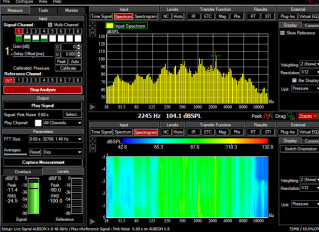Annonces Insight
Alerte nouvelle annonceNews
Images
Vidéos
Fiche technique
- Fabricant : iZotope
- Modèle : Insight
- Catégorie : Analyseurs & outils de visualisation
- Fiche créée le : 13/11/2012
From the iZotope website:
By evaluating audio levels in terms of how the human ear perceives loudness, loudness meters are used to ensure a mix complies with broadcast regulations, like those specified by the Advanced Television Standards Committee and European Broadcasting Union. Fully compliant with the ITU-R BS.1770-1, ITU-R BS.1770-2, ITU-R BS.1770-3, and EBU R128 standards, Insight provides the tools you need to be confident that your audio meets regulations.

- See important values at a glance with Loudness Meter Readoutsthat show Momentary, Momentary Max, Short-term, Integrated, and Loudness Range calculations, as defined by BS.1770 metering guidelines.
- Retrospectively analyze the loudness of a mix, or monitor loudness trends as they occur, with the Loudness History Graph.
- Ensure no audio will clip during analog playback with BS.1770-3-compliant True Peak Meters.
- Define your own loudness and clipping thresholds and be quickly alerted to overs with Adjustable Loudness and True Peak Targets.
- Quickly assess if current or past audio projects are in compliance by running an Offline Loudness Calculation, which is faster than real-time in hosts offering offline processing.
- Write automation to your DAW to capture when the loudness level is above your target with Loudness Overflow Tracking.
- Prove adherence to loudness standards to clients, networks, broadcasters, and legislation enforcers: document and archive a project's loudness data with an exportable log or graph.
- Quickly configure Insight to reflect the loudness settings in your region with Insight's Loudness Presets.
Insight's innovative Surround Scope helps you visualize how your surround project will be spatially perceived by your audience during playback, and also keeps you aware of any potential technical problems with your audio's alignment.
- Display up to 5 channels of surround data in Film, SMPTE/ITU, and DTS channel configurations.
- Quickly deduce how a surround mix will be perceived in the surround space with a uniquely stylized, 360 degree Surround Amplitude Meter.
- Be instantly aware of any potential phase issues with Sound Correlation Alerts, which indicate when there's a chance of signal cancelation during summing or playback.
- Easily pinpoint the overall surround location of a signal with theSurround Balance Indicator.

Unlike typical "waterfall" plots, Insight's unique real-time 3D spectrogram creates a detailed topographical map of audio using iZotope's high-resolution spectrogram capabilities. Unfamiliar with a spectrogram? Watch our video to learn more.

- Choose between a high-resolution and real-time 2D or 3D scrolling Spectrogram.
- Perform detailed inspections with Freeze and Zoom modes.
- Easily examine Gain values by frequency with a convenient mouse pointer readout.
- Rest easy: Insight takes advantage of video card graphics processing for full-screen 3-dimensional metering, preserving more processing power for your audio work.
For eye-popping visual insight, feed information on multiple audio streams to the Spectrogram via Meter Taps. Add Meter Tap plug-ins to individual tracks or buses, then open the Spectrogram to see how mix elements combine in rich detail...all in real-time.
- Use Overlay, Tile, or Stack views to compare different Meter Tap streams and see their relationships.
- Bring different audio streams into focus to see how each fits in the mix.
- Tailor the display to your preferences with customizable colors for different tracks and buses.
- Insert Meter Taps on mono, stereo, or surround tracks and buses.

Insight's resizable Stereo Vectorscope provides useful display options for examining the stereo image of your mix.

- Rapidly diagnose mono and/or stereo phase compatibility issues within the Sound Field partition.
- Choose between Lissajous and Polar modes for multiple visualizations of stereo field activity and activity history.
- Check the balance between Left and Right channels with Stereo Balance Meters.
- Compare the similarity between Left and Right channels withStereo Correlation Meters.
Insight also includes a real-time spectrum analyzer for examining the frequency balance of your mix.
- Display one of 4 different types of spectrums: Linear, Octave, 1/3 Octave and Critical Bands.
- Select between specific Peak Hold Times to hold the peaks for different millisecond values, or select Infinite to hold peaks until you click to reset.
- Click and zoom by both time and frequency, or hover to pinpoint exact Hertz/decibel values.
- Adjust advanced controls to customize how the analyzer appears and how frequently it updates.

With a wealth of options for personalizing your metering experience, Insight lets you visualize your audio in a way that's perfect for any project or session.

- Make the most of your screen real estate: keep Insight compact when space is limited, or maximize it to full screen when you're free to see more.
- Pick and choose which meters you want visible, then adjust each partition's size to your preference.
- Configure each meter precisely to your needs with a variety of per-meter display options and settings.
- Perform deeper analysis with flexible zooming, scrolling, scaling, and freezing of meter data.
- Easily save your favorite meter settings and recall them later, or cycle through various views within the same session as you move through different workflows.
- Try out common metering views with 30+ Insight presets, and choose metering options based on the loudness standards in your region.