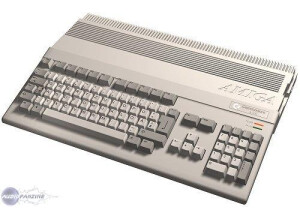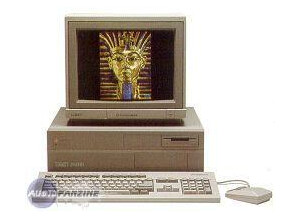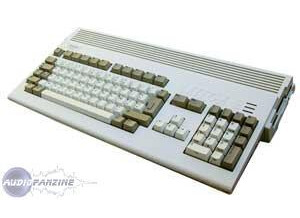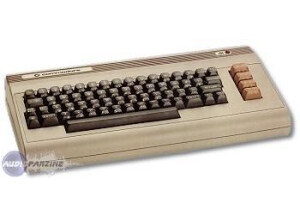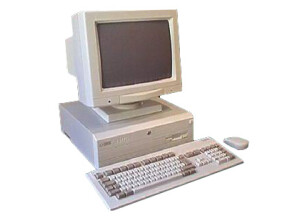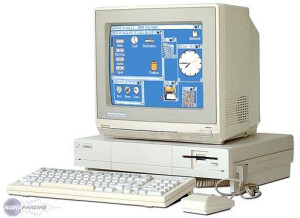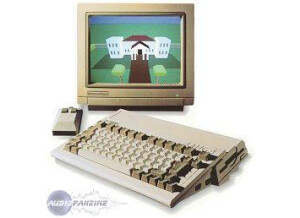Commodore Amiga 3000
- Mon ancien matos
- Mon matos actuel
- Mon futur matos
Fiche technique
- Fabricant : Commodore
- Modèle : Amiga 3000
- Catégorie : Autres Micro-ordinateurs
- Autres dénominations : amiga 3000, amiga3000, amiga 30 00, amiga30 00
Variants
In 1990 Commodore released its first 32 bit system featuring the ECS chip set. The first models had 16 MHz motherboard, later 25 MHz.
The A3000UX is based around the 25 MHz model. It shipped with AT&T Unix System V Release 4 operating system instead of AmigaOS, a three button mouse, and usually with the A3070 tape streamer, the A2410 graphics card and the A2065 Ethernet card installed.
68030 @ 16-25 MHz
68040 @ 25-40 MHz
68060 @ 50 MHz
PowerPC 604e @ 150-233 MHz
All A3000 has a 68030 processor and a floating point unit soldered to its motherboard. The A3000-16 uses 68030 and 68881 @ 16 MHz while the A3000-25 uses 68030 and 68882 @ 25 MHz. Upgrading the processor requires the use of a processor card.
The A3000s shipped with empty processor card slots.
up to 2 MB Chip RAM
up to 16 MB Fast RAM on motherboard
up to 128 MB Fast RAM on processor cards
up to 1 GB Fast RAM on Zorro III expansion cards
All A3000s have 1 MB Chip RAM (eight 44256k 120 ns DRAM DIPs) soldered to their motherboard. Eight 20 pin DIP sockets accept another 1 MB.
Fast RAM can be installed either via DIPs or ZIPs. Eight 20 pin DIP DRAM sockets accept 4 MB and 32 ZIP sockets accept 16 MB Fast RAM. The ZIP sockets are split into four banks (bank 0-3), where the first bank is hardwired to the DIP Fast RAM sockets (bank 0). Thus the two types of Fast RAM cannot be used together in bank 0. The ZIP DRAM sockets accept either 1M×4 or 256k×4 80 ns ZIPs in groups of eight (one bank) but all the banks have to have the same sized chips. The RAM chips can be either static column or page mode ones. Static column ones support burst memory access and so they perform 10% faster.
Many A3000s shipped with 1 MB 80 ns Fast RAM installed in the DIP sockets, which were intended to be moved to the empty Chip RAM sockets later on.
Fat Agnus - ECS display controller
Super Denise - ECS display encoder
Amber - display enhancer
Paula - audio and I/O controller
Fat Gary - system address decoder
Fat Buster - DMA arbitrary controller
Ramsey - RAM controller
Super DMAC - DMA controller
The A3000 ECS chip set and display enhancer offers the following screen modes:
| Low | High | Super | |||
|---|---|---|---|---|---|
| PAL, non-interlaced PAL, scan doubled PAL, interlaced PAL, deinterlaced NTSC, non-interlaced NTSC, scan doubled NTSC, interlaced NTSC, deinterlaced |
320×256 320×256 320×512 320×512 320×200 320×200 320×400 320×400 |
640×256 640×256 640×512 640×512 640×200 640×200 640×400 640×400 |
1280×256 - 1280×512 - 1280×200 - 1280×400 - |
50 Hz, 15.625 kHz 50 Hz, 31.25 kHz 50 Hz, 15.625 kHz 50 Hz, 31.25 kHz 60 Hz, 15.734 kHz 60 Hz, 31.46 kHz 60 Hz, 15.734 kHz 60 Hz, 31.46 kHz |
|
| Euro36 A2024 |
320×200 - 1280×400 1024×1024 |
73 Hz, 15.76 kHz 15 Hz, 15.72 kHz |
|||
| Multiscan Euro72 Super72 |
640×480 - 640×960 640×400 - 640×800 400×300 - 800×600 |
60 Hz, 31.44 kHz 70 Hz, 31.43 kHz 72 Hz, 24.62 kHz |
Low resolution screen modes offer up to 32 colours from a palette of 4096, 64 in EHB mode or 4096 in HAM mode. High resolution screen modes offer 16 colours from 4096, super-high resolution and productivity modes offer 4 colours from a palette of 64. Other screen modes require a Zorro graphics card.
The display enhancer deinterlaces or doubles the scan rate of the 15 kHz video modes allowing the use of VGA style monitors. 31 kHz modes can be generated also by Fat Agnus itself but they use up more DMA bandwidth and cannot be deinterlaced by Amber. The display enhancer can be disabled with a toggle switch and can be fine tuned with a trimpot on the back panel of the A3000.
4 channel stereo 8 bit audio output with frequencies up to 28 kHz when using screen modes with 15 kHz, or up to 56 kHz when using screen modes with higher horizontal frequency. 16 bit audio requires a Zorro sound card.
Early A3000s have Kickstart 1.4 softboot ROM. It loads a ROM image (revision 2.04 or 3.1) from a bootable drive, reallocates memory with the 030's MMU and turns 512 kB Fast RAM into ROM. Kickstart 1.4 does not work with 040 or 060 processors because their MMU is different. Most A3000s shipped with Kickstart 2.04 ROM. Both versions can be replaced with a 3.1 one. The ROM timing circuit provides four different speed settings for output enable (90-345 ns) and access timing (160-437 ns).
All A3000s shipped with DMAC 01 or 02, Ramsey 04 and Fat Buster 05, 06 or 07. Upgrading to DMAC 04 and Ramsey 07 solves many problems with some 040 processor cards, especially the A3640. Upgrading to Super Buster 11 enables Zorro III DMA which is required by some expansion cards, for example the A4091.
1× processor card slot
4× Zorro III slots
1× video slot
2× inactive ISA slots
The Zorro, ISA and video slots are all placed on a daughterboard which is mounted vertically on the motherboard. All the ISA and video slots are in line with a Zorro III slot.
The Zorro III slots use 32 bit addressing (Zorro II used 24 bit addressing) but use the same 100 pin slots and are fully backward compatible.
The video slot is similar to the A2000's but has a slightly different bracket.
The two ISA slots have their power and ground pins activated only. In order to access the slots by the A3000 a BridgeBoard has to be installed. With an installed BridgeBoard one ISA AT compatible card can be used in the remaining slot. Inactive slots can be used for non intelligent cards like TBCs or fan cards.
The A3000 has the same 200 pin processor card slot as the one later utilized in the A4000. Processor cards designed for the A4000 may not fit properly if they have a tall heat sink or the SIMM sockets are mounted vertically as the height is limited in the A3000 by the two 3.5" front drive bays.
The A3000 has a vast array of upgrade options, including processor cards, SCSI controllers, retargetable graphics cards, video digitizers, ethernet cards and many other types of expansion.
Drive bays2× 3.5" front bays
1× 3.5" rear bay
One of the front bays is occupied with an A3010 880 kB or an A3015 1.76 MB floppy disk drive. The other front bay can only be used for an other A301x floppy drive or a hard disk drive, because the front panel cannot be removed, it is part of the A3000 case.
The A3000 shipped with a SCSI hard disk drive installed into the rear bay.
1× serial DB25 male, RS232
1× parallel DB25 female, Centronics
1× video DB23 male, analog RGB
1× VGA DB15 male, analog RGB
2× mouse/game DB9 male
2× stereo audio RCA jack
1× keyboard 5 pin DIN
1× external floppy DB23 female
1× internal floppy 34 pin header
1× external SCSI DB25
1× internal SCSI 50 pin header
The built in SCSI host adapter - based around the Western Digital 33C93 SCSI controller - supports up to seven devices connected simultaneously. The controller's configuration is stored in a NVRAM powered by the same battery which the clock is.
The floppy drive controller supports up to four devices - two attached to the internal floppy header and two connected to the external floppy port. Both double and high density disk drives are supported.
- rev 6.0
- first production candidate
- includes obsolete gate arrays
- bogus system software in EPROMS
- illegal sockets for 84 pin PLCCs
- rev 6.1
- first production board
- a rework wire runs to the FPU from near the FastRAM section
- SCSI termination is mounted directly on the motherboard
- rev 6.3 (
 )
) - rev 7.0
- no SCSI termination is mounted on the motherboard, just sockets for three 8 pin resistor packs
- cannot boot without at least one SCSI device attached
- rev 7.1
- a pull-up is wired to the SCSI select line, which makes booting possible without SCSI devices connected
- rev 7.2
- uses ROM tower instead of EPROMs
- rev 7.3
- second production board
- the ROM tower is fastened with wire ties
- rev 8.0
- cosmetic changes
- rev 8.9
- third production board
- rev 8 inner layers combined with rev 9 outer layers
- rev 9.0 (
 )
) - last production board
- rev 3.0
- first production board
- rev 6.0 and all previous versions
- +12V is errantly not connected to the XT expansion slots
- rev 6.1 (
 )
) - +12V is jumpered to the XT slots
- rev 7.0
- created to eliminate the need for the +12V jumper to the XT slots
- a mistake in the PCB creation process causes an inner layer short between the +12V & -5V power lines
- not shipped to end users
- rev 7.1 (
 )
) - reworked 7.0 to fix the short between the power lines
| power supply: | 135 W power output 2× standard 4 pin power connectors 2× mini 4 pin floppy drive power connectors |