Où acheter RX ?
Moins
Fiche technique
- Fabricant : iZotope
- Modèle : RX
- Série : RX
- Catégorie : Logiciels de restauration audio
- Autres dénominations : rx
Nous n'avons pas de fiche technique sur ce produit
mais votre aide est la bienvenue
»
News
Avis utilisateurs
4.5/5(2 avis)
5
50 %
4
50 %
3
2
1
Vraiment programme de restauration soignée de vinyle
Publié le 21/10/10 à 02:45This program is a noise reducing/audio processing software. Presumably, the idea with this is to use it to regulate audio transfers, that is, transferring old vinyl records and cassette (or reel-to-reel) tapes into a digital format. While this can be done fairly easily with Pro Tools, programs like Rx will help eliminate some of the hum, hiss, and pops that come with the territory of vinyl.
There were no compatibility issues with my computer, as I have relatively new hardware and a newer version of Leopard OSX. The manual laid out the installation pretty quickly. The program is pretty stable in general, at least compared to Pro Tools which can be really frustrating. The functions of this program are easily accessible.
This software has worked just fine for me. All of the functions and features of this program are easily accessible for the most part. The manual (available in PDF form) was definitely necessary at first, as I wanted to make sure I knew exactly what I was doing, but the software is interfaced easily and it isn't reliant too much on the technical end of things. The software works pretty fast overall, which I liked. I've been using it for a few months now and I really like it.
I like this software because it is very in-depth, and is capable of fine-tuning your audio transfers to their optimum perfection. Obviously, a lot of work needs to go into the process to have it work well, and one thing is for sure, you definitely need a nice table and needle, and the records need to be as clean as possible. After that, there is still some hiss and pop that are there, but this program is great at removing it. It can even restore parts of a record that are missing, like a I like how it works in a step by step basis, and works to give you the best sound you can, without getting too bogged down in the technical end of things. In short, it makes this process that much less of a nightmare, which is good.
There were no compatibility issues with my computer, as I have relatively new hardware and a newer version of Leopard OSX. The manual laid out the installation pretty quickly. The program is pretty stable in general, at least compared to Pro Tools which can be really frustrating. The functions of this program are easily accessible.
This software has worked just fine for me. All of the functions and features of this program are easily accessible for the most part. The manual (available in PDF form) was definitely necessary at first, as I wanted to make sure I knew exactly what I was doing, but the software is interfaced easily and it isn't reliant too much on the technical end of things. The software works pretty fast overall, which I liked. I've been using it for a few months now and I really like it.
I like this software because it is very in-depth, and is capable of fine-tuning your audio transfers to their optimum perfection. Obviously, a lot of work needs to go into the process to have it work well, and one thing is for sure, you definitely need a nice table and needle, and the records need to be as clean as possible. After that, there is still some hiss and pop that are there, but this program is great at removing it. It can even restore parts of a record that are missing, like a I like how it works in a step by step basis, and works to give you the best sound you can, without getting too bogged down in the technical end of things. In short, it makes this process that much less of a nightmare, which is good.
00
»
Puissant Audio Restorer
Publié le 02/07/11 à 15:12Where as the Music and Speech Cleaner application was meant for beginners, this application is meant for the professional worker. This has all kinds of crazy tools built into it to help you reduce any issues with audio that you may face. It has a declip, declick & decrackle, remove hum, denoise, spectral repair, gain, EQ, channel ops, spectral analyzer, resample, dither, plug-in, time/pitch and deconstruct setting all inside this one plugin. That's not even everything there is. To use this plugin, you can either enable it in your DAW on whatever buss you want to utilize it on, or you could use it as its own little stand alone application. I never experienced any compatibility issues while using this, so no problems there. I never read the manual on the plugin, but I did watch a few Youtube videos on it. The program is very powerful, so you might want to check some tutorials out there to fully utilize the application.
I might was well state my biggest complaint first. I'm a Mac OS X user, and my main DAW is Logic. While they added 64-bit support in Reaper, they don't have it for Logic yet. I really hope they update this so they allow 64-bit support in all DAWs out there. Aside from that, this plugin is solid as a rock. There are never any crashes experienced with this program, and I never had any issues with it freezing my computer. The plugin itself does take up some processing power and RAM, but that's to be expected for something as powerful as this. It generally shouldn't be a big deal with most computers made within the past couple of years, so I wouldn't worry too much if you have an older computer. It's a cross platform application, so anybody can use this, really.
This is my number one go-to audio clean up program. It's super powerful, a bit hard to use but gets amazing results every single time. I found that Music and Speech Cleaner was simply too basic for me to really get into, but I could totally dive into this application and customize the sound to exactly how I wanted it. If you're in the need of some sort of application that does audio clean up, check this program out. It's scary powerful.
I might was well state my biggest complaint first. I'm a Mac OS X user, and my main DAW is Logic. While they added 64-bit support in Reaper, they don't have it for Logic yet. I really hope they update this so they allow 64-bit support in all DAWs out there. Aside from that, this plugin is solid as a rock. There are never any crashes experienced with this program, and I never had any issues with it freezing my computer. The plugin itself does take up some processing power and RAM, but that's to be expected for something as powerful as this. It generally shouldn't be a big deal with most computers made within the past couple of years, so I wouldn't worry too much if you have an older computer. It's a cross platform application, so anybody can use this, really.
This is my number one go-to audio clean up program. It's super powerful, a bit hard to use but gets amazing results every single time. I found that Music and Speech Cleaner was simply too basic for me to really get into, but I could totally dive into this application and customize the sound to exactly how I wanted it. If you're in the need of some sort of application that does audio clean up, check this program out. It's scary powerful.
00
»
Autres logiciels de restauration audio iZotope
-
9/10
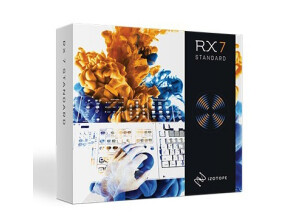
RX 7 Standard
Logiciel de restauration audio
-
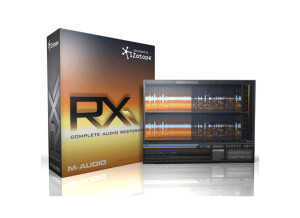
RX 2
Logiciel de restauration audio
-
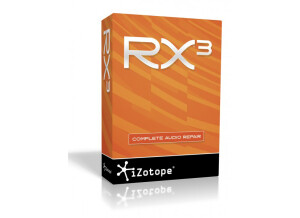
RX 3
Logiciel de restauration audio
-

RX 2 Advanced
Logiciel de restauration audio
-

RX 5 Audio Editor
Logiciel de restauration audio
-

RX Plug-in
Logiciel de restauration audio
-

RX 9 Standard
Logiciel de restauration audio
-
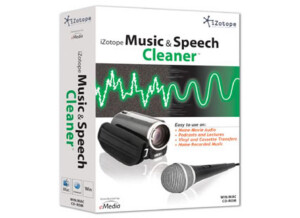
Music & Speech Cleaner
Logiciel de restauration audio
Autres catégories dans Effets et traitements logiciels
Où acheter RX ?
Moins


