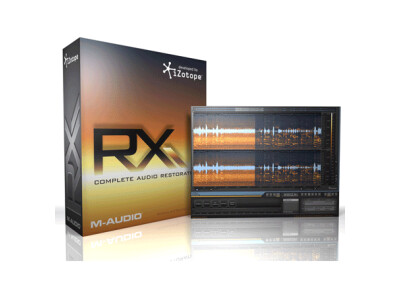Où acheter RX 2 ?
Moins
Fiche technique
- Fabricant : iZotope
- Modèle : RX 2
- Série : RX
- Catégorie : Logiciels de restauration audio
- Autres dénominations : rx2
Nous n'avons pas de fiche technique sur ce produit
mais votre aide est la bienvenue
»
News
Avis utilisateurs
Le couteau suisse de la restauration audio
Publié le 03/09/14 à 04:58 When I started recording and producing my own music, the first thing of my concern was removing the “shhhh” sounding background or which we call the noise. The first remedy that I did when I was starting was using an parametric EQ. Cutting down the high frequency and affecting the whole audio part. I didn’t know about sound restoration and I don’t have any background knowledge on removing noise. My curiosity walk me through this product. I surfed the net for the solution of my problem which was the noise
FIRST IMPRESSION (9/10)
When I saw this on the internet , it was like “ wow” I didn’t knew that removing so much noise is possible with this product. So I decided it for a try.
On that day I was using a HP computer ( 3.0 dual core with 2 gig of RAM)
I used it as a standalone. It run smooth but the loading at the start up is not that fast.
Its interface was very organized and you can see very clearly at the right side the tools that you can use for noise restoration. There where 14 features to choose from, some of my favorites are De- clicking and De-Noise. There is also a big display of the actual audio waveform for you too see where the noise or the clipping happened.
COMPATIBILITY (10/10)
I run them both in Mac and Pc It didn’t give me any headache when running them on stand-alone. I will show the comparison
-PC( HP computer 3.0 dual core 2 gig of ram)
Slower to load at start up using the stand alone , rendering is fine (not slow, not fast). same as when it is on plugin mode but crashes when 3 or more plugin is running
-MacBook pro (mid 2012) (quad core 4 gig of ram)
it run more faster at start up. Smoother and the rendering was 20-30% faster than the pc.
I tried to run it as a plugin using Cubase 7 it run smooth for the first 2 plugins. Adding 3 or more will affect the playback of the audio
I think it run faster because of its multi core support
FUNCTIONALITY (7/10)
At first, knowing what tools you will be using might confuse you because there is a overflowing tools that this software will give you. But after researching and watching tutorials, It will be much easier for you to use this software and it will increase your speed when it comes to production.
This software consists of Manual and Automatic functions to tackle the noise. But I still prefer the manual mode because the noise reduction is more effective in this mode.
What I like also is the freehand section, lasso tool and the magic wand its like removing a scar/pimple on a Photoshop
You have to experiment and try to use the different faders and buttons to know really their function
OVERALL (8/10)
This software is for semi professional producers who have a little background in noise reduction. When you are a beginner I suggest using the Adobe Audition because there is a plugin there for noise reduction and its much more easier
Cons
- The price is very expensive, better hire a professional freelancer if you will only clean a few audio file (if your not into production)
- lacks tutorial on their website
Pros
- Very powerful software for cleaning and restoring audio file ( you just need to be very patient
- Lots of tools to be used to tackle the noise, clippings and unnecessary frequency
FIRST IMPRESSION (9/10)
When I saw this on the internet , it was like “ wow” I didn’t knew that removing so much noise is possible with this product. So I decided it for a try.
On that day I was using a HP computer ( 3.0 dual core with 2 gig of RAM)
I used it as a standalone. It run smooth but the loading at the start up is not that fast.
Its interface was very organized and you can see very clearly at the right side the tools that you can use for noise restoration. There where 14 features to choose from, some of my favorites are De- clicking and De-Noise. There is also a big display of the actual audio waveform for you too see where the noise or the clipping happened.
COMPATIBILITY (10/10)
I run them both in Mac and Pc It didn’t give me any headache when running them on stand-alone. I will show the comparison
-PC( HP computer 3.0 dual core 2 gig of ram)
Slower to load at start up using the stand alone , rendering is fine (not slow, not fast). same as when it is on plugin mode but crashes when 3 or more plugin is running
-MacBook pro (mid 2012) (quad core 4 gig of ram)
it run more faster at start up. Smoother and the rendering was 20-30% faster than the pc.
I tried to run it as a plugin using Cubase 7 it run smooth for the first 2 plugins. Adding 3 or more will affect the playback of the audio
I think it run faster because of its multi core support
FUNCTIONALITY (7/10)
At first, knowing what tools you will be using might confuse you because there is a overflowing tools that this software will give you. But after researching and watching tutorials, It will be much easier for you to use this software and it will increase your speed when it comes to production.
This software consists of Manual and Automatic functions to tackle the noise. But I still prefer the manual mode because the noise reduction is more effective in this mode.
What I like also is the freehand section, lasso tool and the magic wand its like removing a scar/pimple on a Photoshop
You have to experiment and try to use the different faders and buttons to know really their function
OVERALL (8/10)
This software is for semi professional producers who have a little background in noise reduction. When you are a beginner I suggest using the Adobe Audition because there is a plugin there for noise reduction and its much more easier
Cons
- The price is very expensive, better hire a professional freelancer if you will only clean a few audio file (if your not into production)
- lacks tutorial on their website
Pros
- Very powerful software for cleaning and restoring audio file ( you just need to be very patient
- Lots of tools to be used to tackle the noise, clippings and unnecessary frequency
10
»
Autres logiciels de restauration audio iZotope
-

RX Plug-in
Logiciel de restauration audio
-

RX
Logiciel de restauration audio
-

RX 9 Standard
Logiciel de restauration audio
-

RX 2 Advanced
Logiciel de restauration audio
-
9/10
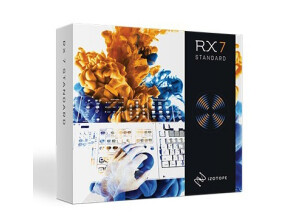
RX 7 Standard
Logiciel de restauration audio
-
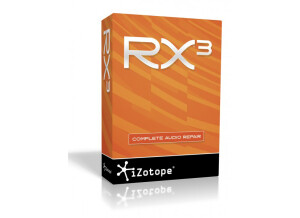
RX 3
Logiciel de restauration audio
-

RX 5 Audio Editor
Logiciel de restauration audio
-
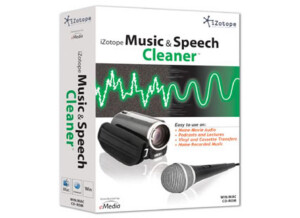
Music & Speech Cleaner
Logiciel de restauration audio