Les possibilités des footswitchs
- 6 réponses
- 3 participants
- 844 vues
- 4 followers
Maz'Hoot
J'utilise souvent ma mpc1000, et j'ai vu qu'il y a 2 emplacements pour les footswitchs,j'ai compris que c'était des pédales et que ça pouvait faire partir le loop de la mpc et l'arrêter en regardant sur google. Mais est-ce que ça peut faire autre chose? Est-ce qu'on peut assigner des actions au footswitch et si oui comment?
Moi j'aimerai les régler pour qu'ils passent à la séquence suivante. L'idéal ça serait d'en avoir un qui passe à la séquence suivante et un autre qui passe à la séquence précédente. Comme ça en live, je pourrai changer de séquence sans devoir lâcher tous les boutons, pour le moment je change très vite entre 2 temps c'est un peu galère...
Ou alors si ça pouvait me switcher entre les pad bank A B C D, ça serait encore mieux...
Sinon j'ai une autre question sans rapport aussi : je voudrais mettre une pédale de volume en midi sur la mpc pour contrôler le volume sans avoir non plus à tout lâcher. (Le volume du master). Pour faire des fade out et fade in doucement. Est-ce que c'est possible?
Merci.
HanHuman
Si tu fais une recherche du mot "footswitch" dans cette page, tu peux voir ce que propose certaines versions du JJOS à ce niveau. Certains de tes points y sont abordés.
http://www7a.biglobe.ne.jp/~mpc1000/chart.htm
le rat
Salut,
Tout ce que tu souhaites faire est possible. Après ça dépend de l'OS.
Pour l'OS2XL :
![]() F3(FOOTSW)
F3(FOOTSW)
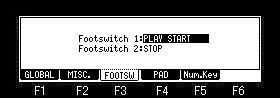
It is the mode which assigns a function to a foot switch.
| PLAY START: | It works the same as the PLAY START button. |
| PLAY: | It works the same as the PLAY button. |
| STOP: | It works the same as the STOP button. |
| OVER DUB: | It works the same as the OVER DUB button. |
| REC: | It works the same as the REC button. |
| PLAY/STOP: | When you step on the switch in stop mode, the MPC will start the playback. When you step on the switch in play mode, the MPC will stop the playback. |
| REC+PLAY: | It works as the same when you press the REC button and the PLAY button simultaneously |
| OVERDUB+PLAY: | It works as the same when you press the OVER DUB button and PLAY button simultaneously |
| REC/PUNCH: | When you step on the switch in stop mode, the MPC will start the playback, when you step on the switch in play mode, it starts recording, in recording mode, it starts playback. |
| OVERDUB/PUNCH: | When you step on the switch in stop mode, the MPC will start the playback, when you step on the switch in play mode, it starts overdubbing, in overdub mode, it starts playback. |
| TAP TEMPO: | It works the same as the TAP TEMPO button. |
| PAD1~PAD16: | The MPC will play the selected pad at the fixed velocity of 127 |
| F1~F6: | They work the same as the function keys 1 through 6. |
| PAD BANK A~D: | They work the same as the PAD BANK buttons. |
| REPEAT: | It works the same as the NOTE REPEAT button. |
| ERASE: | It works the same as the ERASE button. |
| REC+START: | It works as the same when you press the REC button and the PLAY START button simultaneously |
| OVERDUB+START: | It works as the same when you press the OVER DUB button and the PLAY START button simultaneously |
| START/STOP: | MPC will begin playback from the start, when you step the switch in stop mode. When you step on the switch in play mode, the MPC will stop the playback. |
| TRACK +: | When you step a switch, it changes to the next track. |
| TRACK -: | When you step a switch, it changes to the back track. |
| SEQUENCE +: | If you step a switch, it will change to the next sequence. When you step on the switch in play mode, behavior of the next sequence will also be referred to. |
| SEQUENCE -: | If you step a switch, it will change to the back sequence. When you step on the switch in play mode, behavior of the next sequence will also be referred to. |
Tu peux ajouter "NEXT BANK et BACK BANK" pour l'OS3.
Pour le volume c'est le CC#07 (configuration de base)
Maz'Hoot
Pour le volume c'est le CC#07 (configuration de base)
Comment ça le CC#07? (c'est quoi?) J'ai pas compris
[ Dernière édition du message le 30/03/2014 à 20:47:47 ]
le rat
Salut,
C'était pour répondre à ta question sur le volume. C'est valable pour l'os2xl également.
Je t'invite à aller voir ce lien dans le manuel http://www7a.biglobe.ne.jp/~mpc1000/os2xl/cc-mixer3.htm
(A copier coller manuellement si AF ne redirige pas correctement)
Maz'Hoot
le rat
Le 3 est inclus si tu achètes le 2. Dans ton cas comme tu as déjà le 1 l'upgrade est moins cher.
De toute façon tu peux tester le 2 et le 3 gratuitement (sauvegarde bloquée). Comme ça tu pourras te faire un avis et savoir si tu en as vraiment besoin ou pas :)
- < Liste des sujets
- Charte
