Sujet Copier 2 pistes sur une seule
- 48 réponses
- 13 participants
- 13 337 vues
- 13 followers
gilles59
J'ai pas vu la manip dans la notice.
Merci
Bolide
Bonjour,
Je ne peux pas répondre à ta question mais j'en ai une autre : tu as déjà un BR800 ? si oui, tu l'as acheté où ?![]()
Merci, a+
B.
gilles59
coup de foudre
Je découvre juste le forum du BR800, avant même sa sortie en France...
Que les premiers qui l'auront nous fassent pas de leurs impressions, ça serait sympa.
Bon, pour répondre à la question posée, ça m'étonnerait quand même qu'on puisse pas copier deux pistes sur une seule vu qu'on peut le faire sur le 600 (et les autres de la série d'ailleurs, 900, 1200,1600). C'est la fonction "bounce" qui permet effectivement de libérer des pistes, et de faire le mixage final. M'étonnerait qu'elle ne soit pas sur le 800.
Dis donc, Gilles, tu l'as trouvé où la notice ?
A plus.
CDF
Bolide
La notice est dispo ici :
https://www.rolandce.com/fr/fr/produits/enregistrement/studios-numeriques/br-800/
rubrique "téléchargements".
J'ai regardé rapidement, il me semble qu'il n'y a plus de mode "bounce" mais qu'on fait directement le mastering.
a+
B.
coup de foudre
Merci Bolide ! Toujours aussi rapide, hein ? Hé hé...
Dis donc, on dirait que tu as raison. J'ai lu la notice (enfin pas tout quand même) : pas de mode "bounce" !
Je suis un peu surpris quand même, mince. C'est quand même vachement utile pour libérer des pistes.
Là, si j'ai bien compris, on fait le mixage et le mastering en même temps... C'est pas clair tout ça... Et ça me plaît pas bien...
Ou alors il y a des astuces dont la notice ne parle pas.
Mais si y'a plus de mode bounce, c'est grave. Ca risque d'en dissuader certains, non ?
En tout cas : affaire à suivre...
A plus.
CDF
Bolide
Salut CDF, salut à tous,
Si j'en crois la notice page 113, on peut mastériser vers les pistes 7/8 ou en choisir une autre, et l'application de l'effet de mastérisation semble optionnel. Donc, j'imagine qu'en ne mettant aucun effet, on retrouve notre bonne vieille fonction "bounce".
A confirmer par les (futurs ?) utilisateurs.
a+
B.
(PS : je suis rapide![]() , tout est relatif, ça dépend des coups de bourre au boulot !
, tout est relatif, ça dépend des coups de bourre au boulot !![]() )
)
lord_tigroots
nouvel acquéreur du br800, je confirme, c bien via le mode mastering que tu peux faire un peu tout, en gros le mastering te permet d'enregistrer les modifs en live de tes pistes fader (avec effets même..) sur une autre piste où tu attribues l'enregistrement , donc tout est possible mais pas d'une évidence translucide, au vu de la notice fournie.. mais l'utilisation avec sonar LE qui est fourni ouvre à la simplicité (j ai pas encore tes mais ça me parait la réponse à cette notice trés basique).. je vous tient au courant.. d'autant que je suis débutant et que les fan de br600 sauront instinctivement répondre aux questions.. bigup@+
coup de foudre
Ah ben là, mon cher Lord, c'est toi qui va devoir répondre à pas mal de questions je crois...
En tant qu'un des premiers possesseurs du 800, tu vas y avoir droit.
Mais bon, si nous, les anciens du 600, on peut aider un peu, ça sera avec plaisir.
Bonne zic !
CDF
CarignanKg
Y a pas de Bounce
Juste une option de mastering. c'est pas top top....
Y a pas non plus de Copie / coller de section
Y a pas de Move de section
En bref Toute les fonctions d'édition de piste ont été escamotées!!! J'en es parlé à Boss et il on répondu... Utilise Cubase.... Ben je m'excuse mais ce n'est pas une réponse. J'ai acheter un multi piste portable pour justement faire de l'enregistrement et de l'édition sur la route. et je ne veux surtout pas trainer un ordinateur en plus. c'est ridicule.
voici mes échanges avec Roland
Message from Roland Canada Ltd.
Thank you for your submission to the Roland Ask Us page on 7/13/2010 1:16:35 PM. Your question is answered below:
| Question |
BR-800 Missing features |
| Answer |
Greetings / Salutations!, Thank you for your comments. Best Regards / Sincèrement vôtre,
|
Message from Roland Canada Ltd.
Thank you for your submission to the Roland Ask Us page on 7/15/2010 10:19:37 AM. Your question is answered below:
| Question |
The mastering bounce seems feel the need. good. |
| Answer |
Greetings / Salutations!, If the BR-800 doesn't meet your specific mobile editing needs, then we suggest you invest in an earlier BR model. Best Regards / Sincèrement vôtre,
|
A cela j'ai répondu que le BR-600 utilise une technologie mourante et que ce n'étais pas une option et que justement sir le BR-800 remplace le BR-600, pourquoi alors avoir escamoté les fonctions d'édition.....
une réponse comme celle ressemble a celle que Steve Jobs as donner à propos du iphone 4 "vous n'avez qu'a pas le tenir comme ça!!!!"
- < Liste des sujets
- Charte