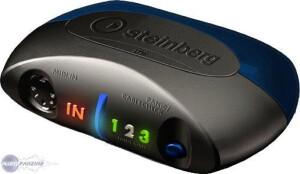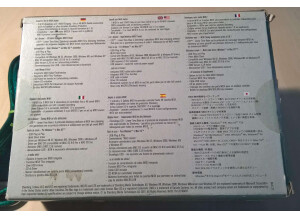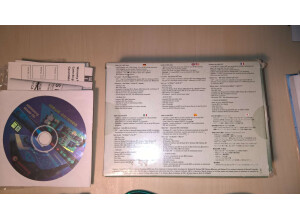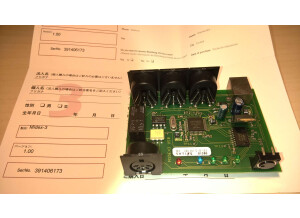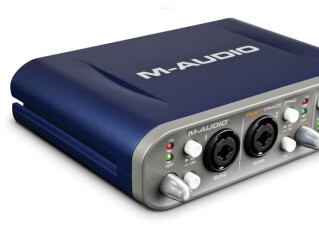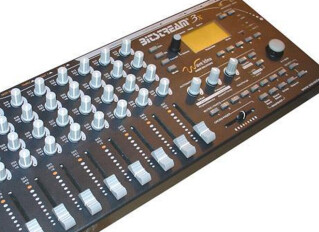Annonces Midex 3
Alerte nouvelle annonceImages
Avis
4.0/5(2 avis)
100 %
Donner un avis
Publié le 01/12/10 à 04:39
La Steinberg Midex 3 est une interface simple USB MIDI qui est basée. Il est compatible à la fois pour Apple et les systèmes d'exploitation pour PC - J'avais l'habitude de l'utiliser avec mon système basé sur PC un certain nombre d'années. Il possède une entrée MIDI et trois sorties MIDI et est idéal pour une utilisation dans un petit home studio, où vous voulez simplement envoyer des informations MIDI à votre DAW, ou du moins c'est ce que j'ai été l'utiliser pour. Je ne possédais pas cette interface MIDI, mais un ami de mon bon musicien qu'il appartient et il m'a laissé l'emprunter beaucoup à chaque fois que je cherchais pour brancher mon clavier à mon DAW. C'est une prise assez simple...…
Lire la suite
La Steinberg Midex 3 est une interface simple USB MIDI qui est basée. Il est compatible à la fois pour Apple et les systèmes d'exploitation pour PC - J'avais l'habitude de l'utiliser avec mon système basé sur PC un certain nombre d'années. Il possède une entrée MIDI et trois sorties MIDI et est idéal pour une utilisation dans un petit home studio, où vous voulez simplement envoyer des informations MIDI à votre DAW, ou du moins c'est ce que j'ai été l'utiliser pour. Je ne possédais pas cette interface MIDI, mais un ami de mon bon musicien qu'il appartient et il m'a laissé l'emprunter beaucoup à chaque fois que je cherchais pour brancher mon clavier à mon DAW. C'est une prise assez simple et l'interface jouer, vous avez juste besoin d'installer un pilote, si vous l'utilisez sur un PC. Au-delà de cela, il n'ya pas que vous devez faire afin de le rendre opérationnel.
UTILISATION
Une fois que vous avez mis en place l'Midex Steinberg 3, il n'y a rien que vous avez vraiment besoin de faire afin de l'utiliser. Je n'ai pas utilisé cette interface MIDI dans les années depuis que j'ai fait le passage de Cubase SX sur un PC pour Pro Tools sur un Mac, mais quand je l'utilise dans Cubase, il a été surtout dans SX 2.0 et plus tard dans 3. L'ordinateur m'a été de le lancer avec un Hewlett Packard Pavilion dv8000 ordinateur portable qui avait 2 Go de RAM et un seul processeur 3,0 Ghz. Je l'ai utilisé principalement avec un simple clavier Yamaha qui avait ports MIDI, mais aussi avec un peu d'autres claviers ici et là si nécessaire. Je n'ai jamais eu d'ennuis pour utiliser un clavier MIDI avec cette interface, qui est la mesure de la façon dont j'ai utilisé l'interface. C'est une sorte de modernes obsolètes pour les interfaces MIDI, mais devrait encore faire le travail pour de simples MIDI I / O.
AVIS GLOBAL
Alors que le Steinberg Midex 3 ne serait pas ma première recommandation pour une simple interface MIDI, il fait le travail tout de même. Je ne sais pas exactement en quelle année cela a été éteint, mais il est certainement fait quelques années depuis qu'il a été. Vous pouvez probablement obtenir ces assez bon marché si vous les trouvez utilisé, mais il pourrait être intéressant c'est de vérifier certaines des interfaces plus modernes MIDI comme en général ils fournissent plus de fonctionnalités et la stabilité à moindre coût. Cela dit, si vous avez ou avez accès à l'Midex Steinberg 3, c'est simple, mais va certainement faire le travail pour envoyer et recevoir des informations MIDI.
UTILISATION
Une fois que vous avez mis en place l'Midex Steinberg 3, il n'y a rien que vous avez vraiment besoin de faire afin de l'utiliser. Je n'ai pas utilisé cette interface MIDI dans les années depuis que j'ai fait le passage de Cubase SX sur un PC pour Pro Tools sur un Mac, mais quand je l'utilise dans Cubase, il a été surtout dans SX 2.0 et plus tard dans 3. L'ordinateur m'a été de le lancer avec un Hewlett Packard Pavilion dv8000 ordinateur portable qui avait 2 Go de RAM et un seul processeur 3,0 Ghz. Je l'ai utilisé principalement avec un simple clavier Yamaha qui avait ports MIDI, mais aussi avec un peu d'autres claviers ici et là si nécessaire. Je n'ai jamais eu d'ennuis pour utiliser un clavier MIDI avec cette interface, qui est la mesure de la façon dont j'ai utilisé l'interface. C'est une sorte de modernes obsolètes pour les interfaces MIDI, mais devrait encore faire le travail pour de simples MIDI I / O.
AVIS GLOBAL
Alors que le Steinberg Midex 3 ne serait pas ma première recommandation pour une simple interface MIDI, il fait le travail tout de même. Je ne sais pas exactement en quelle année cela a été éteint, mais il est certainement fait quelques années depuis qu'il a été. Vous pouvez probablement obtenir ces assez bon marché si vous les trouvez utilisé, mais il pourrait être intéressant c'est de vérifier certaines des interfaces plus modernes MIDI comme en général ils fournissent plus de fonctionnalités et la stabilité à moindre coût. Cela dit, si vous avez ou avez accès à l'Midex Steinberg 3, c'est simple, mais va certainement faire le travail pour envoyer et recevoir des informations MIDI.
Lire moins
00
»
Publié le 01/12/10 à 04:39
The Steinberg Midex 3 is a simple MIDI interface that is USB based. It's compatible for both Apple and PC operating systems - I used to use it with my PC based system a number of years ago. It's got one MIDI input and three MIDI outputs and is ideal for use in a small home studio where you simply want to send MIDI information to your DAW, or at least that's what I was using it for. I didn't own this MIDI interface but a good musician friend of my owned it and he let me borrow it a lot whenever I was looking to hook up my keyboard to my DAW. It's a pretty simple plug and play interface, as you just need to install a driver if you're using it on a PC. Beyond this there isn't much you need to do in order to get it up and running.
UTILIZATION
Once you've set up the Steinberg Midex 3, there isn't anything that you really need to do in order to use it. I haven't used this MIDI interface in years ever since I made the switch from Cubase SX on a PC to Pro Tools on a Mac, but when I was using it in Cubase, it was mostly in SX 2.0 and later in 3. The computer I was running it with was a Hewlett Packard Pavilion dv8000 lap top that had 2 GB of RAM and a single 3.0 Ghz processor. I used it mostly with a simple Yamaha keyboard that had MIDI ports, but also with a few other keyboards here and there as needed. I never had any troubles running a MIDI keyboard with this interface, which is the extent of how I used the interface. This is kind of outdated for modern MIDI interfaces, but should still get the job done for simple MIDI I/O.
OVERALL OPINION
While the Steinberg Midex 3 wouldn't be my first recommendation for a simple MIDI interface, it does the job nonetheless. I don't know exactly what year this was put out, but it's definitely been a few years since it was. You can probably get these pretty cheap if you find them used, but it might be worth it to check out some of the more modern MIDI interfaces as in general they will provide more features and stability at lower costs. Having said this, if you have or have access to the Steinberg Midex 3, it's simple but will certainly do the job for sending and receiving MIDI information.
UTILIZATION
Once you've set up the Steinberg Midex 3, there isn't anything that you really need to do in order to use it. I haven't used this MIDI interface in years ever since I made the switch from Cubase SX on a PC to Pro Tools on a Mac, but when I was using it in Cubase, it was mostly in SX 2.0 and later in 3. The computer I was running it with was a Hewlett Packard Pavilion dv8000 lap top that had 2 GB of RAM and a single 3.0 Ghz processor. I used it mostly with a simple Yamaha keyboard that had MIDI ports, but also with a few other keyboards here and there as needed. I never had any troubles running a MIDI keyboard with this interface, which is the extent of how I used the interface. This is kind of outdated for modern MIDI interfaces, but should still get the job done for simple MIDI I/O.
OVERALL OPINION
While the Steinberg Midex 3 wouldn't be my first recommendation for a simple MIDI interface, it does the job nonetheless. I don't know exactly what year this was put out, but it's definitely been a few years since it was. You can probably get these pretty cheap if you find them used, but it might be worth it to check out some of the more modern MIDI interfaces as in general they will provide more features and stability at lower costs. Having said this, if you have or have access to the Steinberg Midex 3, it's simple but will certainly do the job for sending and receiving MIDI information.
00
»
Fiche technique
- Fabricant : Steinberg
- Modèle : Midex 3
- Catégorie : Interfaces MIDI
- Fiche créée le : 11/01/2003
Type :
- Boitier sur, Port USB1.1.
E/S MIDI :
- 1 entrée(s) MIDI.
- 3 sortie(s) MIDI.
Logiciels :
- Drivers Windows/9x/2000/XP.
- Drivers MacOS/9.x.
- Drivers /Multi-Clients.
Remarques :
- Technologie LTB.
Source : Steinberg
Distribué par Steinberg France
»
Autres catégories dans Informatique musicale
Autres dénominations : midex 3, midex3