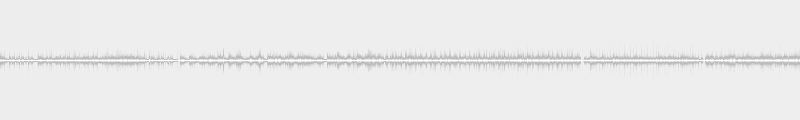Commentaires sur le tuto : installation et parametrage d'un scsi2SD
- 18 réponses
- 5 participants
- 920 vues
- 6 followers
Eric Music Strasbourg
4596
Squatteur·euse d’AF
Membre depuis 17 ans
Sujet de la discussion Posté le 03/10/2021 à 22:15:41Commentaires sur le tuto : installation et parametrage d'un scsi2SD
Ce thread est destiné à discuter du tutoriel "installation et parametrage d'un scsi2SD"
Eric
- 1
- 2
Dxm1
14
Nouvel·le AFfilié·e
Membre depuis 2 ans
2 Posté le 16/09/2022 à 10:31:01
Bonjour,
Et sur un roland g1000 ça irait ?
Et sur un roland g1000 ça irait ?
Eric Music Strasbourg
4596
Squatteur·euse d’AF
Membre depuis 17 ans
3 Posté le 16/09/2022 à 21:59:02
Je ne sais pas. Le g100 peut mettre un zip mais est il en scsi?
Si oui alors i y a des chances que ce soit compatible
Si oui alors i y a des chances que ce soit compatible
Eric
Dxm1
14
Nouvel·le AFfilié·e
Membre depuis 2 ans
4 Posté le 01/10/2022 à 12:16:21
Oui. Mais j'ai trouvé : le bluescsi. Ça coute rien car c'est un bete puce stm32 que tu programme avec l'ide arduino. 40e tout fait, 15 e si tu le fait
arpein
31
Nouvel·le AFfilié·e
Membre depuis 15 ans
5 Posté le 01/10/2022 à 12:39:32
Tu as aussi le raSCSI c'est top mais y'a de l'attente (pénurie de composants)et un peu de taf, dédié à ceux qui veulent beaucoup de banques et d'images disques sur une microsd. https://github.com/akuker/RASCSI/wiki/raSCSI-for-Hardware-Samplers?fbclid=IwAR2O4DVwpOUeII4h_zm3vc47xOzAa62-emyOEiO121v4odWXUM4sWIvA1_I
https://www.tindie.com/products/landogriffin/rascsi-full-size-assembled/
https://www.tindie.com/products/landogriffin/rascsi-full-size-assembled/
[ Dernière édition du message le 01/10/2022 à 12:41:14 ]
Eric Music Strasbourg
4596
Squatteur·euse d’AF
Membre depuis 17 ans
6 Posté le 28/10/2022 à 07:45:58
Oui ca a l'air bien mais trop compliqué pour moi.
Eric
.: Odon Quelconque :.
11242
Drogué·e à l’AFéine
Membre depuis 22 ans
7 Posté le 26/01/2023 à 18:08:20
Et maintenant ZuluSCSI, qui semble beaucoup plus facile à exploiter que les SCSI2SD avant la v5.5 (j'ai une 5.0alpha  ) :
) :
https://zuluscsi.com/
Il y a même eu une une offre d'échange contre une version 6.0 ou 5.5 :
https://samplerzone.com/collections/zuluscsi/products/zuluscsi-for-scsi2sd-exchange
Concernant les différences :
https://gearspace.com/board/electronic-music-instruments-and-electronic-music-production/1383000-zulu-scsi-vs-scsi2sd-4.html#post16349493
Mise en oeuvre sur un XV-5080 par Jürgen Moßgraber himself (le développeur de ChangeIt!) :
https://zuluscsi.com/
Il y a même eu une une offre d'échange contre une version 6.0 ou 5.5 :
https://samplerzone.com/collections/zuluscsi/products/zuluscsi-for-scsi2sd-exchange
Concernant les différences :
https://gearspace.com/board/electronic-music-instruments-and-electronic-music-production/1383000-zulu-scsi-vs-scsi2sd-4.html#post16349493
Citation :
Citation de Mastropiero;16349493 :Just different approaches, you should choose the one that best fits your needs.
It seems, however, that the creators of ZuluSCSI never had music instruments in mind. It is oriented to retrocomputers (old Macintosh, AtariST, Amiga, etc.).
Just to summarize:
- ZuluSCSI: you copy your .ISO / .IMG files directly to the SD Card. Each .ISO is then "seen" by the sampler as a regular SCSI CD or hard drive. There is a USB port but it seems to be limited to firmware uploading and device management only.
- SCSI2SD v6: you can't copy an .ISO file directly to the SD Card, since the card must be partitioned in a raw way to assign different segments to different virtual drives. However, the USB connector allows to mount the SCSI virtualized drives on your computer as if they were regular USB thumbdrives without the need of taking the SD Card out. So, up to some extent, you're adding USB support to your sampler.
- SCSI2SD v5 (and older): you can't copy an .ISO file directly to the SD Card, it must be partitioned with a raw editing tool and dumping .ISO files with a sector copying tool. The USB connector is limited to firmware uploading and device management only.
Mise en oeuvre sur un XV-5080 par Jürgen Moßgraber himself (le développeur de ChangeIt!) :
« What is full of redundancy or formula is predictably boring. What is free of all structure or discipline is randomly boring. In between lies art. » (Wendy Carlos)
[ Dernière édition du message le 26/01/2023 à 18:22:38 ]
Eric Music Strasbourg
4596
Squatteur·euse d’AF
Membre depuis 17 ans
8 Posté le 27/01/2023 à 05:58:50
Citation de .: Odon Quelconque :. :
Et maintenant ZuluSCSI, qui semble beaucoup plus facile à exploiter que les SCSI2SD avant la v5.5 (j'ai une 5.0alpha) :
https://zuluscsi.com/
Il y a même eu une une offre d'échange contre une version 6.0 ou 5.5 :
https://samplerzone.com/collections/zuluscsi/products/zuluscsi-for-scsi2sd-exchange
Concernant les différences :
https://gearspace.com/board/electronic-music-instruments-and-electronic-music-production/1383000-zulu-scsi-vs-scsi2sd-4.html#post16349493
Citation :Citation de Mastropiero;16349493 :Just different approaches, you should choose the one that best fits your needs.
It seems, however, that the creators of ZuluSCSI never had music instruments in mind. It is oriented to retrocomputers (old Macintosh, AtariST, Amiga, etc.).
Just to summarize:
- ZuluSCSI: you copy your .ISO / .IMG files directly to the SD Card. Each .ISO is then "seen" by the sampler as a regular SCSI CD or hard drive. There is a USB port but it seems to be limited to firmware uploading and device management only.
- SCSI2SD v6: you can't copy an .ISO file directly to the SD Card, since the card must be partitioned in a raw way to assign different segments to different virtual drives. However, the USB connector allows to mount the SCSI virtualized drives on your computer as if they were regular USB thumbdrives without the need of taking the SD Card out. So, up to some extent, you're adding USB support to your sampler.
- SCSI2SD v5 (and older): you can't copy an .ISO file directly to the SD Card, it must be partitioned with a raw editing tool and dumping .ISO files with a sector copying tool. The USB connector is limited to firmware uploading and device management only.
Mise en oeuvre sur un XV-5080 par Jürgen Moßgraber himself (le développeur de ChangeIt!) :
C'est quand même plus qu'étrange de voir qu'ils font des échanges pour zéro euro...
Qui a quoi à gagner?
Eric
.: Odon Quelconque :.
11242
Drogué·e à l’AFéine
Membre depuis 22 ans
9 Posté le 27/01/2023 à 09:40:19
Comme je découvre le truc, j'ignore si l'offre est toujours d'actualité.
Mais comme l'offre ne concerne que les SCSI2SD "récents" (v6 & v5.5), il s'agit peut-être d'un moyen de récupérer les composants à forte valeur ajoutée permettant d'assembler plus de ZuluSCSI, et peut-être en pénurie chez les fournisseurs.
Mais comme l'offre ne concerne que les SCSI2SD "récents" (v6 & v5.5), il s'agit peut-être d'un moyen de récupérer les composants à forte valeur ajoutée permettant d'assembler plus de ZuluSCSI, et peut-être en pénurie chez les fournisseurs.
« What is full of redundancy or formula is predictably boring. What is free of all structure or discipline is randomly boring. In between lies art. » (Wendy Carlos)
Eric Music Strasbourg
4596
Squatteur·euse d’AF
Membre depuis 17 ans
10 Posté le 27/01/2023 à 16:49:58
oui peut etre
Eric
- < Liste des sujets
- Charte
- 1
- 2