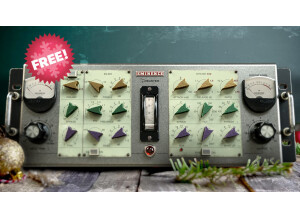Fiche technique
- Fabricant : Acustica Audio
- Modèle : Coral
- Catégorie : Tranches de console logicielles
5 different skins
ON: this button allows to activate all EQ section
HF SHELF SECTION
- HF Frequency: the stepped knob allows to switch the frequency of the band among 15 steps from 1.7KHz to 25.6KHz
- HF Gain: this knob is used to increase or decrease the gain of the band from -12dB to +12dB.
When the gain is set at the 0dB central position, the Eq section is bypassed.
- HMF Bell Frequency: the stepped knob allows to switch the frequency of the band among 15 steps from 1.1KHz to 14.5KHz
- HMF Bell Gain: this knob is used to increase or decrease the gain of the band -12dB to +12dB.
When the gain is set at the 0dB central position, the Eq section is bypassed.
- LMF Bell Frequency: the stepped knob allows to switch the frequency of the band among 15 steps from 67KHz to 945Hz
- LMF Bell Gain: this knob is used to increase or decrease the gain of the band from -12dB to +12dB.
When the gain is set at the 0dB central position, the Eq section is bypassed.
- LF Frequency: the stepped knob allows to switch the frequency of the band among 15 steps from 22Hz to 324Hz
- LF Gain: this knob is used to increase or decrease the gain of the band from from -12dB to +12dB.
When the gain is set at the 0dB central position, the Eq section is bypassed.
CUT FILTERS
Coral is equipped also by HP/LP filters section
Details:
12 dB per octave Low Pass Filter Frequency 8KHz to 36KHz.
12 dB per octave High Pass Filter Frequency 7Hz to 60Hz.
“OFF step” of HP/LP knobs to disable the Filters (default position).
COMPRESSOR
ON: pushing this button the Compressor is activated
MUTE: this button mute the relative channel
INPUT TRIM: it sets the input level of the Comp from -12dB to +12dB, it is used to control the input signal level.
GAIN REDUCTION METER: measures the reduction level applied by compressor, the meter indicates '0' in the absence of an input signal
or any gain reduction. If the signal exceeds the compression threshold or limit level, the amount of gain reduction is displayed.
DETECTOR:oral is equipped with 9 different detectors. This control allows to select between 9 presets that model the rectifiers of different hardware devices.
ATTACK: This knob set compressor's attack time that ranging from X* ms (fast) to X* ms (slow);
RELEASE: This knob set compressor's release time that ranging from X* ms (fast) to X* ms (slow);
SHMODE: this knob is a shape control for the compressor’s attack behavior. It allows you to adapt the attack shape to any audio source.
THRESHOLD: This knob set the threshold of the compressor from This knob sets -64dBu to 0dBu;
MAKEUP: this knob sets the gain compensation and is designed to boost the compressed signal in order to match the level of
uncompressed signal.
MIX: This control determines the mix proportion between the original (dry) and ‘effected’ (wet) signals. Here you’ll find a very
powerful and simple-to-use feature.
CONTROL
This section has been introduced for the first time in SAND. Also in CORAL channelstrip is possible to set the routing of the
components.
PREAMP: Pressing this button to activate the PREAMP of the plug-in.
(Coral Reef’s standalone module also includes two additional preamps, with a strong and full sound and the option to use them in dual
mono mode (an ideal preamp completely identical for both channels) or in stereo mode (a preamp with slight differences between the left
and right channels, exactly like in the hardware domain).
C LINK: This switch links the controls of left and right channels.
ROUTING: The routing is controlled with a stepped knob, allowing you to adjust CORAL’s routings to its third positions. Each
position sets a different block configuration explained below.
The routing of the plugin’s components can be MONO or STEREO so it is characterized by two different linked/unlinked controls
STEREO LINK: this knob allows to determine the stereophonic behaviour of the compressors using a control signal.
Starting from the left (OFF step) the signal is STEREO, increasing to right step the control signal allows to compressors to behave
at the same way (MONO).
MS: This knob allows to choose the MID-SIDE configuration of the plug-in.
So each MONO-channels can be controlled independently or dependently by an identical set of controls;
ELLIPTICAL FILTERS
ON: pushing this button the ELLIPTIC FILTERS are activated.
ELLIPTICAL FILTER: The Elliptical Filter is a crossover filter followed by a stereo image controller. It alters the stereo width of the incoming
signal below a user-defined frequency. The cutoff frequency can be selected among 20 stepped values.
WIDHT: The low-pass output of the filter is followed by a stereo width control, whose range goes from -100% (mono), through 0
(original stereo image), to +100% (extra-wide stereo). The resulting signal is then recombined with the unaltered high-pass output of
the crossover filter.
VST, AU et AAX 32 & 64-bit for Mac OS X and Windows