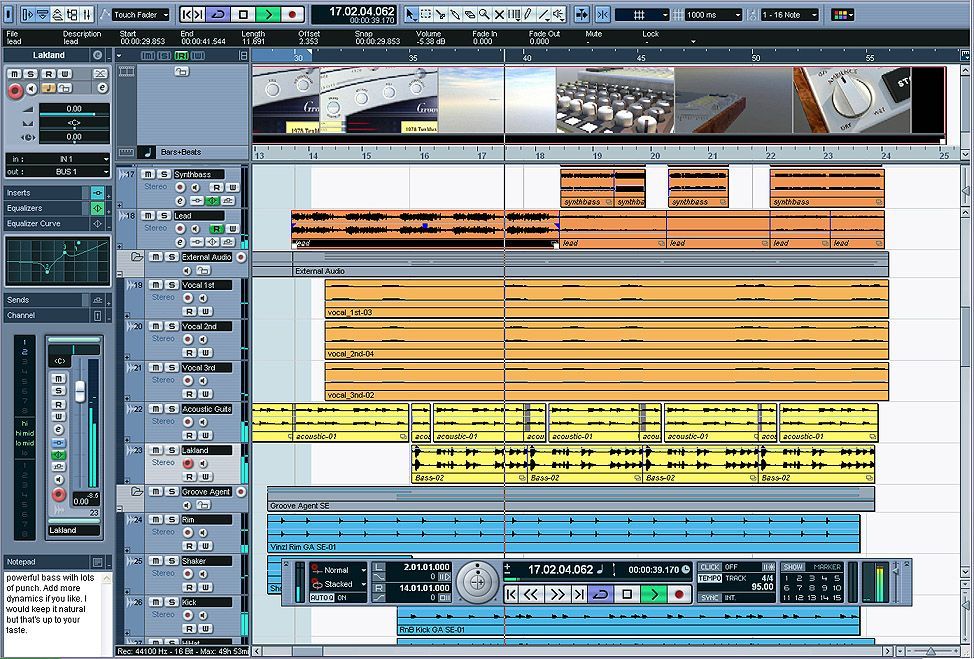Comment optimiser mon PC pour cubase sx2.2 (donc le processeur) sans faire manip ACPI/PC stand
- 3 réponses
- 4 participants
- 2 425 vues
- 1 follower
Man of Love
101
Posteur·euse AFfiné·e
Membre depuis 20 ans
Sujet de la discussion Posté le 02/07/2004 à 13:20:16Comment optimiser mon PC pour cubase sx2.2 (donc le processeur) sans faire manip ACPI/PC stand
Salut,
J'ai mon PC XP Pro 2.8ghz 512 RAM Pentium IV (P4C800 Deluxe), et il marche vachement au ralenti, donc pour utiliser cubase sx2.2 il est a certains moment tres lent, comment optimiser ou faire de maniere a ce que mon ordi déja puissant normalement fonctionne correctement et réagisse plus vite surtout et essentiellement avec Cubase sx 2.2.
Nota: sans passer par la grande manip de l'espace Cubase sur l'optimisation PC( ACPI ou Mode PC standard)
Merci les potes de vos réponse


J'ai mon PC XP Pro 2.8ghz 512 RAM Pentium IV (P4C800 Deluxe), et il marche vachement au ralenti, donc pour utiliser cubase sx2.2 il est a certains moment tres lent, comment optimiser ou faire de maniere a ce que mon ordi déja puissant normalement fonctionne correctement et réagisse plus vite surtout et essentiellement avec Cubase sx 2.2.
Nota: sans passer par la grande manip de l'espace Cubase sur l'optimisation PC( ACPI ou Mode PC standard)
Merci les potes de vos réponse
Jean-Jacques Sardou
639
Posteur·euse AFfolé·e
Membre depuis 21 ans
2 Posté le 02/07/2004 à 13:29:19
Salut
voilà un dossier sur l'optimisation pc pour la mao:https://fr.audiofanzine.com/apprendre/dossiers/index%2Cidossier%2C41.html
voilà un dossier sur l'optimisation pc pour la mao:https://fr.audiofanzine.com/apprendre/dossiers/index%2Cidossier%2C41.html
Njxt
1505
AFicionado·a
Membre depuis 22 ans
3 Posté le 02/07/2004 à 13:34:03
?APIC? = Advanced Programmable Interrupt Controller.
This is supported by newer Mobos and gives you 24 IRQ:s if enabled in BIOS.
For APIC to work you need to have XP installed in ACPI mode.
?ACPI? = Advanced Configuration and Power Interface.
This function lets the OS control the amount of power provided to internal and external devices attached to the computer. It makes it possible for Windows to switch off monitors, HDD:s, CD-R, etc.
The ACPI mode can be turned off when installing winXP/2000 by choosing ?Standard PC? mode instead. This must be done during install of winXP/2000, since changing afterwards (inside winXP/2000) is not reliable
For modern, APIC compliant Mobo´s with dual or single processors it´s advisable to install in ACPI mode and have APIC available in BIOS. XP handles the interrupts better in this case and have 24IRQ to distribute, thus avoiding sharing.
For old Mobo´s without APIC, or single processor systems running win2000 it´s advisable to install with ACPI disabled, ie as Standard PC. Otherwise the IRQ´s will be stacked on IRQ9 and you can´t do anything about it.
Note: The plug and play function in BIOS should be set to ?NO? in this case and you need to enable APM (Advanced Power Management) in w2000/XP if the computer should be automatically turned off when shutting down windows.
The problem with interrupt/IRQ sharing is not always due to the soundcard (RME among others claim that their line of soundcards can handle this), it can just as well depend on the other peripheral that is sharing the IRQ. Like a LAN card or similar.
As to general performance, there doesn´t seem to be any definitive conclusions about what is best, but Standard PC can sometimes increase performance but reduce stability and ACPI mode can sometime increase stability with a little less performance. This is not always the case though!
So, the general recommendation should be:
DO install as ACPI if your PC is:
- APIC compliant
- Running winXP
- and Dual processor
DO NOT install as ACPI, but install in StandardPC mode if your PC is:
- a Single processor system running win2000
- and Old enough not to support APIC
IN OTHER CASES:
- Try installing with ACPI enabled at first
- If you get into troubles caused by IRQ sharing, try a reinstall with StandardPC
More on how to tweak your PC here: http://www.nemesysmusic.com/pdf/optimizing-xp-and-2k.pdf and http://www.musicxp.net/
...also look at microsoft web site and your soundcard or Mobo manufacturer web site for general recommendations in specific cases.
This is supported by newer Mobos and gives you 24 IRQ:s if enabled in BIOS.
For APIC to work you need to have XP installed in ACPI mode.
?ACPI? = Advanced Configuration and Power Interface.
This function lets the OS control the amount of power provided to internal and external devices attached to the computer. It makes it possible for Windows to switch off monitors, HDD:s, CD-R, etc.
The ACPI mode can be turned off when installing winXP/2000 by choosing ?Standard PC? mode instead. This must be done during install of winXP/2000, since changing afterwards (inside winXP/2000) is not reliable
For modern, APIC compliant Mobo´s with dual or single processors it´s advisable to install in ACPI mode and have APIC available in BIOS. XP handles the interrupts better in this case and have 24IRQ to distribute, thus avoiding sharing.
For old Mobo´s without APIC, or single processor systems running win2000 it´s advisable to install with ACPI disabled, ie as Standard PC. Otherwise the IRQ´s will be stacked on IRQ9 and you can´t do anything about it.
Note: The plug and play function in BIOS should be set to ?NO? in this case and you need to enable APM (Advanced Power Management) in w2000/XP if the computer should be automatically turned off when shutting down windows.
The problem with interrupt/IRQ sharing is not always due to the soundcard (RME among others claim that their line of soundcards can handle this), it can just as well depend on the other peripheral that is sharing the IRQ. Like a LAN card or similar.
As to general performance, there doesn´t seem to be any definitive conclusions about what is best, but Standard PC can sometimes increase performance but reduce stability and ACPI mode can sometime increase stability with a little less performance. This is not always the case though!
So, the general recommendation should be:
DO install as ACPI if your PC is:
- APIC compliant
- Running winXP
- and Dual processor
DO NOT install as ACPI, but install in StandardPC mode if your PC is:
- a Single processor system running win2000
- and Old enough not to support APIC
IN OTHER CASES:
- Try installing with ACPI enabled at first
- If you get into troubles caused by IRQ sharing, try a reinstall with StandardPC
More on how to tweak your PC here: http://www.nemesysmusic.com/pdf/optimizing-xp-and-2k.pdf and http://www.musicxp.net/
...also look at microsoft web site and your soundcard or Mobo manufacturer web site for general recommendations in specific cases.
Spawn-X
21556
Vie après AF ?
Membre depuis 19 ans
4 Posté le 02/07/2004 à 14:02:22
De toute façon, je t'ai déjà expliqué que la manip sur le mode ACPI n'avait rien à voir avec ça puisqu'elle est destinée à ceux qui ne parviennent pas à régler un problème de partage d'IRQ.
Non, ton problème ne semble m^m avoir de rapport avec l'optimisation de Windows ou de ta machine, j'en veux pour preuve le fait que ma machine et légèrement moins puissante que la tienne et je n'ai pas ce genre de problème alors que mon OS (XP Pro) n'a subit absolument aucune optimisation.
Il faudrait que tu nous en dise plus sur tes ralentissements, mais je peux d'ores et déjà te dire que le genre de ralentissement dont je te crois victime est soit le fait d'une gestion graphique mal réglée (Quelle carte graphique utilise tu d'ailleurs?) soit d'un gros méchant virus si ta machine n'est pas coupée du monde et te sert aussi au net.
Bref, sois plus précis en nous donnant des détails sur la façon dont interviennent ces ralentissements.
Non, ton problème ne semble m^m avoir de rapport avec l'optimisation de Windows ou de ta machine, j'en veux pour preuve le fait que ma machine et légèrement moins puissante que la tienne et je n'ai pas ce genre de problème alors que mon OS (XP Pro) n'a subit absolument aucune optimisation.
Il faudrait que tu nous en dise plus sur tes ralentissements, mais je peux d'ores et déjà te dire que le genre de ralentissement dont je te crois victime est soit le fait d'une gestion graphique mal réglée (Quelle carte graphique utilise tu d'ailleurs?) soit d'un gros méchant virus si ta machine n'est pas coupée du monde et te sert aussi au net.
Bref, sois plus précis en nous donnant des détails sur la façon dont interviennent ces ralentissements.
- < Liste des sujets
- Charte