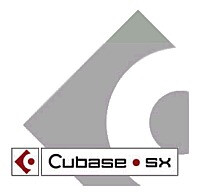Quantification audio
- 3 réponses
- 2 participants
- 563 vues
- 2 followers
guitarwild
Spawn-X
Une recherche sur ce dernier mot devrait te donner la solution.
Sinon, lit le fichier *.txt portant ce nom (ou un nom approchant) que tu trouveras quelque part dans ton dossier C:\\\\prog files\\\\SteinbergCubase SX ...
Espace-Cubase.org - Alix-Spawn.net

guitarwild
Spawn-X
Citation : MIDI port filter - Important note regarding MIDI Interfaces
Cubase SX / SL version 1.02 or higher has a function to filter out redundant MIDI ports provided by the MIDI interface driver. For instance if the MIDI interface driver installs both Windows MIDI ports and DirectMusic ports, these ports both used to show up in former Cubase SX / SL versions. Since DirectMusic mirrors the Windows MIDI ports as "emulated" DirectMusic ports by itself, it was possible that the MIDI ports showed up even 3 times in the MIDI device list in Cubase SX / SL. These multiple appearances of the MIDI ports were actually "multiple versions" of the same physical MIDI port.
To avoid this, Cubase SX / SL 1.02 and higher provide an option to remove these redundant entries utilizing the MIDI port filter. However, in some cases the non-filtered, left-over MIDI ports that will show up in the MIDI device list of Cubase SX / SL may be the ones that actually do not work as the MIDI interface driver doesn't support the DirectMusic architecture the way Cubase SX / SL would expect.
These cases were for example found with the following MIDI Interfaces:
- MIDIMAN MIDIsport 8x8
- MOTU MIDITimepieceAV
- Emagic MIDI interfaces
In this case, you can re-enable the filtered MIDI ports by proceeding as follows:
- Browse to the Cubase SX / SL application folder (usually C:\programs\steinberg\cubasesx),
and locate the folder "MIDI Port Enabler"
- Open this folder
- Pick the file "ignoreportfilter" and move it into the Cubase SX / SL application folder (one directory up)
- Start Cubase SX / SL
Now all available MIDI ports provided by the MIDI interface driver will appear in the MIDI device list of Cubase SX / SL - the non emulated Windows MIDI ports as well. Please be aware that the MIDI ports now can show up 2 or 3 times in the list. If you're used to manage your MIDI IN by setting "All MIDI Inputs" in the MIDI IN selector, you should go to the Device Setup/All MIDI Inputs and disable the unwanted ports. Otherwise you will record MIDI from multiple ports which results in double MIDI notes.
For more details, please consult the “ReadMe - Midi Port Filter” document included on your Cubase SX/SL installer CD.
Si tu rames, dis le.
Espace-Cubase.org - Alix-Spawn.net

- < Liste des sujets
- Charte