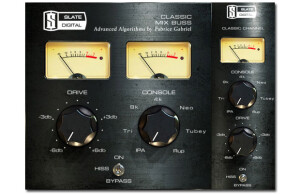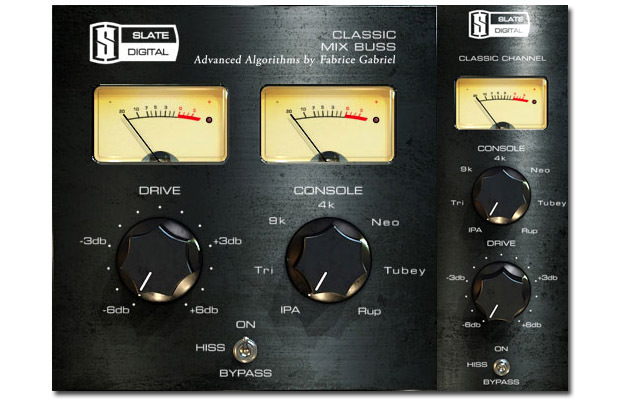Insatisfait(e) des avis ci-contre ?
Filtres
Nos membres ont également aimé :
4.4/5(10 avis)
50 %
30 %
10 %
Donner un avis
Avis des utilisateurs
 12monkeysonthemoon
12monkeysonthemoonDevenu indispensable...
Publié le 20/08/14 à 18:10Aucun soucis d'installation, comme d'habituel chez Slate Digital.
Manuel claire et complet, en anglais et en téléchargement sur le site. La configuration est simpliste.
ADÉQUATION/PERFORMANCE
J'utilise un Mac Pro avec un i7 4770k, 32 Go de ram, le tout sur un SSD. Je peux facilement mettre une instance sur chaque piste et mixer sans aucun problème avec.
Aucun soucis de fonctionnement, et tout paraît stable.
AVIS GLOBAL
Je l'utilise depuis quelques mois ; Ce petit bijou est devenu quelque chose d'indispensable et arrive second dans ma chaîne de plugins (le premier étant VTM) ; Les émulations de consoles sont très satisfaisantes ;
Mes préférées sont sans nuls doutes l'AP…Lire la suiteAucun soucis d'installation, comme d'habituel chez Slate Digital.
Manuel claire et complet, en anglais et en téléchargement sur le site. La configuration est simpliste.
ADÉQUATION/PERFORMANCE
J'utilise un Mac Pro avec un i7 4770k, 32 Go de ram, le tout sur un SSD. Je peux facilement mettre une instance sur chaque piste et mixer sans aucun problème avec.
Aucun soucis de fonctionnement, et tout paraît stable.
AVIS GLOBAL
Je l'utilise depuis quelques mois ; Ce petit bijou est devenu quelque chose d'indispensable et arrive second dans ma chaîne de plugins (le premier étant VTM) ; Les émulations de consoles sont très satisfaisantes ;
Mes préférées sont sans nuls doutes l'API et la Neve, l'API pour son agressivité et sa clarté, la Neve pour sa profondeur et ses graves.
Le seul point négatif actuel, c'est l'incompatibilité avec ProTools 11 et le AAX, qui est encore en cours de développement.
Pour répondre aux questions :
Oui, je referai ce choix sans hésiter, et c'est d'ailleurs uniquement pour ce plugin que je reste sur ProTools 10 alors que j'ai ma licence pour ProTools 11....Lire moins10 tarrtime
tarrtimeLe son analogique pour le reste d'entre nous
Publié le 05/12/12 à 17:54 (contenu en anglais)Slate Digital Virtual Console Collection (VCC) is a suite of software plug-ins (single channel and mix buss versions) that can be used in a DAW. The software can be directly downloaded from the slate digital website. Authorization is down using an iLok2 dongle. Sometimes there are offers of getting a free iLok2 along with your purchase of one of the slate digital plug-ins. If you don't already own an iLok2, this might be something to look out for.
(contenu en anglais)Slate Digital Virtual Console Collection (VCC) is a suite of software plug-ins (single channel and mix buss versions) that can be used in a DAW. The software can be directly downloaded from the slate digital website. Authorization is down using an iLok2 dongle. Sometimes there are offers of getting a free iLok2 along with your purchase of one of the slate digital plug-ins. If you don't already own an iLok2, this might be something to look out for.
This plug-in was designed to simulate the sound of an analog hardware console. If you think your recordings sound digital/sterile then this plug-in might help your tracks sound more desirable.
SUITABILITY/PERFORMANCE
Part of what makes an analog console sound different than mixing in the box (ITB) is that individual channels add a little bit of pleasing distortion (harmonics) and subtle compression to an input signal. VCC comes with a plug-in to be used on individual tracks to do just that. Another thing that makes analog consoles sound unique is the mix-bus summing. I don't understand the details of how analog summing is different to digital summing. I assume there is a little bit of pleasing distortion, subtle compression, and possibly some changes to the stereo field in analog summing. Whatever it is, analog summing is know to add dimension or depth to music. There are people that disagree, but in my opinion I like what VCC does to my tracks.
There are several different analog consoles to choose from: SSL, API, Neve, Trident, RC-Tube. To my ears, the Neve console is the most dramatic and adds a lot to drums and bass by thickening up the low end. It really makes the transients punch. The SSL and API models are more subtle and do different things to the mid-range. To get the best idea about the consoles (without purchasing the plug-in) you can listen to demos on the slate digital webpage or even download a demo.
OVERALL OPINION
One good thing about the VCC software is that the user can dial in just how much 'drive' or analog sound they want to add. Extreme settings rarely sound good in the context of an entire mix, but its all up to the user to decide.
Compared to other analog console modelers (Waves NLS), VCC has a few of the same models - SSL and Neve, a few different models - API, Trident, RC-Tube, and doesn't have an EMI model that NLS does. The Neve model in VCC adds more punch to drums than the Neve model in NLS to my ears. However, I think the SSL in VCC is more subtle than the SSL model in NLS.
Another difference between NLS and VCC is that NLS models hundreds of individual channels, with each console having dozens of individual channels. VCC only offers a single individual channel per console. If you assume that what makes analog sound analog is the fact that an analog console passes audio 'imperfectly' then it is almost certain that individual analog channels are all going to be differently imperfect. NLS offers the user more individual channels that are all a little bit different. This might also cause you a headache by forcing you to decide between channels that are all just a little bit different until you find the perfect one. With VCC you just get one channel per console, that's it - for better or worse.
00 sw80
sw80l'acheter
Publié le 30/10/12 à 09:21 (contenu en anglais)The Slate Digital Virtual Console Collection is an analog plug in bundle that can be used on your Mac or PC as a VST. The Slate Digital Virtual Console Collection is also very affordable costing fewer than 200 dollars. You can use it on your Mac as a RTAS or an AU plug-in but on your PC it has to be run as a VST plug-in. No matter which system you use it with it will work great. I have been using it for almost a year and never had a single issue with it and if I remember correctly it only took about 10 minutes tops to get it up and running.
(contenu en anglais)The Slate Digital Virtual Console Collection is an analog plug in bundle that can be used on your Mac or PC as a VST. The Slate Digital Virtual Console Collection is also very affordable costing fewer than 200 dollars. You can use it on your Mac as a RTAS or an AU plug-in but on your PC it has to be run as a VST plug-in. No matter which system you use it with it will work great. I have been using it for almost a year and never had a single issue with it and if I remember correctly it only took about 10 minutes tops to get it up and running.
SUITABILITY/PERFORMANCE
The 2 plug-ins that it comes with are a remake of some of the best and most classic analog consoles ever made. Using this plug-in for your mixing will really bring your music to life. If you are on a PC you will need to have Windows XP SP3 or it will work just fine if you are running Vista but you could run into some driver issues down the road once you get some Windows updates. If you want to use it on a Mac you will need to have Mac operating system 10.5 or higher with at least 1.83 GHz.
OVERALL OPINION
The Slate Digital Virtual Console Collection does come with a manual in case you have any questions but you probably won’t need it. I suggest just messing around with the plug-ins and watch how it transforms you sound. If you are looking for a group of plug-ins that will give you some depth to your music, or basically breathe some life into your mixes then the Slate Digital Virtual Console Collection is the perfect group of plug-ins that you need to have. For the price, you will not find many other plug-ins that are bundled together like this. It is a great investment and you will use it in all of your music for years to come.00