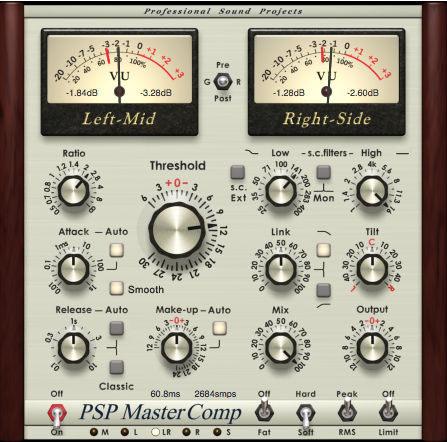PSP présente la version 1.5.4 de son Master Comp qui apporte entre autres la compatibilité Mac Intel et la possibilité de faire du sidechaining.
Liste des ajouts :
- Compatiblité Mac Intel du fait de la version Universal Binary
- Sidechaining
- Mode classique avec relâchement de phase alterné
- Barre de contrôle des presets permettant une édition plus rapide ainsi qu’une fonction de comparaison A/B
- Plus de version Direct X
- Compatibilité des sessions entre les Power PC et les Mac Intel avec la version Audio Unit
- Correction de la latence indiquée pour la compensation avec la version RTAS
- Divers bugs mineurs corrigés
Bien entendu cette mise à jour est gratuite.
-

 FabNAFicionado·aPosté le 09/09/2014 à 08:58:41
FabNAFicionado·aPosté le 09/09/2014 à 08:58:41la version 1.8 vient de sortir.
La newsletter, ci-après en VO:We proudly present new version of our flagship mastering compressor plug-in - PSP MasterComp v 1.8.0!
New features
* PSP MasterComp now has a Channel Selector to allow processing of a selected channel only: Left, Right, Mid or Side.
* New license file-based authorization system (simpler than ever!)
Changes
* Meters now react to the On/Off switch
* GUI is updated for a more eye friendly look.
* Introduced or improved mouse wheel operation on plug-ins’ controls.
* Enlarged Pre/GR/Post switch mouse control area.
* Peak LED shows the output peak in an Output or a Gain Reduction mode.
* Improved reading of textual values in edit boxes.
* Shortened time edit boxes appear to 1s.
* Updated all formats.
* AAX and RTAS now utilise page tables for proper usage with control surfaces.
Fixes
* Several stability issues where fixed.
* Updated Text Edit Boxes to improve compatibility to various audio hosts.
* Several minor fixes.
This is a FREE upgrade for current users.
To get and authorize the PSP MasterComp v. 1.8.0 please:
1) Log-in to your PSP account and expand PSP MasterComp details,
2) Download the installer appropriate for your operating system and install the plug-in,
3) Download your unique license using 'download license' link, unzip if necessary, and double click on it to authorize the plug-in.
4) Restart your system.
Warm regards from raining Warsaw
Antoni Ozynski & Mateusz Wozniak