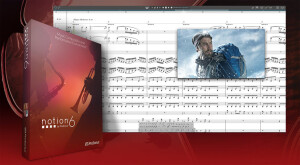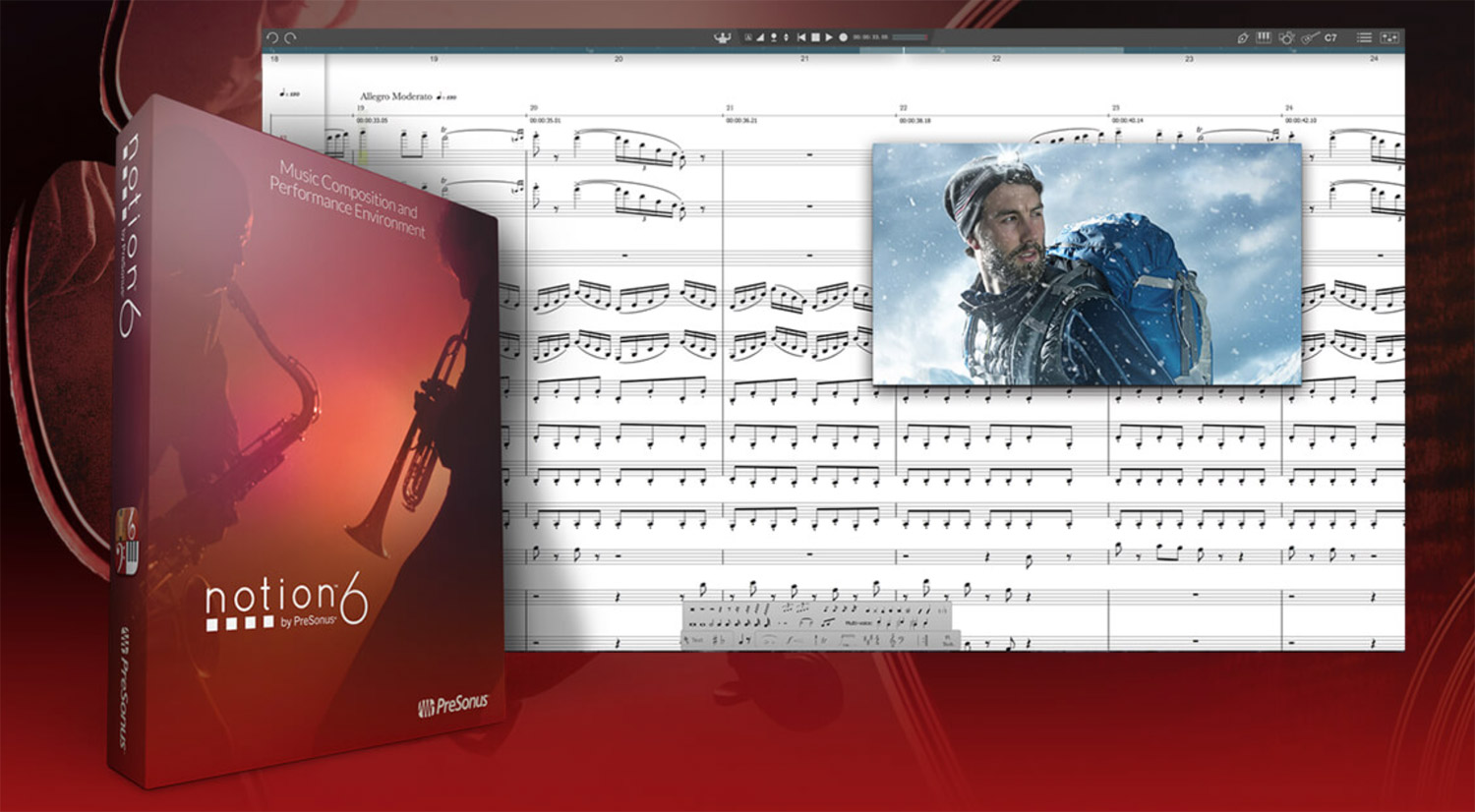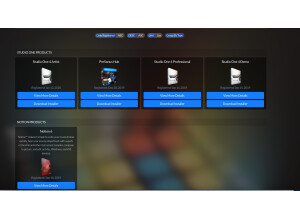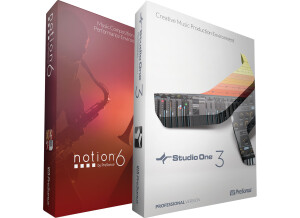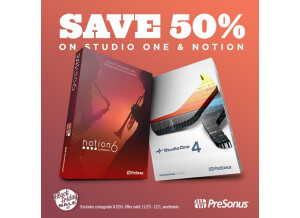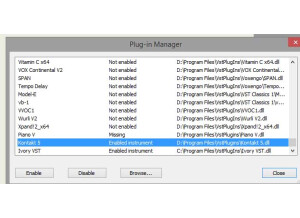Acheter neuf PreSonus Notion 6
- Thomann En stock / Livré en 48h 139,00 €
- Michenaud En stock / Livré en 24h 149,00 €
Annonces Notion 6
Alerte nouvelle annonceForums PreSonus Notion 6
- Sons absent sous macOS Ventura
- Créer des tacets (multi pause chez Notion 6)
- Faire des 5-olets
- VST Presets avec Notion 6
- Commentaires sur la news : PreSonus passe Notion à la version 6.5
- notion 6 appli android ?
- coup de gueule support presonus
- Commentaires sur la news : PreSonus met à jour Notion à la version 6
News
Images
Vidéos
Avis
4.0/5(2 avis)
50 %
50 %
Donner un avis
Il fait le bouleau
Publié le 24/08/17 à 23:10J'utilise Notion 6 pour écrire des arrangements pour petits ensembles instrumentaux (quintet). Je travail sur une surface pro 3. Le logiciel tourne très bien, sans plantage.
Je n'ai pas encore pris le temps de me plonger dans les fonctions avancées du logiciel mais en ce qui concerne la notation simple, je n'ai rencontré aucun problème pour le prendre en main. Il y a pas mal de vidéos tutoriels sur le site de presonus mais tout en anglais.
J'utilise les sons livrés avec le logiciels. Ils n'ont rien d'exceptionnel mais on reconnait quand même les instruments... Les partitions sont propres. Je n'ai pas trouvé le moyen de modifier la mise en page (espacement des portées, police de...…
Je n'ai pas encore pris le temps de me plonger dans les fonctions avancées du logiciel mais en ce qui concerne la notation simple, je n'ai rencontré aucun problème pour le prendre en main. Il y a pas mal de vidéos tutoriels sur le site de presonus mais tout en anglais.
J'utilise les sons livrés avec le logiciels. Ils n'ont rien d'exceptionnel mais on reconnait quand même les instruments... Les partitions sont propres. Je n'ai pas trouvé le moyen de modifier la mise en page (espacement des portées, police de...…
Lire la suite
J'utilise Notion 6 pour écrire des arrangements pour petits ensembles instrumentaux (quintet). Je travail sur une surface pro 3. Le logiciel tourne très bien, sans plantage.
Je n'ai pas encore pris le temps de me plonger dans les fonctions avancées du logiciel mais en ce qui concerne la notation simple, je n'ai rencontré aucun problème pour le prendre en main. Il y a pas mal de vidéos tutoriels sur le site de presonus mais tout en anglais.
J'utilise les sons livrés avec le logiciels. Ils n'ont rien d'exceptionnel mais on reconnait quand même les instruments... Les partitions sont propres. Je n'ai pas trouvé le moyen de modifier la mise en page (espacement des portées, police de caractère...)
Le petit plus : la reconnaissance de l'écriture manuscrite avec le stylet qui fonctionne plutôt bien.
Je n'ai pas encore pris le temps de me plonger dans les fonctions avancées du logiciel mais en ce qui concerne la notation simple, je n'ai rencontré aucun problème pour le prendre en main. Il y a pas mal de vidéos tutoriels sur le site de presonus mais tout en anglais.
J'utilise les sons livrés avec le logiciels. Ils n'ont rien d'exceptionnel mais on reconnait quand même les instruments... Les partitions sont propres. Je n'ai pas trouvé le moyen de modifier la mise en page (espacement des portées, police de caractère...)
Le petit plus : la reconnaissance de l'écriture manuscrite avec le stylet qui fonctionne plutôt bien.
Lire moins
40
»
Très bon éditeur de partition
Publié le 03/09/16 à 12:53Très facile à prendre en main
Utilisé pour écrire des arrangement en musique latine et Jazz ainsi que des cours de guitare
Gère très bien, en simultané, l'écriture classique et les tablatures guitare
Je trouve tout ce dont j'ai besoin en terme de notation
Les sons proposés par Presonus sont propres et d'un bon rapport qualité prix
Au delà il supporte très bien les instruments VST
Kontakt utilisé plusieurs fois pour des sons complémentaires...
J'ai également écrit des parties de batteries jouées par EZDrumer. Avec les règles on peut piloter correctement l'assignation des sons de batterie
En résumé:
Facilité d'utilisation
Gère bien les tablatures et l'écriture standard
Support des...…
Utilisé pour écrire des arrangement en musique latine et Jazz ainsi que des cours de guitare
Gère très bien, en simultané, l'écriture classique et les tablatures guitare
Je trouve tout ce dont j'ai besoin en terme de notation
Les sons proposés par Presonus sont propres et d'un bon rapport qualité prix
Au delà il supporte très bien les instruments VST
Kontakt utilisé plusieurs fois pour des sons complémentaires...
J'ai également écrit des parties de batteries jouées par EZDrumer. Avec les règles on peut piloter correctement l'assignation des sons de batterie
En résumé:
Facilité d'utilisation
Gère bien les tablatures et l'écriture standard
Support des...…
Lire la suite
Très facile à prendre en main
Utilisé pour écrire des arrangement en musique latine et Jazz ainsi que des cours de guitare
Gère très bien, en simultané, l'écriture classique et les tablatures guitare
Je trouve tout ce dont j'ai besoin en terme de notation
Les sons proposés par Presonus sont propres et d'un bon rapport qualité prix
Au delà il supporte très bien les instruments VST
Kontakt utilisé plusieurs fois pour des sons complémentaires...
J'ai également écrit des parties de batteries jouées par EZDrumer. Avec les règles on peut piloter correctement l'assignation des sons de batterie
En résumé:
Facilité d'utilisation
Gère bien les tablatures et l'écriture standard
Support des VST
Utilisé pour écrire des arrangement en musique latine et Jazz ainsi que des cours de guitare
Gère très bien, en simultané, l'écriture classique et les tablatures guitare
Je trouve tout ce dont j'ai besoin en terme de notation
Les sons proposés par Presonus sont propres et d'un bon rapport qualité prix
Au delà il supporte très bien les instruments VST
Kontakt utilisé plusieurs fois pour des sons complémentaires...
J'ai également écrit des parties de batteries jouées par EZDrumer. Avec les règles on peut piloter correctement l'assignation des sons de batterie
En résumé:
Facilité d'utilisation
Gère bien les tablatures et l'écriture standard
Support des VST
Lire moins
60
»
Fiche technique
- Fabricant : PreSonus
- Modèle : Notion 6
- Série : Notion
- Catégorie : Editeurs de Partitions
- Poids du colis : 10 g
- Fiche créée le : 29/08/2016
6e version de l'éditeur de partitions logiciel pour Mac OS X et Windows, lancée en 2016
Traditional Notation or Tablature – Fast and Easy
- Easily compose, play back, and edit music
- Perform scores using Notion as a live instrument and save your performance
- Create a score on a Mac®, Windows® computer or tablet, and continue to edit on iPad® or iPhone® and vice versa
- Interactive Entry Tools: Keyboard, Fretboard, Drum Pad, Chord Library (including custom chords)
- Cross-platform handwriting recognition, powered by MyScript™ for written entry
- Sequencer overlay to see notation and MIDI data on the same staff
- Windows touchscreen support… just use your finger or stylus and tap
- Work with Notion in your native language with options for Sim. Chinese, English, French, German, Italian, Japanese, Korean and Spanish
Create and Perform with Unmatched Sound Quality
- Best playback of any notation product, with samples recorded by the London Symphony Orchestra, Roy and Victor Wooten, Neil Zaza, Soundiron, and others.
- Full guitar and bass articulations in playback
- Custom rules editor for instrument specific articulations
- Increase your sonic palette with additional expansion sounds from PreSonus or your favorite VST Instruments and libraries.
- Process audio with included PreSonus® Native Effects Limiter, Compressor, and Pro EQ plug-ins or other VST plug-ins.
- Mix with a DAW-style console with up to 8 individual buses
- Live performance options include play, tap, vamp, repeat, fade, playback dynamics, and navigate with Heads Up Display
Serious Studio Integration
- Transfer audio and note data between Notion™ and Studio One® anywhere on your network
- ReWire support (host and slave), with real-time audio and MIDI transfers to a DAW
- Set music to film with advanced video capabilities
- Compose to picture with the video window
- Import video in a variety of formats: MP4, H.264, MPEG, MOV, AVI, M4V, and 3GP on Mac and Windows, plus WMV on Windows
- Native 64-bit support
- Retina (Mac) and High-DPI (Windows) support for high resolution displays
Deliver Professional Scores and Polished Performances
- Print entire scores, individual parts, or lead sheets with chords and lyrics
- Layout control tools: drag notes, measure lines, time signatures, and more, while avoiding accidental respacing
- Show/hide parts independently by system for maximum readability
- Import/export files to/from Finale® and Sibelius® via MusicXML or other apps via Standard MIDI
- Export scores as PDF files
- Export WAV or MP3 audio files
- One-click Bounce All export of individual staves or mixed buses.
- Share music with fans instantly via SoundCloud™
New Features in v6:
Handwriting recognition, Powered by MyScript™
- Write directly into score area
- Use the optional handwriting zoom area for large scores
- Supported items: write notes, rests, chords, articulations, measure lines, accidentals, time signatures, measure lines, ledger lines, slurs, ties, clefs, voices
Transfer data to and from PreSonus® Studio One®
- Send and receive audio or note data with Studio One 3.3 or later
- Share on the same computer or with any computer on the same network
- Send VST instrument data and presets
Content
- New Lakeside Pipe Organ from Soundiron with five stops and pedals
- New Olympus Micro Choir from Soundiron with “ooh” and “aah” sounds
- Notion Harpsichord: a 1972 instrument, made by Robert Goble & Son, Oxford
- Notion Score Library: a collection of over 200 public domain scores in the Notion format, including orchestral and piano works
Layout controls
- View/Hide Layout Handles
- Respace measure widths
- Respace staves / systems
- Hide and show empty staves
- Angled hairpins
- Hairpin opening angle
- Drag hairpins vertically
- Enter chords anywhere
- Articulations can be dragged in any direction
- Rests can now be dragged vertically
- Multi-measure rest feature completely redesigned
- Part names can be added automatically, and also edited directly
Notation
- Mid-staff instrument and transposition change
- Mid-staff transposition change in same instrument
- Change enharmonic of individual notes in a chord
- Write hammer-on directly into tab
- Write ghost notes (parentheses), including on grace notes, directly into tab
- Paste lyrics from an external source
- Many MusicXML enhancements for seamless transfer with other notation apps
- New Basic instrument category in Score Setup to add generic treble/bass clef staves
Audio/Video
- Metronome now available in playback
- Preroll record feature
- Video window control buttons: Frame Advance, Add Hitpoint, Play, Stop, and Video Volume
- Export audio as .mp3
- More FX slots: eight per channel
- MIDI over ReWire: Route MIDI from Notion to your DAW in real time
General
- Three new languages: Korean, Italian, and Simplified Chinese
- Export PDF on Windows®
- High-DPI display on Windows
- Touch gestures on Mac® Trackpad: Pinch to zoom and use two fingers to scroll
- Touch gestures on Windows refined
- New MIDI Record and MIDI Import preferences
- Import compressed MusicXML files (.mxl)
- Can now directly type in Hz values for global tuning in Preferences
- New shortcut added for Transpose (Ctrl+Shift+P)
Distribué par Algam / La boîte noire du Musicien
»
Autres catégories dans Logiciels de notation musicale
Autres dénominations : notion6