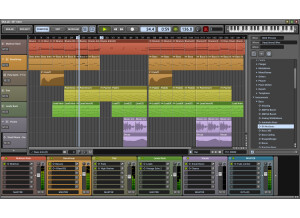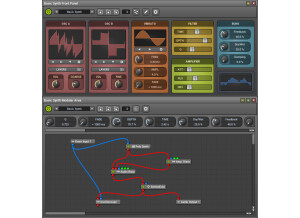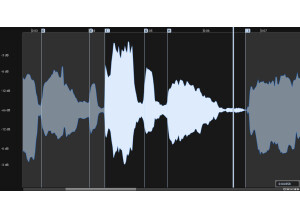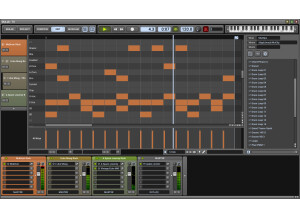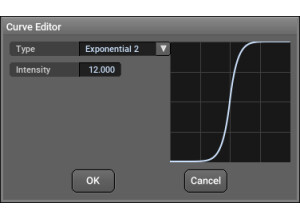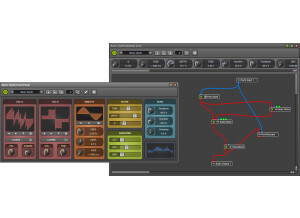Annonces MUX Modular 7
Alerte nouvelle annonceForums MuTools MUX Modular 7
News
Images
Vidéos
Avis
5.0/5(1 avis)
100 %
Donner un avis
Valeur sure OSC1 d'or
Publié le 18/12/16 à 09:38quelle configuration :
je l'utilise dans Maschine et Reaper sur pc pour de l'Electro.
aucun pb d'installation , de perf, de stabilité.
Possibilités.
ce plug permet
- de se faire ses propres effets et synthés à l'aide de modules préfabriqués mais aussi et surtout de vst .
- le plug permet aussi de faire des modulations pour du hardware midi ou vst.
le tout dans un environnement modulaire avec possibilité d'imbrication à la Reaktor.
Facilité/ accessibilité.
il y a de nombreux presets d'usine qui permettent de comprendre facilement comment tout fonctionne.
Seule la création d'interface personnalisées nécessite d'aller mettre son nez dans le manuelle...mais rien de bien méachant
Pas la...…
je l'utilise dans Maschine et Reaper sur pc pour de l'Electro.
aucun pb d'installation , de perf, de stabilité.
Possibilités.
ce plug permet
- de se faire ses propres effets et synthés à l'aide de modules préfabriqués mais aussi et surtout de vst .
- le plug permet aussi de faire des modulations pour du hardware midi ou vst.
le tout dans un environnement modulaire avec possibilité d'imbrication à la Reaktor.
Facilité/ accessibilité.
il y a de nombreux presets d'usine qui permettent de comprendre facilement comment tout fonctionne.
Seule la création d'interface personnalisées nécessite d'aller mettre son nez dans le manuelle...mais rien de bien méachant
Pas la...…
Lire la suite
quelle configuration :
je l'utilise dans Maschine et Reaper sur pc pour de l'Electro.
aucun pb d'installation , de perf, de stabilité.
Possibilités.
ce plug permet
- de se faire ses propres effets et synthés à l'aide de modules préfabriqués mais aussi et surtout de vst .
- le plug permet aussi de faire des modulations pour du hardware midi ou vst.
le tout dans un environnement modulaire avec possibilité d'imbrication à la Reaktor.
Facilité/ accessibilité.
il y a de nombreux presets d'usine qui permettent de comprendre facilement comment tout fonctionne.
Seule la création d'interface personnalisées nécessite d'aller mettre son nez dans le manuelle...mais rien de bien méachant
Pas la peine de passer des heures dans le manuel pour comprendre le fonctionnement comme dans Reaktor.
Mux VS Reaktor
En tant qu'utilisateur de Reaktor 6, si on me demandait de choisir entre les deux mon choix irait sans hésitation vers Mux, Mux est :
beaucoup plus simple pour les zicos.
beaucoup plus souple dans gestion du midi
beaucoup plus ouvert au monde avec l’intégration des VST
Modules : wua
c'est du lourd, du très lourd.
Les oscillateurs : le plus simple offre 25 couches de la même forme d'onde que vous pouvez dessiner à main levée en autre. tout ca dans un environnement ultra intuitif.
Le module sampler,Step seq ,enveloppe,lfo sont aussi fantastiques. je ne vous détaillerai pas tout mais pour exemple le step seq est juste le meilleur que j'ai testé.
Quoi qu'il arrive si vous ne trouvez pas votre compte dans les filtres ou autres... rien en vous empêche d'en incorporer un en VST : no limit
Conclusion
Plugin que j'utilise partout.
Quand on commence à l'utiliser on se dit que le ou les développeurs de se plug sont des génies.
j'ai tester d'autre environnements modulaires Energy XT, Bidules Reaktor et d'autre choses bcp plus exotiques que vous ne connaissez certainement pas. et celui la est The One.
Mutools Bravo je vous aime
je l'utilise dans Maschine et Reaper sur pc pour de l'Electro.
aucun pb d'installation , de perf, de stabilité.
Possibilités.
ce plug permet
- de se faire ses propres effets et synthés à l'aide de modules préfabriqués mais aussi et surtout de vst .
- le plug permet aussi de faire des modulations pour du hardware midi ou vst.
le tout dans un environnement modulaire avec possibilité d'imbrication à la Reaktor.
Facilité/ accessibilité.
il y a de nombreux presets d'usine qui permettent de comprendre facilement comment tout fonctionne.
Seule la création d'interface personnalisées nécessite d'aller mettre son nez dans le manuelle...mais rien de bien méachant
Pas la peine de passer des heures dans le manuel pour comprendre le fonctionnement comme dans Reaktor.
Mux VS Reaktor
En tant qu'utilisateur de Reaktor 6, si on me demandait de choisir entre les deux mon choix irait sans hésitation vers Mux, Mux est :
beaucoup plus simple pour les zicos.
beaucoup plus souple dans gestion du midi
beaucoup plus ouvert au monde avec l’intégration des VST
Modules : wua
c'est du lourd, du très lourd.
Les oscillateurs : le plus simple offre 25 couches de la même forme d'onde que vous pouvez dessiner à main levée en autre. tout ca dans un environnement ultra intuitif.
Le module sampler,Step seq ,enveloppe,lfo sont aussi fantastiques. je ne vous détaillerai pas tout mais pour exemple le step seq est juste le meilleur que j'ai testé.
Quoi qu'il arrive si vous ne trouvez pas votre compte dans les filtres ou autres... rien en vous empêche d'en incorporer un en VST : no limit
Conclusion
Plugin que j'utilise partout.
Quand on commence à l'utiliser on se dit que le ou les développeurs de se plug sont des génies.
j'ai tester d'autre environnements modulaires Energy XT, Bidules Reaktor et d'autre choses bcp plus exotiques que vous ne connaissez certainement pas. et celui la est The One.
Mutools Bravo je vous aime
Lire moins
110
»
Fiche technique
- Fabricant : MuTools
- Modèle : MUX Modular 7
- Catégorie : Synthés Modulaires Virtuels
- Fiche créée le : 01/06/2016
7th version of the modular synth and effect plug-in for Windows released in 2016
- When inserting a new MuDrum or MultiSampla in a rack, the 3 extra audio outputs will automatically be exported so they're instantly usable as rack outputs.
- VST Plug-in Manager: Plug-ins now have an "Edit Extra Option" context menu where you can set the preferred num aux inputs and outputs. When that VST plug-in then is inserted in a rack, it will automatically import/export the preferred num inputs/outputs. This preference can be set per VST and is only to set once, then each time that VST is plugged in that preference is used. It's a little time-saver.
- Oscillator: "AIPS" has been renamed/extended to "Phase Shift Mode". It has 4 values: Off, Source Only, Add Layered, Invert Layered. Off = No phase shifting is done. Source Only = Only the source waveform generation is phase shifted. Then when applying audiorate modulation to the Phase Shift parameter you get true PM = Phase Modulation. (aka FM) Add Layered = The phase shifted version is added on top of the original wave. This results in a similar phasing effect you get when detuning two oscillators. Add Inverted = The phase shifted version is added on top of the original wave, but inverted. This way you can get a PWM block wave by using a saw wave. This mode is the M6 compatibility mode.
- Multi-sample zone editor: When monitoring a key, then previously zones that were set to output 2 or up were not auditioned. Fixed.
- Multi-sample editor: When dragging a zone's left/right side, it could end beyond the MIDI keyboard range. Fixed.
- Improved Sequence Player module now also featuring arpeggiator mode, velocity sensitivity, more sync options.
- When used in the PolySynth, oscillators do not generate any sound until they received a first note-on event.
- Event Monitor: Delete key now hard mapped to clearing the display.
- MuDrum: Finetuned layout.
- MuDrum: Upon opening the editor all pads could shortly flash. Fixed.
- Note To Modulation Converter: Random output now immediately starts with a random value, even before the first note-on. That's more logical as random means random.
- Finetuned behavior of the [Delete] key in the multi-sample editor.
- Note Key Ranger: Editing the Min and Max Key now had consistent editing behavior for MIDI keys eg. holding [Shift] will jump 1 octave up/down.
- Finetuned the looks of the modular area: * Background color = "Main Editor Back Color" preference. * Grid lines take "Main Editor Grid Contrast" into account. * Unfocused cables are more clear, while still preserving a good difference with focused cables.
- A muted mixer strip does not bypass events anymore.
- When meta-mapping an Amplifier's Pad parameter, the value display was not going in 6 dB steps but continuously, which was not correct. Fixed.
- Multi-Sampler: Changed the Low/High Velocity properties to integer values ie no decimal point anymore as that could cause difficult situations.
- Multi-Point Envelope: When inserting a first point at the beginning you could not zoom out enough anymore. Fixed.
- Modular area: Alt-click on cable = toggle mute, but when doing this fast it was interpreted as a double-click and thus opening the cable editor. Fixed.
- Modular area: When alt-clicking a cable = toggle mute, then the respective open cable editor did not refresh its mute field. Fixed.
- Finetuned the White Noise Generator: The previous version had a little negative DC offset and a rather limited value resolution. The new version has no DC offset and a much higher value resolution.
- Parameter smoothing is more immediate. Important when doing hard non-continuous parameter automations.
- Multi-Point Envelope: When loading a preset file and the MPE is in a MUX and its event input is not connected, then it is auto restarted.
- Multi-Mode Filter: Increased sound quality cause it now uses 64 bit processing.
- Optimized performance of the TF Lowpass filter.
- Increased accuracy for all modulations, especially when using non-linear curves.
- When changing the audio engine samplerate, global LFOs like in the Tremolo patch where not properly updated resulting in a wrong timing. Fixed.
- Fixed a bug in the multi-sample player: When there were too many layers playing this could result in a "User thread wait time-out error". Fixed.
- Multi-Sample Player: Tripled the max num simultaneous layers from 4 to 12.
- Upon selecting a MUX device from the preset list the transpose value was left at the previous value. Fixed.
- When dropping a new MUX preset or VST plug-in on a rack slot, the MUX/VST editor is automatically opened.
- Fixed an issue with the send names.
- Individual mixer strips don't show a solo button anymore as it was inactive.
- In the modular area, racks don't have redundant outputs anymore.
- Moving/copying a rack plug-in to another rack preserves any auxiliary connections. Eg you can copy a send from one rack to another and it will be the same kind of send. This fixes the "Send To Nothing" issue in M6.
- The multi-sample editor now has a fixed height which ensures that the zone properties panel is fully visible. This height is high enough to see many zone layers at the same time. And for the other zone layers you can still scroll up/down.
- Improved support for different VST input-output pin arrangement types.
- Audio level meters: "Max Level Fall Down Time" preference was not interpreted right when audio engine's samplerate was not 44.1 kHz. Fixed.
- Audio Envelope Follower and Level Compressor: Improved processing of stereo signals.
- Compressor module: Finetuned layout + fixed a mismatch wrt. the displayed curve.
- Audio Envelope Follower: The "Use RMS Window" switch was not preserved. Fixed.
- Improved behavior when loading LFO preset shapes in global/fx LFOs. (ie. LFOs outside PolySynth)
- Audio displays: More accentuated color difference between selected and non-selected audio.
- Added protection against connecting a module with itself.
- Rack names that are not fully visible are now instantly shown in a steady tooltip just above the rack.
- Fixed a crash bug when drag-dropping a module onto a rack slot that contains module that contains the dropped module.
- Multi-Samples can now be saved independently from a MUX as separate preset files.
- When dropping an audio file on the multi-sample editor, the created zone was selected but the properties pane was not updated. Fixed.
- Fixed a bug when inputting parameter value text strings.
- Fixed a bug when using meta-parameters where the minimum value equals the maximum value.
- Fixed a possible app freeze when dropping a module into the modular area of one of its own deeper modules.
- Multi-Point Envelope editor: When dragging the start/end loop flag, sometimes dragging was obstructed in an odd way. Fixed.
- The Pure Delay module now has an On/Off switch.
- When inserting a module into an effect slot in MuSynth, MuDrum, MuSampla and MultiSampla, that module's editor now is immediately opened.
- Fixed a crash bug when switching the Multi-Point Envelope to an empty preset envelope or deleting all points.
- Fixed a couple of potential crash bugs in the automation/modulation system when doing extreme automations/modulations ie. using high frequency loops and/or complex shapes. For such cases use audio-rate modulation.
- When a VST editor requests a window resize to make the window smaller, then it could happen that the top control panel (with MuTools' open/save/option buttons etc) was not fully visible anymore. Fixed.
MUX Modular Front Panels
- MUX Modular front panels now have an explicit 'Edit' button to easily toggle front panel editing on/off.
- New text label component type.
- Support for copying components by holding [Ctrl].
- If a Waveform Display is wide enough it now also has a drop down button to choose a waveform from the library.
- Horizontal Slider With Vertical Name/Value: Properly disabled Name Size property as it's not relevant in this case.
MUX Modular Plug-In Specific
- Fixed a potential problem wrt. the patch data not being restored/saved upon opening/saving the host project.
- Added a couple of stability protections wrt. hosts using an ambiguous VST implementation.
»
Autres catégories dans Synthétiseurs Virtuels
Autres dénominations : muxmodular7, mux modular7