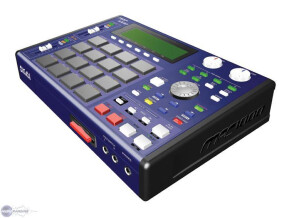JJ os 2 XL
- 451 réponses
- 50 participants
- 65 616 vues
- 42 followers
Elmo Tutso
Est-ce que vous pensez qu'il serait possible que JJ améliore le "bar loop"?
Mon idée sur la chose est qu'il pourrait développer son bar loop à la manière d'un beat repeat.
Par exemple on pourrait déterminer dans une page consacrée au beat repeat, la durée de la boucle (1/16; 1/8; 1/4...). Ca serait cool nan?
Et puis aussi en appuyant sur la touche note repeat et un pad, ça lancerait la boucle.
Qu'en pensez vous? Je suis en train de l'écrire sur Mpc forum. Je vais aussi lui écrire directement.
Autrement si vous avez d'autres suggestions etc...
Ciao.
le rat
Citation de JJ :
http://www7a.biglobe.ne.jp/~mpc1000/bug/sikaku.gif Bug fixes
------------------------------------------------------------------------------
Change & Addition:MPC1000 OS2XL Ver3.00 01-OCT-2011
------------------------------------------------------------------------------
<<Change>>
1. The Device field of the MIDI track was lost.
2. The display method of Time was changed.
3. A system memorizes a setup of Pad to MIDI CC out and Pad to MIDI PC out.
Ver2.xx = A program memorizes.
Ver3.xx = A system memorizes.
4. [STEP EDIT]
A note variation is displayed even if the type of track is MIDI.
<<Addition>> Refer to video.
1. PATTERN
Registration of patterns Refer to manual.
PATTERN BANK Refer to manual.
Creation of a pattern track Refer to manual.
NEXT PATTERN Refer to manual.
2. Pad mode Refer to manual.
3. [MAIN GRID] Refer to manual.
It is F1 (ALLERASE) button addition.
Cursor can be moved to the bars field.
Please refer to "The function changed or added from Ver3.xx."
le rat
Citation de JJ :
http://www7a.biglobe.ne.jp/~mpc1000/bug/sikaku.gif Bug fixes
--------------------------------------------------------------------
Bug fix:MPC1000 OS2XL Ver3.02 03-OCT-2011
--------------------------------------------------------------------
1. [MAIN]
After assigning a pattern to a pad, if one window of T.C., FULL LEVEL, and 16LEVELS is opened and closed,
it will be changed into the pattern of the registration number 001.
----------------------------------------------------------------------
Bug fix:MPC1000 OS2XL Ver3.01 03-OCT-2011
----------------------------------------------------------------------
1. [PATTERN TRACK]
If a bar is moved by the BAR button, sound will become a silence and will sound from the middle.
le rat
Citation de JJ :
http://www7a.biglobe.ne.jp/~mpc1000/bug/sikaku.gif Bug fixes
--------------------------------------------------------------------
Bug fixes:MPC1000 OS2XL Ver3.03 05-OCT-2011
--------------------------------------------------------------------
1. [PROGRAM]
LFO does not work.
2. [PATTERN]
The last event may be deleted if it converts by MERGE.
It may freezes, if it converts by LOOP ON.
le rat
Citation de JJ :
--------------------------------------------------------------------------------
Bug fixes & Addition:MPC1000 OS2XL Ver3.04 11-OCT-2011
--------------------------------------------------------------------------------
1. [GRID MIDI]
An event is not erased even if the ERASE button is pressed after OVER DUB+PLAY START.
2. [AUDIO TRACK]
Cursor is strange when cursor is moved to the LEVEL field from the LOOP field.
Moreover, adjustment of LEVEL, PAN, and OUT cannot be performed.
3. [SEQ EDIT]
[DURATION]
TO NEXT NOTE
There is no duration in the last note.
The last note extended duration to the last of a sequence.
4. Duration of the last note is not recorded with the right value.
Duration of the last note does not stop record in the position which canceled REC/OVER DUB.
It will be recorded to the position where the STOP button is pressed.
5. [PATTERN]
1. PC is not outputted even if it play back the pattern with which PC event is contained.
2. A mute event is not registered.
3. It may freezes, if it converts when the number of the bars of END of LOOP is odd.
<<Change>>
1. [GRID]
Behavior of the STEP button was changed.
When the type of a track is DRUM, a vertical marker is moved to the next event or back event on a horizontal marker, by a SHIFT+ <BAR> button.
2. The screen of PATTERN BANK was changed.
http://www7a.biglobe.ne.jp/~mpc1000/bug/p_bank.jpg
The pad (note) used for the pattern is displayed.
<<Addition>>
1. It is F4 (AllTrks) button addition to the mode of pad mute.
http://www7a.biglobe.ne.jp/~mpc1000/bug/pad_mute9.jpg
Usually, although it works only on an active track, if F4 (AllTrks) button is pressed, it will work on all the tracks.
2. It is F2 (PadChng) button addition to the window of "Pad event move to other track".
http://www7a.biglobe.ne.jp/~mpc1000/bug/pad_move1.jpg
If F2 (PadChng) button is pressed, the window of "Pad (Note) Number Change" will open.
http://www7a.biglobe.ne.jp/~mpc1000/bug/yaji_shita.gif
http://www7a.biglobe.ne.jp/~mpc1000/bug/pad_move2.jpg
An event is moved to other pads (note).
3. [PROGRAM]
The value of a parameter will be copied if the [UNDO] + http://www7a.biglobe.ne.jp/~mpc1000/bug/tri_d.gif or http://www7a.biglobe.ne.jp/~mpc1000/bug/tri_u.gif cursor key is pressed in the window of "LAYER".
http://www7a.biglobe.ne.jp/~mpc1000/bug/layer1.jpg
If the [UNDO] + http://www7a.biglobe.ne.jp/~mpc1000/bug/tri_d.gif cursor key is pressed in the state of the above figure, the value of TUNE will be copied to a layer 2.
http://www7a.biglobe.ne.jp/~mpc1000/bug/yaji_shita.gif
http://www7a.biglobe.ne.jp/~mpc1000/bug/layer2.jpg
Myriophone
Pour ceux qui ont essayé, vous pensez vous en servir comment ? Qu'est-ce que ça ajoute à votre façon de composer ?
Spektah
en plus pad 11 ne fait plus program, il fait enregisteur looper, que je vois pas bien l'utilité, a part de faire un wav de plein de samples ensemble
jai pas encore pu tester des nouveaux fonctions pad pattern etc,
je pense que il aura encore des maj avant que ca soit stabilisé
le rat
Citation de JJ :
http://www7a.biglobe.ne.jp/~mpc1000/bug/sikaku.gif Bug fixes
--------------------------------------------------------------------------------
Bug fix & Addition:MPC1000 OS2XL Ver3.05 17-OCT-2011
--------------------------------------------------------------------------------
1. [GRID]
Behavior of the SHIFT + <BAR> key
It will jump the first event.
<<Change and an addition>>
1. [Pad mode]
1. A track is added to the parameter of a pattern. Refer to manual.
http://www7a.biglobe.ne.jp/~mpc1000/bug/ptn1.jpg
2. It is a SOLO addition to the play mode of a pattern. Refer to manual.
http://www7a.biglobe.ne.jp/~mpc1000/bug/ptn2.jpg
3. A setup in pad mode can be saved at a file. (A system does not memorize.) Refer to manual.
http://www7a.biglobe.ne.jp/~mpc1000/bug/ptn3.jpg
2. [Pattern track]
The contents entered into the grid will be reset if the power is turned off.
le rat
Citation de JJ :
--------------------------------------------------------------------------------
Bug fixes & Addition:MPC1000 OS2XL Ver3.06 24-OCT-2011
--------------------------------------------------------------------------------
1. [MAIN]
When F1 is changed into LOOP, F1 of an audio track is still T.C.
2. [GRID]
Audio track
FADE
Sound will be set to 0, if FIX is performed without specifying the range.
Or it will be amplified.
4. [MAIN]
When cursor is in the bar field of a grid, a bar 3 will be jumped, if a DATA wheel is turned and a bar is moved.
Refer to video of the user who reported the bug.
<<Addition>>
1. [SAVE]
ENTIRE MEMORY-2 is added.
http://www7a.biglobe.ne.jp/~mpc1000/bug/save.jpg
The save by ENTIRE MEMORY-2 includes PATTERN BANK and a PAD MODE ASSIGN file.
le rat
Citation de JJ :
http://www7a.biglobe.ne.jp/~mpc1000/bug/sikaku.gif Bug fixes
--------------------------------------------------------------------------------
Bug fixes & Addition:MPC1000 OS2XL Ver3.07 07-NOV-2011
--------------------------------------------------------------------------------
1. [Sample list Window]
A sample will be select if a window is closed by the WINDOW button or the MAIN button.
2. [MAIN]
If Bars is changed and played after setting a loop, MPC will freezes.
3. [MAIN GRID]
When cursor is in the right bar field, the copy of a bar does not work.
<<Addition>>
Pad status display mode
http://www7a.biglobe.ne.jp/~mpc1000/bug/p_status7.jpg
It is the mode which displays the state of the present pads.
Refer to manual.
- < Liste des sujets
- Charte