MàJ Cubase SX 3.1.0.933 dispo
- 39 réponses
- 17 participants
- 2 051 vues
- 17 followers
Coyote14
16058
Modérateur·trice thématique
Membre depuis 20 ans
Sujet de la discussion Posté le 31/08/2005 à 21:40:52MàJ Cubase SX 3.1.0.933 dispo
Salut,
En fouinant sur le site ftp de steinberg, voilà-t-y pas que je m'aperçois que la mise à jour de cubase SX 3.1 est dispo:
ftp://ftp.steinberg.net/Download/Cubase_SX_3/3.1.0.933
Je l'ai pas encore installée, par contre.
En fouinant sur le site ftp de steinberg, voilà-t-y pas que je m'aperçois que la mise à jour de cubase SX 3.1 est dispo:
ftp://ftp.steinberg.net/Download/Cubase_SX_3/3.1.0.933
Je l'ai pas encore installée, par contre.
Zion
377
Posteur·euse AFfamé·e
Membre depuis 22 ans
2 Posté le 31/08/2005 à 22:24:05
Steinberg has released version 3.1 of Cubase SL/SX. The following new features have been added:
Mixing
Mixing and Monitoring of External Instruments in VST Mixer (SX-only).
Copy/Paste channel settings for multiple selected channels in one go.
New Panner Mode: Equal Power.
Panner Bypass Function.
New Key Command Set for Mixer functions.
Command Target filters for Mixer functions.
Inspector sub-section for MIDI Tracks routed to a VST Insert Plug-in.
Files and Formats (Import and Export)
Extended Search functions in Pool (SX-only).
Exclude Media when exporting Tracks as Track Archive (SX-only).
Select individual Tracks when importing a Track Archive (SX-only).
Support for Steinberg Dolby Digital and DTS encoders (SX-only).
Recording and playback
Smart controller reset after recording.
Recovery of audio recordings after system failure.
New pre-count options, sensitive to tempo and time signature changes.
Optional Sample-Rate Conversion when importing Tracks.
Editing
Freeze Function for External Instruments and FX (SX-only).
Glue multiple parts with single mouse-click.
Glue all following parts on selected track.
New Crosshair-Cursor option.
Process Bars in Tempo Track.
Duplicate Track option.
Freeze MIDI Track Play Parameters.
Optimize Display when dissolving Parts.
Apply Legato to selected notes only.
Select equal Pitch > all Octaves/same Octave for all Positions.
Transpose for single or multiple Audio Events via Info Line.
Project/General
New "External Instruments" options in VST Connections (SX-only).
External Instruments added to VST Instrument Rack (SX-only).
Associated External Instruments Track Inspector added to MIDI Track Inspector.
Associated Audio Track Inspector added to MIDI track inspector routed to VST Insert Plug-in.
External FX/Instruments Favorites (SX-only).
Advanced CPU-saving scrubbing mode (SX-only).
New Appearance options: Brightness, Contrast and Saturation.
Sophisticated user-definable level meter coloring (SX-only).
Automatic Track Coloring.
Incremental Auto-Save.
Track Folding: Toggle Selected Track.
Track Folding: Fold/Unfold Tracks.
Track Folding: Flip Fold States.
Resize Tracks without selecting.
OSX Performance Optimization: integrated support for MacOSX Quartz 2D graphics system.
Additional Processor Optimization: support for DualCore and Multi-Processor PC systems (systems with more than two processors).
Safe Recovery of corrupt projects after system failure.
MIDI & Music
MIDI Output Delay Compensation for External Instruments (SX-only).
Associate MIDI Device to External FX (SX-only).
Associate MIDI Device to External Instruments (SX-only).
Option to convert MIDI Controller Lane volume data to Track Automation volume data.
Studio Connections
Studio Connections Audio Integration (SX-only).
Remote
Access Mixer Device Panels (user Panels) from Hardware Remote Controllers (SX-only, for Houston, Mackie Control/HUI, Yamaha DM xxxx series, 02r96/01v96, Radical SAC2K und CM Motormix).
Various
Preferences: Redesigned Appearance settings panel.
New preference: Use Up/Down Navigation Commands for selecting Tracks only.
New Preference: Default Track Time Type (Audio and MIDI).
New Preference: Auto Track Color Mode.
New Preference: Sync Project and Mixer Selection.
New Preference: Deep Track Folding.
New Preference: Enlarge Selected Track.
New Preference: Select Channel/Track on Solo.
New Preference: Select Channel/Track on Edit Setting.
New Preference: Maximum Backup Files.
New Preference: Insert Reset Events after Record.
New Preference: Chase Events – Chase not limited to Part Boundaries.
New Preference: Option to export warnings as text file.
New Preference: Warn on Processing Overloads.
New Preference: global Tail value for External Instruments and FX (SX-only).
New Preference: Map Input Bus Metering to Audio Track (in Direct Monitoring).
Single Key command to open and close Pool Window.
New Key Command to open Device for selected Track.
Appearance: User-definable intensity for active drum lane.
New Key Command to toggle status of "Select Channel/Track on Edit Settings".
Mixing
Mixing and Monitoring of External Instruments in VST Mixer (SX-only).
Copy/Paste channel settings for multiple selected channels in one go.
New Panner Mode: Equal Power.
Panner Bypass Function.
New Key Command Set for Mixer functions.
Command Target filters for Mixer functions.
Inspector sub-section for MIDI Tracks routed to a VST Insert Plug-in.
Files and Formats (Import and Export)
Extended Search functions in Pool (SX-only).
Exclude Media when exporting Tracks as Track Archive (SX-only).
Select individual Tracks when importing a Track Archive (SX-only).
Support for Steinberg Dolby Digital and DTS encoders (SX-only).
Recording and playback
Smart controller reset after recording.
Recovery of audio recordings after system failure.
New pre-count options, sensitive to tempo and time signature changes.
Optional Sample-Rate Conversion when importing Tracks.
Editing
Freeze Function for External Instruments and FX (SX-only).
Glue multiple parts with single mouse-click.
Glue all following parts on selected track.
New Crosshair-Cursor option.
Process Bars in Tempo Track.
Duplicate Track option.
Freeze MIDI Track Play Parameters.
Optimize Display when dissolving Parts.
Apply Legato to selected notes only.
Select equal Pitch > all Octaves/same Octave for all Positions.
Transpose for single or multiple Audio Events via Info Line.
Project/General
New "External Instruments" options in VST Connections (SX-only).
External Instruments added to VST Instrument Rack (SX-only).
Associated External Instruments Track Inspector added to MIDI Track Inspector.
Associated Audio Track Inspector added to MIDI track inspector routed to VST Insert Plug-in.
External FX/Instruments Favorites (SX-only).
Advanced CPU-saving scrubbing mode (SX-only).
New Appearance options: Brightness, Contrast and Saturation.
Sophisticated user-definable level meter coloring (SX-only).
Automatic Track Coloring.
Incremental Auto-Save.
Track Folding: Toggle Selected Track.
Track Folding: Fold/Unfold Tracks.
Track Folding: Flip Fold States.
Resize Tracks without selecting.
OSX Performance Optimization: integrated support for MacOSX Quartz 2D graphics system.
Additional Processor Optimization: support for DualCore and Multi-Processor PC systems (systems with more than two processors).
Safe Recovery of corrupt projects after system failure.
MIDI & Music
MIDI Output Delay Compensation for External Instruments (SX-only).
Associate MIDI Device to External FX (SX-only).
Associate MIDI Device to External Instruments (SX-only).
Option to convert MIDI Controller Lane volume data to Track Automation volume data.
Studio Connections
Studio Connections Audio Integration (SX-only).
Remote
Access Mixer Device Panels (user Panels) from Hardware Remote Controllers (SX-only, for Houston, Mackie Control/HUI, Yamaha DM xxxx series, 02r96/01v96, Radical SAC2K und CM Motormix).
Various
Preferences: Redesigned Appearance settings panel.
New preference: Use Up/Down Navigation Commands for selecting Tracks only.
New Preference: Default Track Time Type (Audio and MIDI).
New Preference: Auto Track Color Mode.
New Preference: Sync Project and Mixer Selection.
New Preference: Deep Track Folding.
New Preference: Enlarge Selected Track.
New Preference: Select Channel/Track on Solo.
New Preference: Select Channel/Track on Edit Setting.
New Preference: Maximum Backup Files.
New Preference: Insert Reset Events after Record.
New Preference: Chase Events – Chase not limited to Part Boundaries.
New Preference: Option to export warnings as text file.
New Preference: Warn on Processing Overloads.
New Preference: global Tail value for External Instruments and FX (SX-only).
New Preference: Map Input Bus Metering to Audio Track (in Direct Monitoring).
Single Key command to open and close Pool Window.
New Key Command to open Device for selected Track.
Appearance: User-definable intensity for active drum lane.
New Key Command to toggle status of "Select Channel/Track on Edit Settings".
Zion
377
Posteur·euse AFfamé·e
Membre depuis 22 ans
3 Posté le 31/08/2005 à 22:26:43
x.plorer
330
Posteur·euse AFfamé·e
Membre depuis 19 ans
4 Posté le 31/08/2005 à 22:33:53
Hop, ça y est, tout est dans la bête ! ;)
Merci coyote
Merci coyote
NoZ
206
Posteur·euse AFfiné·e
Membre depuis 22 ans
5 Posté le 01/09/2005 à 01:37:00
C'est pas vrais,ils n'ont toujours pas mis un "midi learn"pour les panneaux utilisateur!



ça serait bien plus simple pour faire de bon panneaux sans prise de tête!
ça serait bien plus simple pour faire de bon panneaux sans prise de tête!
San77
411
Posteur·euse AFfamé·e
Membre depuis 21 ans
6 Posté le 01/09/2005 à 04:20:27
Enfin ! Ils ont vraimen attendu le dernier moment 
Par contre ca reste flou au sujet de l'evolution du studio connection et des external instrument, est-ce que quelqu'un aurait des infos plus precises a ce sujet ? Quels sont les machines concernees ?
Par contre ca reste flou au sujet de l'evolution du studio connection et des external instrument, est-ce que quelqu'un aurait des infos plus precises a ce sujet ? Quels sont les machines concernees ?
reXet
6117
Je poste, donc je suis
Membre depuis 22 ans
7 Posté le 01/09/2005 à 16:50:01
Une optimisation pour CPU Dual-Core !! Super ça !! Si tous les éditeurs pouvaient le faire...

VIM qui n'a jamais eu son tee-shirt...
robi
932
Posteur·euse AFfolé·e
Membre depuis 21 ans
8 Posté le 02/09/2005 à 11:25:27
Pour moi c'esdt un peu la merde : j'avais déplacé mon dossier de plug in vst dans un autre répertoire. à l'installation de cette mise à jour, il était perdu, à chaque fois un message "cubase n'a pas trouvé le plug in Reverb A", j'appui sur ok, et ça annule tout le processus. Ceci plusieurs fois de suite (à chaque fois je vais recopier le fameux plugin là où il le veut, mais bon, du coup je me retrouve avec des doublons ... un dans mon dossier vst, un dans le dossier vst de cubase).
MAIS EN PLUS : j'ai du faire une connerie ou autre : je ne retrouve pas le plug in megneto.dll, et il lui faut.
DU COUP, j'ai l'impression que ma mise à jour n'est pas totalement installée, bien qu'il me semble que si puisque elle tourne. En revanche, il me semble moins stable ...
MAIS EN PLUS : j'ai du faire une connerie ou autre : je ne retrouve pas le plug in megneto.dll, et il lui faut.
DU COUP, j'ai l'impression que ma mise à jour n'est pas totalement installée, bien qu'il me semble que si puisque elle tourne. En revanche, il me semble moins stable ...
x.plorer
330
Posteur·euse AFfamé·e
Membre depuis 19 ans
9 Posté le 02/09/2005 à 11:50:16
Le mieux serait de tout réinstaller, non ? 
robi
932
Posteur·euse AFfolé·e
Membre depuis 21 ans
10 Posté le 02/09/2005 à 14:02:06
Oui je crois.
mais sinon, on m'a envoyé magneto.dll (merci reynald), si ça ne suffit pas, je réinstalle tout;
mais sinon, on m'a envoyé magneto.dll (merci reynald), si ça ne suffit pas, je réinstalle tout;
- < Liste des sujets
- Charte