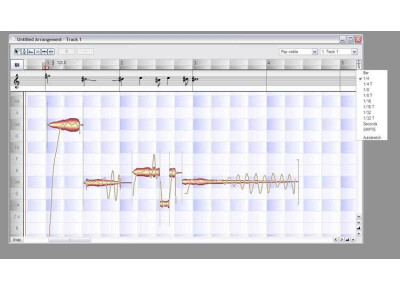Fiche technique
- Fabricant : Celemony
- Modèle : Melodyne Plug In
- Série : Melodyne
- Catégorie : Pitch Shifters/Time Stretchers
- Autres dénominations : melodyne plug in, melodyneplugin
Nous n'avons pas de fiche technique sur ce produit
mais votre aide est la bienvenue
Distribué par Freevox
»
Tutoriels et astuces
Avis utilisateurs
5.0/5(5 avis)
5
100 %
4
3
2
1
un must
Publié le 29/05/11 à 08:15Pas de problème pour l'installation. L'activation se fait par internet. On peut choisir de l'installer par ilock.
je trouvais le fonctionnement assez compliqué au départ mais c'est vite éclairci par les nombreuses vidéos de tutoriel que l'on trouve chez celemony.
ADÉQUATION/PERFORMANCE
J'ai quelques bugs inexpliqués. Je l'utlise en stand alone et pas en vst dans cubase car c'est dans cette configuration que je n'ai pas de bugs. dans cubase ça crashait dès l'analyse du fichier (A l'ouverture le fichier est analysé par melodyne selon un des trois algorythmes suivants : rythmique, harmonique et polyphonique. Le programme doit être gourmant en ressources, il doit falloir une belle config...…
je trouvais le fonctionnement assez compliqué au départ mais c'est vite éclairci par les nombreuses vidéos de tutoriel que l'on trouve chez celemony.
ADÉQUATION/PERFORMANCE
J'ai quelques bugs inexpliqués. Je l'utlise en stand alone et pas en vst dans cubase car c'est dans cette configuration que je n'ai pas de bugs. dans cubase ça crashait dès l'analyse du fichier (A l'ouverture le fichier est analysé par melodyne selon un des trois algorythmes suivants : rythmique, harmonique et polyphonique. Le programme doit être gourmant en ressources, il doit falloir une belle config...…
Lire la suite
Pas de problème pour l'installation. L'activation se fait par internet. On peut choisir de l'installer par ilock.
je trouvais le fonctionnement assez compliqué au départ mais c'est vite éclairci par les nombreuses vidéos de tutoriel que l'on trouve chez celemony.
ADÉQUATION/PERFORMANCE
J'ai quelques bugs inexpliqués. Je l'utlise en stand alone et pas en vst dans cubase car c'est dans cette configuration que je n'ai pas de bugs. dans cubase ça crashait dès l'analyse du fichier (A l'ouverture le fichier est analysé par melodyne selon un des trois algorythmes suivants : rythmique, harmonique et polyphonique. Le programme doit être gourmant en ressources, il doit falloir une belle config pour qu'il tourne sans crash.
AVIS GLOBAL
C'est un excellent outil de time stretching, de calage harmonique. On peut aussi corriger l'enveloppe d'une note pour la rendre plus ou moins forte.
Ce que j'aime le moins : le calage temporel automatique. ça ne fonctionne pas bien car melodyne va caler le temps fort sur la mauvaise transitoire se fiant à la naissance du son. Il est souvent nécessaire de faire ce travail visuellement note par note.
Ce n'est pas non plus l'outil miracle : on ne joue pas n'importe quoi pour le passer dans melodyne et obtenir la prise du siècle. Très utile pour corriger quelques détails. Par ex je m'en sers pour recaler quelques notes de basse et corriger leur fausseté.
Rapport qualité prix excellent pour moi.
je trouvais le fonctionnement assez compliqué au départ mais c'est vite éclairci par les nombreuses vidéos de tutoriel que l'on trouve chez celemony.
ADÉQUATION/PERFORMANCE
J'ai quelques bugs inexpliqués. Je l'utlise en stand alone et pas en vst dans cubase car c'est dans cette configuration que je n'ai pas de bugs. dans cubase ça crashait dès l'analyse du fichier (A l'ouverture le fichier est analysé par melodyne selon un des trois algorythmes suivants : rythmique, harmonique et polyphonique. Le programme doit être gourmant en ressources, il doit falloir une belle config pour qu'il tourne sans crash.
AVIS GLOBAL
C'est un excellent outil de time stretching, de calage harmonique. On peut aussi corriger l'enveloppe d'une note pour la rendre plus ou moins forte.
Ce que j'aime le moins : le calage temporel automatique. ça ne fonctionne pas bien car melodyne va caler le temps fort sur la mauvaise transitoire se fiant à la naissance du son. Il est souvent nécessaire de faire ce travail visuellement note par note.
Ce n'est pas non plus l'outil miracle : on ne joue pas n'importe quoi pour le passer dans melodyne et obtenir la prise du siècle. Très utile pour corriger quelques détails. Par ex je m'en sers pour recaler quelques notes de basse et corriger leur fausseté.
Rapport qualité prix excellent pour moi.
Lire moins
10
»
Publié le 23/02/08 à 20:36
L'installation est rapide. Pentium 4 3Gz, sous Cubase 4.
seul souci après avoir installé la version livré sur le CD et fait la mise à jour vers la dernière version sur le site de celemony, le plug n'apparaissait plus dans cubase. Il m'a falllut le desinstaller et re-installer directement la dernière version du plug. Après, nickel.
Coup de gueule inutile et habituel contre les systemes d'autorisation des logiciels qui emm... que ceux qui les paient : ça alourdit la procédure d'installation, et il faut un ordi branché sur internet, envoyer un ficher de demande de license, copier le fichier d'activation reçu... c'est lourd, c'est lourd.... Je pense que le dongle est plus pratique mais bon,...…
seul souci après avoir installé la version livré sur le CD et fait la mise à jour vers la dernière version sur le site de celemony, le plug n'apparaissait plus dans cubase. Il m'a falllut le desinstaller et re-installer directement la dernière version du plug. Après, nickel.
Coup de gueule inutile et habituel contre les systemes d'autorisation des logiciels qui emm... que ceux qui les paient : ça alourdit la procédure d'installation, et il faut un ordi branché sur internet, envoyer un ficher de demande de license, copier le fichier d'activation reçu... c'est lourd, c'est lourd.... Je pense que le dongle est plus pratique mais bon,...…
Lire la suite
L'installation est rapide. Pentium 4 3Gz, sous Cubase 4.
seul souci après avoir installé la version livré sur le CD et fait la mise à jour vers la dernière version sur le site de celemony, le plug n'apparaissait plus dans cubase. Il m'a falllut le desinstaller et re-installer directement la dernière version du plug. Après, nickel.
Coup de gueule inutile et habituel contre les systemes d'autorisation des logiciels qui emm... que ceux qui les paient : ça alourdit la procédure d'installation, et il faut un ordi branché sur internet, envoyer un ficher de demande de license, copier le fichier d'activation reçu... c'est lourd, c'est lourd.... Je pense que le dongle est plus pratique mais bon, il faut l'acheter en plus...
La presentation du logiciel est simple, claire, à l'image de la philosophie du logiciel
Le manuel est très bien rédigé et clair. Un bemol : version papier livrée en anglais, la version française se télécharge sur le site de celemony.
donc la note ici reflete surtout l'absence de manuel papier en français (mais ça on est habitué), et la lourdeur des ces fichus systèmes d'activation auquels on a droit à chaque fois...
ADÉQUATION/PERFORMANCE
Pentium 4, 3Gz, 2Go de ram.
interface motu 828 mkII. Cubase 4.1
une fois installé, tout roule. je n'ai fais encore tourner qu'une instance à la fois. A tester donc avec plusieurs instances, ce qui risque d'arriver frequemment vu l'interet et les possibilités du logiciel.
pas de bug majeur jusqu'à présent, ni plantage intempestif. Mais en meme temps je viens de l'acheter. à voir donc avec le temps.
AVIS GLOBAL
Installé depuis hier chez moi.
Pour faire simple : ce truc est INDISPENSABLE... c'est le logiciel dont je revais sans savoir qu'il existe jusqu'à ce qu'un pote me le montre...
Bien sur, il ne faut pas ceder à la facilité, et melodyne ne doit pas nous dispenser de faire les meilleures prises possibles. Et puis melodyne ne rajoute ni interpretation ni musicalité à une prise !!!!!
Ce programme permet vraiment de faire une édition simple, sans se prendre la tete. On recale rapidement une prise monophonique : voix, basse, solo. J'ai essayé sur un vieux solo de guitare mal joué : ça fait illusion. Sur les voix, c'est terrible ! Ca permet vraiment de gommer une imperfection sur une prise dont on est déjà par ailleurs satisfait.
J'ai jamais pu utiliser les outils integrés à Cubase : beaucoup trop lourd, pas intuitifs...
Melodyne se charge de toute la partie penible du travail (detection des transitoires, liens entre les notes, souci constant de rendre un resultat ayant un sens musical) ; et son interface est très simple, apportant seulement ce dont on a besoin intuitivement.
Donc un outil dont on a du mal à se passer une fois qu'on l'a essayé...
seul souci après avoir installé la version livré sur le CD et fait la mise à jour vers la dernière version sur le site de celemony, le plug n'apparaissait plus dans cubase. Il m'a falllut le desinstaller et re-installer directement la dernière version du plug. Après, nickel.
Coup de gueule inutile et habituel contre les systemes d'autorisation des logiciels qui emm... que ceux qui les paient : ça alourdit la procédure d'installation, et il faut un ordi branché sur internet, envoyer un ficher de demande de license, copier le fichier d'activation reçu... c'est lourd, c'est lourd.... Je pense que le dongle est plus pratique mais bon, il faut l'acheter en plus...
La presentation du logiciel est simple, claire, à l'image de la philosophie du logiciel
Le manuel est très bien rédigé et clair. Un bemol : version papier livrée en anglais, la version française se télécharge sur le site de celemony.
donc la note ici reflete surtout l'absence de manuel papier en français (mais ça on est habitué), et la lourdeur des ces fichus systèmes d'activation auquels on a droit à chaque fois...
ADÉQUATION/PERFORMANCE
Pentium 4, 3Gz, 2Go de ram.
interface motu 828 mkII. Cubase 4.1
une fois installé, tout roule. je n'ai fais encore tourner qu'une instance à la fois. A tester donc avec plusieurs instances, ce qui risque d'arriver frequemment vu l'interet et les possibilités du logiciel.
pas de bug majeur jusqu'à présent, ni plantage intempestif. Mais en meme temps je viens de l'acheter. à voir donc avec le temps.
AVIS GLOBAL
Installé depuis hier chez moi.
Pour faire simple : ce truc est INDISPENSABLE... c'est le logiciel dont je revais sans savoir qu'il existe jusqu'à ce qu'un pote me le montre...
Bien sur, il ne faut pas ceder à la facilité, et melodyne ne doit pas nous dispenser de faire les meilleures prises possibles. Et puis melodyne ne rajoute ni interpretation ni musicalité à une prise !!!!!
Ce programme permet vraiment de faire une édition simple, sans se prendre la tete. On recale rapidement une prise monophonique : voix, basse, solo. J'ai essayé sur un vieux solo de guitare mal joué : ça fait illusion. Sur les voix, c'est terrible ! Ca permet vraiment de gommer une imperfection sur une prise dont on est déjà par ailleurs satisfait.
J'ai jamais pu utiliser les outils integrés à Cubase : beaucoup trop lourd, pas intuitifs...
Melodyne se charge de toute la partie penible du travail (detection des transitoires, liens entre les notes, souci constant de rendre un resultat ayant un sens musical) ; et son interface est très simple, apportant seulement ce dont on a besoin intuitivement.
Donc un outil dont on a du mal à se passer une fois qu'on l'a essayé...
Lire moins
10
»
Vous ne pouvez pas imaginer vivre sans elle
Publié le 08/02/13 à 18:14Getting started with Celemony Melodyne is easy. The software is downloaded off their website and installed in a matter of minutes. I use the plug-in inside Pro Tools. It used to be that to use the software, it had to run over ReWire which was a little bit of a headache. Having it run as a plug-in is much better.
The interface is easy to use. Basically you start out by clicking the 'Import Audio' button and playback the signal you wish to edit. This has to be done so that the plug-in can record the sound for internal processing. After playback is finished, then you can edit the signal in many different ways.
The signal can be edited to correct pitch, but also the timing of the individual notes can be moved. Vibrato in the signal can also be adjusted.
SUITABILITY/PERFORMANCE
The software is very stable as a plug-in for a DAW. I have only tried it with Pro Tools, but I imagine it is just as solid on other platforms.
How good does the pitch correction work? The pitch correction is very good but depends on several things. First, recording a signal 'dry' will help make the analysis of the signal better than if there is a lot of reverb or echo in the recorded signal. All these kinds of effects should be added post-Melodyne. For the most part, the pitch correction sounds very natural and does not have the extreme 'auto-tune' sound. Although, if you really want to, you can do this with Melodyne too. Having a good performance to begin with also helps. Finally, giving the software a long signal to analyze will result in better performance. Occasionally when I try to have the program analyze one or two note it has a hard time coming up with accurate results.
OVERALL OPINION
Celemony Melodyne is a necessary tool of the modern recording studio. Some people will complain that it is 'cheating' or that pitch correction takes away from the 'realism' of the performance. To some extent I agree, however if used in moderation pitch correction adds to a performance and doesn't take anything away. This kind of processing is used on almost all recordings these days, and is even more popular than extreme auto-tune effects. After using it for a long time, I can't imagine trying to work on a project with out it. There are many other products that do the same kind of thing as Melodyne, however I have not tried them. I started using Melodyne when it originally got started, and I have stuck with it ever since. I also like that they are continuing to innovate by expanding pitch correction to polyphonic recordings rather than just monophonic signals. The potential for creativity is crazy with being able to transform the pitch of individual notes in a guitar chord or piano chord.
There is also more potential for innovation in the future now that Celemony is working with DAW software developers to have a plug-in format where the plug-in can directly access the signal without having to play it back the way that it does now. I can't wait to see what the future holds for Celemony Melodyne.
The interface is easy to use. Basically you start out by clicking the 'Import Audio' button and playback the signal you wish to edit. This has to be done so that the plug-in can record the sound for internal processing. After playback is finished, then you can edit the signal in many different ways.
The signal can be edited to correct pitch, but also the timing of the individual notes can be moved. Vibrato in the signal can also be adjusted.
SUITABILITY/PERFORMANCE
The software is very stable as a plug-in for a DAW. I have only tried it with Pro Tools, but I imagine it is just as solid on other platforms.
How good does the pitch correction work? The pitch correction is very good but depends on several things. First, recording a signal 'dry' will help make the analysis of the signal better than if there is a lot of reverb or echo in the recorded signal. All these kinds of effects should be added post-Melodyne. For the most part, the pitch correction sounds very natural and does not have the extreme 'auto-tune' sound. Although, if you really want to, you can do this with Melodyne too. Having a good performance to begin with also helps. Finally, giving the software a long signal to analyze will result in better performance. Occasionally when I try to have the program analyze one or two note it has a hard time coming up with accurate results.
OVERALL OPINION
Celemony Melodyne is a necessary tool of the modern recording studio. Some people will complain that it is 'cheating' or that pitch correction takes away from the 'realism' of the performance. To some extent I agree, however if used in moderation pitch correction adds to a performance and doesn't take anything away. This kind of processing is used on almost all recordings these days, and is even more popular than extreme auto-tune effects. After using it for a long time, I can't imagine trying to work on a project with out it. There are many other products that do the same kind of thing as Melodyne, however I have not tried them. I started using Melodyne when it originally got started, and I have stuck with it ever since. I also like that they are continuing to innovate by expanding pitch correction to polyphonic recordings rather than just monophonic signals. The potential for creativity is crazy with being able to transform the pitch of individual notes in a guitar chord or piano chord.
There is also more potential for innovation in the future now that Celemony is working with DAW software developers to have a plug-in format where the plug-in can directly access the signal without having to play it back the way that it does now. I can't wait to see what the future holds for Celemony Melodyne.
00
»
Publié le 01/10/08 à 05:40
The program installed without any problems. I didn't have any compatibility issues on my system. The installation and setup is very simple, other than a slightly annoying registration process that has too many steps. Other than that one thing though, installation is a breeze. The manual is very thorough and explains every function in detail. I will definitely say though that this program absolutely has a learning curve. There are many subtleties in using it that you really just have to pick up on for yourself. Two users of this same program could easily get very different results based upon their skill at using melodyne skillfully and tastefully.
SUITABILITY/PERFORMANCE
It works fine on my XP based PC DAW. It's being used with an ASIO driver in the VST format with no trouble at all. It does tend to crash if you have too many instances open, so I would recommend to people to not have more than 3 instances of melodyne open at a time. If you need more, finish your work on the first 3, bounce and reimport the files, and pick up another 3 instances. The issue I believe is that melodyne tries to load too much data into the RAM, and it gets very unstable. If you keep it at only a few instances however, it works very well and is stable. It uses a fair amount of CPU power, so you wouldn't want to use too many at a time for that reason as well.
OVERALL OPINION
I have had melodyne for about 3 years. I absolutely love it. I couldn't imagine working without it now, knowing what it can do. This is really the secret weapon if you are working with a group where the singing is really not up to par. This can really help to take that problem entirely off the table. It is really amazing how much you can change the timing and pitch of a performance, and if you use it well, you can barely tell that it was affected in any way. This program has definitely been worth every penny, I can't say enough good things about it. I would definitely get it again. My only problem with it is that sometimes it makes S's and T's sound weird, but those can be replaced with the originals after the fact on particularly nasty instances. Other than that it's great!
SUITABILITY/PERFORMANCE
It works fine on my XP based PC DAW. It's being used with an ASIO driver in the VST format with no trouble at all. It does tend to crash if you have too many instances open, so I would recommend to people to not have more than 3 instances of melodyne open at a time. If you need more, finish your work on the first 3, bounce and reimport the files, and pick up another 3 instances. The issue I believe is that melodyne tries to load too much data into the RAM, and it gets very unstable. If you keep it at only a few instances however, it works very well and is stable. It uses a fair amount of CPU power, so you wouldn't want to use too many at a time for that reason as well.
OVERALL OPINION
I have had melodyne for about 3 years. I absolutely love it. I couldn't imagine working without it now, knowing what it can do. This is really the secret weapon if you are working with a group where the singing is really not up to par. This can really help to take that problem entirely off the table. It is really amazing how much you can change the timing and pitch of a performance, and if you use it well, you can barely tell that it was affected in any way. This program has definitely been worth every penny, I can't say enough good things about it. I would definitely get it again. My only problem with it is that sometimes it makes S's and T's sound weird, but those can be replaced with the originals after the fact on particularly nasty instances. Other than that it's great!
00
»
Manuels et autres fichiers
Autres pitch Shifters/Time Stretchers Celemony
-
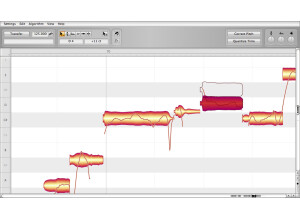
Melodyne Assistant
Pitch Shifter/Time Stretcher
-
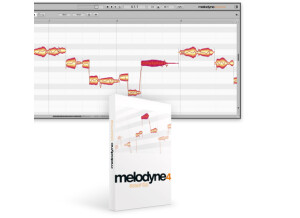
Melodyne 4 Essential
Pitch Shifter/Time Stretcher
-
9/10
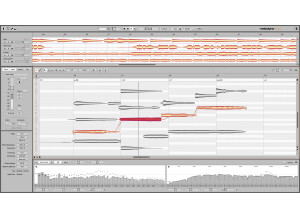
Melodyne 5 Studio
Pitch Shifter/Time Stretcher
444 € neuf (26 offres) -
10/10
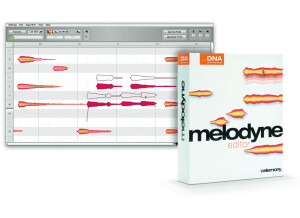
Melodyne Editor
Pitch Shifter/Time Stretcher
-
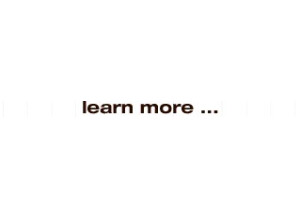
Melodyne DNA
Pitch Shifter/Time Stretcher
-
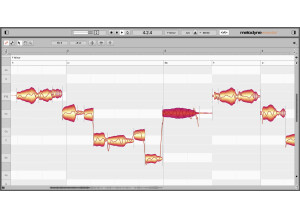
Melodyne 5 Essential
Pitch Shifter/Time Stretcher
86 € neuf (5 offres) -
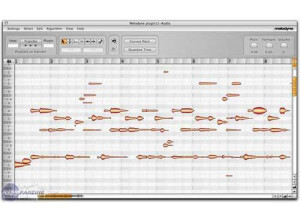
Melodyne Plug in 2
Pitch Shifter/Time Stretcher
-
9/10
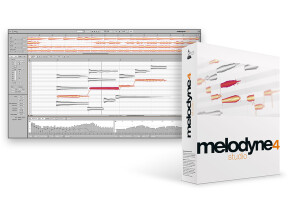
Melodyne 4 Studio
Pitch Shifter/Time Stretcher