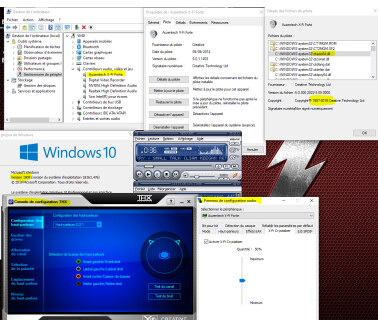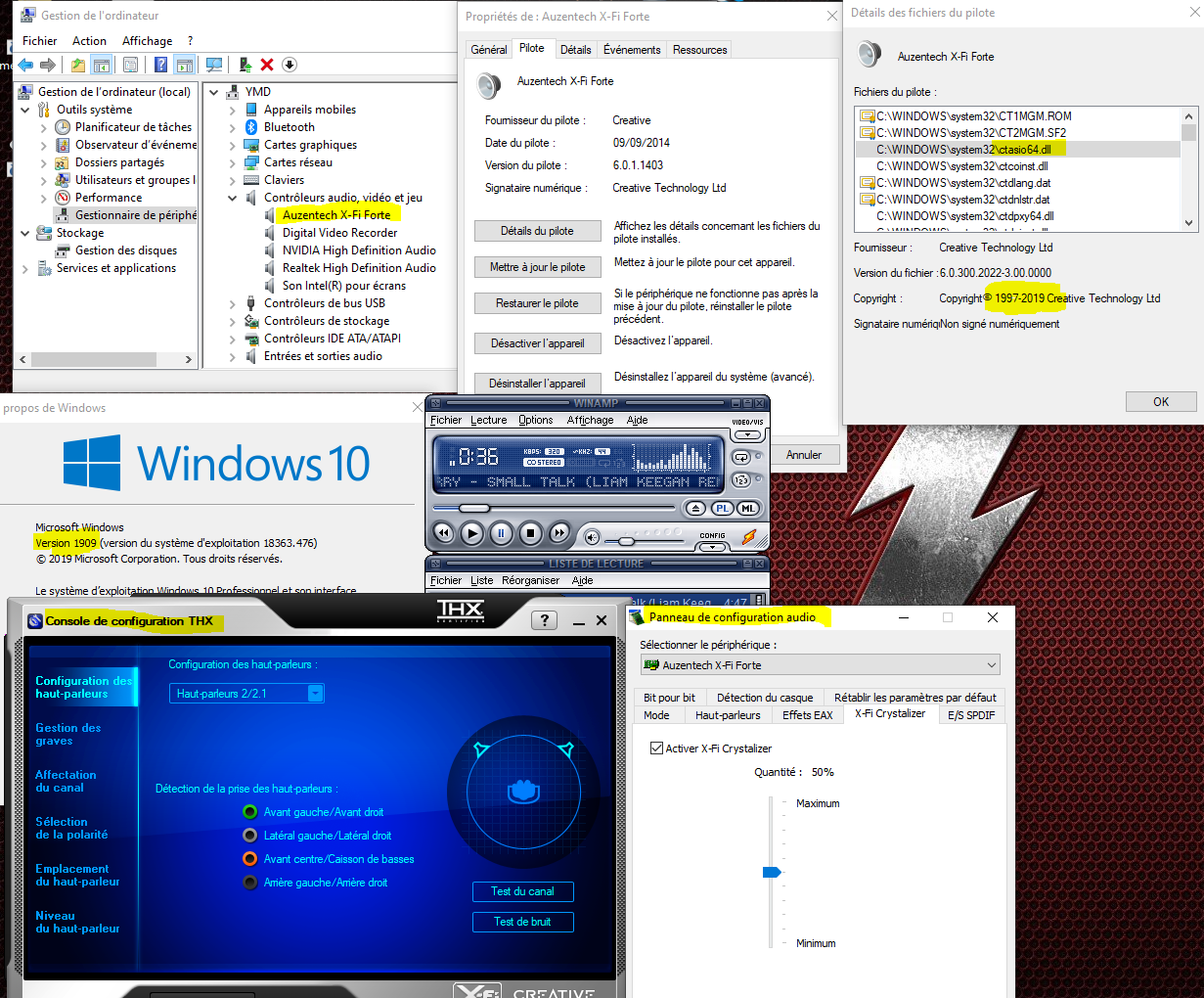Pilotes Sound Blaster X-Fi pour Windows 10 1903 (May 2019 Update)
- 31 réponses
- 8 participants
- 13 509 vues
- 7 followers
maxabbey
168
Posteur·euse AFfiné·e
Membre depuis 21 ans
Sujet de la discussion Posté le 12/11/2019 à 22:32:31Pilotes Sound Blaster X-Fi pour Windows 10 1903 (May 2019 Update)
Hello,
Visiblement, il n'y a pas grand-monde qui utilise encore des cartes X-Fi Auzentech par ici, vu qu'il n'existe même pas un seul forum créé à son sujet... Donc, je lance les hostilités.
Si vous possédez, comme moi, une X-Fi, sachez que lorsque vous passerez à la version 1903 de Windows 10 (via Windows Update), cette dernière risque fort de ne plus fonctionner. Le pilote peut éventuellement être installé au redémarrage, mais au final, pas de son : impossible de lire la tonalité de test dans le Panneau de Configuration "Son", plantage de quoi que ce soit tentant d'accéder à la carte son...
Visiblement, Creative est au courant du problème depuis la sortie de cette version 1903 en "RTM", début d'année 2019. En conséquence, de nouveaux pilotes mis à jour ont été publiés officiellement (après 3 ans d'inactivité) :
https://www.touslesdrivers.com/index.php?v_page=3&v_code=7443
https://www.touslesdrivers.com/index.php?v_page=3&v_code=7463
Le problème étant le support pour les cartes X-Fi non fabriquées par Creative, comme les Auzentech.
Cette marque ayant disparu en 2014, il n'y a plus aucun support à espérer de leur côté, ou celui de Creative.
Le programme d'installation des pilotes Creative ne détectant aucune carte de la famille "Sound Blaster", pas moyen de les installer par les méthodes classiques.
Historiquement, il y avait un gars, nommé Daniel_K, qui modifiait régulièrement les packs de pilotes officiels Sound Blaster pour les rendre plus stables/ouverts aux autres cartes, mais il n'a pas montré de réelle activité depuis début 2017 : https://danielkawakami.blogspot.com/
Lors de mes recherches pour trouver un pilote potable pour ma Forte, je suis tombé sur pas mal de posts issus de Reddit, qui héberge une mini-communauté "officielle" d'utilisateurs Sound Blaster. La communauté étant portée par un utilisateur travaillant chez Creative, dénommé Ryan, qui se chargeait de faire remonter les doléances des utilisateurs en interne : https://www.reddit.com/user/Creative_Ryan/
Mais ce dernier a annoncé hier quitter son poste chez Creative après 16 ans : https://www.reddit.com/r/SoundBlasterOfficial/comments/duvnpb/moving_on/
Je ne sais donc pas si les sujets continueront d'être suivis, mais ceux-ci donnent des informations intéressantes sur les Auzentech :
https://www.reddit.com/r/SoundBlasterOfficial/comments/c58sie/does_this_win10_1903_issue_affect_the_auzentech/
https://www.reddit.com/r/SoundBlasterOfficial/comments/bszo81/auzentech_xfi_cards_on_windows_10_1903/
Avec notamment des liens vers des pilotes modifiés par un certain "Iinital" qui les met à disposition sur un compte MEGA :
http://bit.ly/2JUbZ1A
Me concernant, je n'ai (pour l'instant) pas réussi à installer un de ces pilotes.
J'ai donc (pour l'instant) installé le pilote standard (High Definition Audio Device) à la place de l'ancien "Auzentech X-Fi Forte" (qui s'installe, mais "le périphérique ne peut pas démarrer").
C'est mieux que rien, j'arrive à avoir du son sur la sortie S/PDIF, mais je n'ai pas testé ce qui fait les spécificités d'une X-Fi (EQ, Crystalizer, EAX, SoundFonts...), qui seront, à mon avis, inutilisables avec ce pilote.
Je laisse donc, pour l'instant, la parole aux éventuels dinosaures parmi vous qui auraient une Auzentech sous Windows 10 1903... Faites-nous part de vos expériences respectives, réussies ou non... et je n'hésiterai pas à faire de même ici.
Visiblement, il n'y a pas grand-monde qui utilise encore des cartes X-Fi Auzentech par ici, vu qu'il n'existe même pas un seul forum créé à son sujet... Donc, je lance les hostilités.
Si vous possédez, comme moi, une X-Fi, sachez que lorsque vous passerez à la version 1903 de Windows 10 (via Windows Update), cette dernière risque fort de ne plus fonctionner. Le pilote peut éventuellement être installé au redémarrage, mais au final, pas de son : impossible de lire la tonalité de test dans le Panneau de Configuration "Son", plantage de quoi que ce soit tentant d'accéder à la carte son...
Visiblement, Creative est au courant du problème depuis la sortie de cette version 1903 en "RTM", début d'année 2019. En conséquence, de nouveaux pilotes mis à jour ont été publiés officiellement (après 3 ans d'inactivité) :
https://www.touslesdrivers.com/index.php?v_page=3&v_code=7443
https://www.touslesdrivers.com/index.php?v_page=3&v_code=7463
Le problème étant le support pour les cartes X-Fi non fabriquées par Creative, comme les Auzentech.
Cette marque ayant disparu en 2014, il n'y a plus aucun support à espérer de leur côté, ou celui de Creative.
Le programme d'installation des pilotes Creative ne détectant aucune carte de la famille "Sound Blaster", pas moyen de les installer par les méthodes classiques.
Historiquement, il y avait un gars, nommé Daniel_K, qui modifiait régulièrement les packs de pilotes officiels Sound Blaster pour les rendre plus stables/ouverts aux autres cartes, mais il n'a pas montré de réelle activité depuis début 2017 : https://danielkawakami.blogspot.com/
Lors de mes recherches pour trouver un pilote potable pour ma Forte, je suis tombé sur pas mal de posts issus de Reddit, qui héberge une mini-communauté "officielle" d'utilisateurs Sound Blaster. La communauté étant portée par un utilisateur travaillant chez Creative, dénommé Ryan, qui se chargeait de faire remonter les doléances des utilisateurs en interne : https://www.reddit.com/user/Creative_Ryan/
Mais ce dernier a annoncé hier quitter son poste chez Creative après 16 ans : https://www.reddit.com/r/SoundBlasterOfficial/comments/duvnpb/moving_on/
Je ne sais donc pas si les sujets continueront d'être suivis, mais ceux-ci donnent des informations intéressantes sur les Auzentech :
https://www.reddit.com/r/SoundBlasterOfficial/comments/c58sie/does_this_win10_1903_issue_affect_the_auzentech/
https://www.reddit.com/r/SoundBlasterOfficial/comments/bszo81/auzentech_xfi_cards_on_windows_10_1903/
Avec notamment des liens vers des pilotes modifiés par un certain "Iinital" qui les met à disposition sur un compte MEGA :
http://bit.ly/2JUbZ1A
Me concernant, je n'ai (pour l'instant) pas réussi à installer un de ces pilotes.
J'ai donc (pour l'instant) installé le pilote standard (High Definition Audio Device) à la place de l'ancien "Auzentech X-Fi Forte" (qui s'installe, mais "le périphérique ne peut pas démarrer").
C'est mieux que rien, j'arrive à avoir du son sur la sortie S/PDIF, mais je n'ai pas testé ce qui fait les spécificités d'une X-Fi (EQ, Crystalizer, EAX, SoundFonts...), qui seront, à mon avis, inutilisables avec ce pilote.
Je laisse donc, pour l'instant, la parole aux éventuels dinosaures parmi vous qui auraient une Auzentech sous Windows 10 1903... Faites-nous part de vos expériences respectives, réussies ou non... et je n'hésiterai pas à faire de même ici.
[ Dernière édition du message le 12/11/2019 à 22:33:51 ]
Francisco 2222
6
Nouvel·le AFfilié·e
Membre depuis 4 ans
21 Posté le 01/01/2021 à 16:15:28
I'm sorry, my mistake! Has anyone managed to make it work with an x-forte 7.1 and windows 10 20H2?
0
Sarakyel
2801
Squatteur·euse d’AF
Membre depuis 13 ans
22 Posté le 01/01/2021 à 17:21:51
Yup, works flawlessly for me on 20H2 with the X-Fi support pack 5.0 from Daniel_K! 
0
Francisco 2222
6
Nouvel·le AFfilié·e
Membre depuis 4 ans
23 Posté le 01/01/2021 à 20:44:40
Thanks for answering, but how did you do it? I have only gotten it to work with the minimum installation (lone drivers)
0
Sarakyel
2801
Squatteur·euse d’AF
Membre depuis 13 ans
24 Posté le 02/01/2021 à 13:46:14
Ah, good point... I had manually updated my drivers from the 4.0 pack to 5.0 without using the installer. I just tried, and it looks like using the installer freezes the computer. But everything still works fine with the 4.0 package. So that basically means following the same install process as described in post #6 (updated and roughly translated below):
Hope this works for you as well!
Citation de maxabbey :
- uninstall any previous X-Fi/Creative/Auzentech audio drivers
- (optional) install the latest Windows 10 updates if not done yet
- restart computer
- download Daniel_K's SB X-Fi Series Support Pack 4.0 from his website: https://danielkawakami.blogspot.com/2017/01/sb-x-fi-series-support-pack-40.html
- download the X-Fi Forte 7.1 addon for these drivers: https://drive.google.com/file/d/1zskEq9r_4fVTB5DAnudQrTd8tHLyXEbS/view
- unzip Daniel_K's SB X-Fi Series Support Pack 4.0 in a temp folder
- unzip the AZFT folder from the X-Fi Forte 7.1 addon pack and move it under the \Audio\Drivers subfolder from the SB X-Fi Series Support Pack 4.0 temp folder, replacing any existing file
- Run Setup.exe (from the root of the Support Pack 4.0 temp folder) with admin priviledges
Hope this works for you as well!
0
[ Dernière édition du message le 03/01/2021 à 01:03:12 ]
maxabbey
168
Posteur·euse AFfiné·e
Membre depuis 21 ans
25 Posté le 03/01/2021 à 08:46:26
Hello, and Happy New Year!
I can confirm that following all the steps described before, as an upgrade process, has always worked for me, even after applying multiple Windows updates. The drivers never broke since then...
(Whereas my much more expensive MOTU UltraLite v1 drivers almost break on each Windows major update...)
The only drawback I'm experiencing with the Forte, is the sound being crushed by pops after a while, totally randomly (either after a few hours listening to music, or while switching from audio apps), just like if you had a vinyl filter applied on the output, until the sound becomes completely unbearable.
When it arises, the simplest way to fix without rebooting, is to open the Windows standard Sound panel (by right clicking on the Sound icon in the taskbar tray and selecting "Sound").
Then, from the standard Sound panel, on the "Playback" tab, right-click on the soundcard, and run a Test.
Running the test sound actually resets the sound driver somehow, as the choppy playback completely stops, the test sound is played crystal clear, and all sounds played afterwards are now crystal clear as well. Until next time...
Maybe this info would come in handy in case you'd experience it as well!
FYI, I use my Forte in S/PDIF mode output straight into the MOTU UltraLite S/PDIF in, my speakers and headphones plugged to the UltraLite, and I use the Forte S/PDIF Output as default audio playback device on Windows. It's the only way I found to have 24/96 playback on Windows with the UltraLite without having it auto-reverting to 16/48 constantly...
==========
Bonjour et bonne année à toutes et à tous !
Je confirme que suivre toutes les étapes décrites précédemment, en faisant des mises à jour plutôt que des installations depuis zéro, a toujours fonctionné pour moi, même après avoir appliqué plusieurs mises à jour Windows. Les pilotes ne se sont jamais remis à zéro depuis...
(Alors que mes pilotes de MOTU UltraLite v1, pourtant beaucoup plus chère, sont bons à réinstaller et reconfigurer à chaque mise à jour majeure de Windows, ou presque...)
Le seul inconvénient que je rencontre avec la Forte, c'est que le son devient par moments envahi de "pops" d'un moment, de manière totalement aléatoire (soit après quelques heures d'écoute de musique, soit en passant d'une application audio à une autre), comme si j'avais un filtre vinyle vintage appliqué sur la sortie, jusqu'à ce que le son devienne complètement inutilisable.
Quand ça se produit, le moyen le plus simple de corriger le problème sans redémarrer, est en fait d'ouvrir le panneau Son standard de Windows (en cliquant avec le bouton droit sur l'icône Son dans la barre des tâches et en sélectionnant "Son").
Ensuite, depuis le panneau Son standard, sur l'onglet "Lecture", cliquer avec le bouton droit sur la carte son et exécuter un Test ("Tester").
L'exécution du son de test réinitialise en fait le pilote audio, car le son moisi s'arrête complètement, et le son de test est joué sans aucun problème audio. Puis la sortie audio reste ensuite propre, jusqu'à la prochaine fois...
Peut-être que cette information vous sera utile également, au cas où vous auriez le même problème...
Pour info, j'utilise ma Forte en mode S/PDIF directement connectée à l'entrée S/PDIF de ma MOTU UltraLite, mes haut-parleurs et écouteurs étant connectés à l'UltraLite, et j'utilise le S/PDIF de la Forte comme périphérique de lecture audio par défaut sous Windows. C'est le seul moyen que j'ai trouvé pour avoir une lecture 24/96 sur Windows avec l'UltraLite sans qu'elle ne se remette automatiquement en 16/48 en permanence...
I can confirm that following all the steps described before, as an upgrade process, has always worked for me, even after applying multiple Windows updates. The drivers never broke since then...
(Whereas my much more expensive MOTU UltraLite v1 drivers almost break on each Windows major update...)
The only drawback I'm experiencing with the Forte, is the sound being crushed by pops after a while, totally randomly (either after a few hours listening to music, or while switching from audio apps), just like if you had a vinyl filter applied on the output, until the sound becomes completely unbearable.
When it arises, the simplest way to fix without rebooting, is to open the Windows standard Sound panel (by right clicking on the Sound icon in the taskbar tray and selecting "Sound").
Then, from the standard Sound panel, on the "Playback" tab, right-click on the soundcard, and run a Test.
Running the test sound actually resets the sound driver somehow, as the choppy playback completely stops, the test sound is played crystal clear, and all sounds played afterwards are now crystal clear as well. Until next time...
Maybe this info would come in handy in case you'd experience it as well!
FYI, I use my Forte in S/PDIF mode output straight into the MOTU UltraLite S/PDIF in, my speakers and headphones plugged to the UltraLite, and I use the Forte S/PDIF Output as default audio playback device on Windows. It's the only way I found to have 24/96 playback on Windows with the UltraLite without having it auto-reverting to 16/48 constantly...
==========
Bonjour et bonne année à toutes et à tous !
Je confirme que suivre toutes les étapes décrites précédemment, en faisant des mises à jour plutôt que des installations depuis zéro, a toujours fonctionné pour moi, même après avoir appliqué plusieurs mises à jour Windows. Les pilotes ne se sont jamais remis à zéro depuis...
(Alors que mes pilotes de MOTU UltraLite v1, pourtant beaucoup plus chère, sont bons à réinstaller et reconfigurer à chaque mise à jour majeure de Windows, ou presque...)
Le seul inconvénient que je rencontre avec la Forte, c'est que le son devient par moments envahi de "pops" d'un moment, de manière totalement aléatoire (soit après quelques heures d'écoute de musique, soit en passant d'une application audio à une autre), comme si j'avais un filtre vinyle vintage appliqué sur la sortie, jusqu'à ce que le son devienne complètement inutilisable.
Quand ça se produit, le moyen le plus simple de corriger le problème sans redémarrer, est en fait d'ouvrir le panneau Son standard de Windows (en cliquant avec le bouton droit sur l'icône Son dans la barre des tâches et en sélectionnant "Son").
Ensuite, depuis le panneau Son standard, sur l'onglet "Lecture", cliquer avec le bouton droit sur la carte son et exécuter un Test ("Tester").
L'exécution du son de test réinitialise en fait le pilote audio, car le son moisi s'arrête complètement, et le son de test est joué sans aucun problème audio. Puis la sortie audio reste ensuite propre, jusqu'à la prochaine fois...
Peut-être que cette information vous sera utile également, au cas où vous auriez le même problème...
Pour info, j'utilise ma Forte en mode S/PDIF directement connectée à l'entrée S/PDIF de ma MOTU UltraLite, mes haut-parleurs et écouteurs étant connectés à l'UltraLite, et j'utilise le S/PDIF de la Forte comme périphérique de lecture audio par défaut sous Windows. C'est le seul moyen que j'ai trouvé pour avoir une lecture 24/96 sur Windows avec l'UltraLite sans qu'elle ne se remette automatiquement en 16/48 en permanence...
0
Francisco 2222
6
Nouvel·le AFfilié·e
Membre depuis 4 ans
26 Posté le 03/01/2021 à 13:02:00
Thank you very much for the help, but I followed all the steps one by one and the installation was not completed, there is a blue screen with ha20x22k.sys error, the fact is that then the sound works although none of the creative applications work
0
Sarakyel
2801
Squatteur·euse d’AF
Membre depuis 13 ans
27 Posté le 03/01/2021 à 16:37:53
Citation de Francisco :
Thank you very much for the help, but I followed all the steps one by one and the installation was not completed, there is a blue screen with ha20x22k.sys error, the fact is that then the sound works although none of the creative applications work
Not much I can do for you then... Did you try to install the drivers manually (from the device manager), then install the additional Creative software through the installer, but without re-installing the drivers? That's the only potential workaround I can think of !
Citation de maxabbey :
The only drawback I'm experiencing with the Forte, is the sound being crushed by pops after a while, totally randomly (either after a few hours listening to music, or while switching from audio apps), just like if you had a vinyl filter applied on the output, until the sound becomes completely unbearable.
I think I've had the same pretty much since Windows 7 (maybe even a Vista update, can't remember for sure). Workaround I found: keep the output volume in Windows under 50% at all times. Mine is set at 25% and I never touch it; I use either the embedded volume slider from other apps, or the hardware knob from my headset/amp to change the volume. Never had any issues since I started doing things that way.
x
Hors sujet :Citation de maxabbey :(Whereas my much more expensive MOTU UltraLite v1 drivers almost break on each Windows major update...)
[...]
It's the only way I found to have 24/96 playback on Windows with the UltraLite without having it auto-reverting to 16/48 constantly...
I feel you man... The Windows drivers from MOTU are so shitty that I gave up and sold my UltraLite a couple of years ago, which was also about a year after my company decided to completely give up on the brand for the very same reason.
0
[ Dernière édition du message le 03/01/2021 à 16:38:59 ]
Francisco 2222
6
Nouvel·le AFfilié·e
Membre depuis 4 ans
28 Posté le 04/01/2021 à 21:03:37
thanks for the help, I just found a solution with windows 20h2 + x-fi forte 7.1.
I have uninstalled all the old drivers and then, I have overwritten the original installation cd with this package:
https://drive.google.com/file/d/1zpcG_YZc75DNxgIZPHx-qlBWbMzc1u16/view
(found here: https://www.reddit.com/r/SoundBlasterOfficial/comments/e3v845/auzentech_xfi_forte_working_win10_19031909/)
Everything works now
I have uninstalled all the old drivers and then, I have overwritten the original installation cd with this package:
https://drive.google.com/file/d/1zpcG_YZc75DNxgIZPHx-qlBWbMzc1u16/view
(found here: https://www.reddit.com/r/SoundBlasterOfficial/comments/e3v845/auzentech_xfi_forte_working_win10_19031909/)
Everything works now
0
[ Dernière édition du message le 04/01/2021 à 21:05:16 ]
Francisco 2222
6
Nouvel·le AFfilié·e
Membre depuis 4 ans
29 Posté le 04/01/2021 à 21:57:34
too pretty to be true! ,
I only get an error with CTxfispi.exe every time I restart the pc, has it happened to someone?
0
Sarakyel
2801
Squatteur·euse d’AF
Membre depuis 13 ans
30 Posté le 04/01/2021 à 23:56:40
CTxfispi is the piece of driver that allows the system to switch between listening modes (Game, Entertainment or Audio Creation) and headphones detection (switch to headphones mode when a jack is plugged in the front panel port). Try disabling this last option if you can, that might help.
If a full drivers uninstall + restart + modded support pack 4.0 install really doesn't work, and the only drivers you can install throw that error at you, then you should start considering a hardware failure. Try swapping the sound card to another PCI-E slot, just in case this is a simple IRQ conflict. If you still can't install the support pack 4.0, then it's probably time to invest in a new sound card...
If a full drivers uninstall + restart + modded support pack 4.0 install really doesn't work, and the only drivers you can install throw that error at you, then you should start considering a hardware failure. Try swapping the sound card to another PCI-E slot, just in case this is a simple IRQ conflict. If you still can't install the support pack 4.0, then it's probably time to invest in a new sound card...
0
- < Liste des sujets
- Charte