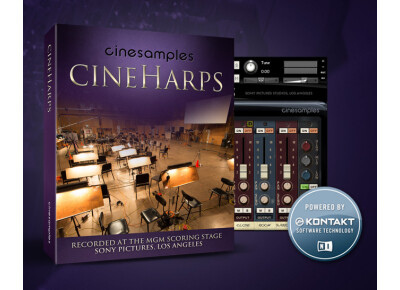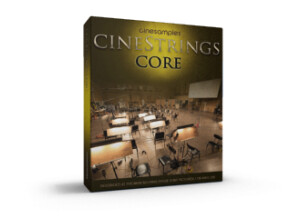Fiche technique
- Fabricant : Cinesamples
- Modèle : CineHarps
- Catégorie : Ensembles de cordes virtuelles
- Autres dénominations : cine harps
Recorded with wide variety of perspectives at the MGM Scoring Stage at Sony Pictures Studios in Los Angeles
Recorded in three distinct positions on the scoring stage, CineHarps includes multiple articulations and timbres - plucked patches, precise glissandi, and incredibly robust effects. For both for classical harp techniques or a hybrid sound design approach
addition of a new Perspective Mode. When Perspective Mode is turned on, a slider appears that performs a smooth crossfade between the Close, Room, and Surround microphone perspectives. This slider is automatically mapped to the mod wheel, giving you the ability to instantly control the relative depth of the instrument.
Gliss Mode transposes all of the white keys according to the selected notes and pedal diagram. This allows for easy playing of glissandi on the white keys. When the Gliss Mode button is active, note attacks in faster phrases are gently softened. The faster you play, the softer the attack.
Above the Close microphone perspective is small yellow button marked with a “D”. Activating this button delays the sound of the Close perspective by approximately 15ms, which time aligns the Close with the Room and Surround Perspectives, resulting in a tighter sound. Turning off the Close Delay gives the instrument more depth and definition, which can be useful for featuring it in the mix.
The Velocity Curve control can be used to dial in exactly the dynamic you are looking for. Bias Forte makes it easier to play louder dynamics, and Bias Piano makes it easier to play soft dynamics. Linear allows the velocities to pass through unaffected.The Velocity Curve control can also be used to compensate for a MIDI keyboard with an undesirably hard or soft action. A custom velocity curve can be drawn in by clicking and dragging with the mouse.
The Release Mode knob changes the way releases are played. “Muted” simulates the harpist immediately dampening the string at the note release, and “Let Vib.” allows the string to ring out for its full duration ignoring any note releases. “Normale” provides a natural decay to the release emulate how a harpist would most commonly play.
The RR Borrowing knob substitutes surrounding notes as additional round robins. A value of 6 results in up to +/- a tritone of borrowing and up to an additional 12 round robins per note. A value of zero only plays two round robins per dynamic level. Higher values result in more round robins and more tonal variation.
The Dynamic Range knob can increase or decrease the overall dynamic range of the instrument. With the knob turned all the way up, low dynamics almost completely inaudible, and higher dynamics are very loud. With the knob turned all the way down the instrument still plays all of the recorded dynamic layers, but at the same perceived volume.
Requires Kontakt 5.6.8 and above
Works with both the free Kontakt Player and the paid, full version of Kontakt