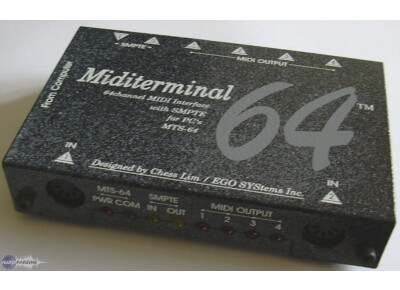Fiche technique
- Fabricant : ESI
- Modèle : MTS 64
- Catégorie : Interfaces MIDI
- Autres dénominations : mts 64, mts64
Nous n'avons pas de fiche technique sur ce produit
mais votre aide est la bienvenue
Distribué par Saico
»
Avis utilisateurs
4.0/5(1 avis)
5
4
100 %
3
2
1
Pas de problème
Publié le 30/03/12 à 23:28Interessant d'avoir un multiport midi pour commander un set de synthés sans problème de conflit ou de réglages complexes.
UTILISATION
Drivers stables mais installation complexe sous xp :
Miditerminal 4140/64 works under win2k/xp with EWDM 2.5 driver.
if you met blue screens or any problems during installation, setup as follows.
- set printer port(LPT, parallel) mode as 'ECP' in mother board's bios setup.
- in windows device manager -> ports -> ECP printer port -> port settings -> CHECK 'Use any interrupt assigned to the port'
- in device manager -> computer -> 'ACPI PC', change this 'ACPI PC' device to 'Standard PC'.
- in 'ACPI PC' select driver update... and show all...…
UTILISATION
Drivers stables mais installation complexe sous xp :
Miditerminal 4140/64 works under win2k/xp with EWDM 2.5 driver.
if you met blue screens or any problems during installation, setup as follows.
- set printer port(LPT, parallel) mode as 'ECP' in mother board's bios setup.
- in windows device manager -> ports -> ECP printer port -> port settings -> CHECK 'Use any interrupt assigned to the port'
- in device manager -> computer -> 'ACPI PC', change this 'ACPI PC' device to 'Standard PC'.
- in 'ACPI PC' select driver update... and show all...…
Lire la suite
Interessant d'avoir un multiport midi pour commander un set de synthés sans problème de conflit ou de réglages complexes.
UTILISATION
Drivers stables mais installation complexe sous xp :
Miditerminal 4140/64 works under win2k/xp with EWDM 2.5 driver.
if you met blue screens or any problems during installation, setup as follows.
- set printer port(LPT, parallel) mode as 'ECP' in mother board's bios setup.
- in windows device manager -> ports -> ECP printer port -> port settings -> CHECK 'Use any interrupt assigned to the port'
- in device manager -> computer -> 'ACPI PC', change this 'ACPI PC' device to 'Standard PC'.
- in 'ACPI PC' select driver update... and show all compatible devices. select 'Standard PC' from list.
(prepare all hardware drivers such as vga, lan, modem before change this devices,, because windows may requires this drivers during changing devices.)
AVIS GLOBAL
Fiable et sans histoire.
Avant j'avais une EMAGIC MT' USB mais incompatible avec XP et génératrice d'incidents transmission et plantages. Elle a fini par rendre l'âme (non reconnu par W)
UTILISATION
Drivers stables mais installation complexe sous xp :
Miditerminal 4140/64 works under win2k/xp with EWDM 2.5 driver.
if you met blue screens or any problems during installation, setup as follows.
- set printer port(LPT, parallel) mode as 'ECP' in mother board's bios setup.
- in windows device manager -> ports -> ECP printer port -> port settings -> CHECK 'Use any interrupt assigned to the port'
- in device manager -> computer -> 'ACPI PC', change this 'ACPI PC' device to 'Standard PC'.
- in 'ACPI PC' select driver update... and show all compatible devices. select 'Standard PC' from list.
(prepare all hardware drivers such as vga, lan, modem before change this devices,, because windows may requires this drivers during changing devices.)
AVIS GLOBAL
Fiable et sans histoire.
Avant j'avais une EMAGIC MT' USB mais incompatible avec XP et génératrice d'incidents transmission et plantages. Elle a fini par rendre l'âme (non reconnu par W)
Lire moins
10
»
Autres interfaces MIDI ESI
-
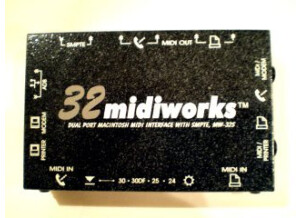
MW-32S 32MIDIWORKS
Interface MIDI
-

M4U
Interface MIDI
-

MidiTerminal M8U
Interface MIDI
-

RoMI/O
Interface MIDI
-

MidiMate eX
Interface MIDI
29 € neuf (3 offres) -

M4U eX
Interface MIDI
135 € neuf (5 offres)100 € d'occasion (1 offre) -

M8U
Interface MIDI
-

RoMI/O II
Interface MIDI
-

Midimate II
Interface MIDI
-

M8U XL
Interface MIDI