aide demandée Rekordbox crash en plein mix avec Filter tracks utilisé (poste en anglais)
- 0 réponse
- 1 participant
- 487 vues
- 1 follower
emrik
1
Nouvel·le AFfilié·e
Membre depuis 20 ans
Sujet de la discussion Posté le 02/01/2019 à 08:47:43Rekordbox crash en plein mix avec Filter tracks utilisé (poste en anglais)
Bonjour à tous,
n'arrivant pas à me connecter sur le forum officiel de Rekordbox, je partage avec vous ce post en anglais pour savoir si vous avez des idées de solutions, merci d'avance de votre, réponse en français ou en anglais comme vous voulez !
Frozen Rekordbox / serious crash during mixes after some hours using Filter tracks
Hello Rekordbox team, first of all happy new year!
I am reporting a serious bug while using Rekordbox that lead to a frozen software and a full crash of the program (not responding, with the rainbow wheel keep turning in circle). The only way to escape this situation if to force to quit Rekordbox and reboot the software to start again. To avoid a silent moment, I use one iPod plugged into my DDJ 1000 to put some music waiting to the software to reboot & work again.
It is the 2nd time it happens in the last 3 months, during big gigs with over 100 & 200 people last time during new year’s eve… it does not happen all the time, I’ve made several gigs since without any issue, however I am going to describe as much as I can to tell you what I thing is causing this : Filter Tracks, to help you solve this A bug.
- 1st my laptop / controller configuration is
o DDJ 1000
o Mac Book Pro (15-inch, 2018) ,
Processor 2,9GHz Intel Core i9
Memory 32 Go 2400 MHz DDR4
o macOS Mojave Version 10.14.2
o by the way it also happened in last October on my MBP 15 inch-mid 2016 solid configuration too, I just bought this super strong MBP to hope it would solve this issue, unfortunately not…)
o Rekordbox Version 5.4.2
- 2nd my configuration of my MBP during the mix :
o all programs turned off, Wi-Fi turned off, only Rekordbox playing on full screen with tracks window is on another screen as you can see in the joined screenshots: Actually, I can move from one window to another using the VIEW button of my DDJ 100 OR the trackpad with 3 fingers moving from one screen to the other (decks & playlist).
o By the way I have a little indicator (istat menu) in my toolbar and he told me yesterday while Rekordbox was freezing (rainbow wheel turning) that the Memory was at 63% or 68% but stable and not at his maximum.
- 3rd my Rekordbox set up during the mix and in general :
o I have a tracks library in Rekordbox of 19 073 tracks, all analyzed and sync with iTunes.
o I do all my preparation works in iTunes including smart playlists and then I sync with Rekordbox tracks & playlists
I sync 304 smart playlists in Rekordbox with iTunes that I import in Rekordbox playlist
I then add a Color field for energy levels (see screenshots)
I then use also the “My Tag” to add some more tags to the tracks.
Total I think I have over 310 playlists in Rekordbox, amongst only 4 or 5 are smart playlists from Rekordbox, others are imported from iTunes.
o When I mix I move from different playlists in the left using :
Track filtering always open with Color (energy level for me) always checked with some colors ( 3, 4 or 5 max) and BPM on Master also used from time to time (+2% to 3%)
Related tracks always open to the right (configuration : tracks in the playlist, BPM + 3% or 4%, Tonality 2, all linked to the MASTER.
Please see the different screenshots for more info.
o Important info I am always recording my mix from Rekordbox (that should also use some memory I think)
o I usually have 4 decks horizontal (see screenshots)
o I always have the traffic lights ON on the Master deck
- Context when it happened the first time (mid October 2018)
o It happens during dancefloor time when I am moving from several playlists (on the left) with every time the track filtering & related tracks open
o It happens after several hours of mix and after the first recording closed and the second one started (so after 3 hours or when I’ve decided like yesterday to stop recording and launch another one just after as there was a firework break)
o It happens when I try to change in the Track Filter the color selection, at the very beginning of my mix it is super flawless and immediate when I select or deselect a color in the track filter the selection below change immediately and all is fine even when I move from one playlist to another. But it seems to me that as much as the time is passing during my mix, Rekordbox seems to be slower and slower when I select or deselect color selection in different playlist in their track filter OR that I also go into more playlist (changing genres for instance) and keeping the track filter open & with some boxes checked (like color) in the other playlist. I then start to see the rainbow wheel appearing for a short time. Then when moving to other playlist, the rainbow wheel appears for a longer time till the fatal moment when this wheel doesn’t stop and the software is freezing with no interaction possible with the trackpad/keyboard neither with the DDJ 1000. Of course, when I reboot my software, I have lost the last hour or so of recording…
- Context when it happened the Second time (Dec 31st, 2018)
o This time I had a new MBP much more powerful, the other one was already super powerful MBP 15” mid 2016.
o As I’ve suspected this issue is due to too many Track Filters windows open with checked selections, I’ve tried to uncheck all Track filters selected and also close the track filter before moving to another playlist.
o Unfortunately after 2h30 of mix , there was the first slow down with a rainbow wheel for 1 minute at last, I’ve then unchecked all track filters in the only playlist where it was open, then 30 minutes I’ve re-open the track filter to selected some color in this field and when I decided to uncheck one color only it started again but this time for more than 3 minutes so I had to take the emergency plan: iPod plugged in the inline input of the ddj 1000 and reboot of the software…
Please happy to take any advice / question to avoid this to happen ever again.
Thanks a lot for your help and care. You can also contact me by private message for setting up a call or o/o discussion.

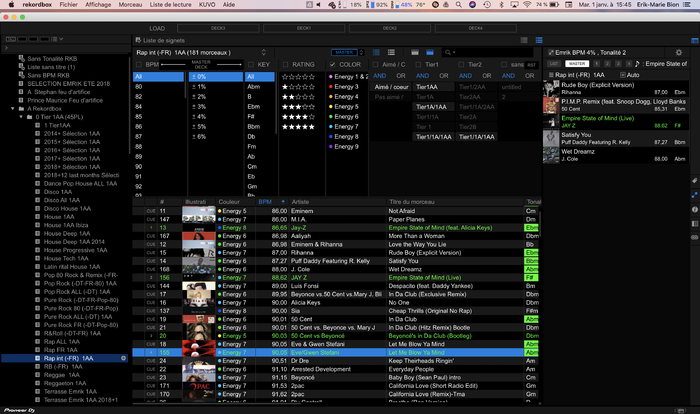
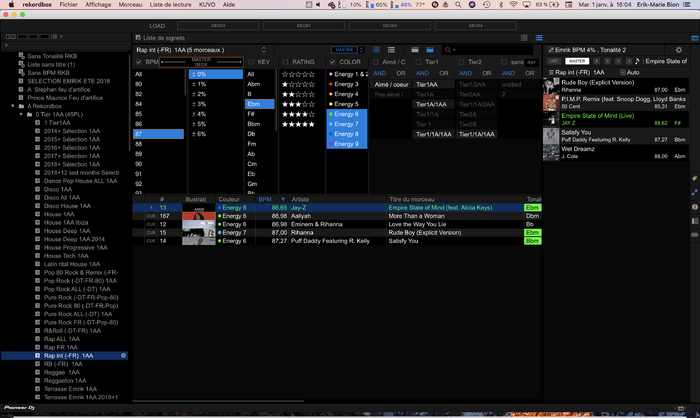
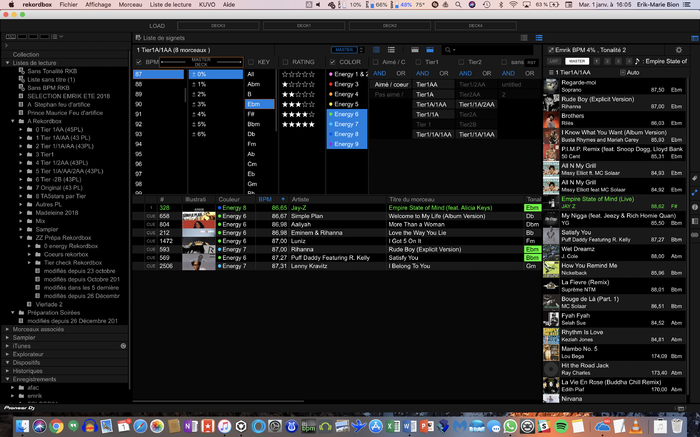
n'arrivant pas à me connecter sur le forum officiel de Rekordbox, je partage avec vous ce post en anglais pour savoir si vous avez des idées de solutions, merci d'avance de votre, réponse en français ou en anglais comme vous voulez !
Frozen Rekordbox / serious crash during mixes after some hours using Filter tracks
Hello Rekordbox team, first of all happy new year!
I am reporting a serious bug while using Rekordbox that lead to a frozen software and a full crash of the program (not responding, with the rainbow wheel keep turning in circle). The only way to escape this situation if to force to quit Rekordbox and reboot the software to start again. To avoid a silent moment, I use one iPod plugged into my DDJ 1000 to put some music waiting to the software to reboot & work again.
It is the 2nd time it happens in the last 3 months, during big gigs with over 100 & 200 people last time during new year’s eve… it does not happen all the time, I’ve made several gigs since without any issue, however I am going to describe as much as I can to tell you what I thing is causing this : Filter Tracks, to help you solve this A bug.
- 1st my laptop / controller configuration is
o DDJ 1000
o Mac Book Pro (15-inch, 2018) ,
Processor 2,9GHz Intel Core i9
Memory 32 Go 2400 MHz DDR4
o macOS Mojave Version 10.14.2
o by the way it also happened in last October on my MBP 15 inch-mid 2016 solid configuration too, I just bought this super strong MBP to hope it would solve this issue, unfortunately not…)
o Rekordbox Version 5.4.2
- 2nd my configuration of my MBP during the mix :
o all programs turned off, Wi-Fi turned off, only Rekordbox playing on full screen with tracks window is on another screen as you can see in the joined screenshots: Actually, I can move from one window to another using the VIEW button of my DDJ 100 OR the trackpad with 3 fingers moving from one screen to the other (decks & playlist).
o By the way I have a little indicator (istat menu) in my toolbar and he told me yesterday while Rekordbox was freezing (rainbow wheel turning) that the Memory was at 63% or 68% but stable and not at his maximum.
- 3rd my Rekordbox set up during the mix and in general :
o I have a tracks library in Rekordbox of 19 073 tracks, all analyzed and sync with iTunes.
o I do all my preparation works in iTunes including smart playlists and then I sync with Rekordbox tracks & playlists
I sync 304 smart playlists in Rekordbox with iTunes that I import in Rekordbox playlist
I then add a Color field for energy levels (see screenshots)
I then use also the “My Tag” to add some more tags to the tracks.
Total I think I have over 310 playlists in Rekordbox, amongst only 4 or 5 are smart playlists from Rekordbox, others are imported from iTunes.
o When I mix I move from different playlists in the left using :
Track filtering always open with Color (energy level for me) always checked with some colors ( 3, 4 or 5 max) and BPM on Master also used from time to time (+2% to 3%)
Related tracks always open to the right (configuration : tracks in the playlist, BPM + 3% or 4%, Tonality 2, all linked to the MASTER.
Please see the different screenshots for more info.
o Important info I am always recording my mix from Rekordbox (that should also use some memory I think)
o I usually have 4 decks horizontal (see screenshots)
o I always have the traffic lights ON on the Master deck
- Context when it happened the first time (mid October 2018)
o It happens during dancefloor time when I am moving from several playlists (on the left) with every time the track filtering & related tracks open
o It happens after several hours of mix and after the first recording closed and the second one started (so after 3 hours or when I’ve decided like yesterday to stop recording and launch another one just after as there was a firework break)
o It happens when I try to change in the Track Filter the color selection, at the very beginning of my mix it is super flawless and immediate when I select or deselect a color in the track filter the selection below change immediately and all is fine even when I move from one playlist to another. But it seems to me that as much as the time is passing during my mix, Rekordbox seems to be slower and slower when I select or deselect color selection in different playlist in their track filter OR that I also go into more playlist (changing genres for instance) and keeping the track filter open & with some boxes checked (like color) in the other playlist. I then start to see the rainbow wheel appearing for a short time. Then when moving to other playlist, the rainbow wheel appears for a longer time till the fatal moment when this wheel doesn’t stop and the software is freezing with no interaction possible with the trackpad/keyboard neither with the DDJ 1000. Of course, when I reboot my software, I have lost the last hour or so of recording…
- Context when it happened the Second time (Dec 31st, 2018)
o This time I had a new MBP much more powerful, the other one was already super powerful MBP 15” mid 2016.
o As I’ve suspected this issue is due to too many Track Filters windows open with checked selections, I’ve tried to uncheck all Track filters selected and also close the track filter before moving to another playlist.
o Unfortunately after 2h30 of mix , there was the first slow down with a rainbow wheel for 1 minute at last, I’ve then unchecked all track filters in the only playlist where it was open, then 30 minutes I’ve re-open the track filter to selected some color in this field and when I decided to uncheck one color only it started again but this time for more than 3 minutes so I had to take the emergency plan: iPod plugged in the inline input of the ddj 1000 and reboot of the software…
Please happy to take any advice / question to avoid this to happen ever again.
Thanks a lot for your help and care. You can also contact me by private message for setting up a call or o/o discussion.

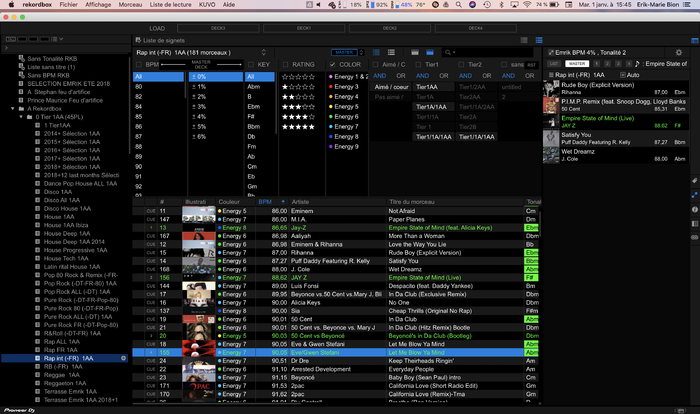
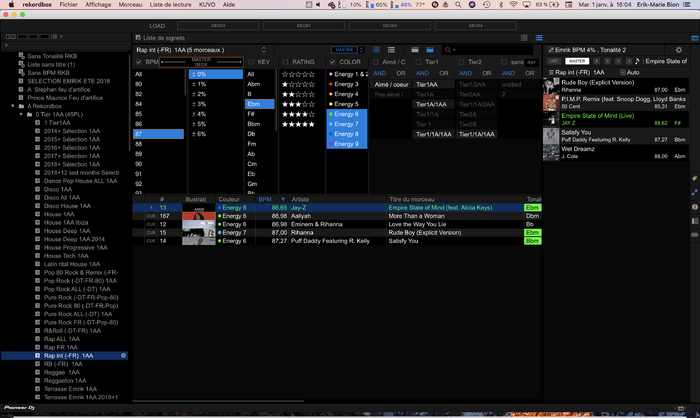
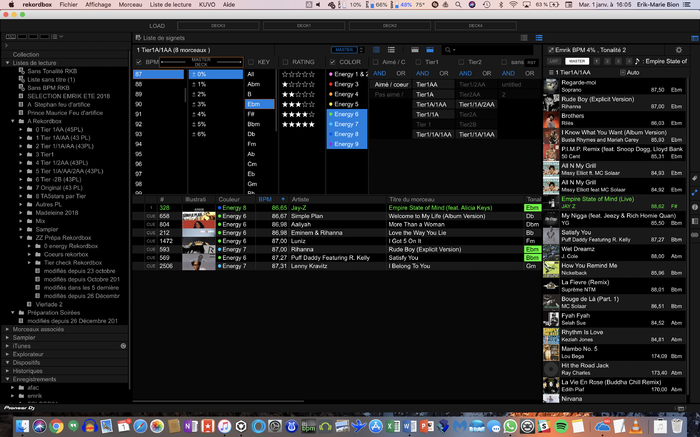
- < Liste des sujets
- Charte
