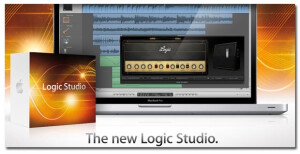Logic 9 à 150 euros chez apple
- 10 réponses
- 7 participants
- 4 950 vues
- 5 followers
Anonyme
129
Sujet de la discussion Posté le 10/12/2011 à 17:53:37Logic 9 à 150 euros chez apple
Bonsoir tout le monde
Je pense que vous connaissez la bonne nouvelle
https://itunes.apple.com/gb/app/logic-pro/id459578486?mt=12
Logic Pro 9 sur le Mac App store au prix faramineux de ... 149 euros TTC


Description
Logic Pro 9 is a complete set of creative tools for any musician who wants to write, record, edit, and mix music. It comes with a massive collection of instruments, effects, and Apple Loops, making it easy to get amazing sounds and create amazing-sounding songs.
Made for musicians
• Get up and rolling fast with production-ready templates and one-step track setup
• Work fast with easy access to all tools and editing areas using a single-window interface
• Enhance your songs with over 15,000 Apple Loops in a wide range of instruments and genres
Plug-ins & sounds
• 40 built-in instruments including synths, vintage keyboards, a drum machine, sampler, and more
• 80 effects including reverbs, delays, EQs, dynamics, amps, stompboxes, and more
• Over 1700 sampled instruments for a rich variety of acoustic and electronic sounds
• 4500 professionally crafted settings to fuel your creativity
The ideal writing studio
• Always find the audio files and sounds you need using integrated content browsers
• Create your own sampler instruments instantly from any audio in your project
• Produce lead sheets or fully ornamented scores using a comprehensive set of notation tools
• Make composing a movie score easier than ever with advanced music-for-picture features
The ultimate way to record
• Record and seamlessly punch in and out of one or multiple tracks
• Keep takes and overdubs organized and easy to manage with take folders
• Document important details from musicians to microphones with Project and Track notes
• Use Beat Mapping to record without a click track and then conform to bars and beats later
Powerful tools for creative editing
• Manipulate the timing and tempo of any recording with ease using Flex Time features
• Build comps by selecting the best parts of each take using Quick Swipe Comping
• Correct the timing of audio recordings as easily as you do with MIDI using Audio Quantize
• Quickly render effects for a single region or an entire track using Bounce-in-Place
• Replace or double less-than-perfect drum tracks with just a few clicks using Drum Replacer
• Easily transfer setups and track content between projects using Selective Track Import
• Quickly apply fades and crossfades using region-based Click Zones
• Varispeed makes it simple to slow down or speed up an entire multitrack project
Pro mixing
• Create huge projects using up to 255 audio, software instrument, and auxiliary channels
• Get creative with up to 15 plug-in inserts and 8 sends per channel
• Record automation for any channel strip or plug-in parameter on the fly
• Graphically view and edit automation for one or multiple parameters simultaneously
• Record, edit, and mix your projects in full surround, with up to 7.1 channels
• Use up to 32 Track Groups to more easily control multiple drum, vocal, or other related tracks
Seamless compatibility
• Open GarageBand projects directly in Logic Pro
• Expand your instrument and effects library with any Audio Units compatible plug-in
• Use ReWire enabled applications like Reason and Live with Logic Pro
• Choose the audio interface that’s best for you, using any OS X Core Audio device
• Integrated third-party control surface support provides many options for hands-on control
Incredible performance
• 64-bit support facilitates more RAM access for big projects and massive sampler instruments
• Multicore audio engine automatically distributes processing across all cores in your Mac
• Freeze Tracks temporarily renders tracks to free processing power for more new tracks
System Requirements: 2GB of RAM (4GB recommended), display with 1280-by-768 resolution or higher, minimum 3.6GB of disk space. 19GB of optional content available via in-app download.
On a aussi mainstage à... 23 euros
https://itunes.apple.com/app/mainstage/id459585276?ls=1&mt=12
Description
MainStage 2 lets you take your Mac to the stage with a full-screen live interface, unmatched hardware control, and a massive collection of plug-ins and sounds.
The ultimate live rig
• Perform live with 120 instrument and effect plug-ins or work with your Audio Units plug-ins
• Import settings from Logic Pro and GarageBand to bring your studio sound to the stage
• Combine instruments and live audio, such as keyboard and vocals, in a single patch
• Seamlessly switch between patches without stopping sound output or cutting off held notes
• Design rich keyboard patches using splits and layers
Hardware control
• Connect your favorite hardware and use it to play and control your plug-ins
• Use any USB and MIDI-equipped controllers like keyboards, foot pedals, and drum pads
• Instantly set up a large variety of hardware using automatic device recognition
• Quickly assign hardware knobs, buttons, and faders to onscreen controls
A new view of the stage
• See only what you need during your performance using a customizable, full-screen live interface
• Easily see your Mac screen from a distance using a high-contrast, full-screen performance view
• Get started quickly using prebuilt templates that cover typical live performance setups
A smarter, faster, more efficient use of your Mac
• Perform with confidence using a rock-solid tool built for demanding live performances
• Use the processing power of multiple cores on your Mac
• Go to your gig with a massive collection of even the most memory-hungry instruments thanks to 64-bit support
Instrument plug-ins
• 40 built-in instruments including synths, vintage keyboards, a drum machine, sampler, and more
• Trigger Apple Loops and stereo or multitrack backing tracks using the Playback plug-in
Effect plug-ins
• Create and layer your own loop recordings with the Loopback plug-in
• 80 effects including reverbs, delays, EQs, dynamics, amps, stompboxes, and more
Sound library
• Add backing tracks using more than 15,000 royalty-free Apple Loops
• Play from a huge library of more than 1700 sampler instruments
System Requirements: 2GB of RAM (4GB recommended), display with 1280-by-768 resolution or higher, minimum 3.4GB of disk space. 19GB of optional content available via in-app download.
Dire que hier soir j'étais dans un magasin pour prévoir l'achat de Logic à 489 euros En 3X sans frais
En 3X sans frais 
Je pense que vous connaissez la bonne nouvelle
https://itunes.apple.com/gb/app/logic-pro/id459578486?mt=12
Logic Pro 9 sur le Mac App store au prix faramineux de ... 149 euros TTC
Description
Logic Pro 9 is a complete set of creative tools for any musician who wants to write, record, edit, and mix music. It comes with a massive collection of instruments, effects, and Apple Loops, making it easy to get amazing sounds and create amazing-sounding songs.
Made for musicians
• Get up and rolling fast with production-ready templates and one-step track setup
• Work fast with easy access to all tools and editing areas using a single-window interface
• Enhance your songs with over 15,000 Apple Loops in a wide range of instruments and genres
Plug-ins & sounds
• 40 built-in instruments including synths, vintage keyboards, a drum machine, sampler, and more
• 80 effects including reverbs, delays, EQs, dynamics, amps, stompboxes, and more
• Over 1700 sampled instruments for a rich variety of acoustic and electronic sounds
• 4500 professionally crafted settings to fuel your creativity
The ideal writing studio
• Always find the audio files and sounds you need using integrated content browsers
• Create your own sampler instruments instantly from any audio in your project
• Produce lead sheets or fully ornamented scores using a comprehensive set of notation tools
• Make composing a movie score easier than ever with advanced music-for-picture features
The ultimate way to record
• Record and seamlessly punch in and out of one or multiple tracks
• Keep takes and overdubs organized and easy to manage with take folders
• Document important details from musicians to microphones with Project and Track notes
• Use Beat Mapping to record without a click track and then conform to bars and beats later
Powerful tools for creative editing
• Manipulate the timing and tempo of any recording with ease using Flex Time features
• Build comps by selecting the best parts of each take using Quick Swipe Comping
• Correct the timing of audio recordings as easily as you do with MIDI using Audio Quantize
• Quickly render effects for a single region or an entire track using Bounce-in-Place
• Replace or double less-than-perfect drum tracks with just a few clicks using Drum Replacer
• Easily transfer setups and track content between projects using Selective Track Import
• Quickly apply fades and crossfades using region-based Click Zones
• Varispeed makes it simple to slow down or speed up an entire multitrack project
Pro mixing
• Create huge projects using up to 255 audio, software instrument, and auxiliary channels
• Get creative with up to 15 plug-in inserts and 8 sends per channel
• Record automation for any channel strip or plug-in parameter on the fly
• Graphically view and edit automation for one or multiple parameters simultaneously
• Record, edit, and mix your projects in full surround, with up to 7.1 channels
• Use up to 32 Track Groups to more easily control multiple drum, vocal, or other related tracks
Seamless compatibility
• Open GarageBand projects directly in Logic Pro
• Expand your instrument and effects library with any Audio Units compatible plug-in
• Use ReWire enabled applications like Reason and Live with Logic Pro
• Choose the audio interface that’s best for you, using any OS X Core Audio device
• Integrated third-party control surface support provides many options for hands-on control
Incredible performance
• 64-bit support facilitates more RAM access for big projects and massive sampler instruments
• Multicore audio engine automatically distributes processing across all cores in your Mac
• Freeze Tracks temporarily renders tracks to free processing power for more new tracks
System Requirements: 2GB of RAM (4GB recommended), display with 1280-by-768 resolution or higher, minimum 3.6GB of disk space. 19GB of optional content available via in-app download.
On a aussi mainstage à... 23 euros
https://itunes.apple.com/app/mainstage/id459585276?ls=1&mt=12
Description
MainStage 2 lets you take your Mac to the stage with a full-screen live interface, unmatched hardware control, and a massive collection of plug-ins and sounds.
The ultimate live rig
• Perform live with 120 instrument and effect plug-ins or work with your Audio Units plug-ins
• Import settings from Logic Pro and GarageBand to bring your studio sound to the stage
• Combine instruments and live audio, such as keyboard and vocals, in a single patch
• Seamlessly switch between patches without stopping sound output or cutting off held notes
• Design rich keyboard patches using splits and layers
Hardware control
• Connect your favorite hardware and use it to play and control your plug-ins
• Use any USB and MIDI-equipped controllers like keyboards, foot pedals, and drum pads
• Instantly set up a large variety of hardware using automatic device recognition
• Quickly assign hardware knobs, buttons, and faders to onscreen controls
A new view of the stage
• See only what you need during your performance using a customizable, full-screen live interface
• Easily see your Mac screen from a distance using a high-contrast, full-screen performance view
• Get started quickly using prebuilt templates that cover typical live performance setups
A smarter, faster, more efficient use of your Mac
• Perform with confidence using a rock-solid tool built for demanding live performances
• Use the processing power of multiple cores on your Mac
• Go to your gig with a massive collection of even the most memory-hungry instruments thanks to 64-bit support
Instrument plug-ins
• 40 built-in instruments including synths, vintage keyboards, a drum machine, sampler, and more
• Trigger Apple Loops and stereo or multitrack backing tracks using the Playback plug-in
Effect plug-ins
• Create and layer your own loop recordings with the Loopback plug-in
• 80 effects including reverbs, delays, EQs, dynamics, amps, stompboxes, and more
Sound library
• Add backing tracks using more than 15,000 royalty-free Apple Loops
• Play from a huge library of more than 1700 sampler instruments
System Requirements: 2GB of RAM (4GB recommended), display with 1280-by-768 resolution or higher, minimum 3.4GB of disk space. 19GB of optional content available via in-app download.
Dire que hier soir j'étais dans un magasin pour prévoir l'achat de Logic à 489 euros
[ Dernière édition du message le 10/12/2011 à 18:41:22 ]
- 1
- 2
jeriqo
1969
AFicionado·a
Membre depuis 21 ans
11 Posté le 13/03/2012 à 11:51:01
Mais pourquoi faire une sauvegarde ?
Avec ton nom d'utilisateur/mot de passe appstore, tu peux le retélécharger à tout moment.
Avec ton nom d'utilisateur/mot de passe appstore, tu peux le retélécharger à tout moment.
0
- < Liste des sujets
- Charte
- 1
- 2