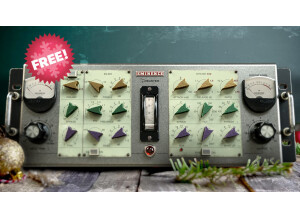Fiche technique
- Fabricant : Acustica Audio
- Modèle : Pink
- Catégorie : Tranches de console logicielles
EQ SECTIONS
The EQ section is made up of 2 switchable Equalizers, characterized by an identical sets of controls.
The A EQ is active pressing the A button, it has 4 independent bands:
LF band
• FREQ knob: the internal stepped knob allows to switch the frequency of the band, there are 5 steps from 50Hz to 400Hz
• GAIN knob: the external knob is used to increase or decrease the gain of the band from -12 db to +12db
This plug-in uses a “Proportional Q” for each band
Shelf mode is only available for LOW and HIGH band ( in both EQ MODES A/B).
LMF band
• FREQ knob: the internal stepped knob allows to switch the frequency of the band, there are 5 step from 400Hz to 5KHz
• GAIN knob: the external knob is used to increase or decrease the gain of the band from -12db to +12db
The Q is proportional
HMF band
This band is obtained by duplicating LMF band (A), it allows to make targeted intervention and boost to -24db/+24db engaging both MID bands of A configuration
• FREQ knob: the internal stepped knob allows to switch the frequency of the band, there are 5 step from 400Hz to 5KHz.
• GAIN knob: the external knob is used to increase or decrease the gain of the band from -12db to +12db
The Q is proportional
HF band
• FREQ knob: the internal stepped knob allows to switch the frequency of the band, there are 5 steps from 5KHz to 15kHz
• GAIN knob: the external knob is used to increase or decrease the gain of the band from -12db to +12db
The Q is proportional
The default setting of the band is peak mode, but you can enable the SHELF mode instead if you so desire.
The B EQ is active pressing the B button, it has 4 independent bands:
LF band
• FREQ knob: the internal stepped knob allows to switch the frequency of the band, there are 7 steps from 30Hz to 400Hz
• GAIN knob: the external knob is used to increase or decrease the gain of the band from -12db to +12db
This plug-in use a “Proportional Q.
The default setting of the band is peak mode, but you can enable the SHELF mode instead if you so desire.
The shelf mode is only available for LOW and HIGH band ( in both EQ MODES A/B)
LMF band
• FREQ knob: the internal stepped knob allows to switch the frequency of the band, there are 7 steps:
The range is: 75Hz, 150Hz, 180Hz,240Hz, 500Hz, 700Hz, 1K
• GAIN knob: the external knob is used to increase or decrease the gain of the band from -12db to +12db
The Q is Proportional.
HMF band
• FREQ knob: the internal stepped knob allows to switch the frequency of the band, there are 7 step.
The range is: 800Hz, 1500Hz, 3KHz, 5Hz, 8Hz, 10Hz, 12.5K.
• GAIN knob: the external knob is used to increase or decrease the gain of the band from -12 db to +12db
The Q is Proportional
HF band
• FREQ knob: the internal stepped knob allows to switch the frequency of the band, there are 7 steps from 2.5kHz to 20kHz
• GAIN knob: the external knob is used to increase or decrease the gain of the band from -12db to +12db
The Q is Proportional
The default setting of the band is peak mode, but you can enable the SHELF mode instead if you so desire.
PREAMPS SECTION
PINK is loaded with 3 preamps that are switchable
The section is composed by 4 buttons;
• OFF button: bypasses the Preamps
• PRE button: this Preamp is colored
• EQ button: this preamp is smooth and clean
• COMP button: this preamp is more linear
• OUTPUT GAIN knob controls plug-in output gain from -24db to +24db
• INPUT TRIM knob sets the input level from -24dB to +24dB, and is used to control the signal level inside the Eq, the output level is than automatically compensated by the same amount of gain.
At the first execution of the plug-in, input is set to ensure that you feed an appropriate level from the first stage of your signal path to the final one.
• INPUT – OUTPUT STEREO METERS measure the input (LEFT position meter) and output (RIGHT position meter) levels of the plug-in.
COMPRESSOR SECTION
Pink compressor module is a versatile and dynamics processor characterized by a wide range of incredibly musical parameters.
• OFF BUTTON pushing this button the Compressor is deactivated
• INSANE BUTTON This mode allows you to increase the accuracy and speed of the compressor but it’s more expensive (in terms of CPU usage)
• GAIN REDUCTION METER measures the reduction level applied by compressor, the meter indicates '0' in the absence of an input signal or any gain reduction. If the signal exceeds the compression threshold or limit level, the amount of gain reduction is displayed.
• THRESHOLD: This knob set the threshold of the compressor from 18dB to a minimum of -30dB;
• RATIO: This knob set the compression ratio, available values range from 1:5:1 to Inf:1;
• ATTACK: This knob set compressor's attack time that range from 0.3 ms (fast) to 30 ms (slow);
• RELEASE: This knob set compressor's release time that range from 0.05 s (fast) to 3 s (slow);
• MAKEUP: this knob sets the gain compensation and is designed to boost the compressed signal in order to match the level of uncompressed signal.
• PINK button: inserts a High Pass Filter at the detector input, limiting compression response to lower frequencies while applying additional compression to higher frequencies.
• SOFT/MID/HARD buttons select a shape to the compression curve.
Engaging these buttons it’s possible to sets the KNEE of this module to decide the manner in which the compressor begins to reduce the gain of the signal.
• SOFT button: compression begins gradually as the signal exceeds the threshold.
• MED button: makes the change less gradual.
• HARD button:compression begins immediately at the set ratio
• FFW/FBK: these buttons set the type of the compressor. It’s possible to choose whether the detector element is fed directly from the input signal (FFW) or from the gain reduced signal (FBK).