réactions à la news NAMM 2019 Bientôt de la synthèse FM dans le Kurzweil Forte
- 109 réponses
- 30 participants
- 9 888 vues
- 33 followers
Banshee in Avalon
27934
Administrateur·trice du site
Membre depuis 18 ans
Sujet de la discussion Posté le 25/01/2019 à 15:56:05NAMM 2019 Bientôt de la synthèse FM dans le Kurzweil Forte
Kurzweil profite du NAMM 2019 pour annoncer qu’il va bientôt mettre à jour ses claviers Forte en y intégrant notamment un moteur de synthèse FM.
Lire la news
Ce thread a été créé automatiquement suite à la publication d'une news pour ce produit. N'hésitez pas à poster vos commentaires ici !
Lire la news
Ce thread a été créé automatiquement suite à la publication d'une news pour ce produit. N'hésitez pas à poster vos commentaires ici !
Anonyme
91 Posté le 27/04/2019 à 21:14:00
Vous vouliez des news ? En voila 
Forte OS4 Beta is out. Release Notes:
Here is what you are getting with the brand new Version 4 of the Forte:
* 6-operator FM engine with all the programmability of classic FM synths.
You will see an FM Template program in ID 995 to start from scratch if you want to, but the best thing is that you can go online, get sysex files from famous FM synths that have a 7 in their names, load the files via Storage mode and instantly get lots of FM sounds that were used in so many 80's songs. I would recommend to start with rom1a, rom1b, etc... Easy to find.
But, here's the best, FM is a layer inside your programs, so you can Cascade FM into VAST to add filters or viceversa, cascade vast layers into FM.
Also you will get FM boxes in regular VAST DSP, creating FM modulations to your regular VAST programs.
You can also get Sample playback into operators within the FM layer without an extra cascade layer.
Also you get real time control for all operator levels and frequencies in FM.
You can use the arpeggiator (classic or step sequencer) and the new CC Step Sequencer with FM.
And once you put Kurzweil FXs in those sounds, what you can get is truly outstanding. The sky is the limit.
* CC Step Sequencers.
1 per zone. 16 total.
Like arpeggiators, they are in the Programs AND in the Multis.
They "arpeggiate" MIDI CCs. 4 MIDI CCs per CC Step sequencer. With patterns, different randomizations, scale/addition with mods, different kinds of syncs to the notes you are playing, to arpeggiators or other cc step sequencers in other zones.
They are a lot of fun. Start modulating a filer freq. and you will soon see what I mean.
By the way, in multi mode there is a Destination (148) so that you can turn them on or off with a programmable button in real time.
* Free running oscillators.
We brought them back from the PC3 series. They were a happy accident but many people liked them. So, here you have them.
Select a DSP box with a Sine, for example, and in the DSP CTL you will see an Osc Key Sync parameter (Note On/Free Running).
* Better object management functionality.
Move functionality has been added to Global - Objects.
Better selection of objects by range or type. You don't need to select one by one for eternity.
This is for global object delete/move and Storage Store.
Storage Load is still like it was.
* Program Edit - Import Layer is much nicer now
* Program Tuning Maps
Our Intonation tables set the intonation of one octave and repeat that across the keyboard. That is good for doing things like middle eastern or alternative tunings, but that's not good for stretching tuning, like in a Piano stretch tuning, where the amount of tuning is different in each octave. https://en.wikipedia.org/wiki/Stretched_tuning
The way we have to do those kind of things is via the Keymaps. You can construct the Keymaps with the tuning you want to. But, getting into editing Keymap might lead to duplicate keymaps just with different tuning and things can soon get messy, so we have added a new very simple feature, in the Program Common page you have now a Tuning Map. There are 3 basic ones in there already to start with.
Railsback is probably the most common, as it is an average of many pianos stretch curves.
E.Piano is based on some common electric piano service manual.
Grand Eight is based on a grand piano.
Remember that each piano really has its own curve. Piano tuners consider this like an art.
Obviously, this is really helpful when you start with an equally tempered tuning in your keymaps, and then you add this stretching on top of it whenever you want it stretched. Our pianos are already stretched. What it could help, at the moment, is to "unstrech" them, for those of you who want to play in equally tempered without the need of creating new Keymaps. Or to stretch other instruments. Clavs and harpsichords also have stretching maps... there's a whole underworld about those things that you can get suck into if you like it. We are giving you the tools to do it if you want to.
Pressing Fav1 you can EDIT and create your own maps.
* Zone Names
When you have Global - Show Zone Info set to ON in Multi Select Page AND you see some information about each zone of the Multi that you are playing. One of the elements is the name of the Program.
Well, if your multi has 8 or fewer zones, you can decide to show the Name of the Program of the Zone OR any Zone Name that you can just add that might help you identify that zone better than the program name. In the MAIN edit page of your multi there is a new parameter called Zone Name that you can edit to set that name.
Some things are not perfect yet, we know, but it's getting stable enough for starting the Beta phase, and we'll like to hear your experience with it. Also, if we have broken something accidentally, please let us know.
Remember that the objects created with this OS are NOT compatible with previous OSs as they contain lots of new data (FM, CC Seqs, etc.) so, if you need to go back to a previous OS, you will need to hard reset or format first.
Remember that the Sound Tower editor does not know a thing about all the new data, but it should just "ignore" it without crashing or corrupting things. Let us know if you try it.
Last, only because of you we are where we are with the Forte. You are as important to this product as each one of us in the developing team. Thanks from the bottom of our hearts and cheers to all of you!
Forte OS4 Beta is out. Release Notes:
Here is what you are getting with the brand new Version 4 of the Forte:
* 6-operator FM engine with all the programmability of classic FM synths.
You will see an FM Template program in ID 995 to start from scratch if you want to, but the best thing is that you can go online, get sysex files from famous FM synths that have a 7 in their names, load the files via Storage mode and instantly get lots of FM sounds that were used in so many 80's songs. I would recommend to start with rom1a, rom1b, etc... Easy to find.
But, here's the best, FM is a layer inside your programs, so you can Cascade FM into VAST to add filters or viceversa, cascade vast layers into FM.
Also you will get FM boxes in regular VAST DSP, creating FM modulations to your regular VAST programs.
You can also get Sample playback into operators within the FM layer without an extra cascade layer.
Also you get real time control for all operator levels and frequencies in FM.
You can use the arpeggiator (classic or step sequencer) and the new CC Step Sequencer with FM.
And once you put Kurzweil FXs in those sounds, what you can get is truly outstanding. The sky is the limit.
* CC Step Sequencers.
1 per zone. 16 total.
Like arpeggiators, they are in the Programs AND in the Multis.
They "arpeggiate" MIDI CCs. 4 MIDI CCs per CC Step sequencer. With patterns, different randomizations, scale/addition with mods, different kinds of syncs to the notes you are playing, to arpeggiators or other cc step sequencers in other zones.
They are a lot of fun. Start modulating a filer freq. and you will soon see what I mean.
By the way, in multi mode there is a Destination (148) so that you can turn them on or off with a programmable button in real time.
* Free running oscillators.
We brought them back from the PC3 series. They were a happy accident but many people liked them. So, here you have them.
Select a DSP box with a Sine, for example, and in the DSP CTL you will see an Osc Key Sync parameter (Note On/Free Running).
* Better object management functionality.
Move functionality has been added to Global - Objects.
Better selection of objects by range or type. You don't need to select one by one for eternity.
This is for global object delete/move and Storage Store.
Storage Load is still like it was.
* Program Edit - Import Layer is much nicer now
* Program Tuning Maps
Our Intonation tables set the intonation of one octave and repeat that across the keyboard. That is good for doing things like middle eastern or alternative tunings, but that's not good for stretching tuning, like in a Piano stretch tuning, where the amount of tuning is different in each octave. https://en.wikipedia.org/wiki/Stretched_tuning
The way we have to do those kind of things is via the Keymaps. You can construct the Keymaps with the tuning you want to. But, getting into editing Keymap might lead to duplicate keymaps just with different tuning and things can soon get messy, so we have added a new very simple feature, in the Program Common page you have now a Tuning Map. There are 3 basic ones in there already to start with.
Railsback is probably the most common, as it is an average of many pianos stretch curves.
E.Piano is based on some common electric piano service manual.
Grand Eight is based on a grand piano.
Remember that each piano really has its own curve. Piano tuners consider this like an art.
Obviously, this is really helpful when you start with an equally tempered tuning in your keymaps, and then you add this stretching on top of it whenever you want it stretched. Our pianos are already stretched. What it could help, at the moment, is to "unstrech" them, for those of you who want to play in equally tempered without the need of creating new Keymaps. Or to stretch other instruments. Clavs and harpsichords also have stretching maps... there's a whole underworld about those things that you can get suck into if you like it. We are giving you the tools to do it if you want to.
Pressing Fav1 you can EDIT and create your own maps.
* Zone Names
When you have Global - Show Zone Info set to ON in Multi Select Page AND you see some information about each zone of the Multi that you are playing. One of the elements is the name of the Program.
Well, if your multi has 8 or fewer zones, you can decide to show the Name of the Program of the Zone OR any Zone Name that you can just add that might help you identify that zone better than the program name. In the MAIN edit page of your multi there is a new parameter called Zone Name that you can edit to set that name.
Some things are not perfect yet, we know, but it's getting stable enough for starting the Beta phase, and we'll like to hear your experience with it. Also, if we have broken something accidentally, please let us know.
Remember that the objects created with this OS are NOT compatible with previous OSs as they contain lots of new data (FM, CC Seqs, etc.) so, if you need to go back to a previous OS, you will need to hard reset or format first.
Remember that the Sound Tower editor does not know a thing about all the new data, but it should just "ignore" it without crashing or corrupting things. Let us know if you try it.
Last, only because of you we are where we are with the Forte. You are as important to this product as each one of us in the developing team. Thanks from the bottom of our hearts and cheers to all of you!
1
[ Dernière édition du message le 27/04/2019 à 21:14:45 ]
synthwalker
12190
Rédacteur·trice
Membre depuis 22 ans
92 Posté le 27/04/2019 à 21:19:34
Il va bientôt falloir faire une nouvelle mise à jour du test... 
0
Anonyme
93 Posté le 27/04/2019 à 22:59:36
On commence à prendre le rythme 
1
ijmd
3
Nouvel·le AFfilié·e
Membre depuis 6 ans
94 Posté le 16/05/2019 à 23:58:55
Une vidéo trouvée en recherchant des news sur le sujet. J'espère que cette mise à jour va arriver rapidement maintenant... Le "Coming Soon!" depuis le mois de janvier est un peu longuet 
0
ijmd
3
Nouvel·le AFfilié·e
Membre depuis 6 ans
95 Posté le 14/11/2019 à 00:49:31
Pas encore installé/testé, mais pour info, la v4 est disponible sur le site de Kurzweil 
http://kurzweil.com/product/forte/downloads/
http://kurzweil.com/product/forte/downloads/
0
CA3094E
18
Nouvel·le AFfilié·e
Membre depuis 6 ans
96 Posté le 14/11/2019 à 12:13:52
Depuis le temps que ce Forte me faisait de l'oeil ! Je résistais encore un peu, mais là avec cette version 4
...
Aaaargh ! Voilà que j'ai à présent la main glissée au fond de mon portefeuille, toute tremblante, et prête à en extirper ce qui ressemblerait fort comme à une carte de crédit. Je ne tiens pluuuuuus.
Je sens que cette affaire-là n'est désormais plus qu'une question de secondes
...
aaaaaarrghhhhh
...
et merde ! A dieu va, c'est fait
Et que vive la musique !
...
Aaaargh ! Voilà que j'ai à présent la main glissée au fond de mon portefeuille, toute tremblante, et prête à en extirper ce qui ressemblerait fort comme à une carte de crédit. Je ne tiens pluuuuuus.
Je sens que cette affaire-là n'est désormais plus qu'une question de secondes
...
aaaaaarrghhhhh
...
et merde ! A dieu va, c'est fait
Et que vive la musique !
1
Anonyme
97 Posté le 14/11/2019 à 16:24:25
Félicitations ! 
0
J-F SEBASTIEN
39
Nouvel·le AFfilié·e
Membre depuis 7 ans
98 Posté le 11/12/2019 à 20:33:37
Bonsoir, pour ceux qui ont déjà installé la V4, est-ce que les sons de pianos acoustiques ont été retouchés, voir remplacés ? Merci.
0
Anonyme
99 Posté le 11/12/2019 à 21:06:58
Bonsoir,
Non, ce sont les mêmes
Non, ce sont les mêmes
0
alanvar
24
Nouvel·le AFfilié·e
Membre depuis 16 ans
100 Posté le 23/11/2020 à 04:20:11
Bonjour. Avec la V4 ça devient une workstation complète avec des sons de grande qualité. En ajoutant quelques banques de sons supplémentaires ( Merci Barb and co, Stéphane pour ton travail) cette machine de guerre peut évoluer dans tous les domaines musicaux ! Mais hier, j'allume mon clavier préféré et stupeur devant un écran tout blanc ??? Jai réessayé quelques heures après et toujours le même écran tout blanc!!! Que puis-je faire ?  Quelqu'un a déjà rencontré ce problème ? Pouvez-vous me donner un avis ? Merci
Quelqu'un a déjà rencontré ce problème ? Pouvez-vous me donner un avis ? Merci
0
- < Liste des sujets
- Charte