1.8.2 Dispo
- 17 réponses
- 6 participants
- 4 079 vues
- 6 followers
Franck Débine
1827
AFicionado·a
Membre depuis 20 ans
Sujet de la discussion Posté le 22/04/2015 à 23:30:321.8.2 Dispo
Salut à tous,
la mise à jour 1.8.2 est dispo :
Version 1.8.2 (April 2015) New features
The Plugin Manager is a new way of managing your VST/Audio Unit instruments and insert effects with MPC (See Tools>Plugin manager).
View all scanned plugins in a detailed list
Filter the list by plugin format, type, and whether it was scanned
successfully or not.
Type in the search field to quickly refine what’s shown in the list.
Re-order the list by name, type, etc
Re-scan individual failed plugins (this is really useful when your plugins do
not scan because you’ve not got a copy protection key with you; at your leisure you can scan the plugins you want)
Akai Professional is continually updating and enhancing the MPC experience.
This document lists the new features, fixes and improvements made to your MPC software.
“Use” checkbox provides the ability to filter out plugins from the list so you can hide plugins you don’t want to use.
Favourite plugins option allows you to move your preferred plugins to a new section at the top of the new plugin dialog for rapid access.
You can also launch the plugin manager from the “new plugin” dialog (use the “cog” icon)
New sample loop types (see sample trim mode, or the pad parameters in program edit)
Off - no looping occurs.
Forward loop - is the existing MPC loop behaviour. When playback reaches
the “end” point, it resumes playing forwards from the “loop” point
Alternating loop - when playback reaches the “end” point, the sample will play backwards to the “loop” point, then forwards to the “end” point, and so on.
Reverse loop - when playback reaches the “end” point it will continually play backwards to the “loop” point from “end”
Sequence note duration recording enhancements (see Preferences>Sequencer>Truncate Duration).
Select To Sequence Length to truncate notes when they go beyond the length of the current sequence. When a sequence loops you can be sure that the note will never “play over” itself.
Select To Sequence End to truncate notes to the end of the current sequence. When the sequence loops round, the note will stop playing.
Select As Played to record events exactly as they were played. The note events may overlap as the sequence plays back.
Automation support for the pad offset and pad reverse parameters. You can now assign these parameters to Q—Links and record their changes in real time.
The Expansion Manager allows you to manage your installed expansion packs. (See Tools>Expansion Manager).
View a list of expansions installed into your MPC, along with their details.
The “Use” field allows you to hide expansions you don’t want to see in the expansion browser.
XPN-format expansions can be automatically uninstalled (select the XPN and press “Uninstall”)
Master tempo allows you to lock your MPC to a unified tempo, regardless of the current sequence’s tempo.
In MPC GUI, click the BPM sync field on the transport toolbar to engage “master tempo”. The toolbar displays “MST” when master tempo is engaged.
On the MPC LCD, select the “seq” field beside the sequence BPM, and press +/- to select “mst”.
Real-time track transpose allows you to adjust note pitches as the sequence is running. This does not affect the recorded events shown in the event grid. Adjust from the GUI parameter panel in main mode, or using the custom track parameter display on the LCD.
Real-time sequence transpose allows you to transpose MIDI the pitch of all notes in every track at once. Adjust from the GUI parameter panel in main mode, or using the “Tran:” field on the LCD. You can combine real-time sequence transpose and real-time track transpose.
Audio VU meter on LCD main page shows the current level of the master outputs.
MIDI activity indicator displays on the LCD main page.
Ability to Convert a sequence to progression (accessed via the Tools menu).
You can now construct your own chord progressions and map them to pads in Pad Perform Mode.
Record a chord sequence on a plugin, MIDI or keygroup track and open the conversion dialog. All chords will be detected from your sequence, and the chord name will be automatically detected. Choose a name for your progression and hit Do It.
The progression is saved in an individual file on your hard drive (on Mac, this is: /User/<your name>/Library/Application Support/Akai/MPC/Progressions, on Windows this is: C:UsersAll UsersAkaiMPCProgressions)
You can share these progressions with other MPC users.
Advance keyboard and VIP software integration. Enjoy using VIP as your
instrument host within MPC.
The looper gain can be adjusted via Q4. This allows you to adjust the mix of the looper with your sequence.
An LCD Window (see the Tools menu) that displays a large GUI representation of the LCD display on your MPC Renaissance or MPC Studio.
Improvements
New MPC “pattern” file format (with extension “.mpcpattern”). These files are a snapshot of the events on a single track.
You can export an mpc pattern file using File>Export>As Pattern.
MPC patterns can be loaded from the MPC file browser or dragged into the
MPC window. (They appear under the SEQ and NO FILT file filters.)
The Expansion Browser supports “categorized” expansion packs.
Expansions in this format present a hierarchical view of their contents rather than a plain alphabetical list.
Look out for new categorised expansions available in the MPC expansion pack store.
You can use the Expansion Builder to build your own categorised expansion pack.
The Expansion Browser supports MPC pattern files.
MPC patterns in an expansion pack will load into a new empty track in the
current sequence.
They auto-load the relevant program (unless you hold down shift).
The plugin scanner is more robust and will not re-scan failed plugins with you select “Scan New”. The result display of the plugin scanner has been made clearer.
Improved MIDI input handling. Issues with hanging notes when changing tracks, using sustain, etc have been resolved.
Improved waveform scrolling/focusing in the sample editor.
Vintage mode moved into LCD’s “Effects” page.
Updates to file save/export dialogs.
Looper and sample record settings are stored for ease of use.
Improved compatibility with UAD plugins.
Bug fixes and stability enhancements.
la mise à jour 1.8.2 est dispo :
Version 1.8.2 (April 2015) New features
The Plugin Manager is a new way of managing your VST/Audio Unit instruments and insert effects with MPC (See Tools>Plugin manager).
View all scanned plugins in a detailed list
Filter the list by plugin format, type, and whether it was scanned
successfully or not.
Type in the search field to quickly refine what’s shown in the list.
Re-order the list by name, type, etc
Re-scan individual failed plugins (this is really useful when your plugins do
not scan because you’ve not got a copy protection key with you; at your leisure you can scan the plugins you want)
Akai Professional is continually updating and enhancing the MPC experience.
This document lists the new features, fixes and improvements made to your MPC software.
“Use” checkbox provides the ability to filter out plugins from the list so you can hide plugins you don’t want to use.
Favourite plugins option allows you to move your preferred plugins to a new section at the top of the new plugin dialog for rapid access.
You can also launch the plugin manager from the “new plugin” dialog (use the “cog” icon)
New sample loop types (see sample trim mode, or the pad parameters in program edit)
Off - no looping occurs.
Forward loop - is the existing MPC loop behaviour. When playback reaches
the “end” point, it resumes playing forwards from the “loop” point
Alternating loop - when playback reaches the “end” point, the sample will play backwards to the “loop” point, then forwards to the “end” point, and so on.
Reverse loop - when playback reaches the “end” point it will continually play backwards to the “loop” point from “end”
Sequence note duration recording enhancements (see Preferences>Sequencer>Truncate Duration).
Select To Sequence Length to truncate notes when they go beyond the length of the current sequence. When a sequence loops you can be sure that the note will never “play over” itself.
Select To Sequence End to truncate notes to the end of the current sequence. When the sequence loops round, the note will stop playing.
Select As Played to record events exactly as they were played. The note events may overlap as the sequence plays back.
Automation support for the pad offset and pad reverse parameters. You can now assign these parameters to Q—Links and record their changes in real time.
The Expansion Manager allows you to manage your installed expansion packs. (See Tools>Expansion Manager).
View a list of expansions installed into your MPC, along with their details.
The “Use” field allows you to hide expansions you don’t want to see in the expansion browser.
XPN-format expansions can be automatically uninstalled (select the XPN and press “Uninstall”)
Master tempo allows you to lock your MPC to a unified tempo, regardless of the current sequence’s tempo.
In MPC GUI, click the BPM sync field on the transport toolbar to engage “master tempo”. The toolbar displays “MST” when master tempo is engaged.
On the MPC LCD, select the “seq” field beside the sequence BPM, and press +/- to select “mst”.
Real-time track transpose allows you to adjust note pitches as the sequence is running. This does not affect the recorded events shown in the event grid. Adjust from the GUI parameter panel in main mode, or using the custom track parameter display on the LCD.
Real-time sequence transpose allows you to transpose MIDI the pitch of all notes in every track at once. Adjust from the GUI parameter panel in main mode, or using the “Tran:” field on the LCD. You can combine real-time sequence transpose and real-time track transpose.
Audio VU meter on LCD main page shows the current level of the master outputs.
MIDI activity indicator displays on the LCD main page.
Ability to Convert a sequence to progression (accessed via the Tools menu).
You can now construct your own chord progressions and map them to pads in Pad Perform Mode.
Record a chord sequence on a plugin, MIDI or keygroup track and open the conversion dialog. All chords will be detected from your sequence, and the chord name will be automatically detected. Choose a name for your progression and hit Do It.
The progression is saved in an individual file on your hard drive (on Mac, this is: /User/<your name>/Library/Application Support/Akai/MPC/Progressions, on Windows this is: C:UsersAll UsersAkaiMPCProgressions)
You can share these progressions with other MPC users.
Advance keyboard and VIP software integration. Enjoy using VIP as your
instrument host within MPC.
The looper gain can be adjusted via Q4. This allows you to adjust the mix of the looper with your sequence.
An LCD Window (see the Tools menu) that displays a large GUI representation of the LCD display on your MPC Renaissance or MPC Studio.
Improvements
New MPC “pattern” file format (with extension “.mpcpattern”). These files are a snapshot of the events on a single track.
You can export an mpc pattern file using File>Export>As Pattern.
MPC patterns can be loaded from the MPC file browser or dragged into the
MPC window. (They appear under the SEQ and NO FILT file filters.)
The Expansion Browser supports “categorized” expansion packs.
Expansions in this format present a hierarchical view of their contents rather than a plain alphabetical list.
Look out for new categorised expansions available in the MPC expansion pack store.
You can use the Expansion Builder to build your own categorised expansion pack.
The Expansion Browser supports MPC pattern files.
MPC patterns in an expansion pack will load into a new empty track in the
current sequence.
They auto-load the relevant program (unless you hold down shift).
The plugin scanner is more robust and will not re-scan failed plugins with you select “Scan New”. The result display of the plugin scanner has been made clearer.
Improved MIDI input handling. Issues with hanging notes when changing tracks, using sustain, etc have been resolved.
Improved waveform scrolling/focusing in the sample editor.
Vintage mode moved into LCD’s “Effects” page.
Updates to file save/export dialogs.
Looper and sample record settings are stored for ease of use.
Improved compatibility with UAD plugins.
Bug fixes and stability enhancements.
www.cospishow.com
- 1
- 2
Franck Débine
1827
AFicionado·a
Membre depuis 20 ans
11 Posté le 29/04/2015 à 07:10:10
Quoi quoi quoi ? Tu n'utilises pas la sauvergade automatique ???
Dès que j'ouvre un nouveau projet, je sauvegarde, et derrière il sauvegarde toutes les 5 minutes.
Dès que j'ouvre un nouveau projet, je sauvegarde, et derrière il sauvegarde toutes les 5 minutes.
0
www.cospishow.com
MJCJM
2679
Squatteur·euse d’AF
Membre depuis 20 ans
12 Posté le 29/04/2015 à 12:16:41
Nan ça me gonfle ...
et depuis j'ai remarqué qu'à chaque fois que je m'enflamme vraiment, je pense toujours : "heu bon, sauvegarde dabord"

et depuis j'ai remarqué qu'à chaque fois que je m'enflamme vraiment, je pense toujours : "heu bon, sauvegarde dabord"
0
Ma réplique ? Quoi, quelle réplique ... ?
Franck Débine
1827
AFicionado·a
Membre depuis 20 ans
13 Posté le 29/04/2015 à 13:46:49
Ouais je comprends. Mais c'est le jour où ça t'arrive tu l'as mauvaise.
0
www.cospishow.com
MJCJM
2679
Squatteur·euse d’AF
Membre depuis 20 ans
14 Posté le 29/04/2015 à 15:09:08
Moi je dis, dans un soft, on devrait pouvoir installer uniquement les fonctionnalités qui nous intéressent, c'est ptet çà l'avenir du soft ...
Si je pouvais uniquement rajouter à la 1.6, le fader de piste et ses sends ...
Un truc qui a disparu dans la 1.8, c'est la sélection du même sample dans un patch ... on repart toujours du début de la liste maintenant, pas pratique !
0
Ma réplique ? Quoi, quelle réplique ... ?
Franck Débine
1827
AFicionado·a
Membre depuis 20 ans
15 Posté le 29/04/2015 à 15:52:46
Si t'as un truc qui manque balance le sur community Akai. Ça coûte rien et ils peuvent le remettre si c'est une boulette.
0
www.cospishow.com
Dustery
232
Posteur·euse AFfiné·e
Membre depuis 11 ans
16 Posté le 30/04/2015 à 10:02:54
Moi j'aime
quand soudain tout s'évapore,
emporté par le destin,
rappelé à la vacuité
d'où provient chaque oeuvre.
Ainsi nulle opprobre...
quand soudain tout s'évapore,
emporté par le destin,
rappelé à la vacuité
d'où provient chaque oeuvre.
Ainsi nulle opprobre...
0
Shido
1
Nouvel·le AFfilié·e
Membre depuis 12 ans
17 Posté le 16/05/2015 à 17:23:17
Bonjour à tous !
Je me permets d'intervenir dans cette discussion pour vous faire part de mon expérience avec la MPC Studio que j'ai acquis en février dernier.
Comme bon nombre d'entre vous apparemment, j'ai eu pas mal de soucis avec la version 1.8, que ça soit en standalone : plantage lors du scan de plugins, impossibilité de quitter autrement qu'en ayant recours au gestionnaire des tâches, j'en passe et des meilleures...
ou en vst : consommation cpu proche des 100%, cohabitation avec les autres plugins impossible, fermeture des projets via le gestionnaire des tâches également...
bref, l'enfer pour ainsi dire, et "obligé" de n'utiliser que la version 1.6, stable certes, mais sans les fonctionnalités alléchantes de la version 1.8 !
Après avoir contacté Bill (très sympathique soit dit en passant...) de l'assistance technique, je me suis vraiment rendu compte de l'importance d'installer les mises à jours en ayant un registre propre, et un système à jour lui aussi. Ca peut paraître con mais on y pense pas forcément tout de suite quand on acquiert un nouveau joujou de ce genre !
Donc voilà, si vous avez des soucis avec cette mise à jour (la 1.8, je n'ai pas encore testé la 1.8.2), et si vous n'avez pas déjà essayé ce remède je vous conseille un bon nettoyage de registre à coup de Ccleaner (version à jour aussi), mise à jour du daw, interface audio et tutti quanti, redémarrage, et tout devrait bien se passer
En effet cette machine est une vraie tuerie, pour peu qu'on s'y penche sérieusement pendant de longues heures ! Elle ne se laisse pas apprivoiser si facilement, mais avec quelques efforts d'apprentissage c'est que du fun
Je me permets d'intervenir dans cette discussion pour vous faire part de mon expérience avec la MPC Studio que j'ai acquis en février dernier.
Comme bon nombre d'entre vous apparemment, j'ai eu pas mal de soucis avec la version 1.8, que ça soit en standalone : plantage lors du scan de plugins, impossibilité de quitter autrement qu'en ayant recours au gestionnaire des tâches, j'en passe et des meilleures...
ou en vst : consommation cpu proche des 100%, cohabitation avec les autres plugins impossible, fermeture des projets via le gestionnaire des tâches également...
bref, l'enfer pour ainsi dire, et "obligé" de n'utiliser que la version 1.6, stable certes, mais sans les fonctionnalités alléchantes de la version 1.8 !
Après avoir contacté Bill (très sympathique soit dit en passant...) de l'assistance technique, je me suis vraiment rendu compte de l'importance d'installer les mises à jours en ayant un registre propre, et un système à jour lui aussi. Ca peut paraître con mais on y pense pas forcément tout de suite quand on acquiert un nouveau joujou de ce genre !
Donc voilà, si vous avez des soucis avec cette mise à jour (la 1.8, je n'ai pas encore testé la 1.8.2), et si vous n'avez pas déjà essayé ce remède je vous conseille un bon nettoyage de registre à coup de Ccleaner (version à jour aussi), mise à jour du daw, interface audio et tutti quanti, redémarrage, et tout devrait bien se passer
En effet cette machine est une vraie tuerie, pour peu qu'on s'y penche sérieusement pendant de longues heures ! Elle ne se laisse pas apprivoiser si facilement, mais avec quelques efforts d'apprentissage c'est que du fun
0
[ Dernière édition du message le 16/05/2015 à 17:23:56 ]
MJCJM
2679
Squatteur·euse d’AF
Membre depuis 20 ans
18 Posté le 17/05/2015 à 12:13:04
Salut,
en ce qui me concerne, mes machines sont propres et mes registres aussi ... window est optimisé ( peut-être pas au mieux ) et mes ordis suffisamment rapides.
De plus, j'ai quand même pu tester le log MPC sur 4 laptops, 1 fixe et mon Mac ... le problème est toujours le même.
J'avoue seulement avoir transféré une vingtaine de projets MPC d'un laptop à un mac, et le résultat n'était pas décevant, au contraire. Je pense avoir des projets parfois gourmands (je dirais 32 pistes de programmes et de plugs et autant en midi, ce qui est certes bien suffisant ) et j'ai pu les faire tourner sur mac sans soucis.
Je me suis donc dit que cela venait de windows et que je pouvais finalement passer en 1.8 sur mac ... et bien déception. Plantages, Cpu affolé etc ...
Je veux pas plomber votre moral ni le leur ...
mais pour l'instant la 1.6 me va très bien. Enfin c'est déjà mieux que rien du tout.
Je sais pas ce qu'ils ont fait dans la 1.6 ( et j'aimerais bien le savoir ) c'est plus stable que les versions précédentes et supérieures.
En tout cas j'ai laissé tombé MPC sur windows
en ce qui me concerne, mes machines sont propres et mes registres aussi ... window est optimisé ( peut-être pas au mieux ) et mes ordis suffisamment rapides.
De plus, j'ai quand même pu tester le log MPC sur 4 laptops, 1 fixe et mon Mac ... le problème est toujours le même.
J'avoue seulement avoir transféré une vingtaine de projets MPC d'un laptop à un mac, et le résultat n'était pas décevant, au contraire. Je pense avoir des projets parfois gourmands (je dirais 32 pistes de programmes et de plugs et autant en midi, ce qui est certes bien suffisant ) et j'ai pu les faire tourner sur mac sans soucis.
Je me suis donc dit que cela venait de windows et que je pouvais finalement passer en 1.8 sur mac ... et bien déception. Plantages, Cpu affolé etc ...
Je veux pas plomber votre moral ni le leur ...
mais pour l'instant la 1.6 me va très bien. Enfin c'est déjà mieux que rien du tout.
Je sais pas ce qu'ils ont fait dans la 1.6 ( et j'aimerais bien le savoir ) c'est plus stable que les versions précédentes et supérieures.
En tout cas j'ai laissé tombé MPC sur windows
0
Ma réplique ? Quoi, quelle réplique ... ?
- < Liste des sujets
- Charte
- 1
- 2