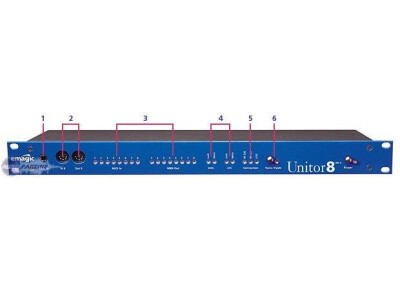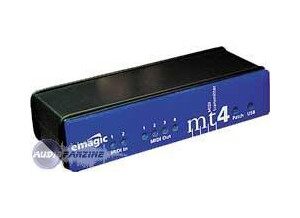Fiche technique
- Fabricant : Emagic
- Modèle : UNITOR 8
- Catégorie : Interfaces MIDI
- Autres dénominations : unitor 8, unitor8
Mac compatible: Directly supported via Logic Audio and SoundDiver, OMS, MTP emulation.
Windows 95/98 compatible (MME): MME compatible multi-client MIDI driver (multiple MIDI programs can use different MIDI ports simultaneously),Drivers for Windows NT and Windows 2000 are now available.
AMT in conjunction with AMT compatible software (e.g. Logic Audio)
8 independent MIDI Inputs with Activity LED
8 independent MIDI Outputs with Activity LED
RS-422 connection for Macintosh
RS-232 connection for PC
USB connection
8 units per port* (mixed AMT8/Unitor8/Unitor8 MkII systems possible)
Stand alone operation with 32 Patches
Connection Activity LEDs (Mac/PC/Network)
Panic/Patch button
Unitor8 Control software for Mac/Windows 95/98 included
External Power Supply included
LTC/VITC Generator and Reader with extremely short lock times
LTC sync at 12-1000% original tape speed Ö also during rewind!
VITC synchronization during single frame advance forward/backward
Timecode Video Burn-In Ö also during LTC Sync
Timecode Refresh function, adjustable Freewheeling, Jam Sync function
Adjustable MTC Full Frame Message (e.g. for ProTools or Paris)
Operating system can be updated via SysEx
Input for audio trigger signal or single/double foot switch
LTC/VITC read and write control LEDs
LTC In and Out, 1/4 in. jacks
VITC In and Out, S-Video connectors
TECHNICAL SPECIFICATIONS:
System Requirements Windows
Serial operation: Windows 95**/98/98 SE/Me/NT 4.0/2000
USB operation: Windows 98 SE/Me* and a USB 1.1 compatible computer connection
K6/Pentium or better recommended
Free COM port (1-4) or USB por
System Requirements Macintosh
Serial operation: Mac OS 7.5.3 or highe
USB operation: requires Mac OS 9.0.4 or higher and a USB 1.1 compatible computer connection
Direct connection to Logic (4.04 or newer) and SoundDiver (2.08 or newer) without OMS
Power Mac with 3 MB free RAM or better
Free modem, printer or USB port
Avis utilisateurs
UTILIZATION
Setting up the Emagic Unitor 8 is pretty simple. Just plug your USB cable into it and into your computer, and then make whatever types of MIDI connections you need, which could be as simple as send your keyboard MIDI out to the Unitors MIDI input, or could be more complicated if you have more MIDI connections to make. Either way, it is a very simple device to use because once you make your connections, you're good to go. It also has LED lights for each of the channels so you can monitor your input and output signals, which is nice so you know that everything is working at all times. The Emagic Unitor 8 can be used with any sort of software...
OVERALL OPINION
The Emagic Unitor 8 is pretty much your perfect and simple eight channel MIDI interface. There isn't anything complicated or convoluted about it. I'm not 100% sure if they still make this, but I don't think that they do. However, it would definitely be pretty easy to locate a used one. The price will of course vary for a used one, but since these weren't all that pricey to begin with, I would imagine you could find a deal where you wouldn't have to pay too much for one. While this many MIDI channels isn't necessary for all users, for those dealing with MIDI a lot, it is definitely nice to have so many channels and options for connections. The Emagic Unitor 8 would definitely be my first recommendation for someone looking for a nice MIDI interface.