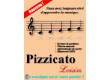Cet avis n'est plus disponible
Causes possibles :
- L'avis a été supprimé par son auteur
- L'avis a été supprimé par un modérateur du site car il ne correspondait pas à la charte de qualité du site
- Le lien sur lequel vous avez cliqué peut être sectionné. Nous vous conseillons de le vérifier.
3.9/5(7 avis)
5
29 %
4
57 %
3
2
1
14 %
Test de la rédaction
Avis des utilisateurs
 Yves Jusserand
Yves JusserandExcellent logiciel de gravure.
Publié le 28/07/19 à 09:02Avec des banques de sons de très bonne qualité; c'est ce qui fait certainement son prix...Il m'a été offert; je ne l'ai donc pas acheté; attention: Ce n'est pas un logiciel pour réaliser des épreuves de formation musicale, même si c'est possible, ce n'est pas son but; il est en tout cas, bien mieux réalisé au niveau interface, que son principal concurrent très connu; je l'utilise sur Mac OSX Lion et El Capitan.22 julian_r7Publié le 31/07/14 à 00:31
julian_r7Publié le 31/07/14 à 00:31 (contenu en anglais)As an arranger and composer I've been faced multiple times with the task of choosing a writing software, and time after time I've chosen Sibelius. The seventh version was a little hard to get used to, though, as major changes were introduced in the interface.
(contenu en anglais)As an arranger and composer I've been faced multiple times with the task of choosing a writing software, and time after time I've chosen Sibelius. The seventh version was a little hard to get used to, though, as major changes were introduced in the interface.
To begin with, it is fairly easy to install, though it requires more than 40 GB of space (that could be easily avoided if one could choose not to install the sample libraries). I found no compatibility issues with Win 7 (either version) or with my M-Audio Fast Track.
If you come from previous versions you'll find yourself a little lost for a while. But the new interface (employing 'ribbons' of tools instead of menus) is actually more practical once you get the hang of it. The new placement of the utilities makes it easier to perform complex functions (like voice swappings, etc.) because now it takes two clicks at the most and everything is sorted out by category.
Learning the ropes is really easy: I never had to resort to tutorials, as most functions are very intuitive. Also, the search bar (that allows you to find any function or tool) is an invaluable time saver. The Magnetic Layouts and Dynamic Parts are also awesome features (especially the last one, that automatically generates the parts for the general score you've written).
SUITABILITY/PERFORMANCE
I've been working with Sibelius for years, and though in general I'd say Sibelius 7 has been a great improvement, there are a few points regarding performance that Avid should look into for their next release:
The minimum requirements do not seem to be honest, as more than once I've seen Sib 7 lagging and freezing in computers that are supposedly more than able to run it.
The 40GB of samples seem uncalled for at the least. Being a notation software used frequently for orchestral work, I'd say its necessary to have some level of realism in the sound (mainly for orchestral color, timbre changes, etc), but that should come second to performance. When working with a film orchestra layout, racing against a deadline at late hours in the night, it gets really annoying to wait the long time it takes to readjust after playback. The performance is not smooth.
The splash screen is probably the longest I've ever seen, but not as long as the excerpt of music that accompanies it (that will most definitely continue after you've entered the main program, forcing you to wait a couple of very irritating seconds before you can concentrate). The start up screen has some interest choices of instrumental groups that save you time.
OVERALL OPINION
The vast amount of memory consumed by the samples is not justified at all. They still sound inexpressive at the very least.
Even after all these considerations I think that Sibelius 7 is an excellent piece of software, not exempt of flaws, but very stable (invaluable for a notation software). It is practical (once you get the hang of it you'll find yourself writing at full speed by just using the NumPad and a few keys), and, overall, it is designed to minimize the amount of time you'll spend looking for very particular tools and functions and making them work as you wish.00 Dargor
DargorJuste un logiciel de notation.
Publié le 25/07/14 à 06:20 (contenu en anglais)One of the first things to notice, it's that the program will take some time to install it (it requires a minimum of 40 gigabytes free space) and make sure that you have a better hardware than the one specified on the minimum requirements section, otherwise it will either crash or freeze quite often.
(contenu en anglais)One of the first things to notice, it's that the program will take some time to install it (it requires a minimum of 40 gigabytes free space) and make sure that you have a better hardware than the one specified on the minimum requirements section, otherwise it will either crash or freeze quite often.
I've only used it under Windows 7 and no compatibility mode was required. The audio configuration could be a little tricky, since the manual it's a little hard to understand if you're new with this type of software, so as the MIDI configuration.
Tutorials a little hard to follow, so basically you have to learn on the go.
SUITABILITY/PERFORMANCE
As regards the performance, it's pretty good, but it needs some improvement. I've been using it for a couple of years and showed a few crashes and freezing, but mainly because I've been trying other MIDI programs at the same time. As long as you use it alone with no other programs running, you shouldn't have any problems of stability.
At the beginning caused me trouble when I was trying to setup my external audio card, since it didn't want to recognize it, so that needs to be improved as well. As regards the MIDI controller, it works like a charm.
Unlike other MIDI notation software, NEVER use it for live playing/performance, not due to stability problems, but it may stop recognizing the external audio card on the go (like happened to me a few times) and you'll spend some time in order to get it working again.
OVERALL OPINION
First of all, if you're looking for a program that will replace a real orchestra, you're looking at the wrong place.If you are new to this type of software, I'll suggest you trying a simpler one first. Sibelius 7 is a really good notation software, specially designed for orchetral composition, but one of the major turn-down's is the quality of the samples, specially due to the price of the software. Of course, there are certain turn-arounds that will let you play the composition with a better quality and more realistic sound, but don't expect any miracles, since the human-like instrument play it's still really hard to achieve by any computer software. Maybe it's a little expensive for what it really offers, but certainly it's a great option for the serious composer who looks for a preview-like of the sound of his/her composition.00 Carl Robertson
Carl RobertsonDite notation «professionnel» est une grosse blague!
Publié le 01/05/14 à 11:01 (contenu en anglais)Sibelius 7 is a TRAIN WRECK!
(contenu en anglais)Sibelius 7 is a TRAIN WRECK!
SUITABILITY/PERFORMANCE
"Stable"??? LOL!!!!!
OVERALL OPINION
It's amazing how musicians will pretty much put up with any crap thrown at them... What passes as "professional" notation software is a joke. Obviously no software will be perfect but compared to other industries, music notation software is by far on the bottom of the heap when it comes to reliability and ease of use. And Sibelius 7 is about as bad as it gets. And as if Avid wanted to mock the always dumb subservient musician, it added a hideously ugly purple interface with Playskool icons and crappy amateurish sound samples to match. But what's more disgusting is the poor layout, constant glitches and intermittent crashes. It seems like nothing actually gets fixed unless someone writes a plug-in for it, and many of those plug-in functions should have already been incorporated into the core program from the start. The only other fix is to find a workaround that's usually convoluted and time-consuming, which brings me to my latest gripe and final straw... I was unable to find a way to split a chord between the treble and bass clefs in a piano part so I checked the manual and online for a solution and found this on Sibelius's website:
66: Chords - entering notes from the same chord on different staves
It is a reasonably common notation in piano music that the notes of a chord will be split between the right- and left-hand staves. To achieve this in Sibelius, you should enter the notes directly onto the staves on which they should appear, because you cannot currently cross individual notes of a chord onto another staff. If you enter, for example, the upper two notes of a chord onto the right-hand stave in voice 2 (with stems pointing downwards), you should then enter the remaining notes in the left-hand stave using voice 1, flip the stems (by typing X), and then drag the end of the stems of the right-hand notes down to meet the stem of the left-hand note.
In the case of chords using notes shorter than a quarter-note (crotchet) in value, in Sibelius 5 you can hide the flag or beam of these short notes; just select the flag or beam and go to Edit, Hide or Show, Hide, then proceed as above.
It is not possible to hide flags or beams in versions of Sibelius prior to Sibelius 2. If you need to use this notation regularly, we recommend you get an upgrade.
"Professional" software?? Really??? Avid, by its own admission, says, "It is a reasonably COMMON notation in piano music." So where's the fix??? Plug-in??? This workaround was posted 2007! Either it takes Avid 7 YEARS to fix a glitch or Avid just doesn't give a damn. The fault eventually lands on the always dumb subservient musician that keeps upgrading a broken program even when Avid hasn't fixed what's broken in the earlier versions. You want better software? Stop buying the product! Stop making excuses for the company! Better yet, use and support open-source notation software! Only an IDIOT would support a company that obviously has ZERO respect for its customers.01 AzumaPublié le 26/02/13 à 18:18
AzumaPublié le 26/02/13 à 18:18 (contenu en anglais)The program works on any platform either Windows XP, Windows Seven or MAC OS , so compatibility issues shouldn't be a problem.
(contenu en anglais)The program works on any platform either Windows XP, Windows Seven or MAC OS , so compatibility issues shouldn't be a problem.
The manual included with the program is great , Avid made a great book explaining how the program works , how it's made and the basics of it.
The general configuration and setup is quite fast , I haven't had any problems with it , and it took me a short amount of time to get it done.
The typical functions aren't as easy accessible , however once you get to know how the program works , everything about the creation process goes much faster.
SUITABILITY/PERFORMANCE
The software works good in this configuration , everything is well made and produced.
The gear and software are very stable and works without any crashes or errors.
I've been using Sibelius for about 5 months now , it's been a great tool to learn another side of the music like notation , orchestration and other cool stuff.
OVERALL OPINION
What I like most about it is the fact that you can either work with a midi on multiple channels , so you basically control your own orchestra with just an midi , I also like the fact that this is also a very educational program , I learned different signatures , ties , notes , and other cool timing effects in here , I understood how they work and how you can achieve different type of feels and grooves using pauses and accentuating a certain beat.
I also like the interface , I like how at the beginning you have a windows to choose different instruments that you're going to use, so that way you can make a very fast decision on the type of the music that you're trying to create and where are you going with it.
Precision and quality of the sound is quite good , however some of the instruments do not sound as good as you may find in other bigger libraries , so 8/10.00 BeyondRPublié le 01/09/12 à 19:32
BeyondRPublié le 01/09/12 à 19:32 (contenu en anglais)Avid Sibelius 7 is a new type of notation software.
(contenu en anglais)Avid Sibelius 7 is a new type of notation software.
It's compatible as well with Windows Xp / 7 / Mac OSX.
The general configuration of the program is pretty advanced so those that aren't very familiar with this notation software will have a pretty hard time.
Functions are divided into Ribbons.
The typical functions are accessible using the NumPads either the mouse.
SUITABILITY/PERFORMANCE
The soft works great with even a poor machine, I've been using it at a 256 ram windows Xp 2.0 and it worked decent.
I haven't encountered any problems regarding stability of the software and I've been using it quite a lot, so without a doubt, gotta give some credit to Avid.
OVERALL OPINION
Already a older note system (and multiple-Editors'' Choice Prize winner), Sibelius built its popularity on being simpler to use than the competitors, while providing highly effective functions and great-looking results.
The assistance for design in Sibelius has also been improved in edition 7. Publishing design information into a ranking page is as easy as drag-and-drop, and the system can handle common computer file types (GIF, TIFF, PNG, JPG, and SVG).
The value of price and quality is well balanced, Sibelius 7 has added functions that help you to share your perform, also among the included instrumentation are recently registered huge grand piano and harpsichord areas also some great high-quality samples.
There are a lot of notation type of software that include many features, however Sibelius takes it a little further with the great sound library provided on it's DVDs and the main new design that changed the usability of the software.
Also it has a nice build-in Mixing Window that is similar to some powerful Daw'S like Ableton, Pro Tools etc.
Getting to know the software pretty in depth, I would make the same choice over and over again, it can really boost your creativity and help you create some powerful orchestral pieces.
00 Fauvez-Willy
Fauvez-WillyUn soft complet d'écriture
Publié le 27/01/12 à 10:55Aucun problème d'installation sous Mac.
La configuration est très facile parce qu'assistée
Aucune incompatibilité
Pas besoin de manuel pour installer.
ADÉQUATION/PERFORMANCE
Macbook pro (2011) Intel ie7 quad. Carte son RME fireface 800 sous Lion.
Le temps de démarrage de sibelius est relativement long, par rapport à d'autres softs. Mais une fois démarré, on bosse. Aucun plantage depuis novembre dernier. Donc stable. Je m'en sert pour écrire des arrangements jazz et musiques actuelles.
Et ces performances se font aussi grâce aux méthodes de saisie : j'utilise mon iPhone comme pavé numérique - numpad pour ne pas le citer - qui reprend exactement tous les onglets du pavé numé…Lire la suiteAucun problème d'installation sous Mac.
La configuration est très facile parce qu'assistée
Aucune incompatibilité
Pas besoin de manuel pour installer.
ADÉQUATION/PERFORMANCE
Macbook pro (2011) Intel ie7 quad. Carte son RME fireface 800 sous Lion.
Le temps de démarrage de sibelius est relativement long, par rapport à d'autres softs. Mais une fois démarré, on bosse. Aucun plantage depuis novembre dernier. Donc stable. Je m'en sert pour écrire des arrangements jazz et musiques actuelles.
Et ces performances se font aussi grâce aux méthodes de saisie : j'utilise mon iPhone comme pavé numérique - numpad pour ne pas le citer - qui reprend exactement tous les onglets du pavé numérique sibelius. Très bon gain de temps et de place. On peu bosser dans le train sans probleme.
AVIS GLOBAL
Ça fait plusieurs années que je bosse avec Sibelius. Et je me suis permis d'upgrader des la sortie de cette version 7. (novembre 2011)
Je bosse également avec finale (occasionnellement) que je trouve personnellement moins adapté à ce que je fais.
La particularité que j'aime le plus : travailler rapidement, comme on le ferait sous un bon traitement de texte et obtenir un résultat impeccable.
Ce que j'aime le moins : avoir perdu tous les modèles de documents réalisés sous les versions 6, 5, 4 et 3... Par exemple refaire le modèle pour les batteries lisible par des batteurs Français (le système international proposé par sibelius n'est pas une réalité de terrain en France) donc, une fois les modèles re-rentrés : on bosse !!!
Nous pourrions également critiquer les fonctions de lecture de la partition., malgré les 40 go de sample, le son est toujours aussi pourri... Les expressions sont fausses, les timbres d'instruments désastreux... Mais est-ce qu'on se sert d'un traitement de texte pour le faire lire ? Évidemment que non, sibelius 7 est un traitement de texte pour la musique
Bon, il faut quand même préciser qu'ils ont fait très fort au niveau de l'interface. On peut se retrouver un peu perdu pendant quelques instants. Mais, une fois intégrée, cette interface fonctionne, pour moi, beaucoup plus rapidement que la précédente. Elle propose une organisation et une planification du travail par rubrique. On y retrouve malgré tout la possibilité de personnaliser le document ce qui est essentiel dans ce travail. Je pense pouvoir dire que je fonctionne sous sibelius, aussi rapidement que pour copier du texte dans un traitement de texte. Donc c'est excellent...
Ce qu'il manque dans sibelius ? Toujours une fonction pour rentrer les notes en MIDI (au clavier par exemple) avec une fonction de tap tempo, sur une touche ou au pied, pour pouvoir rentrer rapidement des idées. Cela existe sous Finale et c'est terrible.Lire moins60
Insatisfait(e) des avis ci-dessous ?
Nos membres ont également aimé :