DIY MIDI USB CONTROLEUR Project Arduino Uno Besoin d'aide
- 76 réponses
- 10 participants
- 14 478 vues
- 10 followers
Mat Martigan
105
Posteur·euse AFfiné·e
Membre depuis 13 ans
Sujet de la discussion Posté le 24/01/2019 à 13:39:48DIY MIDI USB CONTROLEUR Project Arduino Uno Besoin d'aide
Bonjour a tous
Mon projet est de réaliser un contrôleur MIDI
uniquement dans le but de commander des paramètres de mon logiciel mao et autres Vst
6 Potentiometres ( 10kohm )
8 boutons
je peux programmer via le logiciel Arduino ,la carte est bien reconnu par le port USB ,et je peux également flasher le contrôleur USB ATMEGA16U2 via le logiciel FLIP afin de pouvoir transmettre les Données Midi via L'usb manipulation que se fait sans problème
https://dartmobo.com/midi-over-usb/
Ci joint voici les programmes ainsi que les projets dont je me suis inspiré
https://www.hackster.io/etiennedesportes/ableton-live-midi-controller-9182b3
Les boutons fonctionnent le mappage se fait correctement dans mon logiciel Mao
Mais les potentiomètres ne fonctionnent pas
Leur course est différente
Leur mappage en midi est impossible car selon la position des potentiomètres la diode TX clignote en permanence
Même si je réussie a mapper un ou 2 potentiomètres le mappage des autres est impossible
Car des que je touche un autre potentiomètre la diode TX clignote donc le mappage est aléatoire
J'ai également testé avant avec ce programme
https://www.instructables.com/id/Easy-3-Pot-Potentiometer-Arduino-Uno-Effects-Midi-/
et le logiciel Hailess Midi et loopBe1
Les 3 potentiomètres (2k2ohm) fonctionnaient
Mon schéma de câblage
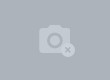
Est ce que Le problème vient du code ou bien est ce que mon câblage au niveau des potentiomètres n'est pas bon ?
Sur D'autres projets similaires comme celui ci
https://www.instructables.com/id/Custom-Arduino-MIDI-Controller/
il est conseillé de mettre des condensateurs de 100nf entre le masse et la commande ainsi qu'entre le + et la masse de chaque potentiomètres dans le but d’éliminer les bruits
je vous remercie par avance pour votre aide
Le code principale
La bibliothèque Midi.h
Mon projet est de réaliser un contrôleur MIDI
uniquement dans le but de commander des paramètres de mon logiciel mao et autres Vst
6 Potentiometres ( 10kohm )
8 boutons
je peux programmer via le logiciel Arduino ,la carte est bien reconnu par le port USB ,et je peux également flasher le contrôleur USB ATMEGA16U2 via le logiciel FLIP afin de pouvoir transmettre les Données Midi via L'usb manipulation que se fait sans problème
https://dartmobo.com/midi-over-usb/
Ci joint voici les programmes ainsi que les projets dont je me suis inspiré
https://www.hackster.io/etiennedesportes/ableton-live-midi-controller-9182b3
Les boutons fonctionnent le mappage se fait correctement dans mon logiciel Mao
Mais les potentiomètres ne fonctionnent pas
Leur course est différente
Leur mappage en midi est impossible car selon la position des potentiomètres la diode TX clignote en permanence
Même si je réussie a mapper un ou 2 potentiomètres le mappage des autres est impossible
Car des que je touche un autre potentiomètre la diode TX clignote donc le mappage est aléatoire
J'ai également testé avant avec ce programme
https://www.instructables.com/id/Easy-3-Pot-Potentiometer-Arduino-Uno-Effects-Midi-/
et le logiciel Hailess Midi et loopBe1
Les 3 potentiomètres (2k2ohm) fonctionnaient
Mon schéma de câblage
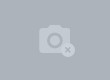
Est ce que Le problème vient du code ou bien est ce que mon câblage au niveau des potentiomètres n'est pas bon ?
Sur D'autres projets similaires comme celui ci
https://www.instructables.com/id/Custom-Arduino-MIDI-Controller/
il est conseillé de mettre des condensateurs de 100nf entre le masse et la commande ainsi qu'entre le + et la masse de chaque potentiomètres dans le but d’éliminer les bruits
je vous remercie par avance pour votre aide
Le code principale
Spoiler - Cliquer ici pour lire la suite
#include <MIDI.h> // INlcude MIDI library
const int buttonPin = 2; // the number of the Button pin
const int buttonPin2 = 3;
const int buttonPin3 = 4;
const int buttonPin4 = 5;
const int buttonPin5 = 6;
const int buttonPin6 = 7;
const int buttonPin7 = 8;
const int buttonPin8 = 9;
// the number of the pushbutton pin
const int ledPin = 11; // the number of the LED pin
const int ledPin2 = 12;
const int ledPin3 = 13;
const int ledPin4 = 14;
const int ledPin5 = 15;
const int ledPin6 = 16;
const int ledPin7 = 17;
const int ledPin8 = 18;
// variables will change:
boolean currentState = LOW;//stroage for current button state
boolean lastState = LOW;//storage for last button state
boolean currentState2 = LOW;
boolean lastState2 = LOW;
boolean currentState3 = LOW;
boolean lastState3 = LOW;
boolean currentState4 = LOW;
boolean lastState4 = LOW;
boolean currentState5 = LOW;
boolean lastState5 = LOW;
boolean currentState6 = LOW;
boolean lastState6 = LOW;
boolean currentState7 = LOW;
boolean lastState7 = LOW;
boolean currentState8 = LOW;
boolean lastState8 = LOW;
void setup() {
Serial.begin(31250); // default midi speed rate
// initialize the LED pin as an output:
pinMode(ledPin, OUTPUT);
// initialize the pushbutton pin as an input:
pinMode(buttonPin, INPUT_PULLUP);
pinMode(ledPin2, OUTPUT);
pinMode(buttonPin2, INPUT_PULLUP);
pinMode(ledPin3, OUTPUT);
pinMode(buttonPin3,INPUT_PULLUP);
pinMode(ledPin4, OUTPUT);
pinMode(buttonPin4, INPUT_PULLUP);
pinMode(ledPin5, OUTPUT);
pinMode(buttonPin5, INPUT_PULLUP);
pinMode(ledPin6, OUTPUT);
pinMode(buttonPin6, INPUT_PULLUP);
pinMode(ledPin7, OUTPUT);
pinMode(buttonPin7,INPUT_PULLUP);
pinMode(ledPin8, OUTPUT);
pinMode(buttonPin8, INPUT_PULLUP);
MIDI.begin();
}
static int iAn0Val, iAn1Val, iAn2Val, iAn3Val, iAn4Val, iAn5Val;
void loop(){
// read the state of the pushbutton value:
currentState = digitalRead(buttonPin);
// check if the pushbutton is pressed.
// if it is, the buttonState is HIGH:
if (currentState == LOW && lastState == HIGH) {
digitalWrite(ledPin,HIGH);
MIDI.sendNoteOff(42,0,1);
// turn LED off
}
else if (currentState == HIGH && lastState == LOW) {
digitalWrite(ledPin, LOW);
MIDI.sendNoteOn(42,127,1);
// turn LED on
delay(20);
MIDI.sendNoteOff(42,0,1);
// turn LED off
}
lastState = currentState;
currentState2 = digitalRead(buttonPin2);
if (currentState2 == LOW && lastState2 == HIGH) {
digitalWrite(ledPin2,HIGH);
MIDI.sendNoteOff(39,0,1);
}
else if (currentState2 == HIGH && lastState2 == LOW) {
digitalWrite(ledPin2, LOW);
MIDI.sendNoteOn(39,127,1);
delay(20);
MIDI.sendNoteOff(39,0,1);
}
lastState2 = currentState2;
currentState3 = digitalRead(buttonPin3);
if (currentState3 == LOW && lastState3 == HIGH) {
digitalWrite(ledPin3,HIGH);
MIDI.sendNoteOff(40,0,1);
}
else if (currentState3 == HIGH && lastState3 == LOW) {
digitalWrite(ledPin3, LOW);
MIDI.sendNoteOn(40,127,1);
delay(20);
MIDI.sendNoteOff(40,0,1);
}
lastState3 = currentState3;
currentState4 = digitalRead(buttonPin4);
if (currentState4 == LOW && lastState4 == HIGH) {
digitalWrite(ledPin4,HIGH);
MIDI.sendNoteOff(41,0,1);
}
else if (currentState4 == HIGH && lastState4 == LOW) {
digitalWrite(ledPin4, LOW);
MIDI.sendNoteOn(41,127,1);
delay(20);
MIDI.sendNoteOff(41,0,1);
}
lastState4 = currentState4;
currentState5 = digitalRead(buttonPin5);
if (currentState5 == LOW && lastState5 == HIGH) {
digitalWrite(ledPin5,HIGH);
MIDI.sendNoteOff(38,0,1);
}
else if (currentState5 == HIGH && lastState5 == LOW) {
digitalWrite(ledPin5, LOW);
MIDI.sendNoteOn(38,127,1);
delay(20);
MIDI.sendNoteOff(38,0,1);
}
lastState5 = currentState5;
currentState6 = digitalRead(buttonPin6);
if (currentState6 == LOW && lastState6 == HIGH) {
digitalWrite(ledPin6,HIGH);
MIDI.sendNoteOff(43,0,1);
}
else if (currentState6 == HIGH && lastState6 == LOW) {
digitalWrite(ledPin6, LOW);
MIDI.sendNoteOn(43,127,1);
delay(20);
MIDI.sendNoteOff(43,0,1);
}
lastState6 = currentState6;
currentState7 = digitalRead(buttonPin7);
if (currentState7 == LOW && lastState7 == HIGH) {
digitalWrite(ledPin7,HIGH);
MIDI.sendNoteOff(37,0,1);
}
else if (currentState7 == HIGH && lastState7 == LOW) {
digitalWrite(ledPin7, LOW);
MIDI.sendNoteOn(37,127,1);
delay(20);
MIDI.sendNoteOff(37,0,1);
}
lastState7 = currentState7;
currentState8 = digitalRead(buttonPin8);
if (currentState8 == LOW && lastState8 == HIGH) {
digitalWrite(ledPin8,HIGH);
MIDI.sendNoteOff(44,0,1);
}
else if (currentState8 == HIGH && lastState8 == LOW) {
digitalWrite(ledPin8, LOW);
MIDI.sendNoteOn(44,127,1);
delay(20);
MIDI.sendNoteOff(44,0,1);
}
lastState8 = currentState8;
static int iAn0ValPrev;
iAn0ValPrev = iAn0Val; // previous value
iAn0Val = analogRead(A0)/8; // Divide by 8 to get range of 0-127 for midi
analogPinMidiTX(1,iAn0Val,iAn0ValPrev); //TX value
static int iAn1ValPrev;
iAn1ValPrev = iAn1Val;
iAn1Val = analogRead(A1)/8;
analogPinMidiTX(2,iAn1Val,iAn1ValPrev);
static int iAn2ValPrev;
iAn2ValPrev = iAn2Val;
iAn2Val = analogRead(A2)/8;
analogPinMidiTX(3,iAn2Val,iAn2ValPrev);
static int iAn3ValPrev;
iAn3ValPrev = iAn3Val;
iAn3Val = analogRead(A3)/8;
analogPinMidiTX(4,iAn3Val,iAn3ValPrev);
static int iAn4ValPrev;
iAn4ValPrev = iAn4Val;
iAn4Val = analogRead(A4)/8;
analogPinMidiTX(5,iAn4Val,iAn4ValPrev);
static int iAn5ValPrev;
iAn5ValPrev = iAn5Val;
iAn5Val = analogRead(A5)/8;
analogPinMidiTX(6,iAn5Val,iAn5ValPrev);
}
void analogPinMidiTX(int iChan, int iVal, int iValPrev)
{
// TX Value only if it has changed
if(iValPrev != iVal)
{
MidiTX(176,iChan,iVal); // 176 = CC command, 1 = Which Control, val = value read from Potentionmeter
}
}
void MidiTX(unsigned char MESSAGE, unsigned char CONTROL, unsigned char VALUE) //Valeur en Midi Command
{
Serial.write(MESSAGE);
Serial.write(CONTROL);
Serial.write(VALUE);
}
const int buttonPin = 2; // the number of the Button pin
const int buttonPin2 = 3;
const int buttonPin3 = 4;
const int buttonPin4 = 5;
const int buttonPin5 = 6;
const int buttonPin6 = 7;
const int buttonPin7 = 8;
const int buttonPin8 = 9;
// the number of the pushbutton pin
const int ledPin = 11; // the number of the LED pin
const int ledPin2 = 12;
const int ledPin3 = 13;
const int ledPin4 = 14;
const int ledPin5 = 15;
const int ledPin6 = 16;
const int ledPin7 = 17;
const int ledPin8 = 18;
// variables will change:
boolean currentState = LOW;//stroage for current button state
boolean lastState = LOW;//storage for last button state
boolean currentState2 = LOW;
boolean lastState2 = LOW;
boolean currentState3 = LOW;
boolean lastState3 = LOW;
boolean currentState4 = LOW;
boolean lastState4 = LOW;
boolean currentState5 = LOW;
boolean lastState5 = LOW;
boolean currentState6 = LOW;
boolean lastState6 = LOW;
boolean currentState7 = LOW;
boolean lastState7 = LOW;
boolean currentState8 = LOW;
boolean lastState8 = LOW;
void setup() {
Serial.begin(31250); // default midi speed rate
// initialize the LED pin as an output:
pinMode(ledPin, OUTPUT);
// initialize the pushbutton pin as an input:
pinMode(buttonPin, INPUT_PULLUP);
pinMode(ledPin2, OUTPUT);
pinMode(buttonPin2, INPUT_PULLUP);
pinMode(ledPin3, OUTPUT);
pinMode(buttonPin3,INPUT_PULLUP);
pinMode(ledPin4, OUTPUT);
pinMode(buttonPin4, INPUT_PULLUP);
pinMode(ledPin5, OUTPUT);
pinMode(buttonPin5, INPUT_PULLUP);
pinMode(ledPin6, OUTPUT);
pinMode(buttonPin6, INPUT_PULLUP);
pinMode(ledPin7, OUTPUT);
pinMode(buttonPin7,INPUT_PULLUP);
pinMode(ledPin8, OUTPUT);
pinMode(buttonPin8, INPUT_PULLUP);
MIDI.begin();
}
static int iAn0Val, iAn1Val, iAn2Val, iAn3Val, iAn4Val, iAn5Val;
void loop(){
// read the state of the pushbutton value:
currentState = digitalRead(buttonPin);
// check if the pushbutton is pressed.
// if it is, the buttonState is HIGH:
if (currentState == LOW && lastState == HIGH) {
digitalWrite(ledPin,HIGH);
MIDI.sendNoteOff(42,0,1);
// turn LED off
}
else if (currentState == HIGH && lastState == LOW) {
digitalWrite(ledPin, LOW);
MIDI.sendNoteOn(42,127,1);
// turn LED on
delay(20);
MIDI.sendNoteOff(42,0,1);
// turn LED off
}
lastState = currentState;
currentState2 = digitalRead(buttonPin2);
if (currentState2 == LOW && lastState2 == HIGH) {
digitalWrite(ledPin2,HIGH);
MIDI.sendNoteOff(39,0,1);
}
else if (currentState2 == HIGH && lastState2 == LOW) {
digitalWrite(ledPin2, LOW);
MIDI.sendNoteOn(39,127,1);
delay(20);
MIDI.sendNoteOff(39,0,1);
}
lastState2 = currentState2;
currentState3 = digitalRead(buttonPin3);
if (currentState3 == LOW && lastState3 == HIGH) {
digitalWrite(ledPin3,HIGH);
MIDI.sendNoteOff(40,0,1);
}
else if (currentState3 == HIGH && lastState3 == LOW) {
digitalWrite(ledPin3, LOW);
MIDI.sendNoteOn(40,127,1);
delay(20);
MIDI.sendNoteOff(40,0,1);
}
lastState3 = currentState3;
currentState4 = digitalRead(buttonPin4);
if (currentState4 == LOW && lastState4 == HIGH) {
digitalWrite(ledPin4,HIGH);
MIDI.sendNoteOff(41,0,1);
}
else if (currentState4 == HIGH && lastState4 == LOW) {
digitalWrite(ledPin4, LOW);
MIDI.sendNoteOn(41,127,1);
delay(20);
MIDI.sendNoteOff(41,0,1);
}
lastState4 = currentState4;
currentState5 = digitalRead(buttonPin5);
if (currentState5 == LOW && lastState5 == HIGH) {
digitalWrite(ledPin5,HIGH);
MIDI.sendNoteOff(38,0,1);
}
else if (currentState5 == HIGH && lastState5 == LOW) {
digitalWrite(ledPin5, LOW);
MIDI.sendNoteOn(38,127,1);
delay(20);
MIDI.sendNoteOff(38,0,1);
}
lastState5 = currentState5;
currentState6 = digitalRead(buttonPin6);
if (currentState6 == LOW && lastState6 == HIGH) {
digitalWrite(ledPin6,HIGH);
MIDI.sendNoteOff(43,0,1);
}
else if (currentState6 == HIGH && lastState6 == LOW) {
digitalWrite(ledPin6, LOW);
MIDI.sendNoteOn(43,127,1);
delay(20);
MIDI.sendNoteOff(43,0,1);
}
lastState6 = currentState6;
currentState7 = digitalRead(buttonPin7);
if (currentState7 == LOW && lastState7 == HIGH) {
digitalWrite(ledPin7,HIGH);
MIDI.sendNoteOff(37,0,1);
}
else if (currentState7 == HIGH && lastState7 == LOW) {
digitalWrite(ledPin7, LOW);
MIDI.sendNoteOn(37,127,1);
delay(20);
MIDI.sendNoteOff(37,0,1);
}
lastState7 = currentState7;
currentState8 = digitalRead(buttonPin8);
if (currentState8 == LOW && lastState8 == HIGH) {
digitalWrite(ledPin8,HIGH);
MIDI.sendNoteOff(44,0,1);
}
else if (currentState8 == HIGH && lastState8 == LOW) {
digitalWrite(ledPin8, LOW);
MIDI.sendNoteOn(44,127,1);
delay(20);
MIDI.sendNoteOff(44,0,1);
}
lastState8 = currentState8;
static int iAn0ValPrev;
iAn0ValPrev = iAn0Val; // previous value
iAn0Val = analogRead(A0)/8; // Divide by 8 to get range of 0-127 for midi
analogPinMidiTX(1,iAn0Val,iAn0ValPrev); //TX value
static int iAn1ValPrev;
iAn1ValPrev = iAn1Val;
iAn1Val = analogRead(A1)/8;
analogPinMidiTX(2,iAn1Val,iAn1ValPrev);
static int iAn2ValPrev;
iAn2ValPrev = iAn2Val;
iAn2Val = analogRead(A2)/8;
analogPinMidiTX(3,iAn2Val,iAn2ValPrev);
static int iAn3ValPrev;
iAn3ValPrev = iAn3Val;
iAn3Val = analogRead(A3)/8;
analogPinMidiTX(4,iAn3Val,iAn3ValPrev);
static int iAn4ValPrev;
iAn4ValPrev = iAn4Val;
iAn4Val = analogRead(A4)/8;
analogPinMidiTX(5,iAn4Val,iAn4ValPrev);
static int iAn5ValPrev;
iAn5ValPrev = iAn5Val;
iAn5Val = analogRead(A5)/8;
analogPinMidiTX(6,iAn5Val,iAn5ValPrev);
}
void analogPinMidiTX(int iChan, int iVal, int iValPrev)
{
// TX Value only if it has changed
if(iValPrev != iVal)
{
MidiTX(176,iChan,iVal); // 176 = CC command, 1 = Which Control, val = value read from Potentionmeter
}
}
void MidiTX(unsigned char MESSAGE, unsigned char CONTROL, unsigned char VALUE) //Valeur en Midi Command
{
Serial.write(MESSAGE);
Serial.write(CONTROL);
Serial.write(VALUE);
}
La bibliothèque Midi.h
Spoiler - Cliquer ici pour lire la suite
#include <MIDI.h>
/*
Basic I/O MIDI tutorial
by Franky
28/07/2009
*/
#define LED 13 // LED pin on Arduino board
void setup() {
pinMode(LED, OUTPUT);
MIDI.begin(4); // Launch MIDI with default options
// input channel is set to 4
}
void loop() {
if (MIDI.read()) {
digitalWrite(LED,HIGH); // Blink the LED
MIDI.sendNoteOn(42,127,1); // Send a Note (pitch 42, velo 127 on channel 1)
delay(1000); // Wait for a second
MIDI.sendNoteOff(42,0,1); // Stop the note
digitalWrite(LED,LOW);
}
}
/*
Basic I/O MIDI tutorial
by Franky
28/07/2009
*/
#define LED 13 // LED pin on Arduino board
void setup() {
pinMode(LED, OUTPUT);
MIDI.begin(4); // Launch MIDI with default options
// input channel is set to 4
}
void loop() {
if (MIDI.read()) {
digitalWrite(LED,HIGH); // Blink the LED
MIDI.sendNoteOn(42,127,1); // Send a Note (pitch 42, velo 127 on channel 1)
delay(1000); // Wait for a second
MIDI.sendNoteOff(42,0,1); // Stop the note
digitalWrite(LED,LOW);
}
}
Spoiler - Cliquer ici pour lire la suite
#include <MIDI.h>
// This function will be automatically called when a NoteOn is received.
// It must be a void-returning function with the correct parameters,
// see documentation here:
// http://arduinomidilib.sourceforge.net/class_m_i_d_i___class.html
void HandleNoteOn(byte channel, byte pitch, byte velocity) {
// Do whatever you want when you receive a Note On.
if (velocity == 0) {
// This acts like a NoteOff.
}
// This function will be automatically called when a NoteOn is received.
// It must be a void-returning function with the correct parameters,
// see documentation here:
// http://arduinomidilib.sourceforge.net/class_m_i_d_i___class.html
void HandleNoteOn(byte channel, byte pitch, byte velocity) {
// Do whatever you want when you receive a Note On.
if (velocity == 0) {
// This acts like a NoteOff.
}
Spoiler - Cliquer ici pour lire la suite
#include <MIDI.h>
/*
MIDI Input tutorial
by Franky
28/07/2009
NOTE: for easier MIDI input reading,
take a look a the Callbacks example.
*/
#define LED 13 // LED pin on Arduino board
void BlinkLed(byte num) { // Basic blink function
for (byte i=0;i<num;i++) {
digitalWrite(LED,HIGH);
delay(50);
digitalWrite(LED,LOW);
delay(50);
}
}
void setup() {
pinMode(LED, OUTPUT);
MIDI.begin(); // Launch MIDI with default options
// (input channel is default set to 1)
}
void loop() {
if (MIDI.read()) { // Is there a MIDI message incoming ?
switch(MIDI.getType()) { // Get the type of the message we caught
case ProgramChange: // If it is a Program Change
BlinkLed(MIDI.getData1()); // Blink the LED a number of times
// correponding to the program number
// (0 to 127, it can last a while..)
break;
// See the online reference for other message types
default:
break;
}
}
}
/*
MIDI Input tutorial
by Franky
28/07/2009
NOTE: for easier MIDI input reading,
take a look a the Callbacks example.
*/
#define LED 13 // LED pin on Arduino board
void BlinkLed(byte num) { // Basic blink function
for (byte i=0;i<num;i++) {
digitalWrite(LED,HIGH);
delay(50);
digitalWrite(LED,LOW);
delay(50);
}
}
void setup() {
pinMode(LED, OUTPUT);
MIDI.begin(); // Launch MIDI with default options
// (input channel is default set to 1)
}
void loop() {
if (MIDI.read()) { // Is there a MIDI message incoming ?
switch(MIDI.getType()) { // Get the type of the message we caught
case ProgramChange: // If it is a Program Change
BlinkLed(MIDI.getData1()); // Blink the LED a number of times
// correponding to the program number
// (0 to 127, it can last a while..)
break;
// See the online reference for other message types
default:
break;
}
}
}
Mat Martigan
105
Posteur·euse AFfiné·e
Membre depuis 13 ans
76 Posté le 25/01/2022 à 14:37:50
Citation :
Y a t il une alternative à Arduino, (quelque chose de déjà un peu plus travail mâché) pour se fabriquer un contrôleur midi?
Je travaille actuellement sur une interface qui me permet de connecter tous les éléments de mon contrôleur
On peut donc facilement imaginer une interface qui vient se connecter sur une arduinomega 2650 utilisant toutes les entrées
Par exemple 6 PAD de 4 buttons ainsi que 16 potentiomètres
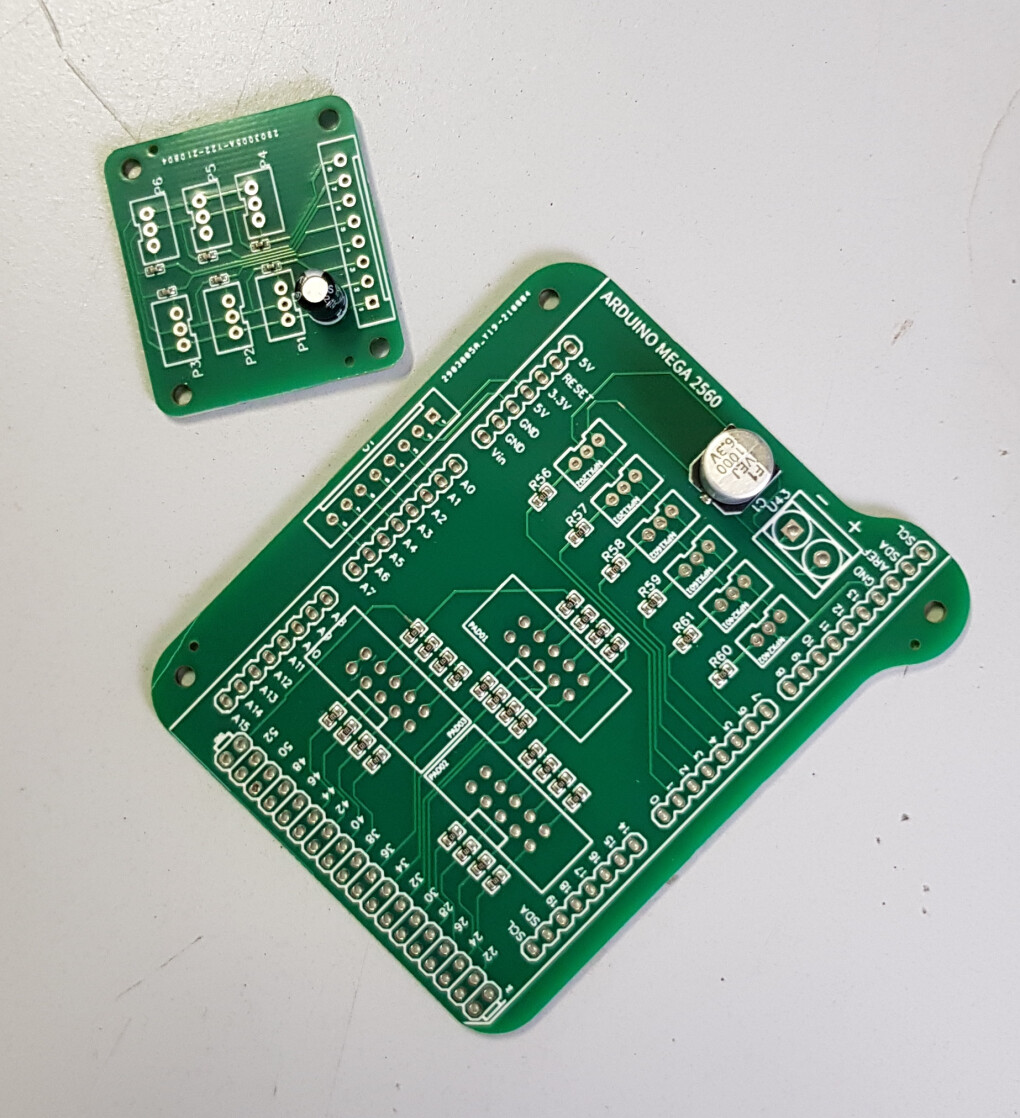
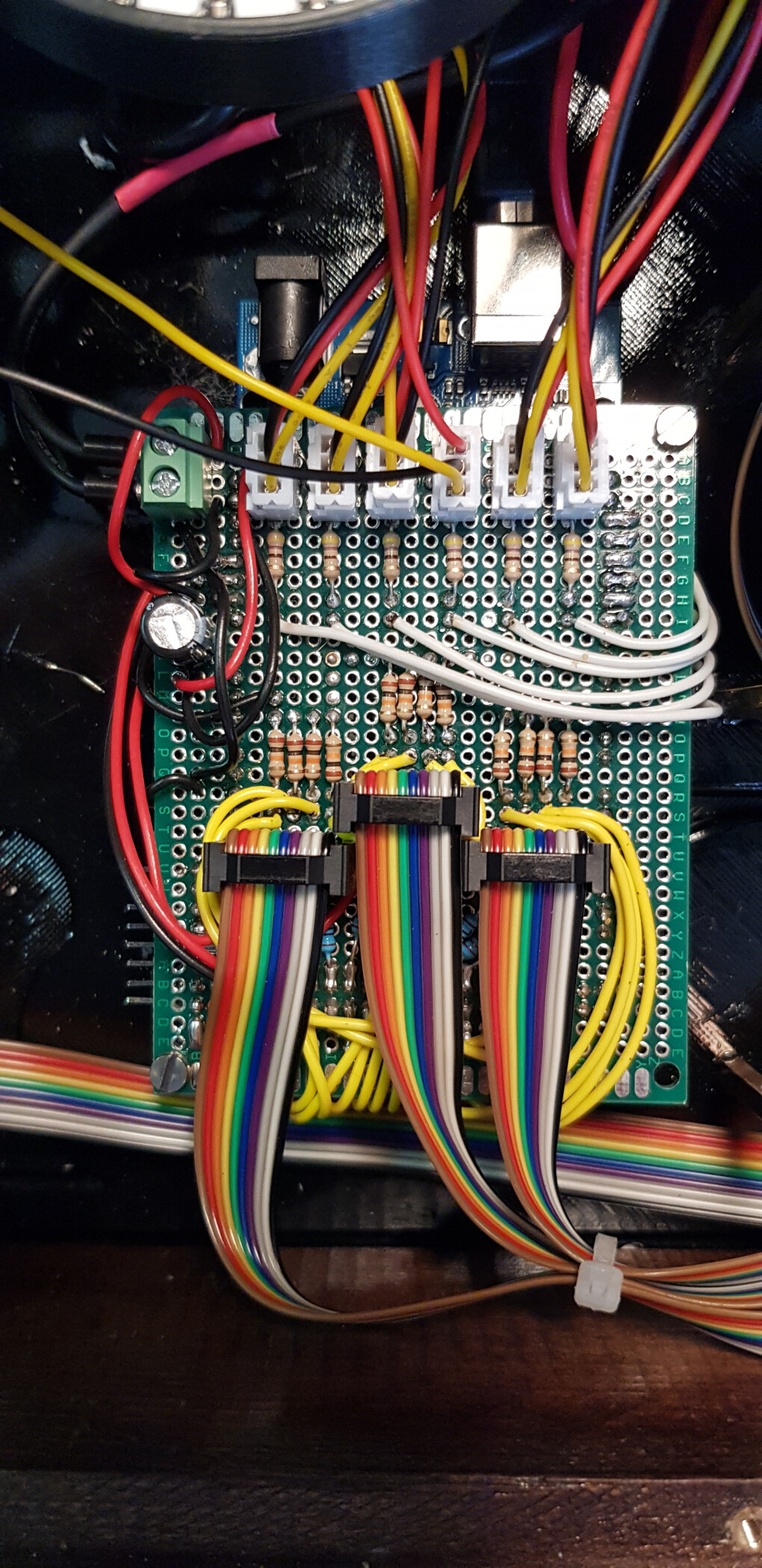
https://youtu.be/LN3I6zJPN04
0
[ Dernière édition du message le 25/01/2022 à 20:49:32 ]
Mat Martigan
105
Posteur·euse AFfiné·e
Membre depuis 13 ans
77 Posté le 20/10/2023 à 15:22:03
Petit Upgrade du Contrôleur Avec l'utilisation du Shield pour l'Arduino Mega 2650 évoqué précédemment et une toute nouvelle Boite découpé au laser 
v[url]https://youtu.be/_68Bdxu_tUM?si=C9KrvmPrOZmGSpNq[/url]
Et le gros upgrade est la possibilité de l’utiliser avec Un Script Personnalisé pour pouvoir Commander Ableton Live (sans mappage Midi donc)
Bon Visionnage
v[url]https://youtu.be/_68Bdxu_tUM?si=C9KrvmPrOZmGSpNq[/url]
Et le gros upgrade est la possibilité de l’utiliser avec Un Script Personnalisé pour pouvoir Commander Ableton Live (sans mappage Midi donc)
Bon Visionnage
0
- < Liste des sujets
- Charte
