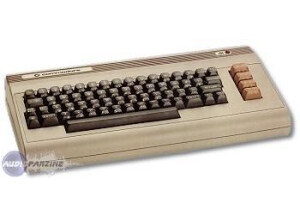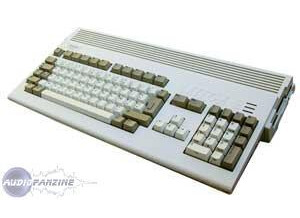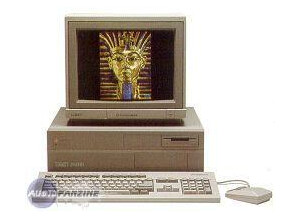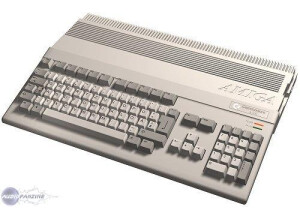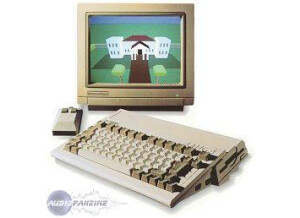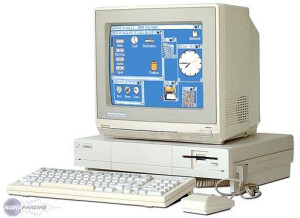Commodore Amiga 4000
- Mon ancien matos
- Mon matos actuel
- Mon futur matos
Fiche technique
- Fabricant : Commodore
- Modèle : Amiga 4000
- Catégorie : Autres Micro-ordinateurs
- Autres dénominations : amiga 4000, amiga4000, amiga 40 00, amiga40 00
Variants
A4000/040
A4000/030
In 1992 September Commodore released the successor of the A3000 based around the AGA chip set. The first models were equipped with 040 processors only, later - to fill the gap between the A1200 and the A4000/040 - with 030 processors too. Apart from the used processor cards the two models are identical.
Processor68030 @ 25-50 MHz
68040 @ 25-40 MHz
68060 @ 50 MHz
PowerPC 604e @ 150-233 MHz
Most desktop A4000s' processor is located on a removable processor card. The A4000/040 originally shipped with the A3640 featuring a 68040 or 68LC040 @ 25 MHz, and the A4000/030 with the A3630 featuring a 68EC030 @ 25 MHz and a socket for an optional 68881 or 68882 floating point unit. Some late A4000/030 has its processor soldered to the motherboard leaving the CPU slot empty.
Memoryup to 2 MB Chip RAM
up to 16 MB Fast RAM on motherboard
up to 128 MB Fast RAM on processor cards
up to 1 GB Fast RAM on Zorro III expansion cards
Most A4000s have five 72 pin SIMM sockets on their motherboard - one for Chip RAM, the other four for Fast RAM. The sockets accept industry standard 32 or 36 bit page mode SIMMs. The four parity bits of the 36 bit modules are ignored and they function as simple 32 bit ones. EDO RAM is not supported by the motherboard RAM controller, Ramsey, but some processor cards accept it and some even use its benefits.
The Chip RAM socket has to be filled with either a 1 or 2 MB SIMM. The four Fast RAM sockets accept 1, 4 or 8 MB modules up to a total of 16 MB Fast RAM. The SIMMs cannot be mixed and the 8 MB ones have to be placed in every second socket.
Late models have the four Fast RAM sockets only. The fifth socket is missing, it is replaced by 2 MB 70 ns Chip RAM soldered to the motherboard.
The access speed of the Fast RAM on the motherboard can be controlled by software, either 80 or 60 ns.
Alice - AGA display controller
Lisa - AGA display encoder
Paula - audio and I/O controller
Fat Gary - system address decoder
Super Buster - DMA arbitrary controller
Ramsey - RAM controller
Bridgette - complex buffer
|
|
Unlike the A3000 the A4000 has no separate flicker fixer, the 30 kHz modes are generated by the Lisa itself. Other screen modes require a Zorro graphics card.
All A4000s shipped with Kickstart 3.0 ROM which can be replaced with a 3.1 one. The access speed of the ROM is selectable by a jumper, either 160 or 200 ns.
Most A4000s have Super Buster revision 9 chips which turned out to be having problems with Zorro III cards using DMA. It can be replaced with revision 11, although early models have their Buster soldered to the motherboard. Late models shipped with revision 11 ones.
1× processor card slot
4× Zorro III slots
1× extended video slot
3× inactive ISA slots
The Zorro, ISA and video slots are all placed on a daughterboard which is mounted vertically on the motherboard. All the ISA and video slots are in line with a Zorro III slot.
The video slot is extended with 18 pins not found in previous Amiga models in order to support the AGA chip set's 24 bit colour palette.
The three ISA slots have their power and ground pins activated only. In order to access the slots by the A4000 a BridgeBoard has to be installed. With an installed BridgeBoard two ISA AT compatible cards can be used in the remaining slots. Inactive slots can be used for non intelligent cards like TBCs or fan cards.
The processor card slot is physically the same 200 pin one which can be found in the A3000(T). However the processor cards designed specially for the A3000 do not fit into the A4000 because of their size - the A4000's daughterboard stands in their way.
The A4000 has a vast array of upgrade options, including processor cards, SCSI controllers, retargetable graphics cards, video digitizers, ethernet cards and many other types of expansion.
Drive bays2× 3.5" front bays
1× 5.25" front bay
2× 3.5" rear bays
One of the 3.5" front bays is occupied with a 1.76 MB high density floppy disk drive, and one of the internal bays with an - originally IDE - hard disk drive.
The 5.25" drive bay's depth is limited by the power supply thus longer devices, such as CD writers and some CD-ROM drives do not fit into it.
1× serial DB25 male, RS232
1× parallel DB25 female, Centronics
1× video DB23 male, analog RGB
2× mouse/game DB9 male
2× stereo audio RCA jack
1× keyboard 6 pin female mini-DIN
1× external floppy DB23 female
1× internal floppy 34 pin header
1× internal AT IDE 40 pin header
1× internal audio input 3 pin header
The built in IDE controller supports two IDE devices connected simultaneously. Unlike the A1200 the A4000 has a buffered IDE port. Only mode PIO 0 is supported.
The floppy drive controller supports up to four devices - two attached to the internal floppy header and two connected to the external floppy port. Both double and high density disk drives are supported.
The internal audio connector enables an audio expansion device mounted internally (e.g. CD-ROM, sound card) to mix its output into the standard Amiga audio output.
- rev 1
- SIMM socket for Chip RAM
- Alice and Lisa are socketed
- Fat Buster 7 and Ramsey 4
- rechargeable NiCad battery
- rev 2
- A4000/030 with 68EC030 on A3630
- A4000/040 with 68040 on A3640 v3.0
- Super Buster 9 and Ramsey 7
- rev C
- -
- rev D
- -
- rev D cost reduced (
 )
) - A4000/030
- 68EC030 soldered to motherboard
- PLCC socket for a 68881 or 68882 on the motherboard
- two oscillators: 28 Mhz and 50 MHz, the socket for the FPU oscillator is not installed
- A4000/040 with 68LC040 on A3640 v3.1
- the place of the 68030 and FPU is left empty
- only the 28 Mhz oscillator is installed, the 50 MHz signal is taken from the A3640
- no socket is provided for the 50 MHz oscillator which is required when installing an asynchronous processor board in place of the A3640
- Chip RAM is soldered to the motherboard
- socketed Super Buster 11
- non-rechargeable lithium battery
- connector for replacement battery
150 W power output
monitor power connector
4× standard 4 pin power connectors
2× mini 4 pin floppy drive power connectors
Vidéos
Avis utilisateurs
Fabuleux.
Publié le 07/11/11 à 14:29J'ai jouté les A600 & A1200 à mon "pedigree" vu le nombre d'Amigas que j'ai fait adopté à l'époque du lycée!
A Gisors, on pouvait chercher les 520St: il n'y en avait pas/plus!
Les rares possesseurs avaient migré vers l'Amiga.
Mon A1000 dispose de 512Mo de Ram, kickstart sur floppy (et non en rom)... Et bien sur d'un capot ABS signé par les ingés & plus!
et sur la meme base config actuelle : ppc 604/68060 grafic card picassoIV cybervision64 64meg ram 20 giga hard disk ect...
cet ordos est sorti en 1993 et reste l'amiga qui peut le plus etre mis a jour encore actuellement
alors en fait je connais tres tres peu d'ordinateurs personnels fabriques en 1993 qui tournent encore confortablement (on peu ecouté de la music , voir des video ,faire du dessin ,du traitement de texte,de la base de donné,de l'internet ect... le tout en multitache sous des resolutions differente
imaginez, vous achetés un computer en 2006 et...…
et sur la meme base config actuelle : ppc 604/68060 grafic card picassoIV cybervision64 64meg ram 20 giga hard disk ect...
cet ordos est sorti en 1993 et reste l'amiga qui peut le plus etre mis a jour encore actuellement
alors en fait je connais tres tres peu d'ordinateurs personnels fabriques en 1993 qui tournent encore confortablement (on peu ecouté de la music , voir des video ,faire du dessin ,du traitement de texte,de la base de donné,de l'internet ect... le tout en multitache sous des resolutions differente
imaginez, vous achetés un computer en 2006 et vous pouvez encore vous en servir en 2020 !! ? !
faitent de beaux reves

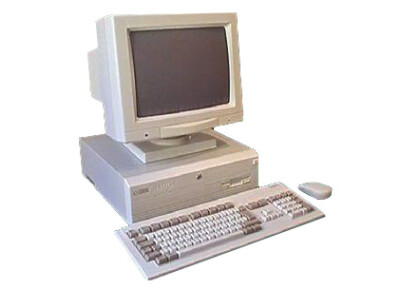

![Amiga Music: Jungle / Drum & Bass Compilation #7 [Re-Upload]](https://i.ytimg.com/vi/cDsrAapzZ1s/hqdefault.jpg)