PB et mise à jour de mon avis
- 47 réponses
- 13 participants
- 2 454 vues
- 5 followers
Yoggi
402
Posteur·euse AFfamé·e
Membre depuis 23 ans
Sujet de la discussion Posté le 30/12/2003 à 00:36:50PB et mise à jour de mon avis
Salut,
Allez voir mon avis si vous envisagez l'achat d'un KS rack (et peut être KS aussi), un problème qui justifie peut être la baisse de son prix chez Turnkey ( £300, soit environ 450 € )







@+ Jeff
Allez voir mon avis si vous envisagez l'achat d'un KS rack (et peut être KS aussi), un problème qui justifie peut être la baisse de son prix chez Turnkey ( £300, soit environ 450 € )
@+ Jeff
Jeff
akou
975
Posteur·euse AFfolé·e
Membre depuis 22 ans
21 Posté le 18/09/2004 à 01:38:07
Citation : Les prix ne risquent t-ils pas de réaugmenter si le probleme est réglé ?
Surement
0
**************Forum RS7000 vivement la prochaine !!!!
Shamk
6656
Je poste, donc je suis
Membre depuis 23 ans
22 Posté le 18/09/2004 à 08:57:00
Je ne croit pas ....
0
----------
Anonyme
543
23 Posté le 19/09/2004 à 01:57:25
Un qui dit "surement", un autre "je ne crois pas" 
Je leur ai envoyé un mail pour leur demander carrément si les prix allaient décoller avec la correction du probleme, je vous fait profiter de la réponse :
"pour le moment Novation ne donne pas d infos...
je ne pense pas que le prix varie sensiblement, en theorie nous demandons a nos fournisseurs de maintenir leurs prix meme si ce sont de nouvelles versions qui arrivent"
on ne peut qu'attendre et voir...
Je leur ai envoyé un mail pour leur demander carrément si les prix allaient décoller avec la correction du probleme, je vous fait profiter de la réponse :
"pour le moment Novation ne donne pas d infos...
je ne pense pas que le prix varie sensiblement, en theorie nous demandons a nos fournisseurs de maintenir leurs prix meme si ce sont de nouvelles versions qui arrivent"
on ne peut qu'attendre et voir...
0
akou
975
Posteur·euse AFfolé·e
Membre depuis 22 ans
24 Posté le 19/09/2004 à 13:01:27
0
**************Forum RS7000 vivement la prochaine !!!!
Doyeuxyvan
243
Posteur·euse AFfiné·e
Membre depuis 22 ans
25 Posté le 20/09/2004 à 20:33:18
Promesse tenue !
En ce jour du 20 septembre 2004, Novation sort son nouvel OS 2.1.01 pour la serie des KS !
Je dois recevoir mon KS5 tres bientot, donc je suis rassure...
Normalement le desormais celebre probleme de craquement devrait disparaitre...
Il faut un PC pour le mettre a jour sur le KS, je vois mal mon Atari faire ca puisque pas de Midifiles comme pour la version 2.0
En ce jour du 20 septembre 2004, Novation sort son nouvel OS 2.1.01 pour la serie des KS !
Je dois recevoir mon KS5 tres bientot, donc je suis rassure...
Normalement le desormais celebre probleme de craquement devrait disparaitre...
Il faut un PC pour le mettre a jour sur le KS, je vois mal mon Atari faire ca puisque pas de Midifiles comme pour la version 2.0
0
vincent 2.0
4355
Squatteur·euse d’AF
Membre depuis 21 ans
26 Posté le 20/09/2004 à 23:03:52
Je viens de faire l'update ! facile,y'a un programme d'instal-send et c'est parti...
faut que je vois les changement de plus pres maintenant :
KS OS 2.1.01 changes
This latest operating system for the KS series synths incorporates several code improvements over previous operat-ing
system versions. The most important of which are:
1) changing patches while voices are still sounding no longer produce any audible artifacts
2) note stealing behavior is improved
3) drum voice triggering / retriggering is improved
4) MIDI clock synchronisation is now tolerant of even very poor quality MIDI clock.
There are also new features introduced in this operating system that can be found within the global menu of the KS.
These are:
1) Pot Mode
This parameter determines if the values of Knob parameters jump immediately to the actual position of the Knob as
soon as it is turned or if the Knob has to pass ‘though’ the value of the parameter stored in a patch before the knob
is allowed to change the parameter values.
If set to ‘JUMP’, the value of the parameter being edited jumps to the value of the Knob as soon as the knob is
turned.This is good when creating sounds as the parameters are always ‘Live’.
If set to ‘PICKUP’, no change will take place to the parameter being edited until the Knob is turned so that the it has
passed ‘through’ the value of the edited parameter stored in memory, thereby “picking it up ”.The knob then becomes
“live ”& will start editing the parameter &will start to transmit the
appropriate controller.
2) Sust Pedal Type
This parameter allows for the use of both normally open and normally closed sustain pedals to be used with the KS
synthesiser.
If set to ‘N/O’ the KS will function correctly with a normally open sustain pedal. If set to ‘N/C’ the KS will function
correctly with a normally closed sustain pedal.
3) Midi Clock
This menu page determines how the KS will react to incoming MIDI clock messages. The available settings are
‘AUTO’, ‘INTERNAL’ and ‘EXTERNAL’.
When set to ‘AUTO’, the KS will default to operating at the internal clock rate set by the Arpeggiator Tempo knob
unless MIDI clock is present at the KS MIDI input. If MIDI clock is present at the KS MIDI input the KS will run at the
external clock tempo.
When set to ‘INTERNAL’ the KS will only operate at the internal clock rate set by the Arpeggiator Tempo knob. The
KS will ignore any MIDI clock present at the KS MIDI input.
When set to ‘EXTERNAL’ the KS arpeggiator will not run until MIDI clock present at the KS MIDI input. Once MIDI
clock is sent to the KS, the sync rate is then set by the external MIDI clock received. If this clock is interupted, the
sync rate will remain at the last received MIDI clock tempo and the arpeggiator will ‘free run’ at this tempo until fresh
MIDI clock is received by the KS.
faut que je vois les changement de plus pres maintenant :
KS OS 2.1.01 changes
This latest operating system for the KS series synths incorporates several code improvements over previous operat-ing
system versions. The most important of which are:
1) changing patches while voices are still sounding no longer produce any audible artifacts
2) note stealing behavior is improved
3) drum voice triggering / retriggering is improved
4) MIDI clock synchronisation is now tolerant of even very poor quality MIDI clock.
There are also new features introduced in this operating system that can be found within the global menu of the KS.
These are:
1) Pot Mode
This parameter determines if the values of Knob parameters jump immediately to the actual position of the Knob as
soon as it is turned or if the Knob has to pass ‘though’ the value of the parameter stored in a patch before the knob
is allowed to change the parameter values.
If set to ‘JUMP’, the value of the parameter being edited jumps to the value of the Knob as soon as the knob is
turned.This is good when creating sounds as the parameters are always ‘Live’.
If set to ‘PICKUP’, no change will take place to the parameter being edited until the Knob is turned so that the it has
passed ‘through’ the value of the edited parameter stored in memory, thereby “picking it up ”.The knob then becomes
“live ”& will start editing the parameter &will start to transmit the
appropriate controller.
2) Sust Pedal Type
This parameter allows for the use of both normally open and normally closed sustain pedals to be used with the KS
synthesiser.
If set to ‘N/O’ the KS will function correctly with a normally open sustain pedal. If set to ‘N/C’ the KS will function
correctly with a normally closed sustain pedal.
3) Midi Clock
This menu page determines how the KS will react to incoming MIDI clock messages. The available settings are
‘AUTO’, ‘INTERNAL’ and ‘EXTERNAL’.
When set to ‘AUTO’, the KS will default to operating at the internal clock rate set by the Arpeggiator Tempo knob
unless MIDI clock is present at the KS MIDI input. If MIDI clock is present at the KS MIDI input the KS will run at the
external clock tempo.
When set to ‘INTERNAL’ the KS will only operate at the internal clock rate set by the Arpeggiator Tempo knob. The
KS will ignore any MIDI clock present at the KS MIDI input.
When set to ‘EXTERNAL’ the KS arpeggiator will not run until MIDI clock present at the KS MIDI input. Once MIDI
clock is sent to the KS, the sync rate is then set by the external MIDI clock received. If this clock is interupted, the
sync rate will remain at the last received MIDI clock tempo and the arpeggiator will ‘free run’ at this tempo until fresh
MIDI clock is received by the KS.
0
vincent 2.0
4355
Squatteur·euse d’AF
Membre depuis 21 ans
27 Posté le 20/09/2004 à 23:06:41
Doyeuxyvan,y'a plus besoin de fichier midi avc un sequenceur comme pour la version 2.0.
maintenant c'est tres facile :
Installation instructions for updating the K4 / KS5 / KS Rack Operating System
Installing the OS TX program
Copy both the ‘OS TX’ folder and the ‘KSOS2101.OS’ file to the desktop.
Open the folder 'Novation OS tx' and double click the setup.exe file within this folder. The installer will start and will
prompt for any running applications to be closed. Once any running applications have been closed, click the 'OK'
button. The installer will install the utility to default directory
C:\Program Files\NovOSTX.
Click the install button. A new program group will be added called 'New OS Download'. Click the 'Continue' button. A
dialogue box will appear to show that the installation was successful.
Preparing the KS4 / KS5 / KS Rack
Connect the MIDI input of the KS4, KS 5 or KS Rack to the MIDI output of a MIDI interface in turn connected to the
computer. Press and hold the menu buttons 3,4 & 5 (filter, lfo’s, env’s) simultaneously while the KS is turned on.
The KS will show:
Press the 'Write' button to accept this prompt. The KS will now show:
Using the OS TX program
Launch the OS TX application from the program list within
the Windows start menu. This is 'OS TX.exe' within the
folder :
Programs/New OS Download.
The screen shown to the right will be displayed
The MIDI port box should show the MIDI port of
the connected MIDI interface. If not, select the appropriate
port from the ‘MIDI Ports’ tool bar.
Click the File menu and select Load OS File. Locate the
file 'KSOS2101.OS' from the desktop and click 'Open'.
Click the ‘Send OS’ button. The KS will show the percent-age
of operating system received on its screen. When this
reaches 100% the KS will prompt to be rebooted. Turn the
KS off. Hold down the ‘menu 5 (env’s) button and simulta-neously
turn the KS on.
Check that the screen initially shows one of:
If this screen is shown, the OS update has been successful and the temporary files saved on the desktop can be
deleted.
NEW MIDI OS?
WAITING MIDI OS
KS RACK 2.1.01
KS KEYBOARD 2.1.01
maintenant c'est tres facile :
Installation instructions for updating the K4 / KS5 / KS Rack Operating System
Installing the OS TX program
Copy both the ‘OS TX’ folder and the ‘KSOS2101.OS’ file to the desktop.
Open the folder 'Novation OS tx' and double click the setup.exe file within this folder. The installer will start and will
prompt for any running applications to be closed. Once any running applications have been closed, click the 'OK'
button. The installer will install the utility to default directory
C:\Program Files\NovOSTX.
Click the install button. A new program group will be added called 'New OS Download'. Click the 'Continue' button. A
dialogue box will appear to show that the installation was successful.
Preparing the KS4 / KS5 / KS Rack
Connect the MIDI input of the KS4, KS 5 or KS Rack to the MIDI output of a MIDI interface in turn connected to the
computer. Press and hold the menu buttons 3,4 & 5 (filter, lfo’s, env’s) simultaneously while the KS is turned on.
The KS will show:
Press the 'Write' button to accept this prompt. The KS will now show:
Using the OS TX program
Launch the OS TX application from the program list within
the Windows start menu. This is 'OS TX.exe' within the
folder :
Programs/New OS Download.
The screen shown to the right will be displayed
The MIDI port box should show the MIDI port of
the connected MIDI interface. If not, select the appropriate
port from the ‘MIDI Ports’ tool bar.
Click the File menu and select Load OS File. Locate the
file 'KSOS2101.OS' from the desktop and click 'Open'.
Click the ‘Send OS’ button. The KS will show the percent-age
of operating system received on its screen. When this
reaches 100% the KS will prompt to be rebooted. Turn the
KS off. Hold down the ‘menu 5 (env’s) button and simulta-neously
turn the KS on.
Check that the screen initially shows one of:
If this screen is shown, the OS update has been successful and the temporary files saved on the desktop can be
deleted.
NEW MIDI OS?
WAITING MIDI OS
KS RACK 2.1.01
KS KEYBOARD 2.1.01
0
Spinny
282
Posteur·euse AFfamé·e
Membre depuis 22 ans
28 Posté le 21/09/2004 à 13:04:16
Alors? Sinon l'update resoud le pb de crackements? Le son est impek?
0
vincent 2.0
4355
Squatteur·euse d’AF
Membre depuis 21 ans
29 Posté le 21/09/2004 à 22:21:31
J'ai jamais eu de craquement !
0
scr
712
Posteur·euse AFfolé·e
Membre depuis 22 ans
30 Posté le 22/09/2004 à 01:55:43
YESSSSSSSSSSSSSS Le nouvel Os resoud le pb de crackements je suis super content
La preuve par ce petit Test
Voici un morceau uniquement fait avec le ks rack que j'avais commencé il ya pas mal de temps. Il ya un son avec beaucoup de distortion de resonnance et de frenqueny (completement a droite) vient ensuite un son lead avec le frequency (comptement a 0 completment a gauche donc)
En fait le ks rack , en autre ne pouvait pas changer radicalement de taux de frequency (sauf si vous augmentiez l'attaque) sans entendre un cracquement tres enervant et tres audible.
Voici ce que cela donnait: (Ps notez le gros craquement quand on passe du premier son a l'autre son )
http://scrcontact.free.fr/Medias/Test_Vieux_OS.mp3
Avec le nouvel homo, heu pardon le nouvel OS Plus aucun bruit. Jugez plutot
http://scrcontact.free.fr/Medias/Test_Nouvel_OS.mp3
(ps: copiez ces adresses dans votre explorateur)
Je suis vraiment content car bcp de monde pensaient que les craquements venaient d'un probleme au niveau de l'architecture de la machine et que la mise a jour de l'OS n'y changerait rien.
Heuresement ils avaient tort. Tant mieux pour nous car la machine etait devenue inutilisable.

La preuve par ce petit Test
Voici un morceau uniquement fait avec le ks rack que j'avais commencé il ya pas mal de temps. Il ya un son avec beaucoup de distortion de resonnance et de frenqueny (completement a droite) vient ensuite un son lead avec le frequency (comptement a 0 completment a gauche donc)
En fait le ks rack , en autre ne pouvait pas changer radicalement de taux de frequency (sauf si vous augmentiez l'attaque) sans entendre un cracquement tres enervant et tres audible.
Voici ce que cela donnait: (Ps notez le gros craquement quand on passe du premier son a l'autre son )
http://scrcontact.free.fr/Medias/Test_Vieux_OS.mp3
Avec le nouvel homo, heu pardon le nouvel OS Plus aucun bruit. Jugez plutot
http://scrcontact.free.fr/Medias/Test_Nouvel_OS.mp3
(ps: copiez ces adresses dans votre explorateur)
Je suis vraiment content car bcp de monde pensaient que les craquements venaient d'un probleme au niveau de l'architecture de la machine et que la mise a jour de l'OS n'y changerait rien.
Heuresement ils avaient tort. Tant mieux pour nous car la machine etait devenue inutilisable.
0
- < Liste des sujets
- Charte