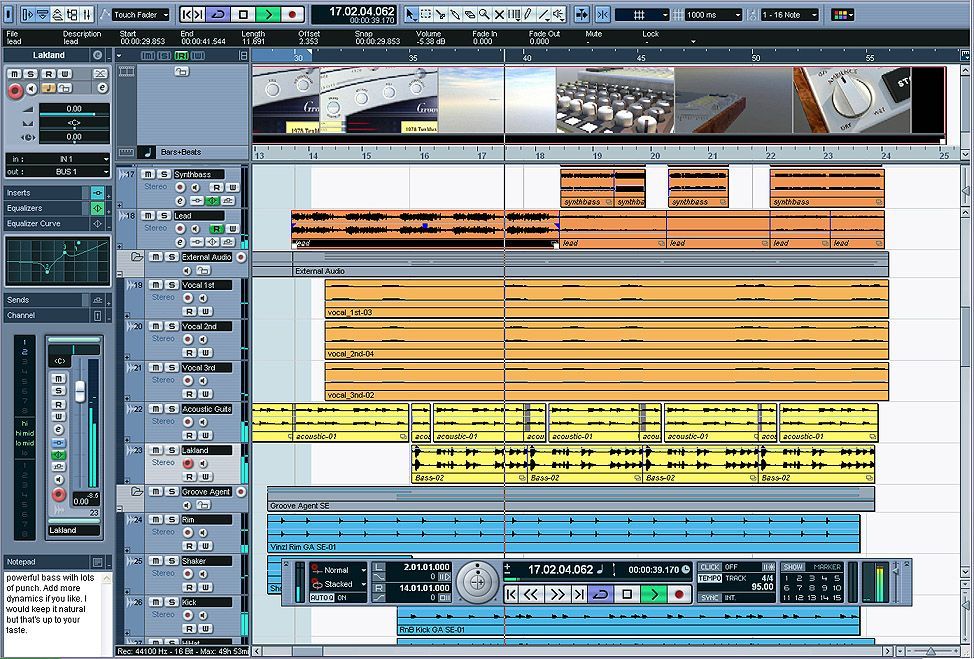Pic du proc générant un buzz
- 17 réponses
- 3 participants
- 1 248 vues
- 2 followers
caviar
46
Nouvel·le AFfilié·e
Membre depuis 19 ans
Sujet de la discussion Posté le 02/06/2007 à 15:56:30Pic du proc générant un buzz
Salut...
j'ai une toute nouvelle config ordi portable avec vista
dualcore récent
rame récente
tout neuf avec une FA 101 elle aussi neuve...
j'ai un problème avec cubase SX2
quand je lance l'enregistrement ou la lecture, la charge processeur est basse...mais elle fait des pics à intervales réguliers... et le problème c'est que dans mon retour casque ça me fait un espèce de son genre bzuup de trois dizièmes de seconde ...genre c'est bizare...
je ne comprends pas d'ou ça peut venir...
c'est pas un craquement mais vraiment un espèce de buzz bref et chiant ...



help
j'ai une toute nouvelle config ordi portable avec vista
dualcore récent
rame récente
tout neuf avec une FA 101 elle aussi neuve...
j'ai un problème avec cubase SX2
quand je lance l'enregistrement ou la lecture, la charge processeur est basse...mais elle fait des pics à intervales réguliers... et le problème c'est que dans mon retour casque ça me fait un espèce de son genre bzuup de trois dizièmes de seconde ...genre c'est bizare...
je ne comprends pas d'ou ça peut venir...
c'est pas un craquement mais vraiment un espèce de buzz bref et chiant ...
help
Que le grouve soit avec toi !
- 1
- 2
Anonyme
3670
11 Posté le 04/06/2007 à 08:40:32
Es tu sur d avoir ete sur le site asus telecharger les mises a jours ??? y en a 3 ou 4 qui concernent les processeurs... enfin pour mon G1 c etait le cas
a plus
a plus
0
caviar
46
Nouvel·le AFfilié·e
Membre depuis 19 ans
12 Posté le 04/06/2007 à 12:16:28
J'ai pas pu résister et j'ai testé viteF les drivers en beta asio4all hier soir ...
ça n'a pas l'air de marcher ... enfin si je lance par exemple reason en rewire il plante (reason) et tou plante...
si je lance un plugin ou un instrument virtuel ça marche ...
bref juste reason ki couille
 pas cool car c'est celui que j'utilise
pas cool car c'est celui que j'utilise 

ça n'a pas l'air de marcher ... enfin si je lance par exemple reason en rewire il plante (reason) et tou plante...
si je lance un plugin ou un instrument virtuel ça marche ...
bref juste reason ki couille
0
Que le grouve soit avec toi !
caviar
46
Nouvel·le AFfilié·e
Membre depuis 19 ans
13 Posté le 04/06/2007 à 12:17:51
Pour les mises à jour ... lol
l'ori est tellement récent qu'il n'apparait même pas sur le site de asus...
donc ça doit être à jour...lol
mais je vais guetter l'histoire ;)
l'ori est tellement récent qu'il n'apparait même pas sur le site de asus...
donc ça doit être à jour...lol
mais je vais guetter l'histoire ;)
0
Que le grouve soit avec toi !
caviar
46
Nouvel·le AFfilié·e
Membre depuis 19 ans
14 Posté le 05/06/2007 à 09:05:19
Rah ! 
j'ai installé les drivers asio4all 2.8 beta 2
ya plus rien qui marche ... je capte rien
j'en ai mare ...si ça continue je vais me la faire rembourser et prendre autre chose moi ...
@+
j'ai installé les drivers asio4all 2.8 beta 2
ya plus rien qui marche ... je capte rien
j'en ai mare ...si ça continue je vais me la faire rembourser et prendre autre chose moi ...
@+
0
Que le grouve soit avec toi !
Anonyme
3670
15 Posté le 05/06/2007 à 09:40:04
Citation : Pour les mises à jour ... lol
l'ori est tellement récent qu'il n'apparait même pas sur le site de asus...
donc ça doit être à jour...lol
mais je vais guetter l'histoire
Salut !!
mon avis serait d appeler le sav ASUS , ils sont tres sympas, je les ai contacte par mail a partir de leur site apres avoir enregistre mon laptop et ils m ont rapelle le lendemain ... a mon avis si le site n est pas a jours ils doivent bien etre au courant de la sortie de ton pc et selon les composants embarques , vont te diriger vers des MAJ en consequence....pour le G1 y avait genre 4 MAJ pour le proc...
met cubase en route > ctrl alt suppr > onglet process et click droit sur la ligne du process de cubase verfie que tu as la possibilitee de voir l affinitee du processeur ...tu devrais voir une ligne marquee affinite qui t emmenne sur un tableau ou tu devrais voir coche cpu0 et cpu 1...deja si t as pas ce menu pour l affinitee ton proc est mal reconnu donc ....
ensuite dans cubase le mode multi processeurs est il bien active ???
et dans ton bios as tu desactive l Hyper Threading ?? ca peut parfois etre source de problemes
a plus !
stress pas ( je sais c est facile a dire
0
caviar
46
Nouvel·le AFfilié·e
Membre depuis 19 ans
16 Posté le 05/06/2007 à 11:59:12
Yop
j'ai testé le coup du processeur dans les processus... ça s'affiche bien ..
et cubase est bien en mode multiproc...
nan ça viens des drivers de edirol puisque quand je suis passé par asio4all ça marchais bien (mis à part le rewire reason)...
ouai je vais p'tet appeler ASUS
@++ thx
j'ai testé le coup du processeur dans les processus... ça s'affiche bien ..
et cubase est bien en mode multiproc...
nan ça viens des drivers de edirol puisque quand je suis passé par asio4all ça marchais bien (mis à part le rewire reason)...
ouai je vais p'tet appeler ASUS
@++ thx
0
Que le grouve soit avec toi !
caviar
46
Nouvel·le AFfilié·e
Membre depuis 19 ans
17 Posté le 07/06/2007 à 09:30:31
Bon j'ai écrit à rolandus ...
ils me répondant ça
http://backstage.rolandus.com/knowledge_base/index.php?HD_ID=103934
à savoir
RQ Sharing/Digital Distortion (a.k.a. pops and clicks) with UA-xx or FA-xx on a PC
Knowledge Base ID: 103934
Product: FA-101 UA-25 UA-20 UA-700 UA-3FX UA-30 UA-3 UA-1X UA-1D UA-1000 DA-2496
IRQ Sharing is the number one cause of pops and clicks in a Windows-based digital audio workdstation and is most often found with laptop computers, but can be found on desktop computers as well.
In your Windows Device Manager there will be a category labeled 'Universal Serial Bus Controllers.' Within this category, there will be a Host Controller such as 'Intel 82371AB/EB PCI to USB Universal Host Controller.' If this chip shares the same IRQ as any other device, pops and clicks or other digital distortion may occur (often there are more than one device sharing the same IRQ). This same principle can be applied to troubleshooting a FireWire or PCI interface, such as our FA-101 and DA-2496. If the FireWire controller or the DA-PCI card are sharing an IRQ with a different device, the same problem may occur.
To find out whether or not your computer has IRQ sharing in Windows '98/Me, perform the following steps:
1. Click on the "Start" button and select "Settings>" and then "Control Panel" from the list.
2. Double-click the "System" icon and click the "Device Manager" tab at the top.
3. Highlight "Computer" at the top of the list and click properties.
4. Locate your USB Universal Host Controller chip and note the IRQ number to the left.
5. Compare what you see to the above diagram, and note any other devices that share this IRQ.
To find out whether or not your computer has IRQ sharing in Windows 2000/XP, perform the following steps:
1. Click on the "Start" button and select "Settings>" and then "Control Panel" from the list.
2. Double-click the "System" icon and click the "Hardware" tab at the top.
3. Click on the "Device Manager" button.
4. Click on the "View" menu at the top of the screen and choose "Devices by type" from the list.
5. Click on the + next to "Interrupt request (IRQ)" and locate your USB Universal Host controller chip. Note the IRQ number to the left.
6. Compare what you see to the above diagram, and note any other devices that share this IRQ.
If you believe you are experiencing this problem and are on a laptop PC, the best solution is to use a different computer as an audio workstation; one that does not have IRQ sharing. If you're on a laptop or desktop PC, you may purchase a PCMCIA or PCI card, which will, on some computers, use a different IRQ and thus provide a different path for your recorded signal. On occasion, certain motherboards and manufacturers can be contacted for information about IRQ Steering and reserving an IRQ for your USB, FireWire, or PCI card.
Also note that in some cases the solution to IRQ Sharing (other than using a different computer) may be only achieved through disabling other devices on the system, which will reduce the total number of IRQs in use. Even if you do not use a device, it will use an IRQ until it is disabled.
@+
ils me répondant ça
http://backstage.rolandus.com/knowledge_base/index.php?HD_ID=103934
à savoir
RQ Sharing/Digital Distortion (a.k.a. pops and clicks) with UA-xx or FA-xx on a PC
Knowledge Base ID: 103934
Product: FA-101 UA-25 UA-20 UA-700 UA-3FX UA-30 UA-3 UA-1X UA-1D UA-1000 DA-2496
IRQ Sharing is the number one cause of pops and clicks in a Windows-based digital audio workdstation and is most often found with laptop computers, but can be found on desktop computers as well.
In your Windows Device Manager there will be a category labeled 'Universal Serial Bus Controllers.' Within this category, there will be a Host Controller such as 'Intel 82371AB/EB PCI to USB Universal Host Controller.' If this chip shares the same IRQ as any other device, pops and clicks or other digital distortion may occur (often there are more than one device sharing the same IRQ). This same principle can be applied to troubleshooting a FireWire or PCI interface, such as our FA-101 and DA-2496. If the FireWire controller or the DA-PCI card are sharing an IRQ with a different device, the same problem may occur.
To find out whether or not your computer has IRQ sharing in Windows '98/Me, perform the following steps:
1. Click on the "Start" button and select "Settings>" and then "Control Panel" from the list.
2. Double-click the "System" icon and click the "Device Manager" tab at the top.
3. Highlight "Computer" at the top of the list and click properties.
4. Locate your USB Universal Host Controller chip and note the IRQ number to the left.
5. Compare what you see to the above diagram, and note any other devices that share this IRQ.
To find out whether or not your computer has IRQ sharing in Windows 2000/XP, perform the following steps:
1. Click on the "Start" button and select "Settings>" and then "Control Panel" from the list.
2. Double-click the "System" icon and click the "Hardware" tab at the top.
3. Click on the "Device Manager" button.
4. Click on the "View" menu at the top of the screen and choose "Devices by type" from the list.
5. Click on the + next to "Interrupt request (IRQ)" and locate your USB Universal Host controller chip. Note the IRQ number to the left.
6. Compare what you see to the above diagram, and note any other devices that share this IRQ.
If you believe you are experiencing this problem and are on a laptop PC, the best solution is to use a different computer as an audio workstation; one that does not have IRQ sharing. If you're on a laptop or desktop PC, you may purchase a PCMCIA or PCI card, which will, on some computers, use a different IRQ and thus provide a different path for your recorded signal. On occasion, certain motherboards and manufacturers can be contacted for information about IRQ Steering and reserving an IRQ for your USB, FireWire, or PCI card.
Also note that in some cases the solution to IRQ Sharing (other than using a different computer) may be only achieved through disabling other devices on the system, which will reduce the total number of IRQs in use. Even if you do not use a device, it will use an IRQ until it is disabled.
@+
0
Que le grouve soit avec toi !
caviar
46
Nouvel·le AFfilié·e
Membre depuis 19 ans
18 Posté le 07/06/2007 à 09:31:41
Et aussi
Pops and clicks can be caused by the buffer size being set too low. Increasing the buffer size in CONTROL PANEL>EDIROL FA-101 will usually help with this problem. This will increase latency, but increase sound quality. You should be able to find a happy medium between low latency and pop-free sound.
End Knowledge Base Article #103796
This selection is from Knowledge Base Article #103745 available at:
http://backstage.rolandus.com/knowledge_base/index.php?HD_ID=103745
TITLE: SYMPTOM: Pops/clicks/dropouts
Pop/click/dropout is often a buffer size problem. Be sure to check your Buffer Size setting. You'll find it in the Edirol Icon in System Preferences or in the Control Panel of a Windows machine. Increase your buffer size until the problem goes away.
There are also several settings you will want to make in order for audio applications on a Windows XP computer run optimally.
One of the more detailed websites to walk through these settings is MusicXP.net.
http://www.musicxp.net/tuning_tips.php
End Knowledge Base Article #103745
I hope that this helps answer your request. If you need more assistance in this matter, please either re-submit your support request or contact our Product Support Department at the appropriate number:
Digital Recorders and Mixers: 323-890-3741
Guitar/Percussion Products: 323-890-3743
Pianos, Organs, Arrangers: 323-890-3744
Synths/Sound Modules/Groove Products: 323-890-3745
Product Support Main: 323-890-3740
Sincerely,
Roland Product Support
Pops and clicks can be caused by the buffer size being set too low. Increasing the buffer size in CONTROL PANEL>EDIROL FA-101 will usually help with this problem. This will increase latency, but increase sound quality. You should be able to find a happy medium between low latency and pop-free sound.
End Knowledge Base Article #103796
This selection is from Knowledge Base Article #103745 available at:
http://backstage.rolandus.com/knowledge_base/index.php?HD_ID=103745
TITLE: SYMPTOM: Pops/clicks/dropouts
Pop/click/dropout is often a buffer size problem. Be sure to check your Buffer Size setting. You'll find it in the Edirol Icon in System Preferences or in the Control Panel of a Windows machine. Increase your buffer size until the problem goes away.
There are also several settings you will want to make in order for audio applications on a Windows XP computer run optimally.
One of the more detailed websites to walk through these settings is MusicXP.net.
http://www.musicxp.net/tuning_tips.php
End Knowledge Base Article #103745
I hope that this helps answer your request. If you need more assistance in this matter, please either re-submit your support request or contact our Product Support Department at the appropriate number:
Digital Recorders and Mixers: 323-890-3741
Guitar/Percussion Products: 323-890-3743
Pianos, Organs, Arrangers: 323-890-3744
Synths/Sound Modules/Groove Products: 323-890-3745
Product Support Main: 323-890-3740
Sincerely,
Roland Product Support
0
Que le grouve soit avec toi !
- < Liste des sujets
- Charte
- 1
- 2