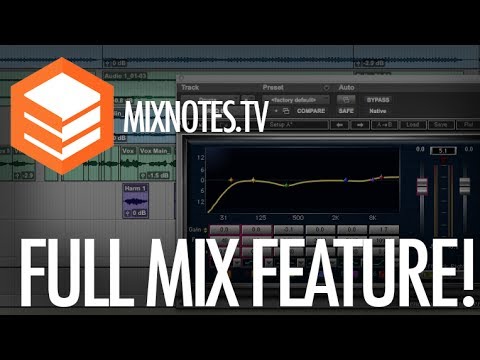Où acheter Renaissance Channel ?
Moins
Meilleur prix neuf
Voir plus d’offres
Fiche technique
- Fabricant : Waves
- Modèle : Renaissance Channel
- Série : Renaissance
- Catégorie : Tranches de console logicielles
- Poids du colis : 10 g
- Autres dénominations : renaissance channel, renaissancechannel, Renaissance Channel - Native
Nous n'avons pas de fiche technique sur ce produit
mais votre aide est la bienvenue
»
News
Vidéos
Avis utilisateurs
5.0/5(3 avis)
5
100 %
4
3
2
1
Une tranche de console discrète & efficace
Publié le 03/07/21 à 12:03Petit coup de projecteur sur cette tranche de console proposée par le géant Waves.
INTERFACE GRAPHIQUE
Disponible en mode claire ou sombre, la GUI a été largement refondée, bien que l'ancienne reste, à l'heure où je tape ces lignes, toujours disponible.
Le plugin propose:
INTERFACE GRAPHIQUE
Disponible en mode claire ou sombre, la GUI a été largement refondée, bien que l'ancienne reste, à l'heure où je tape ces lignes, toujours disponible.
Le plugin propose:
- Un eq 4 bandes paramétriques (débrayable par bande ou totalement) avec analyseur de spectre activable ou non.
- Une section dynamique avec compresseur et gate, paramétrable en expandeur
- Le choix de traiter d'abord le spèctre ou la dynamique du signal
- Un filtre par sidechain, un sidechain par le compresseur distinct de celui du gate
- Indicateur complet de niveau avant saturation et de sauration
Lire la suite
Petit coup de projecteur sur cette tranche de console proposée par le géant Waves.
INTERFACE GRAPHIQUE
Disponible en mode claire ou sombre, la GUI a été largement refondée, bien que l'ancienne reste, à l'heure où je tape ces lignes, toujours disponible.
Le plugin propose:
Le mode d'emploi complet et en anglais est ici.
La GUI est parfaite: lisible, complète, ergonomique et peu encombrante.
LE SON
Pas grand chose à écrire à ce sujet. les corrections sont neutres, le compresseur progressif et discret.
Pas de couleur particulière ici, ni d'artefacts.
L'eq permet de grosses corrections car l'amplitude du Q est grande, et le gain couvre 36dB (+/-18dB)
Il manque peut-être le choix d'un coude progressif ou rapide pour les processeur de dynamique.
USAGE & CONCLUSION
Je recommande ce plug-in pour traiter les retours d'effets, ou des groupes d'instruments secondaires.
Cette channel strip, de la gamme Renaissance, est parfaite pour adapter la signature sonore d'une réverbe (ou tout autre effet) au mix, et la souligner naturellement.
En revanche, ce plugin ne pourra pas traiter une piste pleine de résonances ou avec des accidents de dynamique.
Recommandé!
INTERFACE GRAPHIQUE
Disponible en mode claire ou sombre, la GUI a été largement refondée, bien que l'ancienne reste, à l'heure où je tape ces lignes, toujours disponible.
Le plugin propose:
- Un eq 4 bandes paramétriques (débrayable par bande ou totalement) avec analyseur de spectre activable ou non.
- Une section dynamique avec compresseur et gate, paramétrable en expandeur
- Le choix de traiter d'abord le spèctre ou la dynamique du signal
- Un filtre par sidechain, un sidechain par le compresseur distinct de celui du gate
- Indicateur complet de niveau avant saturation et de sauration
Le mode d'emploi complet et en anglais est ici.
La GUI est parfaite: lisible, complète, ergonomique et peu encombrante.
LE SON
Pas grand chose à écrire à ce sujet. les corrections sont neutres, le compresseur progressif et discret.
Pas de couleur particulière ici, ni d'artefacts.
L'eq permet de grosses corrections car l'amplitude du Q est grande, et le gain couvre 36dB (+/-18dB)
Il manque peut-être le choix d'un coude progressif ou rapide pour les processeur de dynamique.
USAGE & CONCLUSION
Je recommande ce plug-in pour traiter les retours d'effets, ou des groupes d'instruments secondaires.
Cette channel strip, de la gamme Renaissance, est parfaite pour adapter la signature sonore d'une réverbe (ou tout autre effet) au mix, et la souligner naturellement.
En revanche, ce plugin ne pourra pas traiter une piste pleine de résonances ou avec des accidents de dynamique.
Recommandé!
Lire moins
00
»
Publié le 03/11/10 à 23:56
The Waves Ltd. Renaissance Channel is an all in one sort of channel strip plug-in for your DAW. It’s part of the Renaissance Bundle of plug-ins and I got it along with all the other plug-ins in the Waves Complete bundle. The Renaissance Channel consists of a compressor/limiter, expander/gate, and equalizer. It’s not hard to use, but there is a lot going on in one place, so it definitely helps to break it down section by section. All of the signal processors in here have a very traditional configuration, so individually none of them should be too hard to use. The EQ is made up of four bands, and a helpful graph for plotting much like those you’ll find in most of the Waves EQ plug-ins. The plug-in also has side chaining options, phase inverse, and a variety of other features you’d expect with a channel strip. If you’re feeling lost just looking at the plug-in it’s probably a good idea to have the manual handy, but I don’t believe that most users will need it.
SUITABILITY/PERFORMANCE
Right now I’m running the Waves Ltd. Renaissance Channel on my system at home. We’ve also got it on the systems at the studio where I work, but I’ve used primarily at home. My home system is Pro Tools LE 8 based, which I run on a Mac Book Pro consisting of 4 GB of RAM and a 2.2 Ghz Intel Core 2 Duo processor. I’m also running Pro Tools LE 8 with a Digi 002R audio interface or a Digidesign (now Avid) Micro Box if I’m not at home or a studio. I can’t say that I’ve tried maxing out the usage of this plug-in on this system, but will say that I’ve never had a problem running it for my needs.
OVERALL OPINION
The Waves Ltd. Renaissance Channel is a great overall plug-in, as it gives you most of what you need right in one place. It’s a Waves’ plug-in, so definitely don’t expect anything less than a super clean sound as far as plug-ins go. I’ll usually use the individual processors found here in other Waves or other plug-ins, but if I’m just looking to get a quick sound using both EQ and compression, this can be a great place to start. While I probably wouldn’t have bought it if it didn’t come in the full Waves Complete bundle, I’m definitely glad that I do have it…
SUITABILITY/PERFORMANCE
Right now I’m running the Waves Ltd. Renaissance Channel on my system at home. We’ve also got it on the systems at the studio where I work, but I’ve used primarily at home. My home system is Pro Tools LE 8 based, which I run on a Mac Book Pro consisting of 4 GB of RAM and a 2.2 Ghz Intel Core 2 Duo processor. I’m also running Pro Tools LE 8 with a Digi 002R audio interface or a Digidesign (now Avid) Micro Box if I’m not at home or a studio. I can’t say that I’ve tried maxing out the usage of this plug-in on this system, but will say that I’ve never had a problem running it for my needs.
OVERALL OPINION
The Waves Ltd. Renaissance Channel is a great overall plug-in, as it gives you most of what you need right in one place. It’s a Waves’ plug-in, so definitely don’t expect anything less than a super clean sound as far as plug-ins go. I’ll usually use the individual processors found here in other Waves or other plug-ins, but if I’m just looking to get a quick sound using both EQ and compression, this can be a great place to start. While I probably wouldn’t have bought it if it didn’t come in the full Waves Complete bundle, I’m definitely glad that I do have it…
00
»
Impressionnant chaîne de mixage audio
Publié le 21/07/11 à 04:54Channel strips have long been something that's been emulated in the digital world. However, a lot of them don't seem to capture that awesome sound that so many channel strips have (SSL for example). This plugin attempts to mimic some of those classic channel strip sounds with tons of plugins built into it. The plugin is pretty complex in that it has quite a few things going on. It combines EQ, compression, limiting and gating all in one single plugin. I'll list a few of the features here: It has a four band parametric EQ with an on/off per module, filter type, resonance low/high shelf, low/high pass, gain, frequency adjustable per band, Q control per band, routing switch, sidechaining for pre-EQ or external, on/off filter, filter high/band/low pass and reject, frequency control, BW, RVox or RComp, threshold, ratio, attack, release, ARC manual/auto, expander/gate option, and tons more...
SUITABILITY/PERFORMANCE
When it comes to things like stability and overall performance, Waves tends to be at the top of the totem pole. I've never experienced a single crash, freeze or hiccup while using any Waves plugin, let alone this one. They all seem to be super stable, which is a huge plus for something as critical as a recording environment. The plugin itself is cross platform compatible, so there is no issue when it comes to using this with either an Apple or Windows based computer. The biggest problem I experienced simply has to do with the recently technological evolution of OSes. My DAW and OS are now 64 bit. However, these plugins are still 32 bit. For Logic Pro to fully utilize this plugin, it needs to run a bridge application, unless I want to gimp down my DAW. It's a bit of a pain, but it works. I'm hoping they update these to 64 bit in the future. I've been using the Mercury bundle for the past half a year or so, and it's been working out great.
OVERALL OPINION
I used to use this plugin all the time back when it first came out. I'd always put it on the master buss and start adjusting everything from there. It served me well throughout the years, and I highly recommend it to anybody out there. I've since moved onto another combination, but after typing up this review, I'm thinking of going back and utilizing it again.
SUITABILITY/PERFORMANCE
When it comes to things like stability and overall performance, Waves tends to be at the top of the totem pole. I've never experienced a single crash, freeze or hiccup while using any Waves plugin, let alone this one. They all seem to be super stable, which is a huge plus for something as critical as a recording environment. The plugin itself is cross platform compatible, so there is no issue when it comes to using this with either an Apple or Windows based computer. The biggest problem I experienced simply has to do with the recently technological evolution of OSes. My DAW and OS are now 64 bit. However, these plugins are still 32 bit. For Logic Pro to fully utilize this plugin, it needs to run a bridge application, unless I want to gimp down my DAW. It's a bit of a pain, but it works. I'm hoping they update these to 64 bit in the future. I've been using the Mercury bundle for the past half a year or so, and it's been working out great.
OVERALL OPINION
I used to use this plugin all the time back when it first came out. I'd always put it on the master buss and start adjusting everything from there. It served me well throughout the years, and I highly recommend it to anybody out there. I've since moved onto another combination, but after typing up this review, I'm thinking of going back and utilizing it again.
00
»
Autres tranches de console logicielles Waves
-
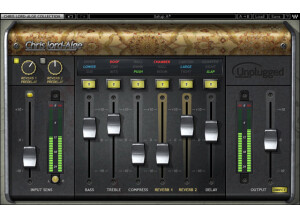
CLA Unplugged
Tranche de console logicielle
33 € neuf (3 offres) -

Butch Vig Vocals
Tranche de console logicielle
33 € neuf (3 offres) -

Jack Joseph Puig Guitars
Tranche de console logicielle
42 € neuf (1 offre) -

CLA Drums
Tranche de console logicielle
33 € neuf (3 offres) -

CLA Vocals
Tranche de console logicielle
38 € neuf (3 offres) -

CLA MixHub
Tranche de console logicielle
38 € neuf (3 offres) -

Audio Track
Tranche de console logicielle
33 € neuf (3 offres) -

eMotion LV1 80-Channel Expansion
Tranche de console logicielle
1 199 € neuf (1 offre) -

Magma Tube Channel Strip
Tranche de console logicielle
33 € neuf (3 offres) -
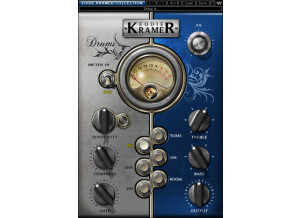
Eddie Kramer Drum Channel
Tranche de console logicielle
33 € neuf (3 offres)
Autres catégories dans Packs de plug-ins et Multi-effets
Où acheter Renaissance Channel ?
Moins
Meilleur prix neuf
Voir plus d’offres