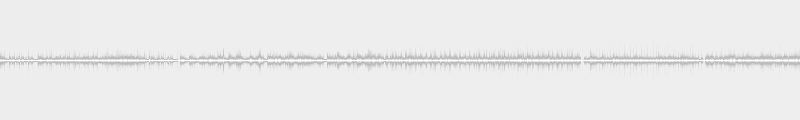probleme csmu
- 34 réponses
- 5 participants
- 3 676 vues
- 5 followers
Klupit
J'ai un problème :
Mon os m'a fais un fatal error, il se bloque bref il débloque
Il m'affiche maitenant csmu failed avec des numéro . J'ai essayer de recharger un autre os provenant d'un autre emu
mais rien à y faire. Il me laisse le choix de demarrer avec l'eos de la disquette mais ce n'est pas genial, il plante après.
J'aimerai sauver mes samples c'est très important. Faut-il formater ou le sampeur est-il mort, où est-ce qu'il y a une autre solution, le disk est-il mort ?...
Help me !!!!!
Aurochs4
Alors
le 01f05 c'est OK - Le boot loader est bon et le cheksum est correct, donc la panne se situe en dessous. Ca c'est la bonne nouvelle.
Cela veux dire que tu as acces a toutes les fonctions primaires, tel le load d'un EOS qui est la couche secondaire.
C'est assez courrant - Boot Loader d'abord et Ensuite la partie logiciel
0x07d2c274, curieusement ce checsum est bon aussi et correspond bien a la 4.61, en d'autre terme la partie init logiciel est ok.
Ensuite tu as le test materiel.
Init / Peripherique de masse / Memoire / Options. Dans cet ordre la. Visiblement tu passe bien ces options sauf la derniere.
Je pense a 2 chose que l'EOS (partie soft) pose un probleme ou qu'un perif ne renvoie pas d'information d'inventaire. Ouvre le, et debranche tout, y compris lecteur de disquette recommence. Si cela donne le meme resultat il faudra tenter une reinit complete de l'EOS (logiciel). Change egalement l'ordre de tes barrettes, sait on jamais.
Sinon il reste la solution du boot sur disquette:
http://www.emu.com/support/files/download3.asp?Centric=569&Platform=1&File=30
jvoiflou
jvoiflou
Aurochs4
Ok c'est pas cool.
Le fait que tu est sur le coté le logo "EMU" et rien a droite; ca me laisse vraiment perplexe. (du jamais vu)
Tes checksum sont bons ce qui veux dire que l'integrité du Loader et de l'EOS en memoire morte sont bons. (censé etre bon)
C'est une bonne nouvelle car je ne pense pas a une panne materiel, tu as un blocage a l'inventaire des fonctions quand il charge ce que l'appareil a dans le ventre. A tout hasard a tu mis un jours des extensions (une RFX, une deuxieme SCSI, MIDI, ou une AU ?). Il y a peut etre un truc a creuser de ce coter la si c'etait le cas.
Sinon changer la memoire vive juste celle a coté de la FlashRam.
Si tu te decidait a le vendre comme epave, moi ca m'interresse ! je m'en sortirais toujours, et en plus j'adore ça ! si tu me fait un bon prix l'affaire est entendu, ou je veux bien te filler un coup de main a essayer de te guider.
jvoiflou
sinon a côté de la flash ram on peut metre n'importe quel type de mémoire ram?
y a t'il une procédure particulière pour charger l'os et effacer l'ancien?
.
Dans un premier j'aimerai bien le refaire marcher car j'affectionne particulièrement cette machine qui sonne mieux que tous les sampleurs virtuels que j'ai essayé. Aprés si c'est pour le laisser crever dans mon studio pourquoi pas ...cependant j'ai aucune idée du prix en épave de cette machine .
Merci de bien vouloir en attendant m'aider à le sauver c'est super cool.
Aurochs4
j'ai deja fait cette manip sur d'autre sampleur c'est toujours un peu la meme chose. MidiOX devrait pouvoir dumper le sysex. Faut juste le trouver ????
Regarde si la disquette n'a pas un .EMU ou .SYX
Apres tu le charge et tu le send sur la canal 1 de ta connection MIDI
Sinon en fouillant dans mes docs j'ai trouver cette procedure
DESCRIPTIONS AND TUTORIALS FOR SD.EXE AND RCD.EXE
******************************************************************************
SD.EXE Ver.1.2
******************************************************************************
- SD.EXE (SendDump) is a MIDI System Exclusive Utility that sends Sys-Ex
data to your MIDI device. It is compatible with all raw binary Sys-Ex files
that are basically just the data and nothing else. Programs working with
this format include Cakewalk (*.SYX) and Midiex (among others). Basic
operation is nothing more than typing SD <Filename>, where <Filename> is
the name of the file to be sent. Filenames can include a path that includes
both drive and/or directory if needed (i.e., C:\presets\bigpads.syx). The
file extension must be included (i.e., .EMU, .SYX, etc.). For most
applications that's all you need to know.
- The MIDI interface must be MPU-401 compatible and configured at base port
address (Hex) 330 for default operation. If the port address is different
than this, you can specify the address by including it in the command line
arguments /A:Oxnnn, where nnn is the address in hexidecimal. You can type
in the decimal value of the address by omitting the Ox. No interrupt
set-ups are required.
Examples:
To send file P3_V01.EMU, at the DOS prompt type:
SD P3_V01.EMU
To send file P1_V01.EMU for a MIDI interface at (Hex) 310, type:
SD P1_V01.EMU /A:0x310
- To run SD.EXE non-interactively (batch mode), include the switch /B or /BB,
where /B will suppress audio beeps and /BB will not. This mode will not
pause and ask you to press a key before actually sending the dump, so be
sure that all data to be overwritten is backed up. The companion program
RCD.EXE can do this for you. This mode is very useful when working with
DOS batch files. Since most Sys-Ex files are really comprised of multiple
dumps, it is sometimes necessary to insert a delay between them. If you
notice any missing or corrupted data after completing the transfer, it is
most likely a sign that the receiving unit cannot process the data fast
enough and that you will need to insert a delay. This is accomplished by
using the switch /D:n, where n is a number between 1 and 5 (100ms to 500ms).
This only is needed for files containing more than one dump.
* * * * * * * * * * * * * * * * * * * * * * * * * * * * * * * * * * * * * *
E-MU USERS NOTE!: Tests have shown that multiple Presets sent to a Vintage
Keys need a delay of 1 (100ms) and multiple Kits sent to a Procussion need
a delay of 2 (200ms).
* * * * * * * * * * * * * * * * * * * * * * * * * * * * * * * * * * * * * *
Example:
To send file THEBEST.SYX with a delay of 200ms between at address (HEX) 310,
type: SD THEBEST.SYX /D:2 /A:0x310
----------------------- EXTENDED E-MU PARAMETERS ---------------------------
- Although this program is not intended to be a librarian, if you have a good
working understanding of DOS and can work with the command line interface,
the following switches can come in very handy when you want to move Presets
or Kits around to new locations from the same file or on separate program
runs from multiple files. The four librarian type utilities are:
/L Lists patch (Preset(s) or Kit(s)) name(s) to display.
/S:nnn Sets first (Start) patch nnn (0 to 999) of single (by itself) or
multiple (used with /W) patch send. The destination patch(es)
number(s) will be the same unless /N is specified. If /S is not
specified and /W or /N are, /S is set to the first patch found in
the file.
/N:nnn Set New destination patch number nnn (0 to 999). This parameter
does not change the disk file, it simply redirects the patch(es)
to (a) new location(s).
/W:nnn Defines the Width nnn (0 to 999) of contiguous patches to be sent
starting with the /S number, or if /S is not specified, starting
with first patch in the file. Combined with /N and /S, any number
of contiguous patches can be sent anywhere!
All of these switches require that the file (<Filename>![]() contain
contain
contiguous patches of the same product type. The easiest way to use any
of these is to first type SD <Filename> /L. This will lists all the patch
names to the display so you can easily determine what patches files you're
going to send.
Examples:
To send Presets 64 to 74 from file GMPROT10.EMU to new locations 100 to
110, type: SD GMPROT10.EMU /S:64 /N:100 /W:10
To send a single Kit 77 from file KICKIN.EMU to Kit location 77, type:
SD KICKIN.EMU /S:77
Or maybe, to take the previous example and relocate Kit 77 to Kit location
127, type: SD KICKIN.EMU /S:77 /N:127
If /S is not specified, but /N and/or /W are, /S is set to the first patch
in the file. /W is not needed for single patch sends. /N is not needed
if you want the patch(es) to go to the original location(s).
- Although a Proteus/MPS has a different Product ID than a Proteus, its
data structures are identical to that of a Proteus except for some extra
bytes for the effects parameters. With this in mind, the switch /MPS is
provided to allow for files created by an MPS to be sent to a Proteus.
This does not change the data in the file, it simply filters the data as
it's being transmitted.
Example:
To send MPS Presets 100 to 150 from file MPSULTRA to new locations 64 to
114 in a Proteus 1, type: SD MPSULTRA /S:100 /N:64 /W:50 /MPS
- In setups that have more than one device of the same product type (such
as maybe a Proteus 1,2 and 3) on the same MIDI port, it is important to
remember that any Sys-Ex data transmissions will arrive at all devices
that have the same Device ID. With this in mind, it is highly recommended
to set a different Device ID for each unit. This is accomplished by going
into MASTER, selecting the MIDI MODE ID screen, pressing the cursor twice
and setting the ID to a number between 00 and 15. To send data specific to
an ID number other than 00 (default), include the switch /ID:nn, where nn
is a number between 00 and 15.
Example:
To send all patches in a Proteus 2 file WEIRDP2 to a Proteus with a Device
ID of 2, type: SD WEIRDP2 /ID:2
- When using any of the librarian utilities, this program makes an attempt
to catch any out of range parameters by requesting information about the
RAM configuration from the recieving device. In some situations this can
actually get in the way of a successfull data transmission (i.e. PC to PC).
To suppress these range checks, use the switch: /NL (No Limits).
And finally ...
- It is often desirable to have a hard copy of patch names. To create a file
with a formatted ASCII list of patch names to be printed either by DOS or
your favorite word processor, type: SD <Filename> /F:<SaveFilename>
To create a non-formatted ASCII single colume list (actually more usefull
if you plan to reformat the list), type: SD <Filename> /FU:<SaveFilename>
This file will show up in the current directory unless you give the filename
a path.
******************************************************************************
RCD.EXE Ver. 1.1
******************************************************************************
- RCD.EXE (ReCeiveDump) is a MIDI System Exclusive Utility that receives
Sys-Ex data from your MIDI device. It will create Sys-Ex file that is
basically just the data and nothing else. Programs working with this format
include Cakewalk (*.SYX) and Midiex (among others). Basic operation is
nothing more than typing RCD <Filename>, where <Filename> is the name of
the file to be received. Filenames can include a path that includes both
drive and/or directory (i.e., C:\presets\bigpads.syx). For most applications
that's all you need to know.
- The MIDI interface address setup is supported with the same implementataion
found in SD.EXE. Please refer to SD.EXE's description of /A:0xnnn for
details. This version utilizes polled data reception and thus no interrupt
set-ups are required. This works fine for most modern day PCs, but if you
experience MIDI transmission error messages, it probably means your PC is
too slow to use this program. Tests have shown all PCs greater or equal to
in horsepower than a 8MHX XT should work fine.
- By default the receive buffer is set to 128KB. This should normally be
enough, but should you need more (or less), you can include the switch
/B:nnn, where nnn is number between 1 and 640 (Kilobytes). On most systems,
asking for 640KB will certainly end in an error message. Depending on
your hardware and software, a request of say 400KB to 500KB will probably
succeed. This version uses conventional memory only.
- It is often desirable to create one larger Sys-Ex file rather than many
smaller ones. On multiple program runs it is possible to receive data and
save to the same file by using the append switch, /AP. If the specified
file (<FILENAME>![]() does not exist, it will be created.
does not exist, it will be created.
Example:
To receive and append data to a previously created file MASTER.EMU, type:
RCD MASTER.EMU /AP
- Since the act of receiving Sys-Ex data is inherently more interactive than
sending Sys-Ex data, there exists no batch mode such as found in SD.EXE.
Nevertheless, program runs can be automated and included in DOS batch
programs if you are working with E-mu devices by using data requests
(see below). To suppress audio beeps in either mode, use /NB.
------------------------- EXTENDED E-MU PARAMETERS---------------------------
- It is possible when receiving Sys-Ex patch data from an E-mu device to
control all processes from the computer. To do this, use either Preset or
Kit data request commands. If all goes well, use of the following switches
allows a program run from start to finish without having to press any
additional keys. Only one patch request is allowed per program run. Refer
to the operation manual for bank definitions. The S modifier is optional
and is needed only for single patch requests. Use of Patch data requests
requires that both MIDI In and MIDI Out are connected to the computer.
/P Requests all RAM user Presets from a Proteus. XR and non-XR
devices are detected automatically.
/P![]() S)n Requests bank(s) n or single Preset n (if S is used) from a Proteus.
S)n Requests bank(s) n or single Preset n (if S is used) from a Proteus.
/MPS Requests all RAM User Presets from a Proteus/MPS.
/MPS![]() S)n Requests bank n or single Preset n (if S is used) from a Proteus/MPS.
S)n Requests bank n or single Preset n (if S is used) from a Proteus/MPS.
/PN Requests all RAM User Kits from a Procussion.
/PN![]() S)n Requests bank n or single Kit (if S is used) from a Procussion.
S)n Requests bank n or single Kit (if S is used) from a Procussion.
/VK Requests all RAM User Presets from a Vintage Keys.
/VK![]() S)n Requests bank(s) n or single Preset (if S is used) from a Vintage
S)n Requests bank(s) n or single Preset (if S is used) from a Vintage
Keys.
Examples:
To request all RAM User Presets from either an XR or non-XR Proteus and save
to a file named FACTORY.EMU, type: RCD FACTORY.EMU /P
To request a single Kit 99 from a Procussion and save to a file named
BIGBEATS, type: RCD BIGBEATS /PN:S99
To request Factory ROM presets 384 to 412 from a Proteus 1 plus Orchestral
and append to the previously created file BACKUP.EMU and to suppress those
annoying beeps, type: RCD BACKUP.EMU /P:6 /AP /NB
- E-mu markets a 4MB General MIDI sound set in many different forms
(i.e., WaveBlaster, SoundEngine Music Module, 8801, 8805) that requires
a bank select between two RAM banks of 128 Presets. To select the current
bank, use /MM:n, where n is either 0 or 1. Note: Once you send a bank
select, the device will remain in that bank until you send another bank
select, or until being reset (powered up). This is useful when using
SD.EXE, since there is no /MM implementation in that program.
- E-mu Device ID setup is supported with the same implementation found in
SD.EXE. Please refer to SD.EXE's description of /ID for detail.
And finally ...
- All Preset or Kit transfers are protected against corruption and
transmission errors with checksum error correction. This error correction
can be suppressed by using the switch /C. Normally, this should never be
used, but is included to allow for transmission of patches previously
created without or with bad error correction information.
- And finally, finally ...
All attempts have been made to document these utility programs as
accurately as possible. Should you need any additional support for any
reason, E-mu Technical Support is a phone call away at (408) 438-1921.
Please have (if possible) your system accessible and all information
about your MIDI and system set-up available. Enjoy!
MISC. NOTES:
* Although all examples are in uppercase, lower case can be used as well.
* Switches can be listed in any order.
jvoiflou
jvoiflou
Aurochs4
le demontage est assez fastidieux pour atteindre le preset. Bon courage
Ton probleme n'est pas la FlashRam, c'est peut-etre la barette de ram qui se trouve juste a coté de la barrette. Pas celle pour les echantillons !
l'EEPROM se vide dans la RAM.
jvoiflou
- < Liste des sujets
- Charte