Cubase ralenti pendant la lecture midi !
- 42 réponses
- 7 participants
- 2 597 vues
- 7 followers
Anonyme
Alors voila j'ai un petit probleme,
Je rec mes patern d'une groove box en midi ( electribe emx ), jusque la tout va bien
Donc je fait 14 piste pour chaque parti:
- 9 partie drum sur le chanel 10
- 5 partie synth sur les chanels corespondants 1 2 3 4 5
Mon probleme est que je sequence donc ma track et dés que je lis le midi ( plusieur piste), cubase ralenti visuellement comme si ca prennait enormément de CPu alors qu'il en ai rien !!
Quelqun a une idée ?
KaeRZed
Hors sujet : Désolé .. je n'ai pas trop compris l'intervention de Mat10000.. non pas qu'il soit le malvenu ( bien au contraire !! ![]() ) .... je n'ai juste pas compris le message ... Quelqu'un peut m'éclairer ??
) .... je n'ai juste pas compris le message ... Quelqu'un peut m'éclairer ?? ![]()
Anonyme
Revenons au sujet si vous le voulez bien,
J'ai trouver ca, je pense que ca se raproche de mon probleme mais je n'ai pas trés bien saisi
Citation : If MIDI notes are being recorded with latency then make sure in Cubase that 'X Station (emulated)' is selected for MIDI input and output ports (this is the DirectMusic emulated driver). If you do not see this as an option then the emulated ports are filtered [see NOTE below]. You can re-enable the filtered MIDI ports by proceeding as follows:
- Browse to the Cubase SX / SL application folder (usually C:\programs\steinberg\cubasesx)
and locate the folder "MIDI Port Enabler"
- Open this folder
- Pick the file "ignoreportfilter" and move it into the Cubase SX / SL application folder (one directory up)
- Start Cubase SX / SL
Now all available MIDI ports provided by the MIDI interface driver will appear in the MIDI device list of Cubase SX / SL - the non emulated Windows MIDI ports as well.
Be aware that the X Station MIDI ports now can show up 2 or 3 times in the list. Selecting 'All MIDI inputs' may result in double MIDI notes being recorded from both the Windows MIDI driver and the emulated driver so do not choose it. In Cubase go to Devices->Device Setup and select 'X Station (emulated)' as the default MIDI input and output. Also set the MIDI in for the generic remote to 'X Station (emulated)' if you have one set up. In the DirectMusic window make sure the 'Use system timestamp' box is ticked too.
NOTE:
Cubase SX / SL version 1.02 or higher has a function to filter out redundant MIDI ports provided by the MIDI interface driver. For instance if the MIDI interface driver installs both Windows MIDI ports and DirectMusic ports, these ports used to both show up in former Cubase SX / SL versions. Since DirectMusic mirrors the Windows MIDI ports as "emulated" DirectMusic ports by itself, it was possible that the MIDI ports showed up even 3 times in the MIDI device list in Cubase SX / SL. These multiple appearances of the MIDI ports were actually "multiple versions" of the same physical MIDI port.
To avoid this, Cubase SX / SL 1.02 and higher provides an option to remove these redundant entries utilizing the MIDI port filter. However, in some cases the non-filtered, left over MIDI ports that will show up in the MIDI device list of Cubase SX / SL can be the ones that actually do not work as the MIDI interface driver doesn't support the DirectMusic architecture as Cubase SX / SL would expect.
KaeRZed
Trouve ce fichier, place dans le répertoire de'installation de ton Cubase... Relance-le, choisis le bon port Midi ("X-Station (emulated)", apparemment ) et, selon ce que tu as écrit, cette latence Midi devrait disparaître...
Anonyme
Mais bon c tester
Le fichier "ignoreportfilter", je le trouve dans "windows" , "programe files" ou autres ?
Est-ce son nom exact ?
KaeRZed
Tu es bien sous SX3 ??
Anonyme
KaeRZed
Anonyme
ReMOTE SL MIDI out 2
ReMOTE SL MIDI out 3
Synthé. SW table de sons GS Mic ( je c pas vraiment d'ou sa vient )
ReMOTE SL MIDI in 1
ReMOTE SL MIDI in 2
Anonyme
Vous en pensez quoi ?
Anonyme
Citation : Petit Up lol
Vous en pensez quoi ?
Je pense quoi de quoi ?
Si c'est du petit up, je le trouve sympa !
pardon
- < Liste des sujets
- Charte