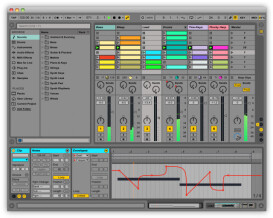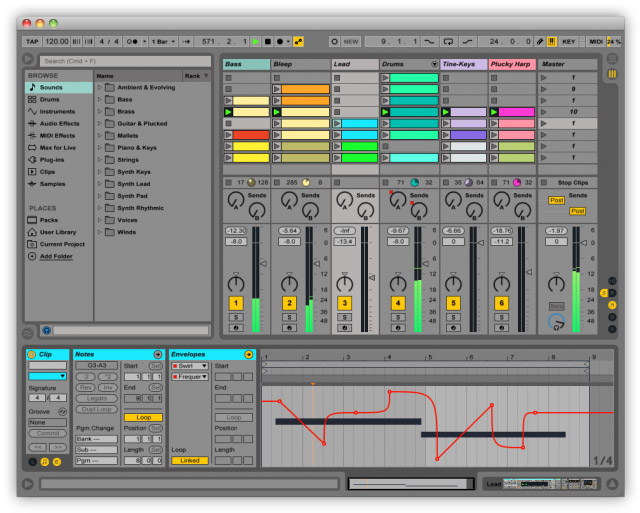Filtres
Nos membres ont également aimé :
4.4/5(52 avis)
44 %
48 %
6 %
Donner un avis
Avis des utilisateurs
 chromaticism
chromaticismLe DAW standard pour la musique électronique
Publié le 10/11/14 à 02:32 (contenu en anglais)Among all the digital audio workstations (DAWs) that I have tried in my long years of exploring music technology, only one of them has proven useful for live performance and improvisation: the aptly named Ableton Live. Many musicians, composers, and producers from all over the world attest to Live’s flexibility and ease of use. Having seen the success of many users of Live, I decided to take the latest version, Ableton Live 9 Suite, for a spin and see for myself why many people love it. I have been using this software for a few months now, on and off, and so by no means that I proclaim myself to be an expert. In this piece, I will talk about some of Ableton Live 9 Suite’s unique features along with my insights and comments.
(contenu en anglais)Among all the digital audio workstations (DAWs) that I have tried in my long years of exploring music technology, only one of them has proven useful for live performance and improvisation: the aptly named Ableton Live. Many musicians, composers, and producers from all over the world attest to Live’s flexibility and ease of use. Having seen the success of many users of Live, I decided to take the latest version, Ableton Live 9 Suite, for a spin and see for myself why many people love it. I have been using this software for a few months now, on and off, and so by no means that I proclaim myself to be an expert. In this piece, I will talk about some of Ableton Live 9 Suite’s unique features along with my insights and comments.
SUITABILITY/PERFORMANCE
THE SESSION VIEW
One feature that separates Live 9 from all other DAWs is “Session View”. The Session View is very similar to the console view of other DAWs like Cakewalk Sonar or Logic Pro with a number of exceptions. The most notable of these is how one audio or MIDI track is divided into a number of cells called “scenes”. In every scene, a user can import or record a loop. By default, Live 9 has a total of 8 scenes per track but users can add more as needed. Each track has its own dedicated stop track button and each scene has its own play button. In Live 9, a user can play one scene per track at a time. Having such complete playback control over each track and each scene means that users can call up and play whatever tracks or scenes they want on the fly, enabling them to create unique performances every time with a set of assigned or recorded loops. Paired with a MIDI controller such as Ableton Push or Novation Launchpad, Ableton Live 9 can effectively use pre-recorded loops as well as loops recorded live in performance to create music in a huge variety of ways.
CONTROL OPTIONS
To take advantage of Live 9’s capabilities, it is important to use a MIDI controller with it. Preferred MIDI controllers for Live 9 are those that take advantage of the Session View. I mentioned a while ago two controllers namely Ableton Push and Novation Launchpad. These controllers usually look like an Akai MPC on steroids given the fact that they have a large matrix of pads that can be easily assigned to tracks and scenes in Live 9. Conventional keyboard-style MIDI controllers can also be used with Live such as the Akai MPK series, Samson Graphite, Korg Taktile, etc. As a personal preference, my ideal controller setup will involve a MIDI keyboard coupled with a pad controller like Ableton Push. If you don’t have any of those pad-style MIDI controllers, you can use an iPad instead with an app called Conductr to control Live 9 over a WiFi connection.
Assigning MIDI controls over different parameters is easy in Live 9. It only takes switching on its MIDI assign or learn function found at the top right screen, clicking the desired parameter, and then turning the desired knob, button, or slider on your MIDI controller. After turning off the MIDI assign button, you will notice that assigned parameters will be controllable using any MIDI controller.
ADDITIONAL FEATURES
There are three versions of Live 9: Intro, Standard, and Suite. Ableton Live 9 Suite (as its name would suggest) comes packaged with a huge array of software instruments, Live Packs (sample libraries), one-shot samples, and loops to get you making music right out of the box. Examples of Live Packs in Live 9 Suite are Puremagnetik’s Retro Synths, Orchestral Strings, and experimental sound from The Forge by Hecq. Another important addition that many experimental musicians will love in Live 9 Suite is Max for Live, a music-programming software that provides extra synths and more customization options such as the ability to create one’s own synths. As far as audio processing goes, Live 9 Suite comes with an assortment of all necessary effects such as compressors, modulation effects, and EQs as well as extras that can beef up the sound such as guitar amplifier emulation.
OVERALL OPINION
Ableton Live 9 Suite is clearly usable for both studio and live use. In double display computer systems, it’s even possible to use both the session and arrangement views simultaneously for better visual feedback. Although it can be very easy to start making music right away with Live 9, the depth of features in the Suite version will requires a considerable amount of time to learn how to use effectively, especially Max for Live. My only gripe about Ableton Live 9 Suite is that it lacks a score editor. Note-reading musicians find it easier to edit MIDI notes using a score view rather than a piano roll view. Given that Live 9 Suite comes with Orchestral Live Packs, orchestrators and film music composers will find great value in a score view, a thing that I think Ableton should consider adding in later versions. Other than that, I have no complaints.
PROS
- Session view and arrangement view can be utilized simultaneously in dual display computers.
- Learning curve is low.
- Easy MIDI control assignment. Automatic assignment for many controllers.
- Over 50GB of additional content including Live Packs, instruments, effects, etc.
CONS
- No score view.
10 cuboid
cuboidIncroyable, polyvalent, Belle
Publié le 15/09/14 à 21:11 (contenu en anglais)Ableton 9 is an extremely beautiful, unique, and versatile piece of music software.
(contenu en anglais)Ableton 9 is an extremely beautiful, unique, and versatile piece of music software.
I have been producing music for over 5 years and have used many digital audio workstations, but none of them even compare with Ableton.
It is compatible with just about all operating systems, very easy to install, and it comes with some great examples to help teach new users the basics of the software.
One of the main reasons I believe Ableton is superior to other music software out there is the layout. The layout of Ableton is so straightforward and easy to understand. The minimalistic layout allows for a much better and faster workflow. Not to mention, it's more organized and easy to look at.
SUITABILITY/PERFORMANCE
This version of Ableton is pretty much flawless. When you purchase Ableton you are given a lifetime of free updates so there are very little to no bugs.
I only know of one bug regarding pitch enveloping clips, but it is a very minor issue and easy to work around. It should be fixed very soon in one of the updates.
The software is reliable and you won't need to worry about random crashes.
I have been using this version of Ableton for around 9 months, and have had little to no problems or crashes.
The only times my software has crashed was due to a faulty VST plugin I own, not the software itself.
OVERALL OPINION
Over all, Ableton is absolutely wonderful. I love it.
I have never used any piece of software that is this well made and functional.
Ableton absolutely crushes it's competition when it comes to organization and user-interface.
There are so many hot keys and small tricks that no other software has, but Ableton does.
For example, Ableton's audio warping features are absolutely flawless, resampling and cutting audio clips has never been easier.
Ableton also has incredible MIDI processing effects, such as Chords, Scales, Arpeggiators, etc.
You can really unleash your creativity by cheating music theory with the Scales effect, not many people know about this!
And last but not least, the absolute BEST thing about purchasing Ableton, is the amount of free sounds and packs that you receive with it! When I purchased Ableton, I received over 25 massive packs of sound and real instruments. That alone was worth the money in my opinion. All of the packs that come with ableton are excellent quality, and sound gorgeous.
Ableton 9 is pretty much the best piece of software I have ever used, hands down. Their customer support is excellent too, if you ever have questions regarding the software you can contact them at their help section: https://www.ableton.com/en/help/
But BEFORE you decide to purchase, DO RESEARCH. Not everybody works the same, it's all about personal preference. If you're not sure about it, download the trial version of Ableton and some other music software, and just try them out to see which one you like best.00 BrandskiPublié le 22/08/14 à 13:44Fait pour le live ou pour piloter un studio.
BrandskiPublié le 22/08/14 à 13:44Fait pour le live ou pour piloter un studio.
Les effets de Live 9 sont nettement mieux que le 8.
Je n'utilise pas les instruments de live, plutôt des VST.
Facile à utiliser pour la compo et les enregistrements.
Je conseil de se tourner vers autre DAW pour le mixage et le mastering.
ADÉQUATION/PERFORMANCE
Macbook pro 2010 4go de Ram. Rarement de problème de charge CPU.
AVIS GLOBAL
Depuis 4 ans en comptant Live 8.13 dj-miss-stella
dj-miss-stellatrop démentielle
Publié le 30/03/14 à 18:13sans problème sur PC et Mac OSX
la configuration correspondant mieux la puissance dévoilé sur PC avec la Fasttrack Pro de chez M-Audio m'aura permis de brancher un micro pour la voix dans Ableton pour mettre les ouvertures de sessions live en parlant en italien.
sur mac, ça se déroule sans problème avec OSX Mawericks sur Mac
ayant débuté sur Live 8 au départ, je connais déjà le fonctionnement sans lire le manuel
ADÉQUATION/PERFORMANCE
Sur PC est un core Duo équipé de Windows 7 professionel et de Ableton 9 et d'une M-audio Fasttrack Pro USB, bonne stabilité du CPU qui a pris un coup de vieux.
mac portable équipé de OSX Mawvericks et bonne puissance pour mettre des fichie…Lire la suitesans problème sur PC et Mac OSX
la configuration correspondant mieux la puissance dévoilé sur PC avec la Fasttrack Pro de chez M-Audio m'aura permis de brancher un micro pour la voix dans Ableton pour mettre les ouvertures de sessions live en parlant en italien.
sur mac, ça se déroule sans problème avec OSX Mawericks sur Mac
ayant débuté sur Live 8 au départ, je connais déjà le fonctionnement sans lire le manuel
ADÉQUATION/PERFORMANCE
Sur PC est un core Duo équipé de Windows 7 professionel et de Ableton 9 et d'une M-audio Fasttrack Pro USB, bonne stabilité du CPU qui a pris un coup de vieux.
mac portable équipé de OSX Mawvericks et bonne puissance pour mettre des fichiers enregitré en direct to disk sur Ableton 9, très bonne performance sur Mac
les deux logiciels Ableton 9 existe pour Mac OSX 32 bits et pour PC Windows 32 Bits en téléchargement après achat de la licence de l'upgrade vers Ableton 9 aura été estimé à 350 € sur leurs site officiel, mises à jours gratuites après achat sur internet
AVIS GLOBAL
je l'utilise depuis 3 ans
un autre modèle est Ableton 8
la particularité car on peut convertir des mélodies dance des années 90
le moins c'est qui il y a parfois une surcharge sur le hardware
très bonne qualité pour la mise à jour, mais en complet il faut débourser 600€ pour la licence sur la version précédente pour éviter les copies illégales que l'on trouve ailleurs.
je donne la référence aux filles car les filles sont moins nombreuse que les garçons car moi même je reste le premier transformiste à faire un liveLire moins15 julinked
julinkedLive, Un logiciel incontournable
Publié le 10/02/14 à 02:50Sur Mac l'installation est comme d’accoutumé ultra simple
Sur Pc depuis la version 8 c'est un peu plus problématique puisqu'une partie de l'installation se trouve dans le répertoire program Data, soit un répertoire qui est caché par défaut, donc pour retrouvez ce répertoire il convient au préalable d'afficher les dossiers cachés, ce qui est un petit peu contraignant.
ADÉQUATION/PERFORMANCE
Avec une configuration type : PC / Windows 8/I7 3 Ghz /32 Giga de RAM Live tourne obligatoirement à merveille. Par ailleurs il tourne sur des configuration plus petite sans problèmes majeurs.
Un simple portable, avec une carte son basique intégrée et le driver asio4all et il est possible d…Lire la suiteSur Mac l'installation est comme d’accoutumé ultra simple
Sur Pc depuis la version 8 c'est un peu plus problématique puisqu'une partie de l'installation se trouve dans le répertoire program Data, soit un répertoire qui est caché par défaut, donc pour retrouvez ce répertoire il convient au préalable d'afficher les dossiers cachés, ce qui est un petit peu contraignant.
ADÉQUATION/PERFORMANCE
Avec une configuration type : PC / Windows 8/I7 3 Ghz /32 Giga de RAM Live tourne obligatoirement à merveille. Par ailleurs il tourne sur des configuration plus petite sans problèmes majeurs.
Un simple portable, avec une carte son basique intégrée et le driver asio4all et il est possible de l'utiliser, bien entendu dans ce cas on ne pourra pas non plus faire tourner 300 plug-ins , 50 instruments et 70 clips audio simultanément, néanmoins qui peu le plus peu le moins et avec un simple drum rack on peut déjà composer un gros titre électro.
AVIS GLOBAL
J'utilise Live depuis sa première version, j'utilise également Reason, Pro-tools, Cubase, Logic.
Parmi tout ces logiciels Live est le logiciel le plus intuitif et ergonomique dans bien des domaines
- La composition MIDI
- Le Sampling
- Le Slicing
- La création d'instruments modulaires (Notamment avec l'adjonction des éléments MAX For LIVE)
- La création de Rack virtuels
- L'utilisation de Plug-ins
- Le déclenchement de séquences MIDI et audio
- Le contrôle MIDI de tout types de contrôleurs
- L'adaptation de boucles audio à n'importe quel tempo
Quoi qu'il advienne Live est aujourd'hui le Logiciel le plus adapté pour le jeu sur scène.
Pour le moment le défaut principal se trouve sur les options de tailles d'affichages des Instruments, Rack et Effets Live qui sont parfois trop réduits par rapport au monstrueuses possibilités dont ils disposent, néanmoins Ableton a fait progresser son soft de façon régulière et les possibilités aujourd'hui sont 100 X plus importantes qu'il y a dix ans.
En terme de rapport qualité Prix Live 9.1 Associé au contrôleur Ableton Push représente un investissement idéal pour toutes personnes désireuse de débuter ou de persévérer dans le domaine de la composition MAO, que ce soit pour l'enregistrement Audio, l'arrangement de boucles Audio, la composition MIDI, La synthèse et bien d'autres outils.Lire moins70 tilous
tiloussuper satisfait
Publié le 07/02/14 à 18:09l'installation c'est super bien passé
aucune incompatibilité
la configuration est très simple
ADÉQUATION/PERFORMANCE
je suis sous windows seven 64 bits
tout factionne bien et tout est stable
AVIS GLOBAL
je le recommande que se sois aussi bien pour faire de la composition ou pour faire du live04 JoeW1Publié le 22/03/13 à 01:45
JoeW1Publié le 22/03/13 à 01:45 (contenu en anglais)Sonic Academy's Ableton 9 is compatible with different working platforms like Windows Xp , Vista , 7 and of course MAC.
(contenu en anglais)Sonic Academy's Ableton 9 is compatible with different working platforms like Windows Xp , Vista , 7 and of course MAC.
The manual that is incorporated with the software is well detailed covering a lot of musical ground.
The general setup of the program is extremely straight forward , it's easy and fast to get it done.
Basically , this DAW provides a lot of complexity , the typical functions have of lot of insides and outsides , so once you get to know the program better , you understand the principles.
SUITABILITY/PERFORMANCE
This version of Ableton works beyond decent , however I have found some bugs which I suppose will be fixed as soon as possible , apart from that , the software works very good , the gear is stable , rarely you get some bugs while working on your musical projects.
I'm getting decent results while using this program.
I've been using this version of Ableton for about 1 month.
OVERALL OPINION
What I like most about Ableton , especially this version , are the endless possibilities with audio to midi data , which can be extracted as a harmony or a melody.
Another powerful tool that Ableton now has , are the automation curves which were pretty static in the past , now you can curve them at any angle.
What I also like , is the browser that comes extremely handy with an instant search and fast preview of the sounds.
The Library included sounds very good and has a lot of orchestral elements in it.
Of course I must mention Ableton's new toys , like the convulsion reverb , the glue compressor and other cool tools and effects.
This program full pack included costs 599 euro , which is great , getting such a powerful audio editing tool for just 600 euro is a blessing.
Precision and quality of the sound is better than on previous versions , the library sounds are more realistic and the freq range response is better.
Knowing what I know , I would buy this program as soon as possible.41