Filtres
Nos membres ont également aimé :
4.3/5(18 avis)
56 %
28 %
11 %
6 %
Donner un avis
Avis des utilisateurs
 stompboxjon
stompboxjonAkai tourné vers l'avenir
Publié le 07/12/12 à 06:44 (contenu en anglais)Unlike any other MPC, the Renaissance is more geared to work with your computer set up better than the other models that have come out. You will get the real MPC pads on the Renaissance which are what all MPC enthusiast love and have to have. You will also get all of your basic MPC functions like MPC Swing. But the main place where the Renaissance sticks out is that it can synch with your computer in ways that the other MPC’s just cannot do.
(contenu en anglais)Unlike any other MPC, the Renaissance is more geared to work with your computer set up better than the other models that have come out. You will get the real MPC pads on the Renaissance which are what all MPC enthusiast love and have to have. You will also get all of your basic MPC functions like MPC Swing. But the main place where the Renaissance sticks out is that it can synch with your computer in ways that the other MPC’s just cannot do.
The Renaissance supports all of your standard audio file formats like WAV, MPC3 and it can even host VST plug-ins. It comes loaded with a ton of sounds, over 6 gigs of sounds. You will be able to use the Renaissance on a Mac or a PC and whichever one you use it on. You do not have to worry about problems syncing them up. It is pretty much automatic and can be done in seconds.
You will also get a vintage mode that will give you the sound of the MPC3000. It would have been nice to get the sound of the original MPC 2000 but we will settle for the 3000. The Renaissance gives you a 64 bit sequencer and sampler but the area where I feel that it lacks is with how easy it was to find what you were looking for in the original MPC’s. For some reason they have changed some things up, to some people they might be minor things. But for people that have used MPC’s for a decade, then they come out with this one and some of the Menu options are different and sub menus are a little different (mainly just switched around) it can become very frustrating and felt like I had to learn the whole system over again.
But overall, you will love the new things you can do with this MPC over how the older ones used to be. I you are still using a previous model MPC; I do not think it is worth the upgrade to the Renaissance. Just stick with what you have and what you know. But if you are new to the MPC and getting your first one, then this will be a great start toward the new direction that Akai is going.30 lexblends
lexblendsTrès bonne machine mais soft perfectible
Publié le 23/11/12 à 13:47Je vous invite à aller voir la fiche sur le site constructeur!
Puisque c'est une question fréquente, la ren ne fonctionne pas sans le soft et doit donc être forcément connectée à un ordi.
A noter que je l'utilise sur un macbook pro 2.3 Ghz, 4 Go de ram avec mac os 10.6.8.
La configuration et l'installation sont très simples.
Pour optimiser l'utilisation de la renaissance dans un DAW (synchro, export de pistes séparées...) il faudra y passer quelques minutes mais des tutoriels vidéos existent déjà.
Je n'ai pas lu le manuel car je connaissais déjà les MPC mais il m'avait l'air assez léger. La aussi de nombreuses vidéos existent, notamment celles d'AKAI university.
Les fonct…Lire la suiteJe vous invite à aller voir la fiche sur le site constructeur!
Puisque c'est une question fréquente, la ren ne fonctionne pas sans le soft et doit donc être forcément connectée à un ordi.
A noter que je l'utilise sur un macbook pro 2.3 Ghz, 4 Go de ram avec mac os 10.6.8.
La configuration et l'installation sont très simples.
Pour optimiser l'utilisation de la renaissance dans un DAW (synchro, export de pistes séparées...) il faudra y passer quelques minutes mais des tutoriels vidéos existent déjà.
Je n'ai pas lu le manuel car je connaissais déjà les MPC mais il m'avait l'air assez léger. La aussi de nombreuses vidéos existent, notamment celles d'AKAI university.
Les fonctions sont très accessibles, à la manière d'une MPC "classique", mais avec le soft en plus pour le confort visuel sur l'ordi.
Le son est transparent, semblable aux MPC récentes. Ne vous attendez pas à un "grain", le son est tout simplement fidèle.
Le mode vintage tient plus du gadget pour l'instant, et il n'est pas paramétrable. Les modes MPC 3000 et SP1200 ne changent vraiment pas grand chose. Le mode MPC60 est celui qui se distingue le plus car il rajoute un peu de "patate" et de rondeur dans les graves, mais rien d'extraordinaire.
Le hardware est excellent et les pads de bonne qualité. On est loin des MPD, là c'est du solide. Après il faudra voir si elle tient sur la longueur.
Les effets sont dans la moyenne, mais j'utilise surtout ceux de mon DAW donc ils ont peu d’intérêt pour moi.
Depuis 1 mois.
J'ai testé maschine et j'ai possédé 2 MPC avant (1000 et 2000xl). J'ai aussi testé chaque modèle de MPC.
Ce que j'aime le plus c'est la qualité du hardware et l’intégration au DAW (je suis sur logic 9) qui facilite clairement le travail et permet d'aller beaucoup plus vite. On retrouve le plaisir de faire le son sur du hardware, tout en ayant le confort de l'écran de l'ordi en plus pour certaines fonctions (découpe de sample etc.)
Ce que j'aime le moins c'est le soft qui n'est pas encore réellement optimisé (version 1.1). Pour faire simple elle n'est pas encore prête pour "le tout standalone", surtout à cause de la gestion des VST. Après au sein de mon DAW elle fait parfaitement son travail et je n'ai jamais eu de crash.
Le rapport qualité prix me semble bon et sera à mon avis encore meilleur après quelques updates du soft.
Avec le recul je referai ce choix sans problème.Lire moins51 JimboSpins
JimboSpinsMeilleur MPC
Publié le 25/10/12 à 22:02 (contenu en anglais)The MPC Renaissance is a production hardware system that can also act as a audio interface. It comes loaded with over 6GB of sounds and it does support VST plug-ins. The Renaissance is better than just the original MPC line. I have been using MPC’s for over 10 years for many different applications and they have finally come out with one that has everything that I have been looking for. The Renaissance is geared more to work with your software set up then the previous MPC’s are.
(contenu en anglais)The MPC Renaissance is a production hardware system that can also act as a audio interface. It comes loaded with over 6GB of sounds and it does support VST plug-ins. The Renaissance is better than just the original MPC line. I have been using MPC’s for over 10 years for many different applications and they have finally come out with one that has everything that I have been looking for. The Renaissance is geared more to work with your software set up then the previous MPC’s are.
The Renaissance has 16 MPC pads (we all know how good they are) and all of them are back lit, it also has 16 Q-Link controls. All of the basic MPC functions from previous models have are still here like, Swing, and all of the transport controls. The Renaissance gives you 8 banks, and each bank has 16 pads.
This MPC has an audio interface that connects to your computer Mac or PC through USB. It even has an option for “vintage mode”, which will allow you to simulate the older MPC’s. The size of the Renaissance reminds me more of the size of the MPC 2500 but it is a lot better than the 2500 and has more options and features.
The Renaissance is like taking all of the previous MPC products and putting them into one unit and adding better computer and VST support that he other MPC’s just didn’t have in the past. It has a 64 track sequencer and a few thousand stock presets. The MIDI is 2 in and 4 out, with 2 XLR in and 1 RCS stereo. The MPC Renaissance is not easy to understand especially if you are not use to the workflow of the older MPC’s. It will take some time for you to get the hang of it, but once you do you will be amazed with the things you can do. It does come with a manual which can be difficult to learn from. I suggest learning from the MPC forums. You will learn a lot more there and it is easy to understand when someone is explaining how to do it rather than fishing through a manual to figure something out.04
- 1
- 2