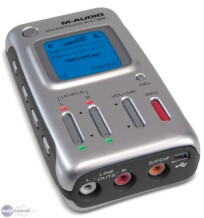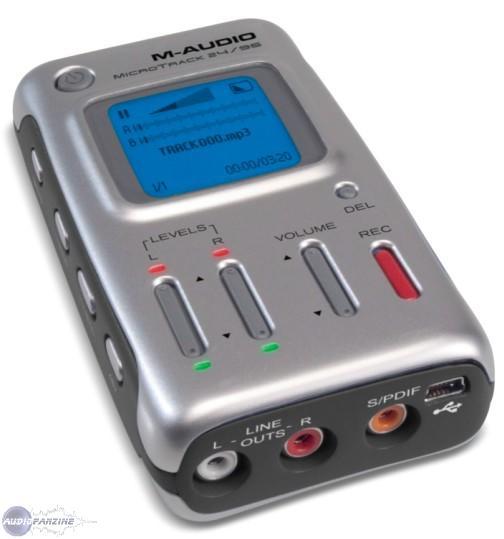[News] M-Audio MicroTrack 24/96
- 337 réponses
- 50 participants
- 15 693 vues
- 44 followers
Los Teignos
9774
Administrateur·trice du site
Membre depuis 23 ans
Sujet de la discussion Posté le 03/07/2005 à 14:43:29[News] M-Audio MicroTrack 24/96
 Soucieux de répondre au sympathique R-1 d'Edirol, M-Audio présente le MicroTrack 24/96, un enregistreur numérique mobile 2 pistes capable de stocker l'audio aux formats WAV ou MP3 sur des cartes CompactFlash ou des micro drives.
Soucieux de répondre au sympathique R-1 d'Edirol, M-Audio présente le MicroTrack 24/96, un enregistreur numérique mobile 2 pistes capable de stocker l'audio aux formats WAV ou MP3 sur des cartes CompactFlash ou des micro drives. Lire la news

Ce thread a été créé automatiquement suite à la publication d'une news pour ce produit. N'hésitez pas à poster vos commentaires ici !
__________________________________________________________________________________
Le GIEC chiffre à 3,3 milliards le nombre de victimes du réchauffement climatique. On en parle ?
Cox
1277
AFicionado·a
Membre depuis 22 ans
141 Posté le 22/09/2005 à 15:00:26
EN effet. Apparemment, ces bugs concerneraient surtout l' I/O Spdif. Rien qui ne soit insoluble par la suite...
Par contre, aucun avis quant à la qualité audio pour l'instant...
Par contre, aucun avis quant à la qualité audio pour l'instant...
0
Si Dieu existe, j'espère qu'il a une bonne excuse. (W.Allen)
lse
170
Posteur·euse AFfiné·e
Membre depuis 23 ans
142 Posté le 23/09/2005 à 10:00:53
Bonjour,
Le MicroTrack ne semble pas tout à fait être la tuerie annoncée côté enregistrement depuis un micro.
Si on excepte les bugs (qui seront régléss, à priori c'est une histoire de firmware donc rien de méchant) voici ce qui a été posté dans la liste Edirol R1
-----------
OK gang, the long awaited day finally arrived.... and so did my Microtrack.
First of all, please bear in mind that these are VERY preliminary first impressions.
1. Right out of the box, I liked the size. It is about 50% the bulk of the R1. It looks nice too.
2. Right out of the box it appeared to be DOA. No reaction to the power button AND it would not enter charge mode. It just stared at me with a dead blank screen. I left it plugged in and after a while it finally lit up and started charging. This has me worried if it is lithium powered since it would indicate that they were discharged below the turn on point. And over-discharging lithium cells can permanently damage them. Time will tell.
3. From the manual, the charge time is REALLY too long. 6.5 hours from totally discharged? Give me a break! I can see no reason at all why it should ever take longer than 2 hours with any modern battery chemistry. At least plugged into an AC adapter. I can see it taking longer plugged into a power limited USB port.
4. As far as I can tell, it can ONLY run on battery power. If you are plugged into the charge adapter it enters charge mode. If you are plugged into the USB port, it enters host mode. Both conditions lock out normal operation. So if the battery is dead you are outa luck until it is charged. Period.
5. I tried a couple brief recordings after it had charged a bit and as far as I can tell, the 3.5mm mic inputs are MUCH quieter than the R1. But I didn't have time for a real comparison on a real acoustic sound source. I was using my little home made plug-in-power condenser mic that I used to use on my Sony MD recorder.
6. Boot time is a bit long..... maybe 10 seconds. I have not timed it yet but it seems quite a bit longer than the R1. This could be a serious issue if you want to get it into record from powered off. No word yet on whether it can be left on but not doing anything or in record - pause for extended periods without excessive battery drain.
7. Not sure why, but the first recording I made was named file009. Not sure why it didn't start at 000. It was a totally erased CF card from the R1. Maybe it could see remnants of other recordings?
OK, that's all from me so far. I'll have to let it charge more before I can play with it. Something tells me that charging is going to be an issue.....
-----------
Le lendemain
-----------
OK, a bit more messing around......
At 07:15 PM 9/22/2005, I wrote:
>5. I tried a couple brief recordings after it had charged a bit and
>as far as I can tell, the 3.5mm mic inputs are MUCH quieter than the
>R1. But I didn't have time for a real comparison on a real acoustic
>sound source. I was using my little home made plug-in-power
>condenser mic that I used to use on my Sony MD recorder.
OK, I tried again. My testing was still rather crude, but I compared recordings made on the Microtrack and the R1, both using my little home made mic (two electret condenser mics on stalks from a 3.5mm plug). After normalization to make the voice peaks the same on both recordings, the noise level is still lower on the Microtrack recording, but not by a lot. So at this point, the jury is still out as to whether there is a significant difference in noise floor. For one thing, I am not sure if the mic pre noise or the mic noise predominates.
FWIW, the R1 has quite a bit more mic gain. But I have not tried the switchable gain settings in the Microtrack yet.
>6. Boot time is a bit long..... maybe 10 seconds. I have not timed
>it yet but it seems quite a bit longer than the R1. This could be a
>serious issue if you want to get it into record from powered
>off. No word yet on whether it can be left on but not doing anything
>or in record - pause for extended periods without excessive battery drain.
Indeed. The Microtrack takes 19 seconds and change to boot from the time the button is pressed to the time the OS is ready. By comparison, the R1 takes about 4.5 seconds. Hmmmm.......
>7. Not sure why, but the first recording I made was named
>file009. Not sure why it didn't start at 000. It was a totally
>erased CF card from the R1. Maybe it could see remnants of other recordings?
The Microtrack would seem to have some sort of internal memory for file names. Even when I erase all visible files on the card, the MT still insists on naming the next file recorded as if it could still see the previous ones. Not sure if there is internal memory or hidden files on the card... I have yet to reformat it.
-----------
Pour ce qui est du bruit un des premiers priporios a posté des valeurs (que je suis incapable d'interpréter) :
http://home.rustradio.org/~rdvdijk/microtrack
---
Le type de core-sound (à prendre avec des pincettes parce que il vend à la fois des MicroTrack et un truc qu'il fait lui-même, en un sens c'est donc un concurrent) a posté sur tappers que
---------
We received our first shipment of M-Audio MicroTrack 24/96 flash memory recorders this past Monday. I've been posting my impressions to the PenComputingAudio group on Yahoo, and thought that this groups might appreciate them too. -- LM]
As I work my way through what the MicroTrack 24/96 can do, I've found some more interesting and unexpected things:
First, as I noted before, its phantom power voltage is 30 Volts and not the usual 48. I haven't measured how many milliAmps per channel it can supply.
When recording an S/PDIF data stream, MicroTrack 24/96 is currently limited to making 16-bit recordings. That really clinches my initial impression that it's really a 16-bit recorder. Its Mic and Line inputs are limited to roughly 16-bit dynamic range (despite the option to record that to file in a 24-bit format), and the digital input is also 16-bit only. Perhaps the next firmware release will extend it to 24-bit?
Also, while the level meters operate when recording from the S/PDIF input, the headphone output (and presumably the Line outputs too, since they are probably driven from the same analog signal source) does not.
So you can't monitor on headphones while recording from a S/PDIF source.
(You can monitor on 'phones when recording from the TRS and 1/8-inch analog inputs.)
Another surprise is that MicroTrack 24/96 is currently a stereo-only recorder. It can not record in mono, though there are indications that it will be added in a future release of the firmware.
There are a fair number of bugs, most of which do not "sink the ship", but are pretty weird and annoying. Like what? Like imagine you recorded three files from the S/PDIF input. You simply can't get it to play back the first file in the file system. If you try to play back the first file, it simply won't play. If that weren't enough, it also causes a condition that you then can't play *any* of the files. But if you first play back the second or third file, it works fine unless you then try to play the first: that breaks it and you have to cycle power to get it back.
The workaround (not surprisingly) is to record a few short files and then delete the first file -- then you'll always be able to play the
rest of the files.
Weird.
There are others like that. And then there are the ones that can sink the ship. Like the one that I haven't quite figured out yet. It makes the file system act like the CF card has no more space for recording.
If you check the time remaining for recording, it's a negative number.
But when you check the directory to list the files that are there, there aren't any files! If you've made a recording, it's gone and in some cases unsalvageable. The only way I've found to get back into business is to reformat the card in a PDA or a PC and start over.
-----------
Bref, faut voir (ça va pas m'empécher d'en acheter un, mais je crois qu'il faut rester calme)
Luc
Le MicroTrack ne semble pas tout à fait être la tuerie annoncée côté enregistrement depuis un micro.
Si on excepte les bugs (qui seront régléss, à priori c'est une histoire de firmware donc rien de méchant) voici ce qui a été posté dans la liste Edirol R1
-----------
OK gang, the long awaited day finally arrived.... and so did my Microtrack.
First of all, please bear in mind that these are VERY preliminary first impressions.
1. Right out of the box, I liked the size. It is about 50% the bulk of the R1. It looks nice too.
2. Right out of the box it appeared to be DOA. No reaction to the power button AND it would not enter charge mode. It just stared at me with a dead blank screen. I left it plugged in and after a while it finally lit up and started charging. This has me worried if it is lithium powered since it would indicate that they were discharged below the turn on point. And over-discharging lithium cells can permanently damage them. Time will tell.
3. From the manual, the charge time is REALLY too long. 6.5 hours from totally discharged? Give me a break! I can see no reason at all why it should ever take longer than 2 hours with any modern battery chemistry. At least plugged into an AC adapter. I can see it taking longer plugged into a power limited USB port.
4. As far as I can tell, it can ONLY run on battery power. If you are plugged into the charge adapter it enters charge mode. If you are plugged into the USB port, it enters host mode. Both conditions lock out normal operation. So if the battery is dead you are outa luck until it is charged. Period.
5. I tried a couple brief recordings after it had charged a bit and as far as I can tell, the 3.5mm mic inputs are MUCH quieter than the R1. But I didn't have time for a real comparison on a real acoustic sound source. I was using my little home made plug-in-power condenser mic that I used to use on my Sony MD recorder.
6. Boot time is a bit long..... maybe 10 seconds. I have not timed it yet but it seems quite a bit longer than the R1. This could be a serious issue if you want to get it into record from powered off. No word yet on whether it can be left on but not doing anything or in record - pause for extended periods without excessive battery drain.
7. Not sure why, but the first recording I made was named file009. Not sure why it didn't start at 000. It was a totally erased CF card from the R1. Maybe it could see remnants of other recordings?
OK, that's all from me so far. I'll have to let it charge more before I can play with it. Something tells me that charging is going to be an issue.....
-----------
Le lendemain
-----------
OK, a bit more messing around......
At 07:15 PM 9/22/2005, I wrote:
>5. I tried a couple brief recordings after it had charged a bit and
>as far as I can tell, the 3.5mm mic inputs are MUCH quieter than the
>R1. But I didn't have time for a real comparison on a real acoustic
>sound source. I was using my little home made plug-in-power
>condenser mic that I used to use on my Sony MD recorder.
OK, I tried again. My testing was still rather crude, but I compared recordings made on the Microtrack and the R1, both using my little home made mic (two electret condenser mics on stalks from a 3.5mm plug). After normalization to make the voice peaks the same on both recordings, the noise level is still lower on the Microtrack recording, but not by a lot. So at this point, the jury is still out as to whether there is a significant difference in noise floor. For one thing, I am not sure if the mic pre noise or the mic noise predominates.
FWIW, the R1 has quite a bit more mic gain. But I have not tried the switchable gain settings in the Microtrack yet.
>6. Boot time is a bit long..... maybe 10 seconds. I have not timed
>it yet but it seems quite a bit longer than the R1. This could be a
>serious issue if you want to get it into record from powered
>off. No word yet on whether it can be left on but not doing anything
>or in record - pause for extended periods without excessive battery drain.
Indeed. The Microtrack takes 19 seconds and change to boot from the time the button is pressed to the time the OS is ready. By comparison, the R1 takes about 4.5 seconds. Hmmmm.......
>7. Not sure why, but the first recording I made was named
>file009. Not sure why it didn't start at 000. It was a totally
>erased CF card from the R1. Maybe it could see remnants of other recordings?
The Microtrack would seem to have some sort of internal memory for file names. Even when I erase all visible files on the card, the MT still insists on naming the next file recorded as if it could still see the previous ones. Not sure if there is internal memory or hidden files on the card... I have yet to reformat it.
-----------
Pour ce qui est du bruit un des premiers priporios a posté des valeurs (que je suis incapable d'interpréter) :
http://home.rustradio.org/~rdvdijk/microtrack
---
Le type de core-sound (à prendre avec des pincettes parce que il vend à la fois des MicroTrack et un truc qu'il fait lui-même, en un sens c'est donc un concurrent) a posté sur tappers que
---------
We received our first shipment of M-Audio MicroTrack 24/96 flash memory recorders this past Monday. I've been posting my impressions to the PenComputingAudio group on Yahoo, and thought that this groups might appreciate them too. -- LM]
As I work my way through what the MicroTrack 24/96 can do, I've found some more interesting and unexpected things:
First, as I noted before, its phantom power voltage is 30 Volts and not the usual 48. I haven't measured how many milliAmps per channel it can supply.
When recording an S/PDIF data stream, MicroTrack 24/96 is currently limited to making 16-bit recordings. That really clinches my initial impression that it's really a 16-bit recorder. Its Mic and Line inputs are limited to roughly 16-bit dynamic range (despite the option to record that to file in a 24-bit format), and the digital input is also 16-bit only. Perhaps the next firmware release will extend it to 24-bit?
Also, while the level meters operate when recording from the S/PDIF input, the headphone output (and presumably the Line outputs too, since they are probably driven from the same analog signal source) does not.
So you can't monitor on headphones while recording from a S/PDIF source.
(You can monitor on 'phones when recording from the TRS and 1/8-inch analog inputs.)
Another surprise is that MicroTrack 24/96 is currently a stereo-only recorder. It can not record in mono, though there are indications that it will be added in a future release of the firmware.
There are a fair number of bugs, most of which do not "sink the ship", but are pretty weird and annoying. Like what? Like imagine you recorded three files from the S/PDIF input. You simply can't get it to play back the first file in the file system. If you try to play back the first file, it simply won't play. If that weren't enough, it also causes a condition that you then can't play *any* of the files. But if you first play back the second or third file, it works fine unless you then try to play the first: that breaks it and you have to cycle power to get it back.
The workaround (not surprisingly) is to record a few short files and then delete the first file -- then you'll always be able to play the
rest of the files.
Weird.
There are others like that. And then there are the ones that can sink the ship. Like the one that I haven't quite figured out yet. It makes the file system act like the CF card has no more space for recording.
If you check the time remaining for recording, it's a negative number.
But when you check the directory to list the files that are there, there aren't any files! If you've made a recording, it's gone and in some cases unsalvageable. The only way I've found to get back into business is to reformat the card in a PDA or a PC and start over.
-----------
Bref, faut voir (ça va pas m'empécher d'en acheter un, mais je crois qu'il faut rester calme)
Luc
0
xtd
269
Posteur·euse AFfamé·e
Membre depuis 21 ans
143 Posté le 23/09/2005 à 10:17:14
C'est vraiment pénible ces boîtes qui prennent les utilisateurs pour des beta testeurs...
0
lse
170
Posteur·euse AFfiné·e
Membre depuis 23 ans
144 Posté le 23/09/2005 à 13:28:43
Citation : C'est vraiment pénible ces boîtes qui prennent les utilisateurs pour des beta testeurs...
C'est la norme actuelle.
L'informatique à commencé, je m'occupe dun petit magazine photo, dans la photo numérique c'est un peu pareil avec des appareils qui sont à mettre à jour à date régulière. En audio a date régulière Apple poste des mise à jour de la gestion des iPod, les interfaces audio elles aussi ont des mises à jour de pilotes de temps en temps... au fond M-Audio n'est pas en décalage.
Si en outre ça montre qu'une partie des caractéristiques est dépendante du firmaware, c'est plutôt rassurant, ça veut dire qu'un bug ou un manque actuel risque fort d'être corrigé ensuite.
0
AdiX
28
Nouvel·le AFfilié·e
Membre depuis 22 ans
145 Posté le 24/09/2005 à 15:12:02
Salut,
Voici l'url d'un site qui compare le Microtrack avec d'autres appareils portables d'enregistrement (dat..). L'auteur du site semble avoir testé le Microtrack....mais je suis trop mauvais en anglais pour interroger cette personne par courriel.
http://www.avisoft-saslab.com/tutorial_field_recording.htm
A bon entendeur...
aDix
Voici l'url d'un site qui compare le Microtrack avec d'autres appareils portables d'enregistrement (dat..). L'auteur du site semble avoir testé le Microtrack....mais je suis trop mauvais en anglais pour interroger cette personne par courriel.
http://www.avisoft-saslab.com/tutorial_field_recording.htm
A bon entendeur...
aDix
0
nicoradio
23
Nouvel·le AFfilié·e
Membre depuis 20 ans
146 Posté le 26/09/2005 à 16:24:46
Faudra attendre jusqu'à mi octobre javascript:emoticon(' ')
')
javascript:emoticon(' ') (au minimum...)...
') (au minimum...)...
1 seul aspect positif: peut etre que les modeles europe seront revus et corrigés au vu des p'tits problemes rencontrés sur les 1 ers exemplaires livrés aux USA...
Mais je crains qu'on se fasse ballader encore un certain temps...
javascript:emoticon('
1 seul aspect positif: peut etre que les modeles europe seront revus et corrigés au vu des p'tits problemes rencontrés sur les 1 ers exemplaires livrés aux USA...
Mais je crains qu'on se fasse ballader encore un certain temps...
0
lm
2808
Professionnel·le de l’audio
Membre depuis 22 ans
147 Posté le 26/09/2005 à 17:11:33
Commentaires de L.Moskowitz après utilisation du MicroTrack :
Yesterday I did some recording to 16/44.1 WAV files with the MicroTrack
24/96 and a 4 GB CF flash memory card at an outdoor music festival,
using the little "T" mic that's supplied with it. The recordings went
smoothly and the sound quality was acceptable considering the low
quality of microphone that was used. The mic pre-amp didn't overload
and there was no obvious hiss or distortion. It didn't lock up nor did
any firmware bugs rear their ugly heads.
I transferred the WAV files into Adobe Audition on my PC by removing the
card from the MicroTrack 24/96 and inserting it into a card reader on my
PC. I could have also used a USB 2.0 connection.
Here's a link to some short clips converted to mp3 format:
http://www.core-sound.com/MicroTrack-clip1.mp3
http://www.core-sound.com/MicroTrack-clip2.mp3
http://www.core-sound.com/MicroTrack-clip3.mp3
--
Len Moskowitz PDAudio, Binaural Mics, Cables, DPA, M-Audio
Core Sound http://www.core-sound.com
Teaneck, New Jersey USA Tel: 201-801-0812, FAX: 201-801-0912
moskowit@core-sound.com
Yesterday I did some recording to 16/44.1 WAV files with the MicroTrack
24/96 and a 4 GB CF flash memory card at an outdoor music festival,
using the little "T" mic that's supplied with it. The recordings went
smoothly and the sound quality was acceptable considering the low
quality of microphone that was used. The mic pre-amp didn't overload
and there was no obvious hiss or distortion. It didn't lock up nor did
any firmware bugs rear their ugly heads.
I transferred the WAV files into Adobe Audition on my PC by removing the
card from the MicroTrack 24/96 and inserting it into a card reader on my
PC. I could have also used a USB 2.0 connection.
Here's a link to some short clips converted to mp3 format:
http://www.core-sound.com/MicroTrack-clip1.mp3
http://www.core-sound.com/MicroTrack-clip2.mp3
http://www.core-sound.com/MicroTrack-clip3.mp3
--
Len Moskowitz PDAudio, Binaural Mics, Cables, DPA, M-Audio
Core Sound http://www.core-sound.com
Teaneck, New Jersey USA Tel: 201-801-0812, FAX: 201-801-0912
moskowit@core-sound.com
0
lse
170
Posteur·euse AFfiné·e
Membre depuis 23 ans
148 Posté le 26/09/2005 à 18:00:54
Ben c'est pas mal du tout pour un micro intégré...
0
Cox
1277
AFicionado·a
Membre depuis 22 ans
149 Posté le 26/09/2005 à 18:03:43
Oui, je trouve aussi, d'autant plus qu'on peut supposer que le placement n'était pas idéal...
0
Si Dieu existe, j'espère qu'il a une bonne excuse. (W.Allen)
Anonyme
1531
150 Posté le 26/09/2005 à 20:15:05
Jsais pas si il a retravaillé le son, mais ne tout cas, je suis bien surpris de la qualité.
Pour une prise de son avec micro en T, cela rend vraiment super bien !
En fait, pour ceux qu'il veulent faire des pirates de concerts, c'est l'idéal !
Car quand j'entend certaine prise de son fait par des bootleg, je me dis que là, le Micro Track fait nettement mieux !
Pour une prise de son avec micro en T, cela rend vraiment super bien !
En fait, pour ceux qu'il veulent faire des pirates de concerts, c'est l'idéal !
Car quand j'entend certaine prise de son fait par des bootleg, je me dis que là, le Micro Track fait nettement mieux !
0
- < Liste des sujets
- Charte