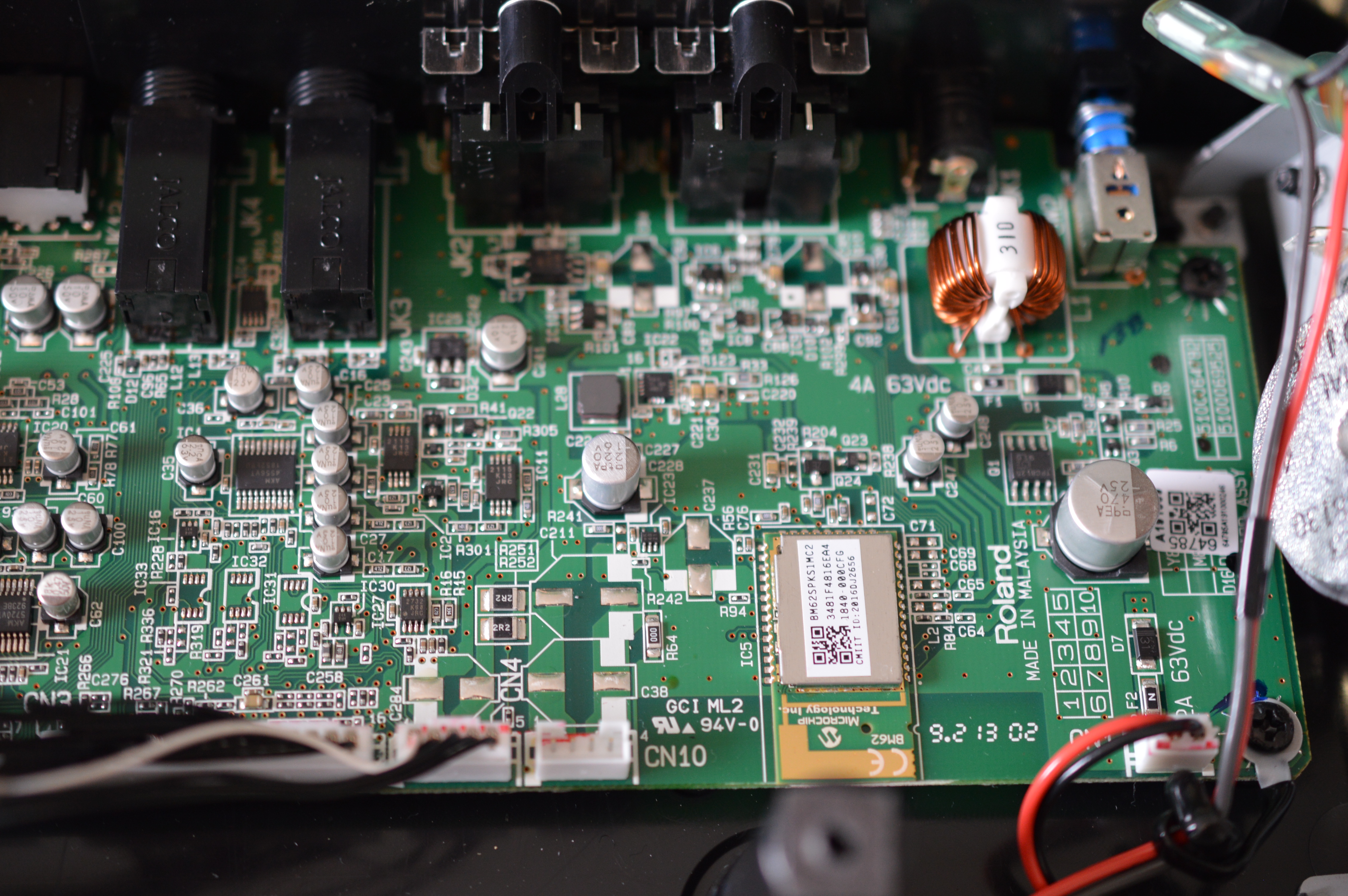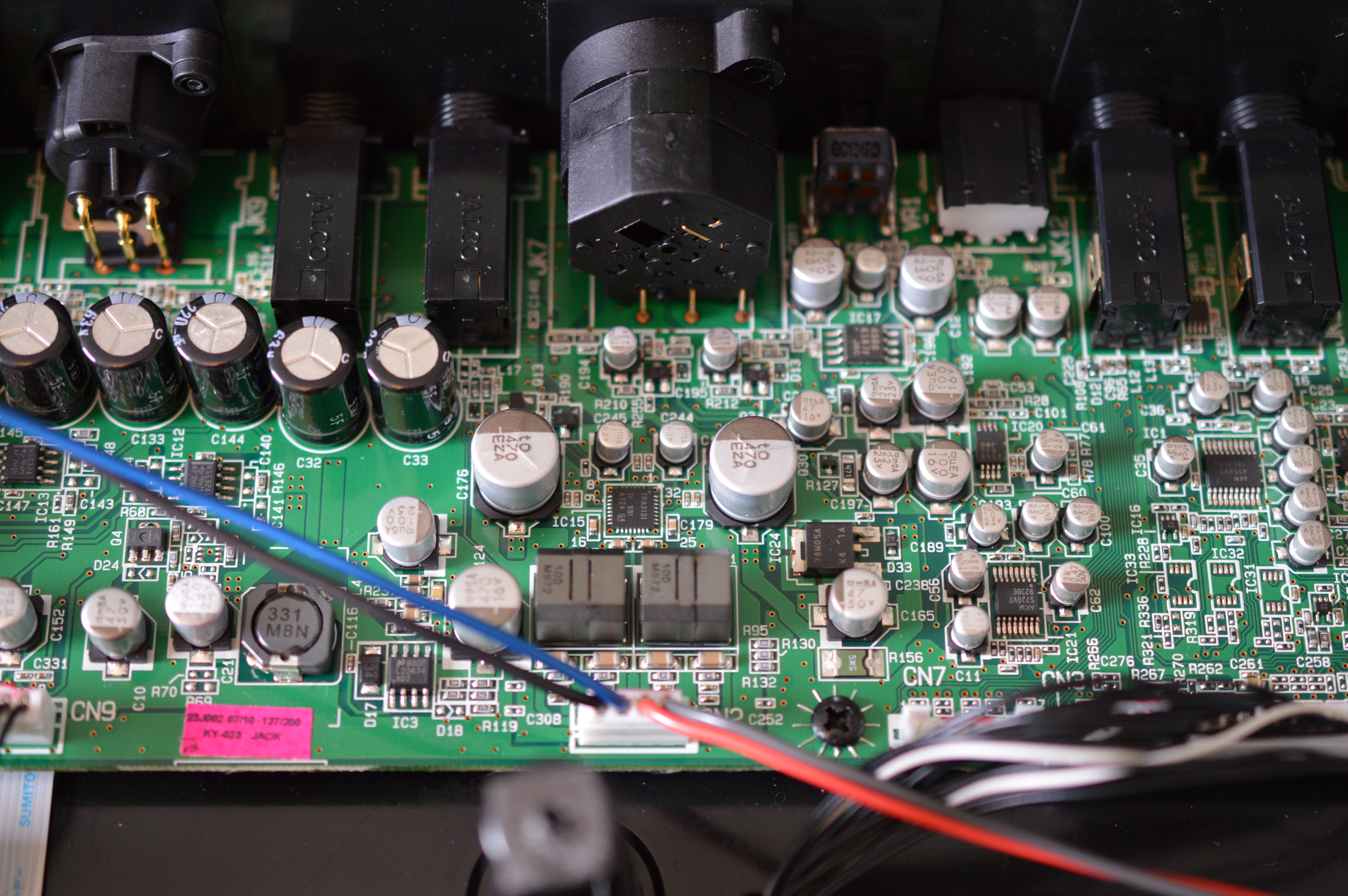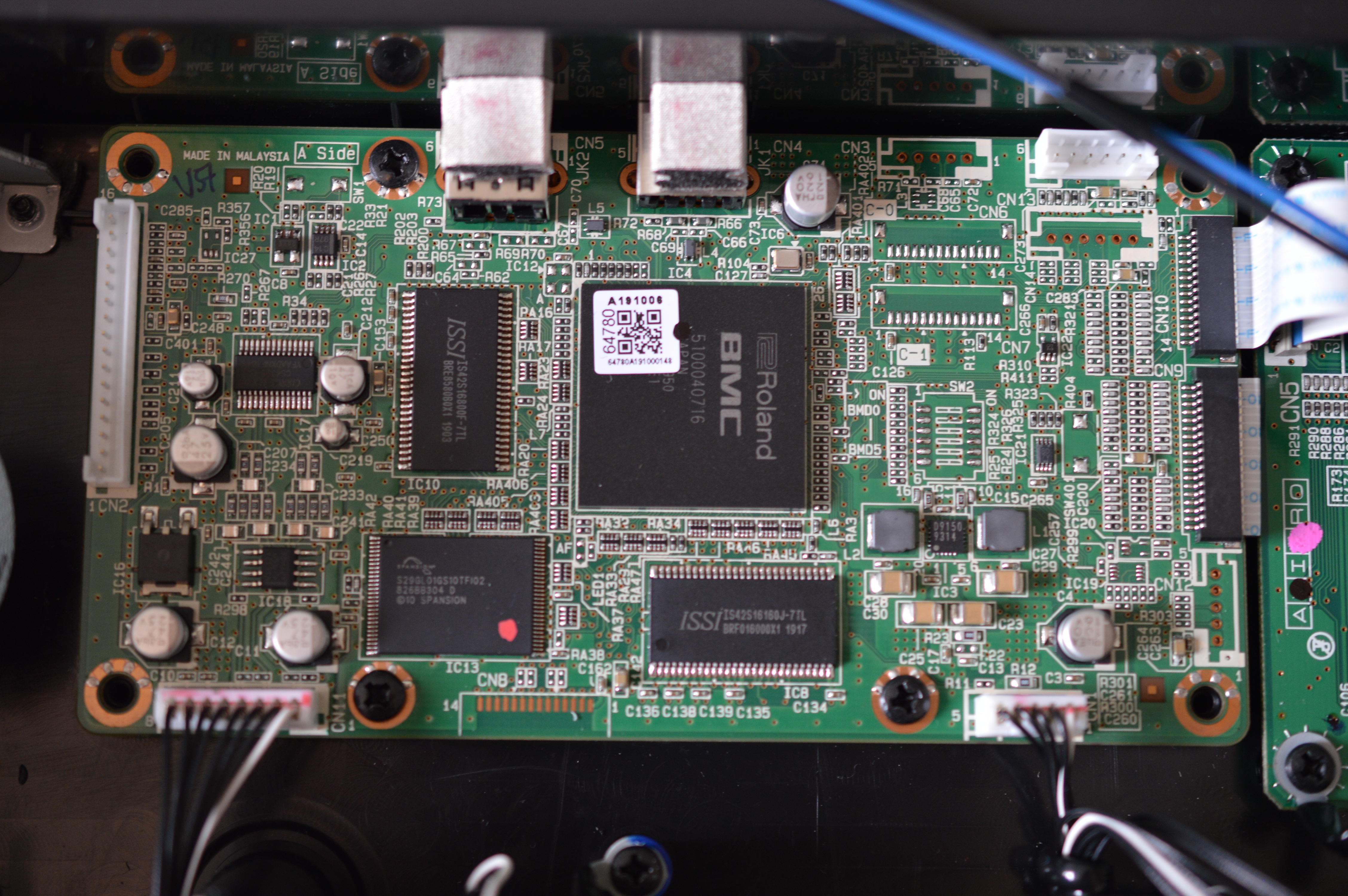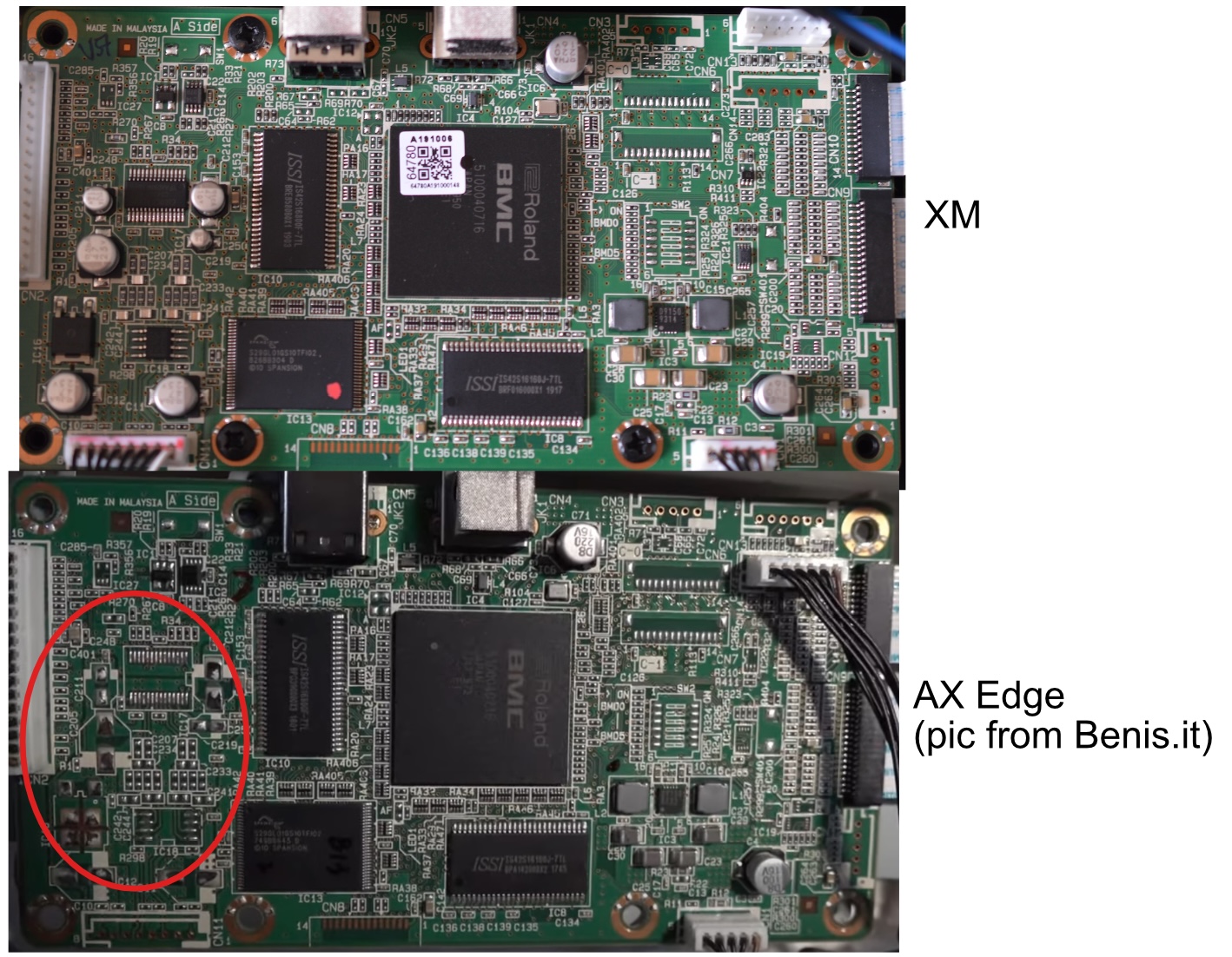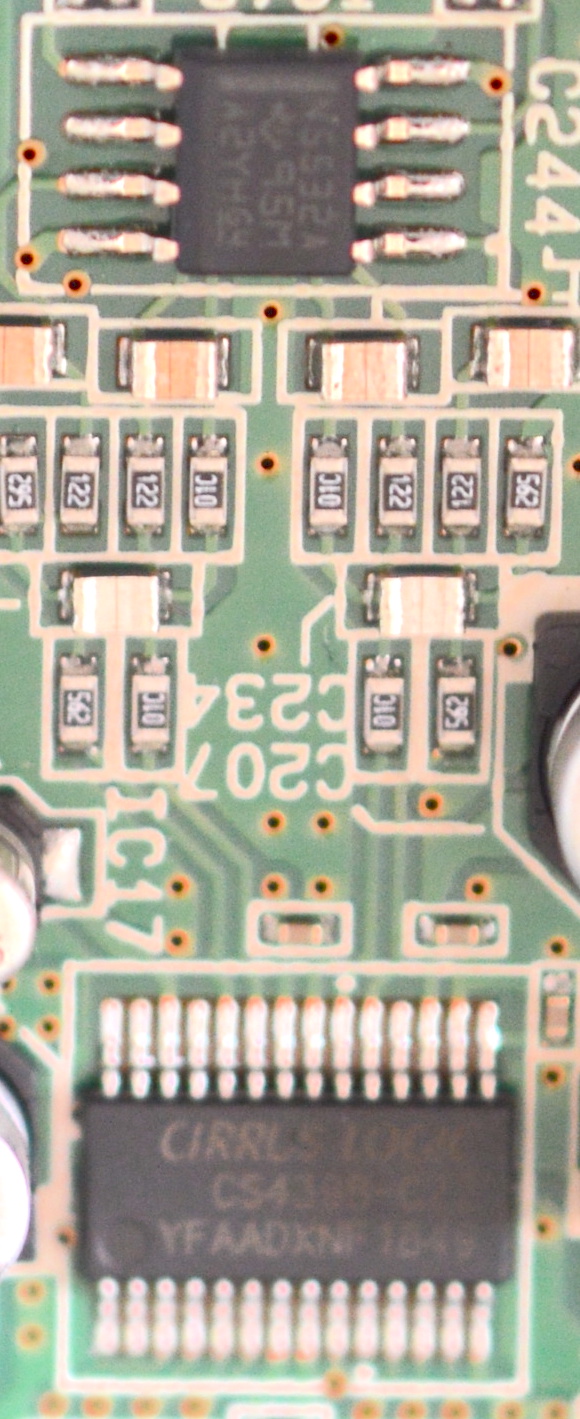Commentaires sur le test : Test du synthétiseur Roland Jupiter-Xm
- 879 réponses
- 69 participants
- 74 666 vues
- 72 followers
synthwalker
Lire l'article
Ce thread a été créé automatiquement suite à la publication d'un article. N'hésitez pas à poster vos commentaires ici !
Gam
Mais le pire c’est que tu l’as toi meme acheté( il me semble non je sais plus?)…
Mouis je me suis fait avoir
[ Dernière édition du message le 23/08/2022 à 11:46:02 ]
totounet
Gam
totounet
La mode n’est pourtant plus aux poils Gam…comment un camarade aussi experimenté que toi a t’il pu se faire avoir…
Gam
Citation de totounet :xHors sujet :La mode n’est pourtant plus aux poils Gam…comment un camarade aussi experimenté que toi a t’il pu se faire avoir…
experimenté... noooo je suis un vrai novice
synthwalker
Gam
Rev-2
.: Odon Quelconque :.
Et qu'il tourne avec 1 seul BMC, comme la MC-101 ou la TR-6S (bien que celle-ci ne soit pas ZEN-Core et ait moins de RAM).
Si les économies d'échelle leur permettent de mettre le même chip partout, tout dépend de comment la puce est (sous)exploitée ou cadencée ensuite.
https://gearspace.com/board/electronic-music-instruments-and-electronic-music-production/1277989-new-roland-jupiter-x-xm-233.html#post16135249
Ne manque plus que la MC-707 pour parfaire la photo de famille.
« What is full of redundancy or formula is predictably boring. What is free of all structure or discipline is randomly boring. In between lies art. » (Wendy Carlos)
[ Dernière édition du message le 23/08/2022 à 20:14:13 ]
Gam
.: Odon Quelconque :.
Côté qualité industrielle de fabrication et d'assemblage, on ne peut rien reprocher à Roland : c'est toujours du sérieux sur ce plan là.
« What is full of redundancy or formula is predictably boring. What is free of all structure or discipline is randomly boring. In between lies art. » (Wendy Carlos)
[ Dernière édition du message le 23/08/2022 à 20:25:10 ]
Gam
.: Odon Quelconque :.

Ça change tout, déjà au niveau de la facture.
« What is full of redundancy or formula is predictably boring. What is free of all structure or discipline is randomly boring. In between lies art. » (Wendy Carlos)
totounet
M'enfin faisons croire au possesseur de X, qu'ils ont le meilleur, un son qui tue tout, le Va qui les gouvernes tous
Qui fait croire quoi a qui Gam?
Tu crois que les gens heureux de ces synthés sont des trépanés du cerveau qui ne savent pas faire la part des choses entre les qualités objectives et les defauts objectifs de ces synthés, et que c’est toi qui leur ouvre les yeux sur le complot?
Gam, un forum c’est fait pour envoyer des bonnes vibrations sur les machines, respecter aussi le fait que d’autres ne pensent pas aussi mal que ce que tu definis de mal.
Il y a plein de gens qui nous lisent et qui hésitent, ils veulent pas qu’on leur mente mais aussi ressentir la passion positive qui peut les entrainer eux meme
Perso contrairement a ce que tu penses (peut être) je t’apprécie, mais je te sens l’âme en peine avec tes critiques et ton ironie….alors qu’on parle aussi d’une de tes passions et que tu maitrises des choses.
Ton obsession a negativiser en verité je la trouve tristoune parce que ca va finir par etre auto caricatural.
Je te sens demotivé…ca arrive a tous.(moi aussi) mais essaie de temps en temps d’envoyer un peu d’amour ca ferait du bien.
Gam
Citation de Gam :M'enfin faisons croire au possesseur de X, qu'ils ont le meilleur, un son qui tue tout, le Va qui les gouvernes tous
Qui fait croire quoi a qui Gam?
Tu crois que les gens heureux de ces synthés sont des trépanés du cerveau qui ne savent pas faire la part des choses entre les qualités objectives et les defauts objectifs de ces synthés, et que c’est toi qui leur ouvre les yeux sur le complot?
Gam, un forum c’est fait pour envoyer des bonnes vibrations sur les machines, respecter aussi le fait que d’autres ne pensent pas aussi mal que ce que tu definis de mal.
Il y a plein de gens qui nous lisent et qui hésitent, ils veulent pas qu’on leur mente mais aussi ressentir la passion positive qui peut les entrainer eux meme
Perso contrairement a ce que tu penses (peut être) je t’apprécie, mais je te sens l’âme en peine avec tes critiques et ton ironie….alors qu’on parle aussi d’une de tes passions et que tu maitrises des choses.
Ton obsession a negativiser en verité je la trouve tristoune parce que ca va finir par etre auto caricatural.
Je te sens demotivé…ca arrive a tous.(moi aussi) mais essaie de temps en temps d’envoyer un peu d’amour ca ferait du bien.
M'as tu déjà lu écrire comme ca sérieusement, j'ai pas de x, je critique les produit Roland que j'ai
Second degré
[ Dernière édition du message le 23/08/2022 à 21:57:28 ]
totounet
Gam
Coyote14
J'avais essayé le X et le Xm de mon côté, de façon beaucoup moins poussée que les possesseurs que vous êtes. Vraiment, le Xm, l'ergonomie je pouvais pas, un vrai tue l'amour. Attention, rien de compliqué en soi, juste: laborieux. Le X m'avait semblé tout à fait dans la norme de ce type de bécane étant donné les possibilités offertes.
.: Odon Quelconque :.
Pas s'envoyer des bisous et des good vibes à longueur de post.
Si on ne devait discuter que des trains qui arrivent à l'heure (ou des synthés qui font pouêt quand on tourne le potard de cut-off), il n'y aurait pas grand chose à dire.
« What is full of redundancy or formula is predictably boring. What is free of all structure or discipline is randomly boring. In between lies art. » (Wendy Carlos)
[ Dernière édition du message le 23/08/2022 à 22:17:42 ]
Coyote14
totounet
Un forum public comme AF avec une base de données produits, c'est fait pour partager des astuces, des informations, des opinions, et éventuellement débattre.
Pas s'envoyer des bisous et des good vibes à longueur de post.
Si on ne devait discuter que des trains qui arrivent à l'heure (ou des synthés qui font pouêt quand on tourne le potard de cut-off), il n'y aurait pas grand chose à dire.
Je vais aller au fond de ma pensée:- (tout en pensant comme Coyote sur le Jupiter X ou Xm)
Ca fait 70 pages que vous vous acharnez a repeter en boucle (juste quelques uns en plus, pas tout le monde) la tannée ergonomique de ces machines dans l’histoire de la synthése.
Alors ca va on est bien loin des bisous…(en plus des qu’on vous tient un peu tete en positif vous criez au scandale…vl’a la supercherie)
Maintenant si tu considères que les forums ca sert pas a envoyer des bonnes vibes a tout les gens qui veulent qu’on les encourage parce qu’ils n’osent pas poster (de peur qu’on se jette sur eux en leur disant (en sortant sa science) qu’il faut qu’ils aillent voir ailleurs que la machine qu’ils aimaient bien a la base ….et qu’ils voient dechirée a longueur de post…) c’est ta vision.
Mais c’est pas la mienne et aussi c’est pas celle de tout ceux qui en OFF en ont plein le popotin de cette caricature de Geek elityste rabat joie qui tourne en boucle 307 fois les memes arguments…
Alors ouais, envoyer de l’amour un peu ca fait du bien…surtout quand on a comme toi ou Gam un vrai regard et une maitrise affirmée de certaines choses du sujet.
Vous allez finir a 3/4 deprimés tout seuls a force, et les positifs iront voir ailleurs….
Franchement envoyez 5000 balles et prenez un OBX…(vous avez vu le prix d’un Xm sur le maché?)
Il y a une mesure entre la critique et l’acharnement….(et la on parle meme plus de musique parce que la musique la dedans…).
La plupart de ce que vous repetez en boucle de negatif est dit dans le test, tout est assez clair la dessus…mais non ca relance et ca relance encore…
C’est la mort des forums tout ca, et la raison pour laquelle certains se barrent…et vous creuserez encore…
Voila mon point de vue, c’est franc…;ca sera peut etre modéré…mais c’est dit!
[ Dernière édition du message le 23/08/2022 à 22:44:31 ]
Gam
Citation de totounet :Citation de .: Odon Quelconque :. :Un forum public comme AF avec une base de données produits, c'est fait pour partager des astuces, des informations, des opinions, et éventuellement débattre.
Pas s'envoyer des bisous et des good vibes à longueur de post.
Si on ne devait discuter que des trains qui arrivent à l'heure (ou des synthés qui font pouêt quand on tourne le potard de cut-off), il n'y aurait pas grand chose à dire.
xHors sujet :Je vais aller au fond de ma pensée:- (tout en pensant comme Coyote sur le Jupiter X ou Xm)
Ca fait 70 pages que vous vous acharnez a repeter en boucle (juste quelques uns en plus, pas tout le monde) la tannée ergonomique de ces machines dans l’histoire de la synthése.
Alors ca va on est bien loin des bisous…(en plus des qu’on vous tient un peu tete en positif vous criez au scandale…vl’a la supercherie)
Maintenant si tu considères que les forums ca sert pas a envoyer des bonnes vibes a tout les gens qui veulent qu’on les encourage parce qu’ils n’osent pas poster (de peur qu’on se jette sur eux en leur disant (en sortant sa science) qu’il faut qu’ils aillent voir ailleurs que la machine qu’ils aimaient bien a la base ….et qu’ils voient dechirée a longueur de post…) c’est ta vision.
Mais c’est pas la mienne et aussi c’est pas celle de tout ceux qui en OFF en ont plein le popotin de cette caricature de Geek elityste rabat joie qui tourne en boucle 307 fois les memes arguments…
Alors ouais, envoyer de l’amour un peu ca fait du bien…surtout quand on a comme toi ou Gam un vrai regard et une maitrise affirmée de certaines choses du sujet.
Vous allez finir a 3/4 deprimés tout seuls a force, et les positifs iront voir ailleurs….
Franchement envoyez 5000 balles et prenez un OBX…(vous avez vu le prix d’un Xm sur le maché?)
Il y a une mesure entre la critique et l’acharnement….(et la on parle meme plus de musique parce que la musique la dedans…).
La plupart de ce que vous repetez en boucle de negatif est dit dans le test, tout est assez clair la dessus…mais non ca relance et ca relance encore…
C’est la mort des forums tout ca, et la raison pour laquelle certains se barrent…et vous creuserez encore…
Voila mon point de vue, c’est franc…;ca sera peut etre modéré…mais c’est dit!
J'ai toujours contre balancer sur la qualité sonore, si je me mettrais a dire ca sonne comme une bouse ce serait de tres mauvaise foie.
[ Dernière édition du message le 23/08/2022 à 22:54:33 ]
Anonyme
J’ai un setup assez complet mais je m’intéresse aussi à ce que je n’ai pas.
Bonne musique
[ Dernière édition du message le 23/08/2022 à 23:16:05 ]
Comiso
Je lis vos remarques tout en zappant les critiques maintes fois répétées et les autres remarques En mode Gandhi, amour, paix bisous. Les avis des utilisateurs dont le 1 er, sont nettement plus intéressants.
[ Dernière édition du message le 24/08/2022 à 08:48:25 ]
.: Odon Quelconque :.
Pour revenir au sujet, les possesseur de l'extension JD-800 pour les JP-X/m seront ravis d'apprendre qu'ils peuvent convertir les banques compatibles dans tous les sens avec l'outil JD-tools. SysEx JD-800, JD-800 Cloud, JD-08, banques commerciales, etc.
https://github.com/sagamusix/JDTools/releases/tag/v0.9
https://gearspace.com/board/showpost.php?p=16124816&postcount=5725
« What is full of redundancy or formula is predictably boring. What is free of all structure or discipline is randomly boring. In between lies art. » (Wendy Carlos)
[ Dernière édition du message le 24/08/2022 à 08:47:49 ]
- < Liste des sujets
- Charte